Best Time Scheduling
Best time scheduling intelligently picks out the best time for a message to be sent based on the day and network that is chosen.
What is Best Time Scheduling and Why Would You Want to Use It?
Best Time Scheduling decides what time of the day you should schedule a message to get the highest amount of shares — which is different for each social network and varies by the time of day you’re scheduling. Best Time Scheduling will continue to re-evaluate and change your scheduled post times as new messages are added to your CoSchedule calendar. Best Time Scheduling will always choose the most optimal time for each message.- Eliminate the guesswork in social scheduling. Use Best Time Scheduling to share your messages at the highest traffic times for each social network – according to social media best practices.
- Collision proof your messages. Best time scheduling takes into account the whole day and everything you already have scheduled on your Calendar. This feature constantly reworks the schedule so that your messages do not feel spammy or get sent too close to one another.
- No more busy work or manual scheduling! Focus on quality messaging and publishing exceptional content. Let CoSchedule worry about getting your messages out at the right time!
Where Do I Find Best Time Scheduling?
Best time scheduling will show up as the default time option for when you schedule social messages.- Compose a social message.
- If you want to choose a time frame, select the Best time button.
- Choose a timeframe from the drop-down menu.
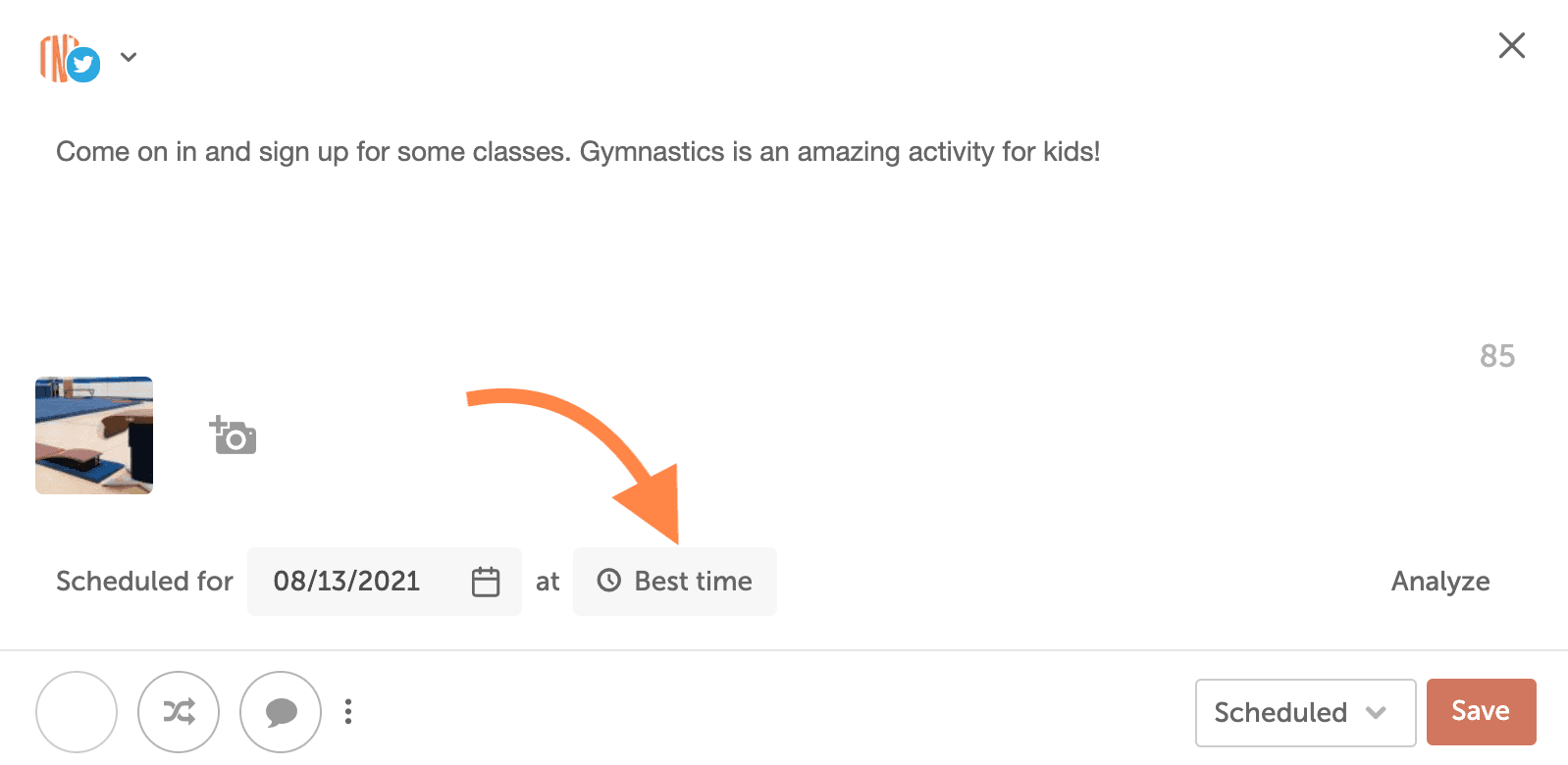
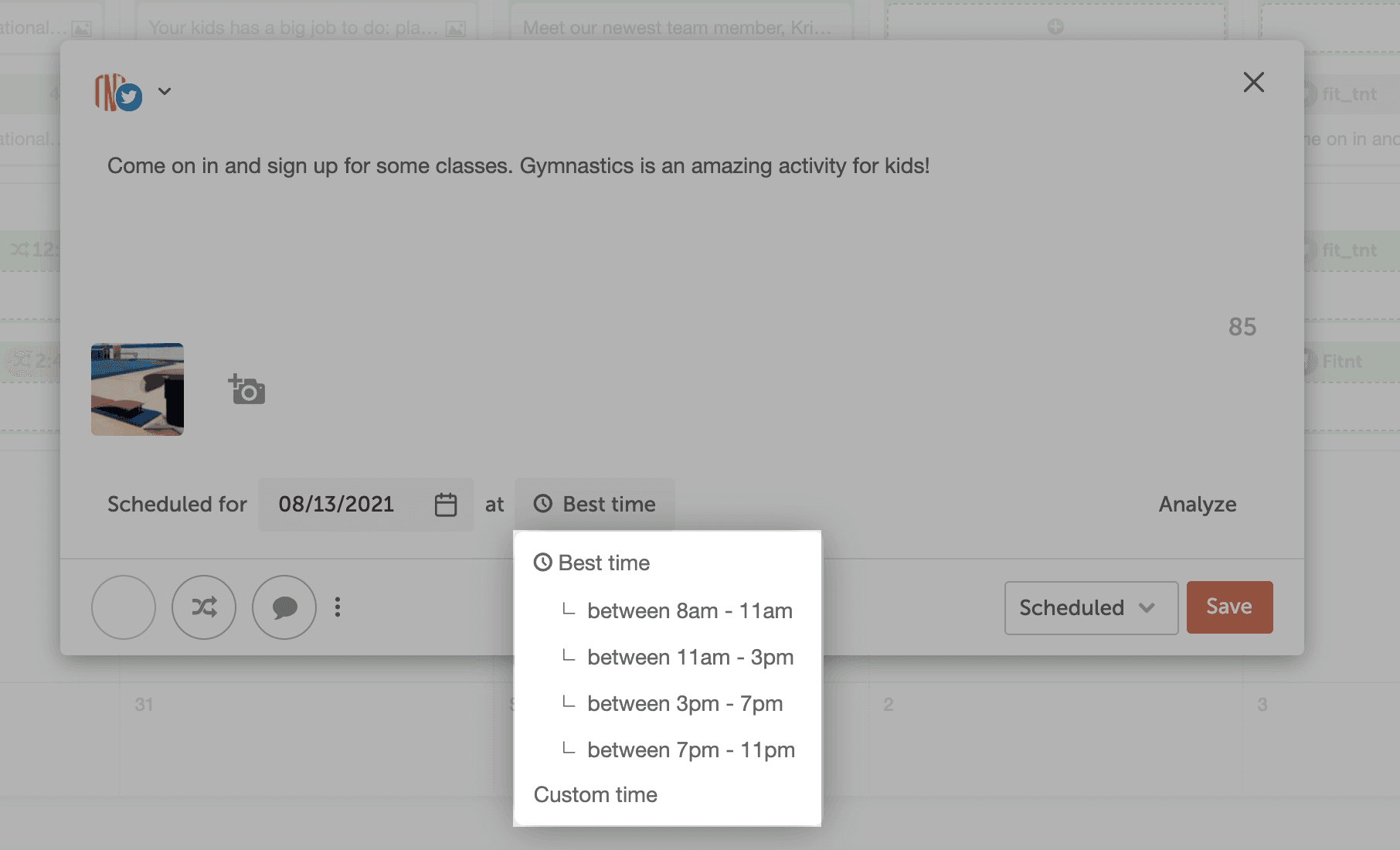
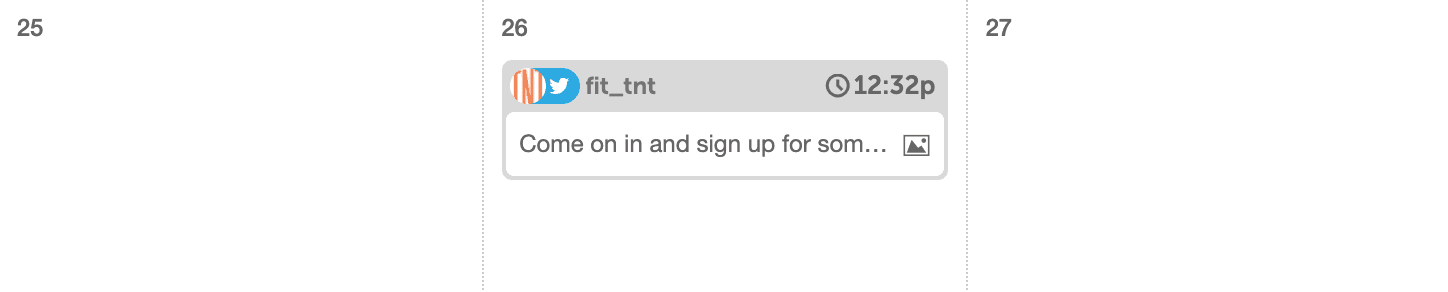
Note: Best time scheduled messages will never move the time of custom scheduled messages.