CoSchedule Calendar products offers an array of features designed to help you measure your social performance, optimize your strategies, and achieve remarkable results.
Why You Should Measure Social Performance Using Reports
Here are some key benefits of how your CoSchedule Calendar can help you with social reporting:
- Track Social Media Metrics for All Your Social Profiles. Review performance metrics across all your social profiles from a centralized dashboard.
- Identify What Works and Easily Improve What Isn’t Working. Gain detailed insights into social engagement, campaign performance, and individual profile analytics.
- Create Better Content that Drives Results. Identify which types of content perform best across specific profiles, so you can create more content that your audience loves.
- Share Results and Collaborate Effectively. Create easy-to-understand social reports with your team and stakeholders to highlight performance.
Let’s explore how CoSchedule Calendar products can help you improve your social media marketing efforts and drive meaningful engagement and growth for your brand.
Choose A Social Report From Analytics
To access your social reports, open Analytics from the sidebar menu.

Choose a report to start digging into performance. Reports include:
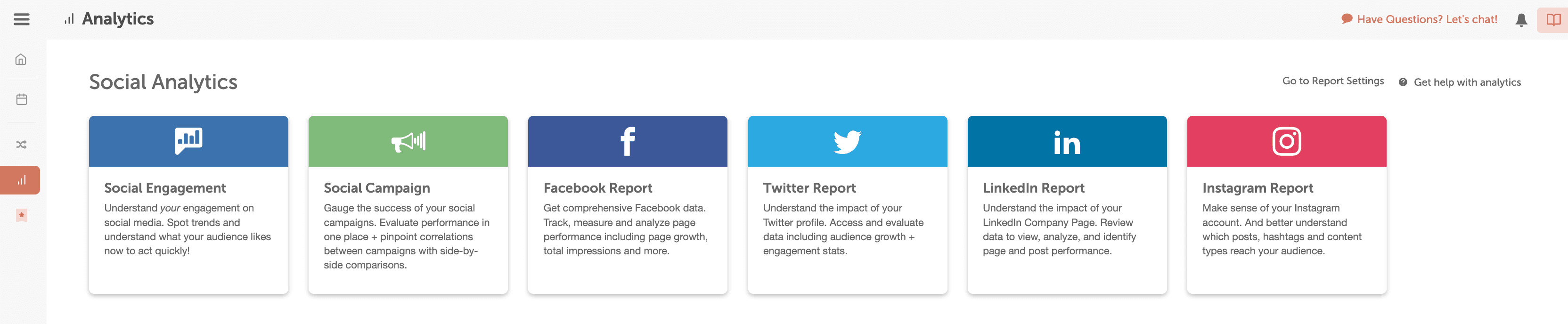
Social Engagement Report
Gain insights into the engagement metrics of your social media posts, such as likes, comments, and shares. Understand how your audience interacts with your content and identify opportunities for improvement.
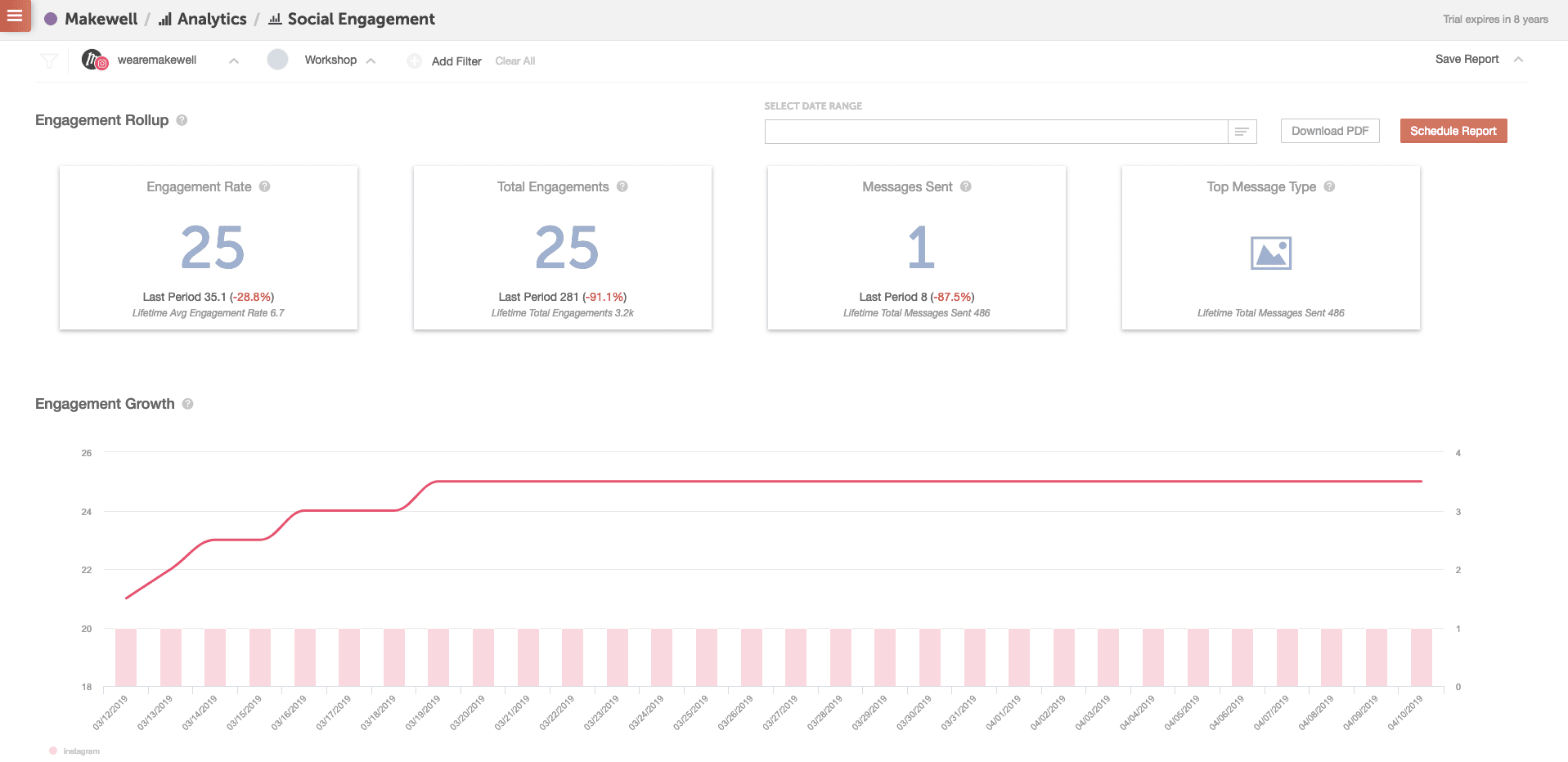
Social Campaign Report
If you are running social media campaigns, this report provides an overview of the performance of your campaigns. Track metrics such as reach, impressions, and conversions to assess the effectiveness of your campaigns and make data-driven decisions.
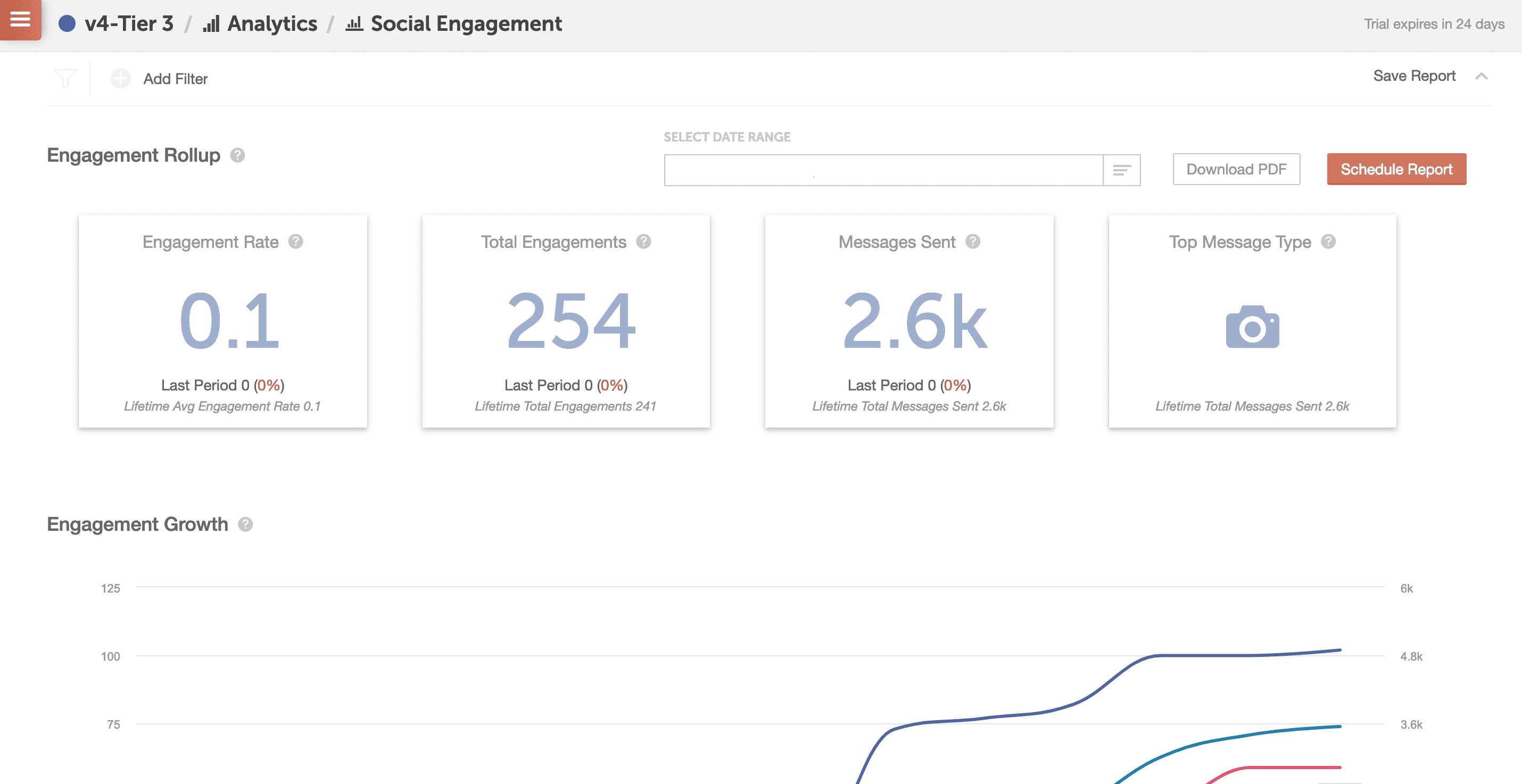
Social Profile Reports
Dive deep into the performance of your individual social profiles. Get detailed information on metrics such as followers, engagement rate, and audience demographics. Identify trends and patterns to optimize your profile strategies.
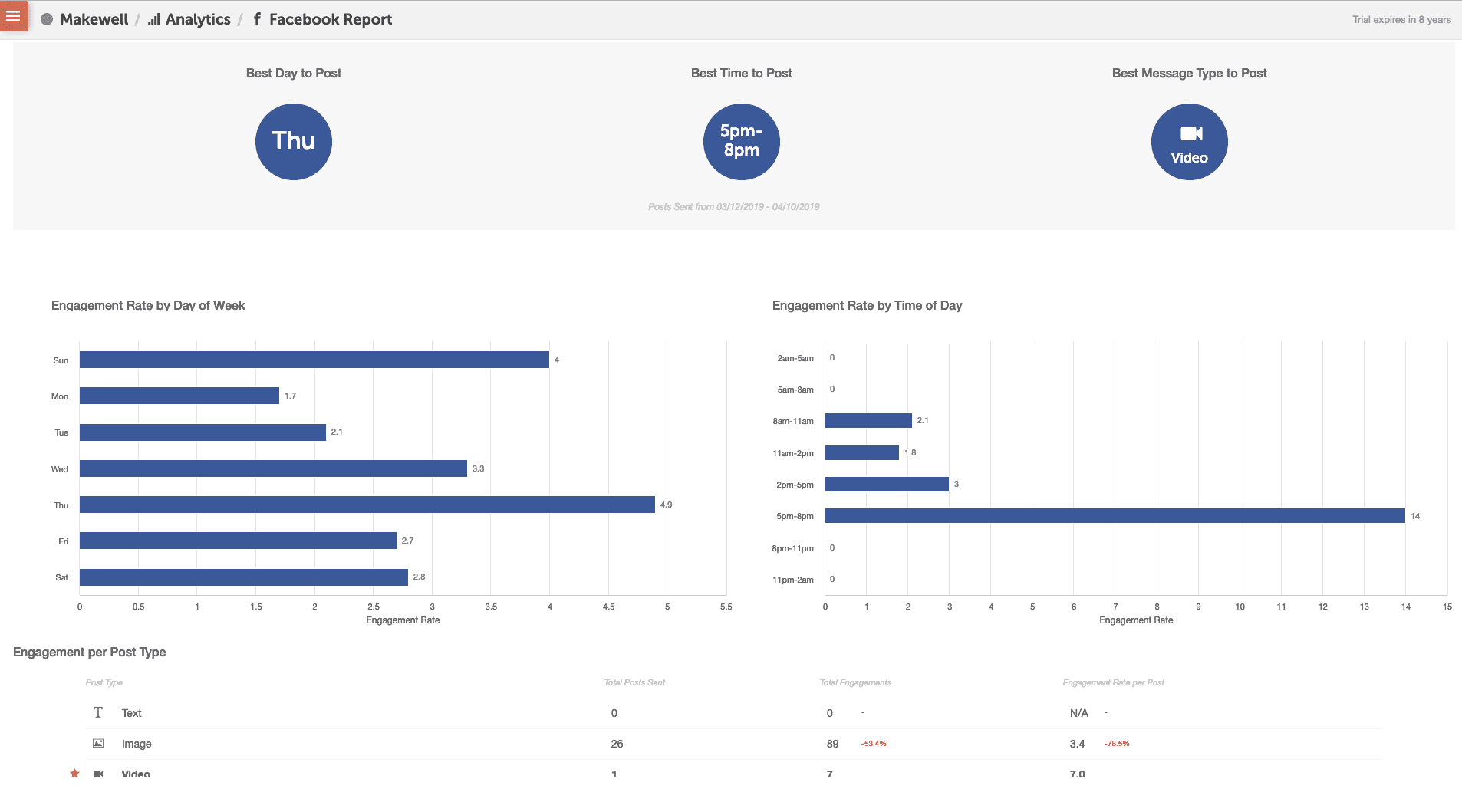
Customize Your Report
Once you have chosen the desired report, you can customize it according to your requirements.
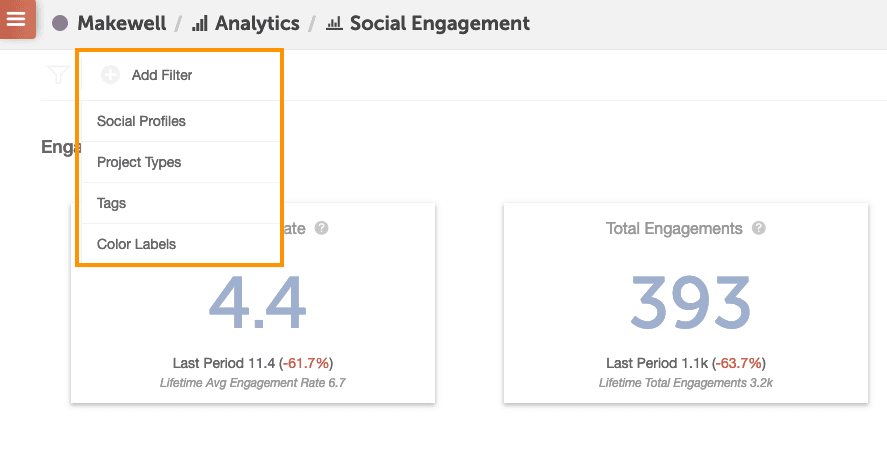
CoSchedule Calendars allow you to select the social profiles you want to analyze in your report, define the timeframe for your report and refine your data by applying filters.
Review the Results
Once you have customized your report, your CoSchedule Calendar will generate the results based on your needs. Look for trends, patterns, and areas for improvement.
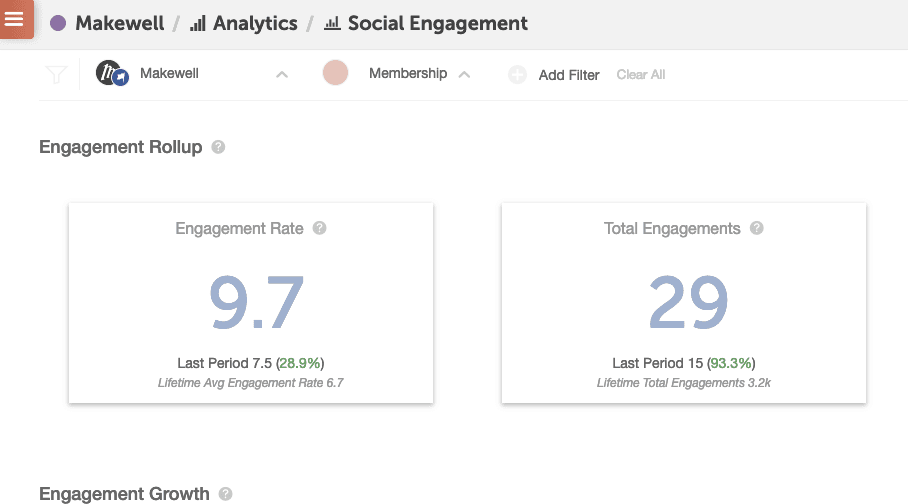
For example, this report showcases that my Facebook page’s posts regarding Membership have had more engagement in the last 30 days than it had in the previous 30 days. I can use this information to continue posting membership content that is interesting to my audience.
Share the Reports with Your Team & Stakeholders
CoSchedule Calendar products offer multiple options for sharing your social reports with your team and stakeholders which includes a read-only view and an export option.
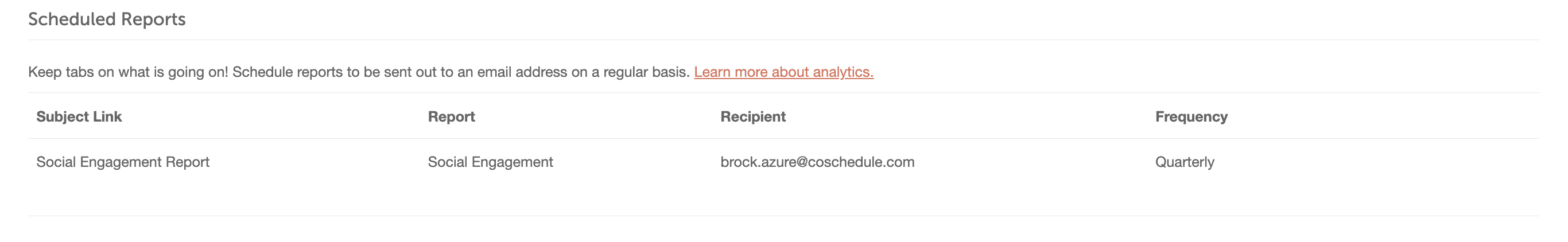
Read-Only View: Provide a read-only view of the report, allowing others to access and review the data without making any changes.
Export the Data: Export the report data in various formats, such as PDF or Excel, for further analysis or presentation purposes. This enables you to create custom reports, and presentations, or share specific insights with stakeholders.
Email Recurring Reports To Stakeholders: Easily schedule a recurring report to send to stakeholders, keeping them in the loop. Choose the frequency of when reports are sent and to whom they send.
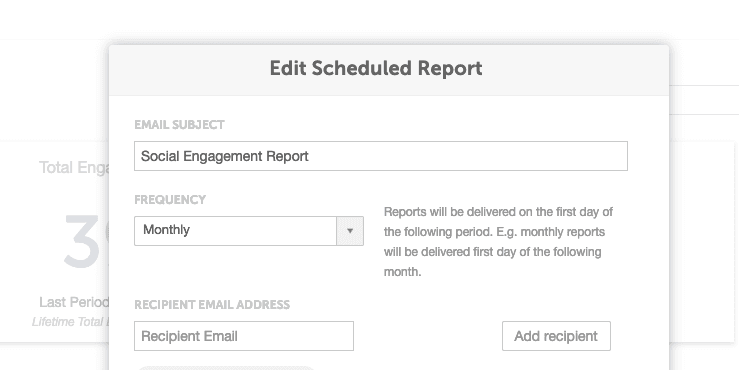
Improve your social strategy with data-driven performance reports. Then easily share results using your CoSchedule Calendar.
Elevate your social media marketing today with your CoSchedule Calendar!

