Are you tired of struggling to keep track of your blog post ideas? CoSchedule Calendar products make content planning easy – including managing your blog post idea backlog.
With CoSchedule Calendars, you can:
- Store all your blog post ideas in one place with the Idea Bin.
- Move blog posts from your backlog into production quickly & effortlessly.
- Keep your backlog, blog calendar, process, & social promotion in a single tool.
Here’s How It Works:
Step 1: Open Idea Bin on Your Calendar
Access the Idea Bin feature in your CoSchedule Calendar.

This is where you can store all of your team’s blog post ideas that you’re not ready to schedule, yet.
If you have brainstorming ideas or a spreadsheet of content ideas, you can transition them to your Idea Bin.
Step 2: Add New Blog Post Ideas To Your Backlog
Easily capture new ideas by creating blog post projects within the Idea Bin.
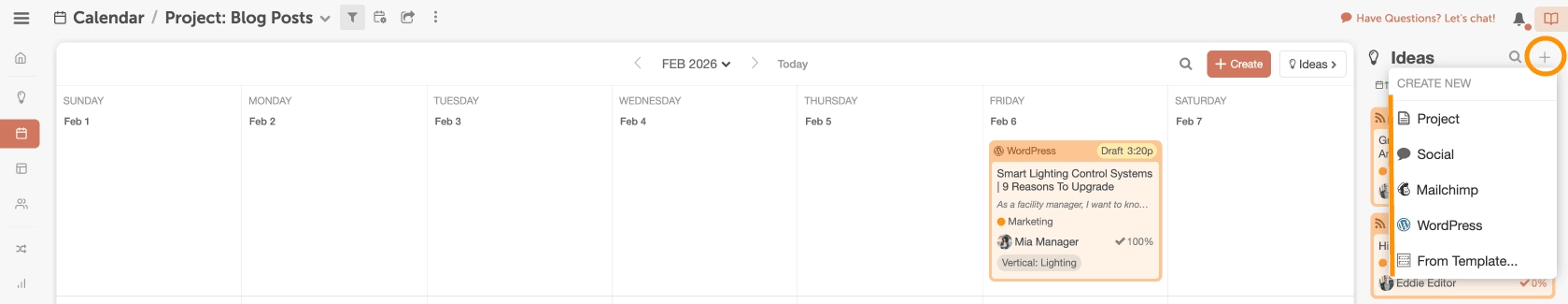
Struggling to generate new blog ideas? Check out the new CoSchedule AI assistant, Mia, to generate ideas!
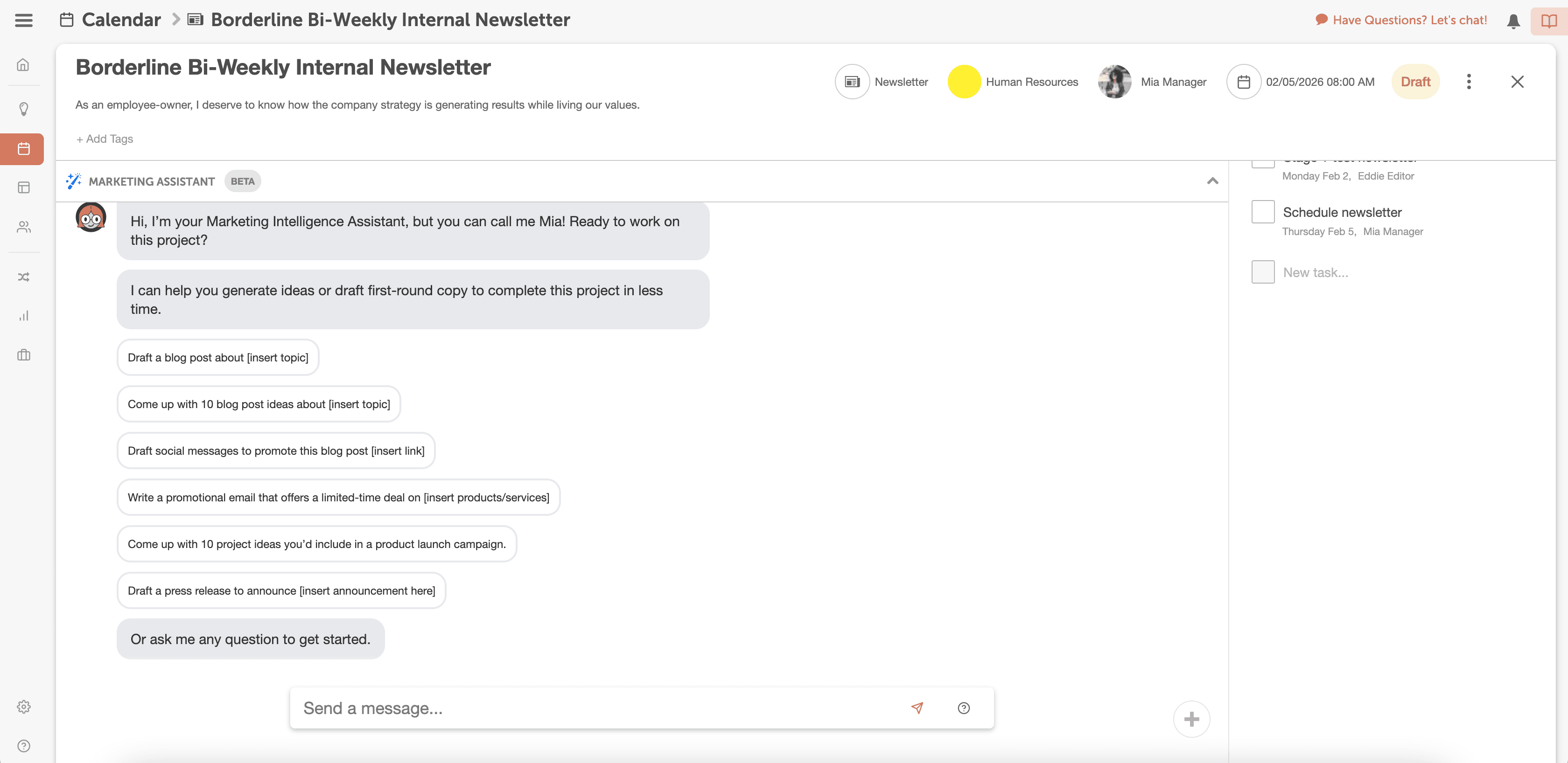
Add Mia to your project by selecting “Add Attachment” and then “Marketing Assistant.”
Step 3: Enhance Your Ideas with Additional Context
Use the built-in text editor to add notes, context, or any other relevant details to your blog post ideas.
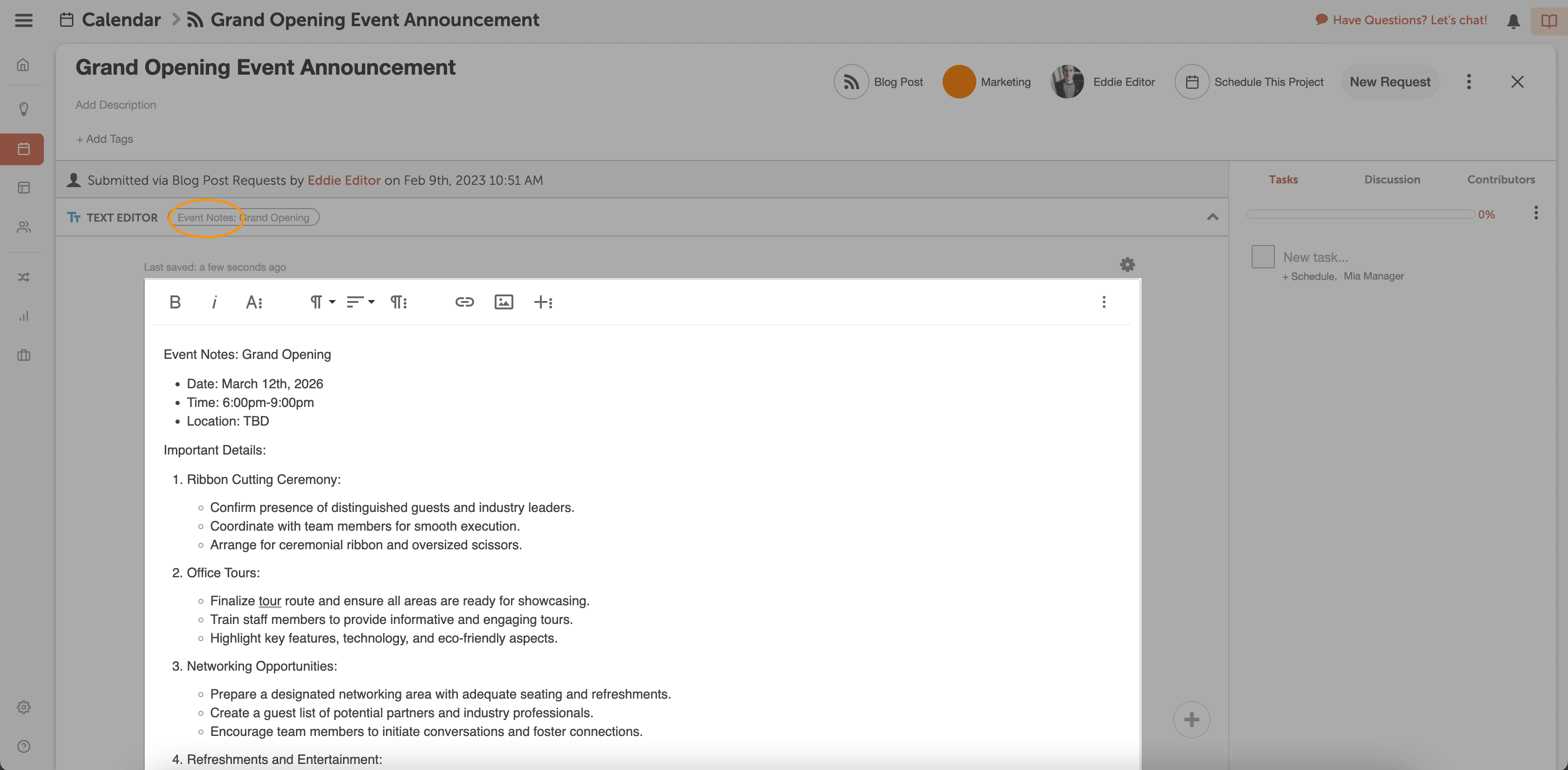
This extra information will be invaluable as you refer back to your backlog.
Step 4: Visually Organize Your Idea Bin
Color labels are your secret weapon to visually categorize and prioritize your ideas.
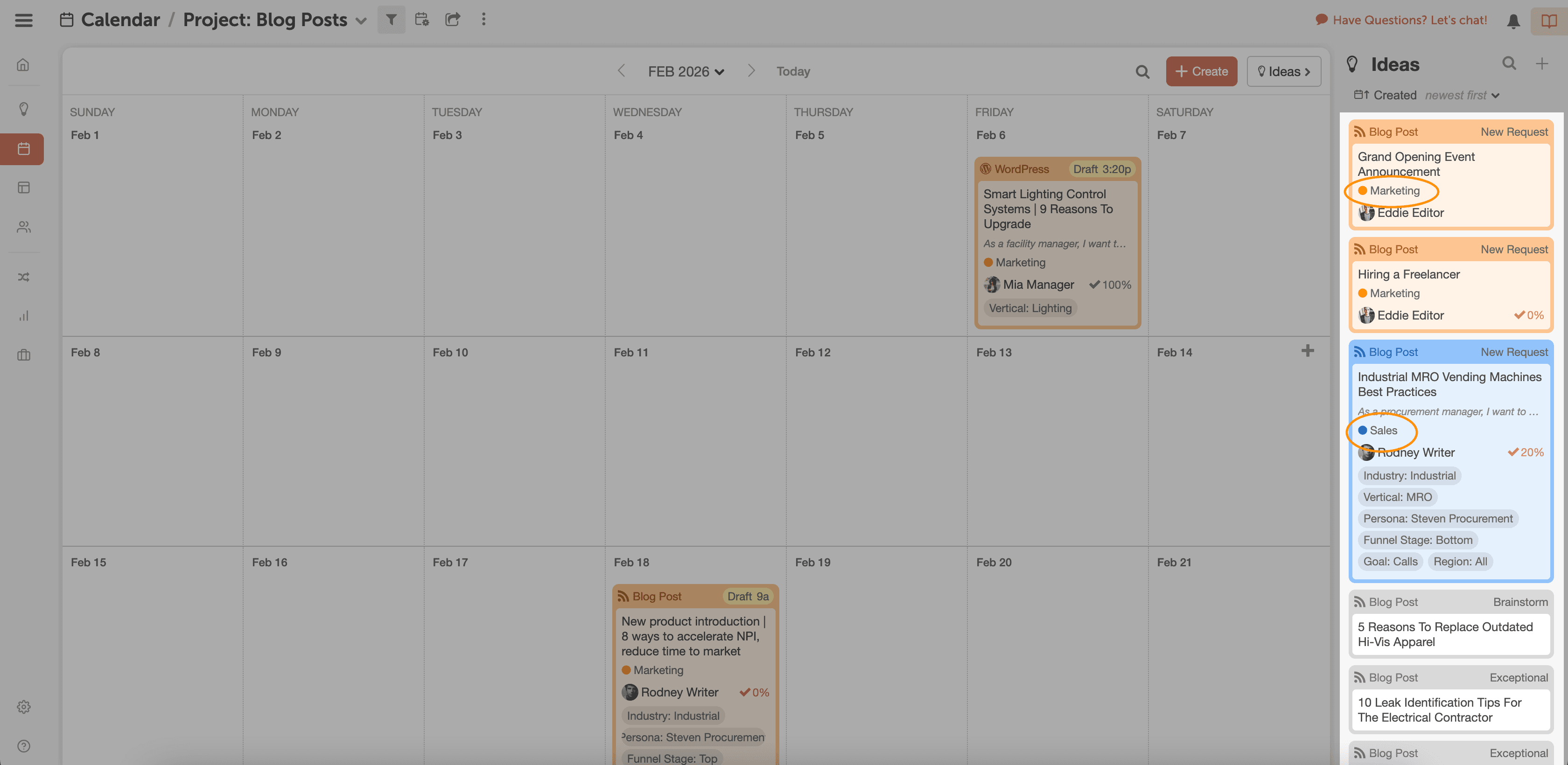
Tag each idea with a specific color to represent team initiatives, goals, objectives, or events. Instantly find the ideas that matter most to you.
Step 5: Schedule Blog Posts With Simple Drag And Drop
When you’re ready to turn your ideas into action, simply drag and drop your chosen blog post from the Idea Bin onto your CoSchedule Calendar.
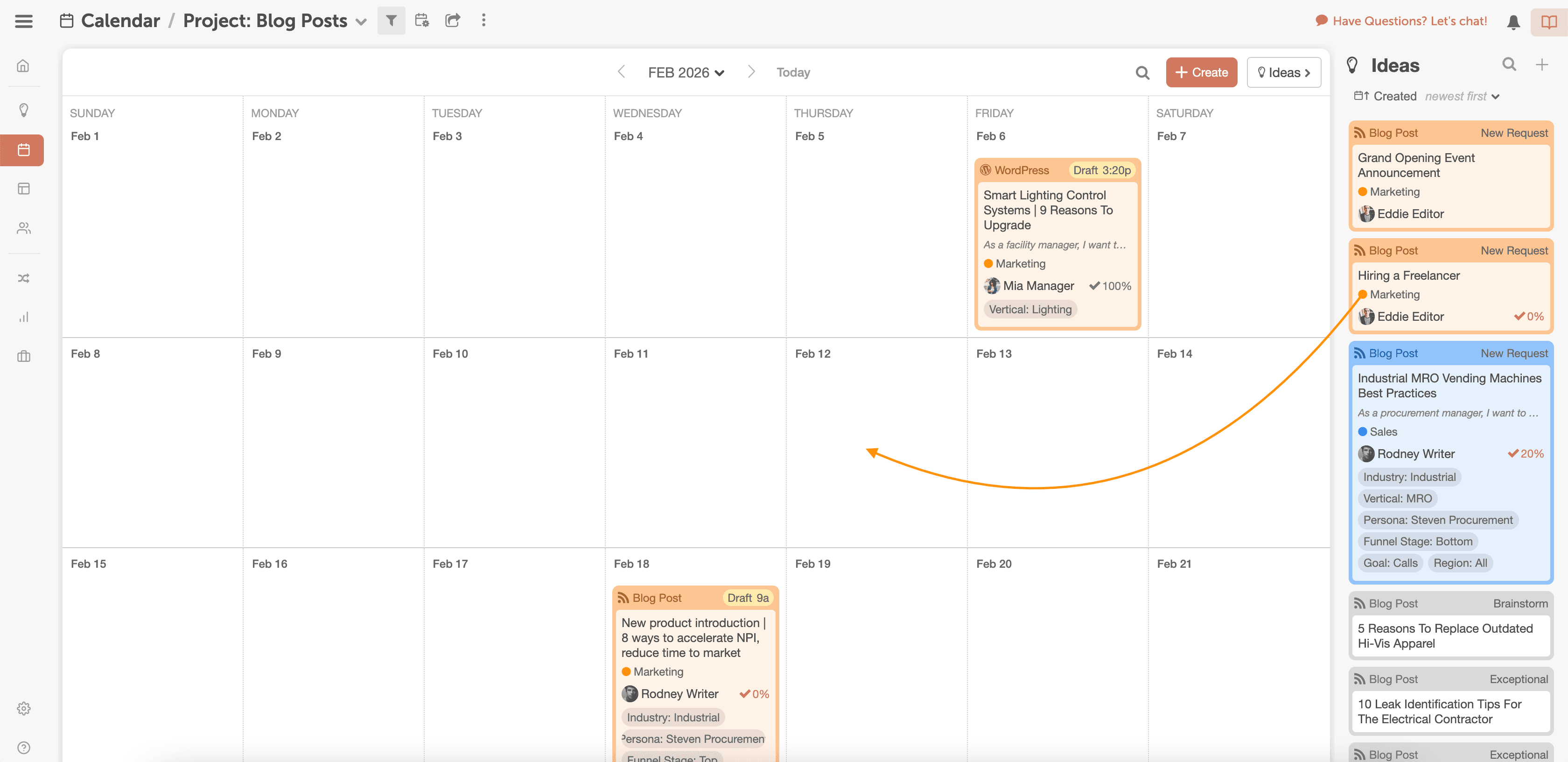
Move it to the date you want the post to publish, and watch your content come to life.
Step 6: Streamline Your Workflow With Task Templates
Assign task templates to your blog posts, ensuring everyone knows their responsibilities.
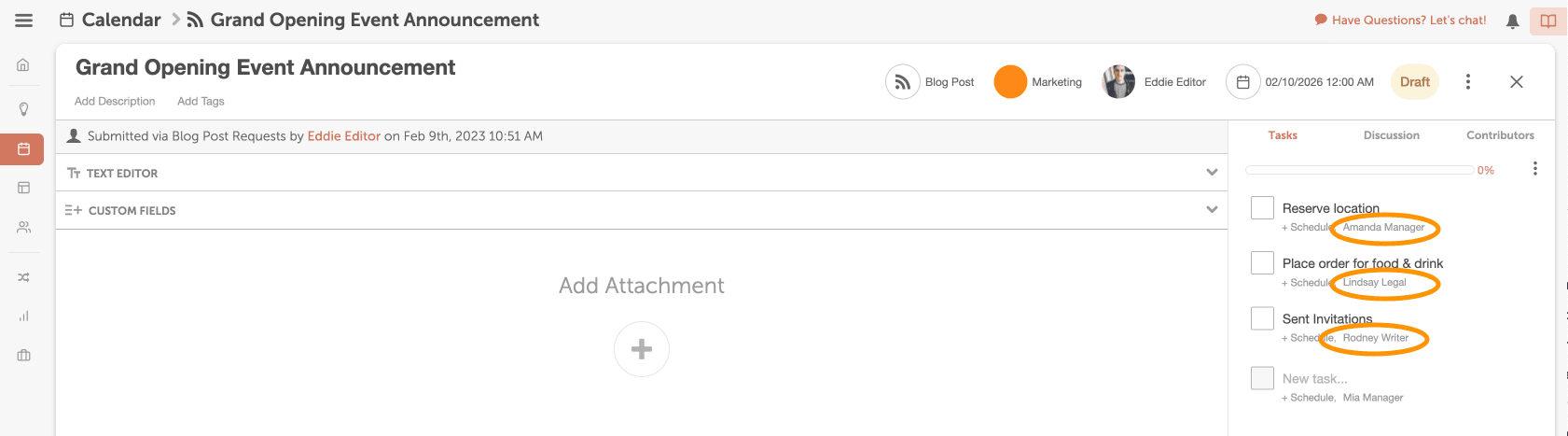
CoSchedule Calendar products offer powerful task management features that keep your team aligned and focused on delivering top-notch content.
With CoSchedule Calendars, you’ll gain easy access, seamless collaboration, and unmatched efficiency in turning ideas into remarkable blog posts.
Get started with your CoSchedule Calendar today and witness the difference it makes for your blog!

