CoSchedule Calendar products help you to schedule and publish videos on your LinkedIn profiles and company pages, reforming how you engage with your audience.
Use Your CoSchedule Calendar to publish videos on LinkedIn
When choosing a solution for publishing videos on LinkedIn, CoSchedule Calendar products stand out as the top choice for marketers. Here’s why:
- Streamline Your Marketing Strategy: Easily plan how LinkedIn messages will fit into the promotional strategy for your launch, event, campaign, or other initiatives.
- Effortless Scheduling: Easily schedule your video messages & confirm that they will post on the day and time you want.
- Amplify Visibility and Engagement: Duplicate messages for multiple LinkedIn profiles to maximize reach and interaction.
Your CoSchedule Calendar makes it easy to publish videos & schedule them in advance. Here are three simple steps to publish your videos on LinkedIn.
Step 1: Create A New LinkedIn Message
To start, add a social message or campaign on your CoSchedule calendar.

Choose the LinkedIn profile you want to publish your video to, so you can create your messages. This helps you pre-plan your messages to publish your video at the perfect day & time.
Step 2: Craft and Upload an Attention-Grabbing Message
Easily draft copy for your social message using CoSchedule’s AI Social Assistant!
CoSchedule’s AI Social Assistant instantly drafts social messages that meet best practices for each social network, so you can maximize engagement.
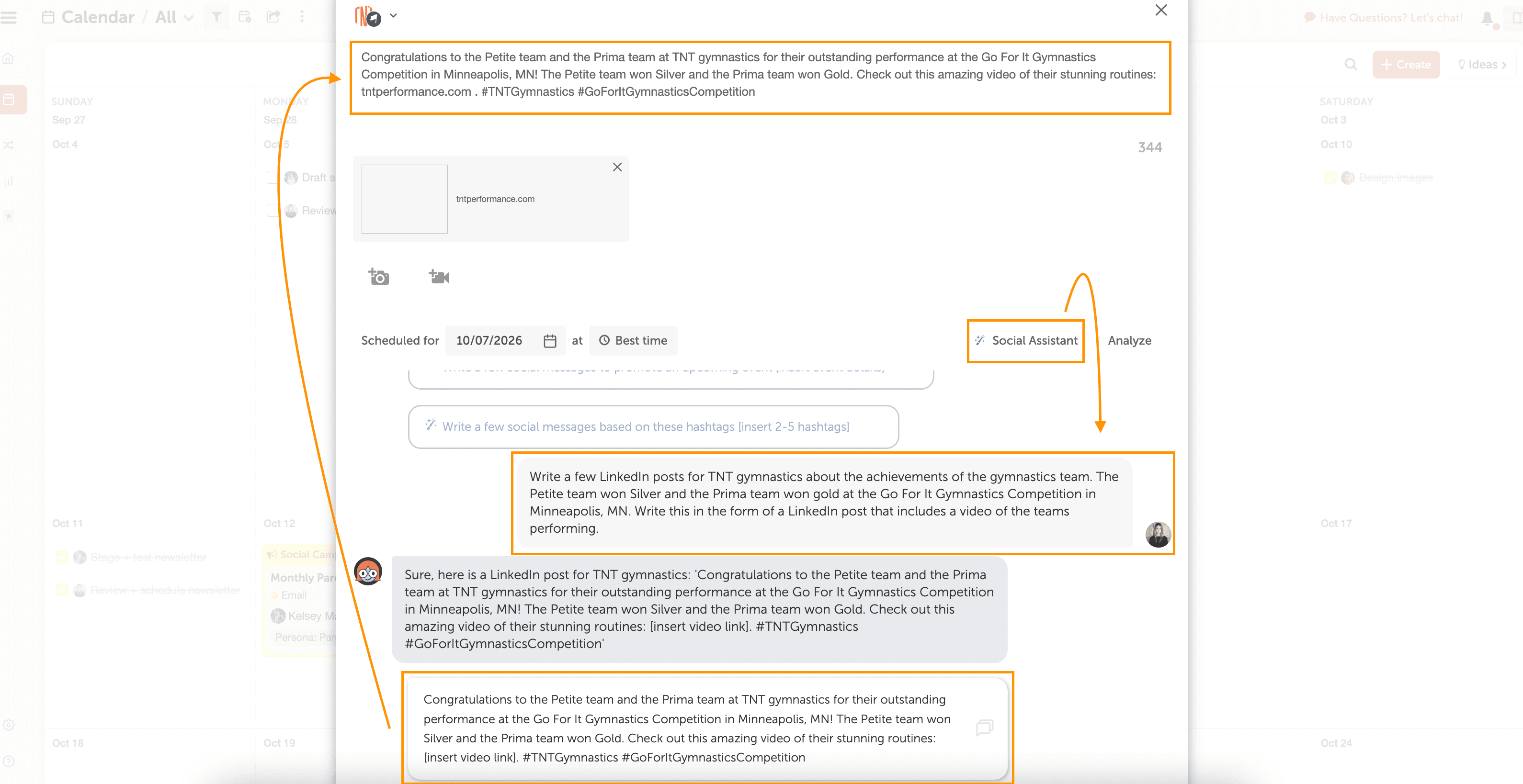
With the help of AI Social Assistant, you can save time to focus on strategy instead of writing copy.
Step 3: Upload Your Video
To upload your video, click the video camera icon.
You can upload files from your computer or previously-uploaded videos from other projects on your Calendar. If you’ve uploaded the video before, you can easily find it & reuse it to schedule more messages.
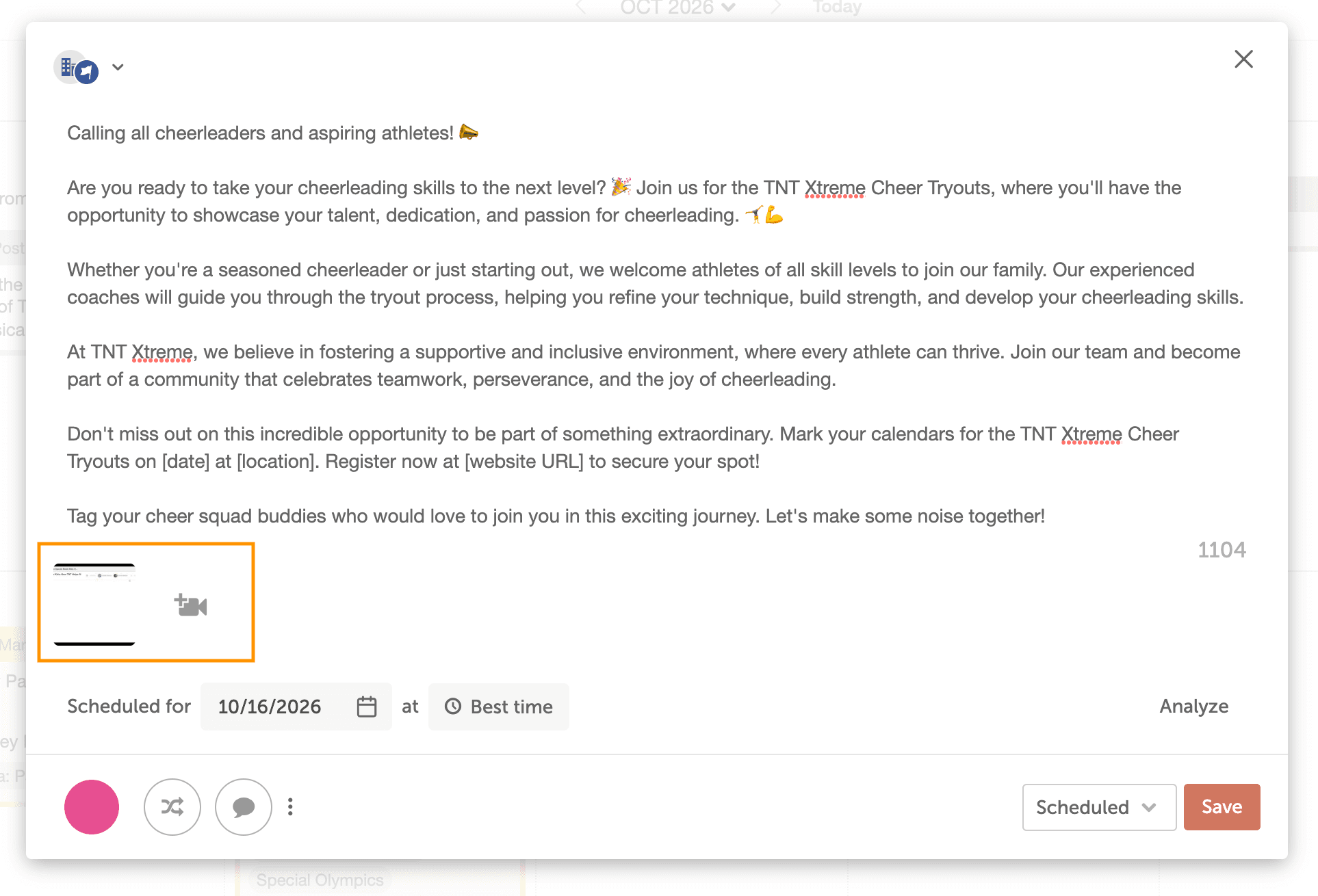
Videos can be a max of 30 minutes or 200 MB per video.
Step 4: Schedule and Publish Your Video On LinkedIn
Set the date and time you want your video to go live on LinkedIn & your CoSchedule Calendar will take care of the rest.
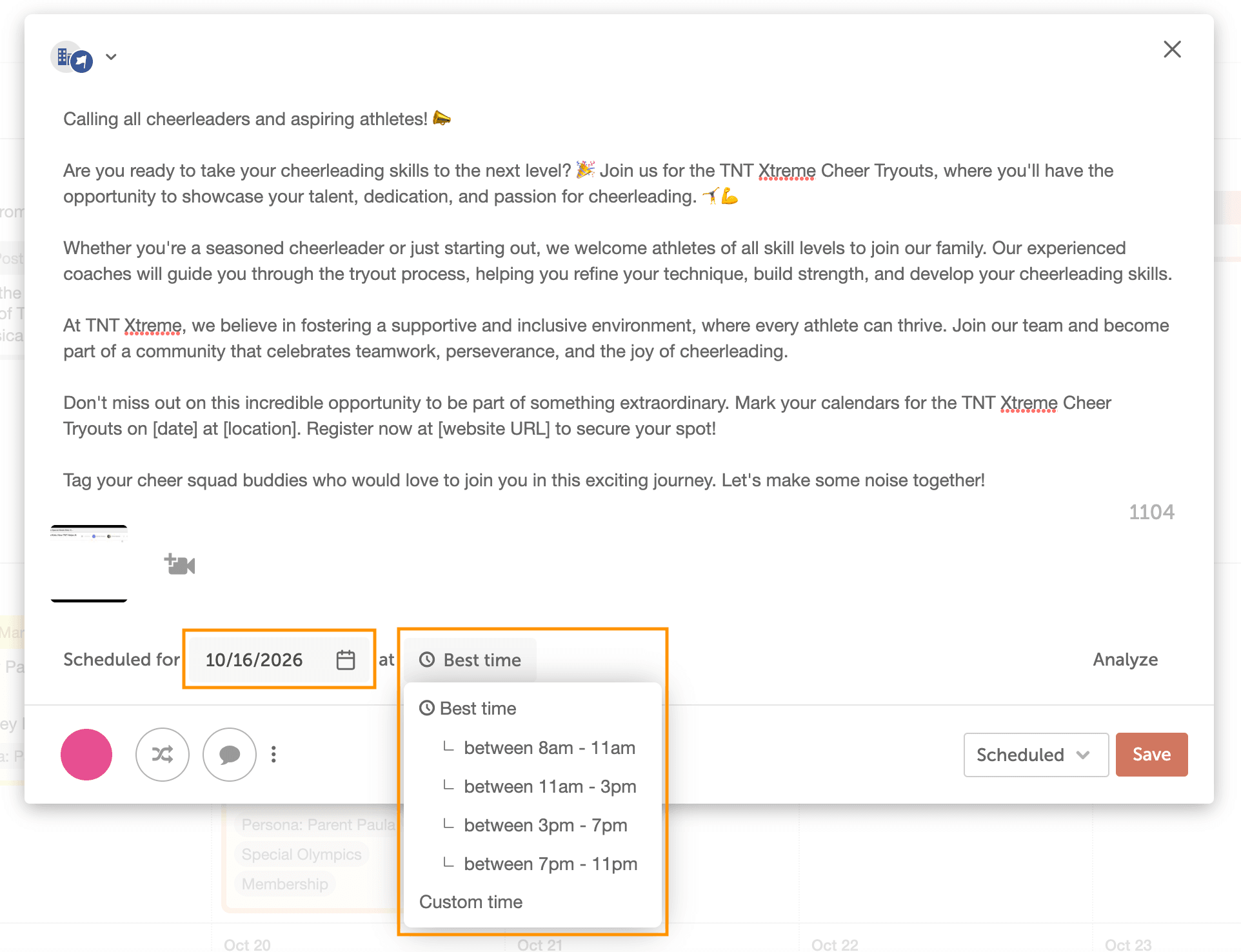
Or use Best Time Scheduling to schedule your message at the optimal time for engagement.
Sit back and watch as your content captivates your audience effortlessly.
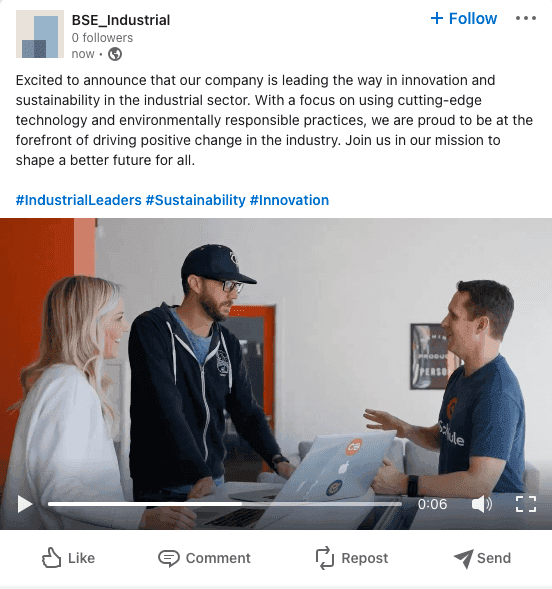
With CoSchedule Calendar products, you can seamlessly incorporate your video content into your marketing strategy, guaranteeing timely publishing and increased visibility and engagement.
Sign up now and experience the future of LinkedIn video publishing with CoSchedule Calendar products.

