 A Completely New Way To Scale Your Marketing with AITry It Free
A Completely New Way To Scale Your Marketing with AITry It FreeThe #1 Free YouTube Tag Generator
Create tags to improve your video’s visibility on YouTube with Hire Mia’s Free YouTube Tag Generator.

What Is A YouTube Tag Generator?
Hire Mia’s YouTube Tag Generator generates tags for your YouTube videos. The generator uses AI technology to create tags based on the content you provide about your video.
This means you spend less time guessing what tags to use and more time creating quality content.
Recommended Reading: The Power of YouTube Tags
How To Use The YouTube Tag Generator
Ready to use the YouTube Tag Generator? Here’s how:
Step 1) Fill in the prompt details about your video. Be as specific as possible to get the most accurate tags.
Step 2) Click “Generate Tags” to generate your results.
Viola! You have a list of tags tailored for your video in two simple steps!
Why You Should Add Tags To Your Videos
Think of tags as your video’s search engine optimization (SEO). Tags are YouTube’s way of categorizing your content through relevance, helping your target audience find it amidst the sea of content.
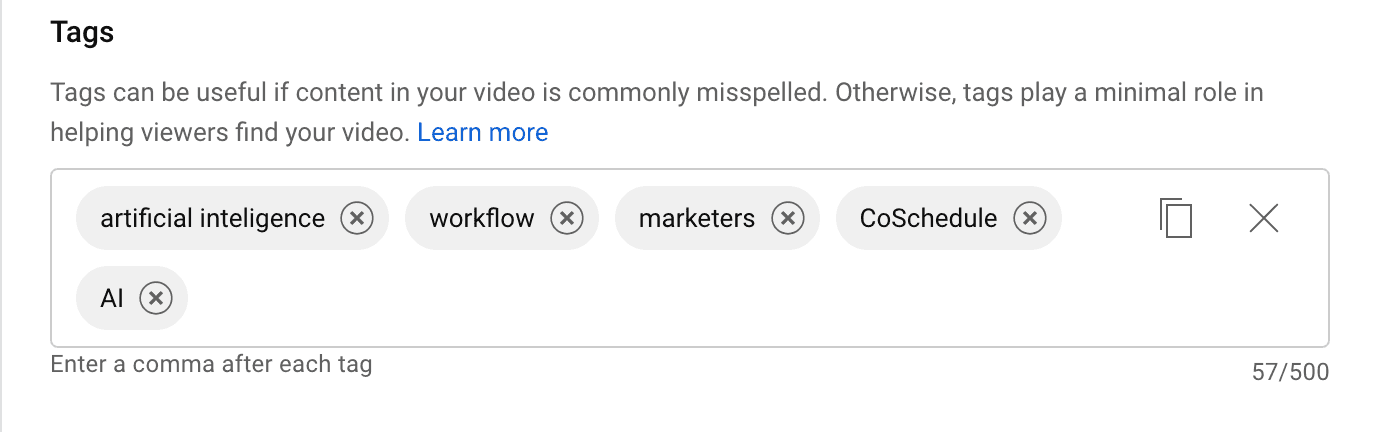
The right tags help your video appear in multiple relevant search results. Adding the right YouTube tags increases your chances of gaining more views and higher engagement.
Recommended Reading: YouTube Video Optimization
Benefits Of Using A YouTube Tag Generator
There are numerous benefits to using Hire Mia’s YouTube Tag Generator;
Increase Video Visibility
Increase video visibility by using relevant and high-performing tags. This action will lead to higher views and engagement on your videos.
Saves Time and Energy
Eliminate the need to guess or research which tags to use. The YouTube Tag Generator creates a list for you to speed up your research time.
Enhances Audience Targeting
Enhance audience targeting by generating tags that not only represent your content but also correspond to the search terms your target audience uses.
Boosts SEO
Boost SEO by tagging your videos to improve their performance in search results. This maximizes your SEO efforts on YouTube.
It’s never been simpler (or faster) to add strategic tags to your YouTube videos!
Best Practices & FAQs
What Are YouTube Video Tags?
YouTube video tags are descriptive keywords that help YouTube’s algorithm understand your video content.
How Many Tags Should I Include On Each Video?
It’s recommended to use between 5 – 8 tags per video. Adding excessive tags to your video description is against YouTube’s policies on spam, deceptive practices, and scams, so keep tags short and sweet.
What types of tags should I add to my videos?
Consider using a combination of broad and specific tags. Broad tags help expand your video’s exposure to a wider audience. Whereas specific tags cater to users looking for particular videos, make sure to use tags that are relevant to your content.
Can I use the same tags for all my videos?
Sure! You can use the same tags for all your videos if you want, but all videos are unique and should have tailored tags that relate to the content of your video.
How long should YouTube Tags be?
YouTube allows up to 500 characters in tags. However, it’s best to keep them concise and relevant.
Can I add tags to my YouTube videos after I upload them?
Yes, you can add or edit tags after uploading your video in the video details section.
How To Add Tags To Your YouTube Videos
Once you’ve generated your tags using the YouTube Tag Generator, it’s easy to add them to your video.
1) Go to the video details section in YouTube Studio and select “Show More.”
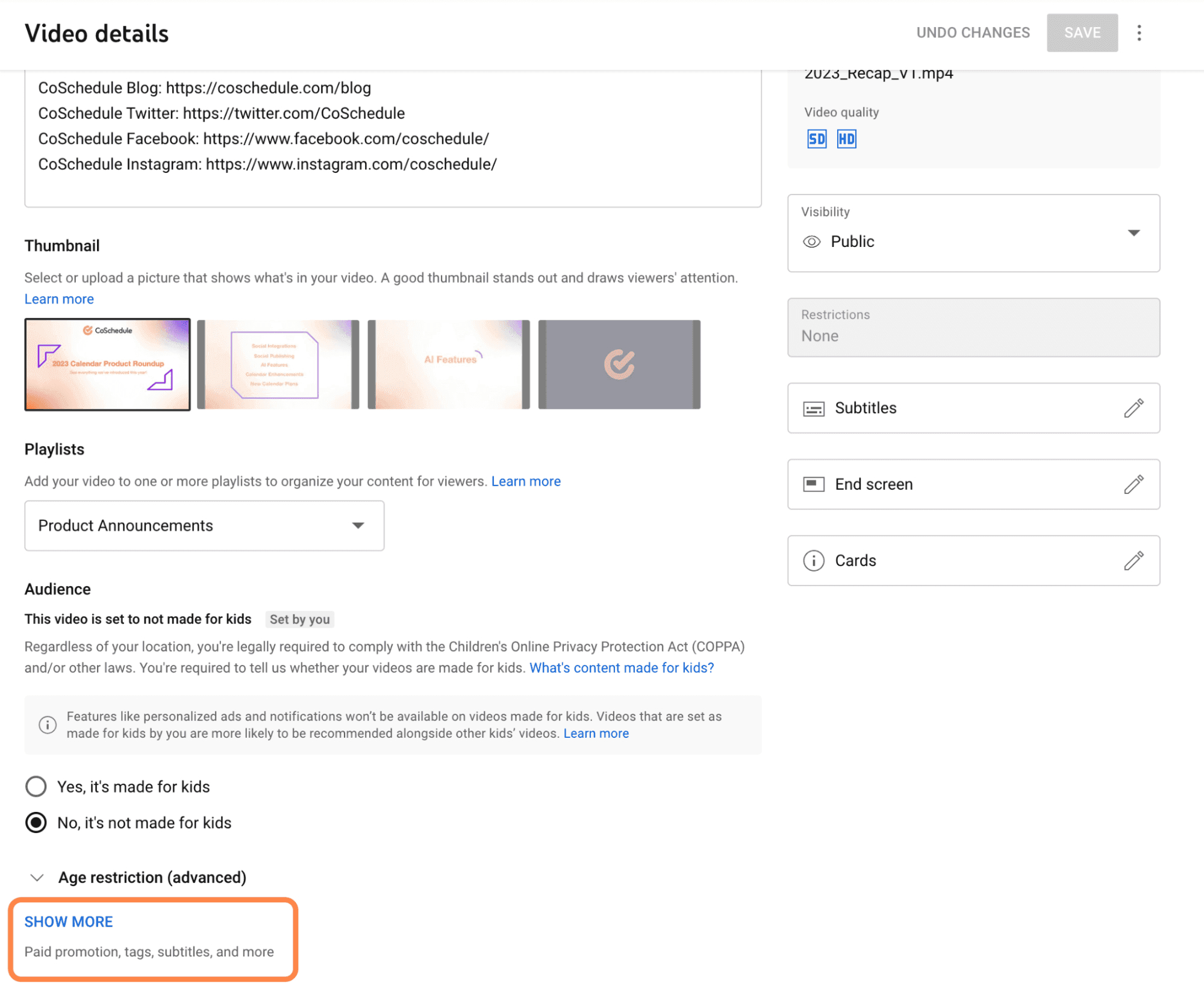
2) Scroll to the “Tags” section.
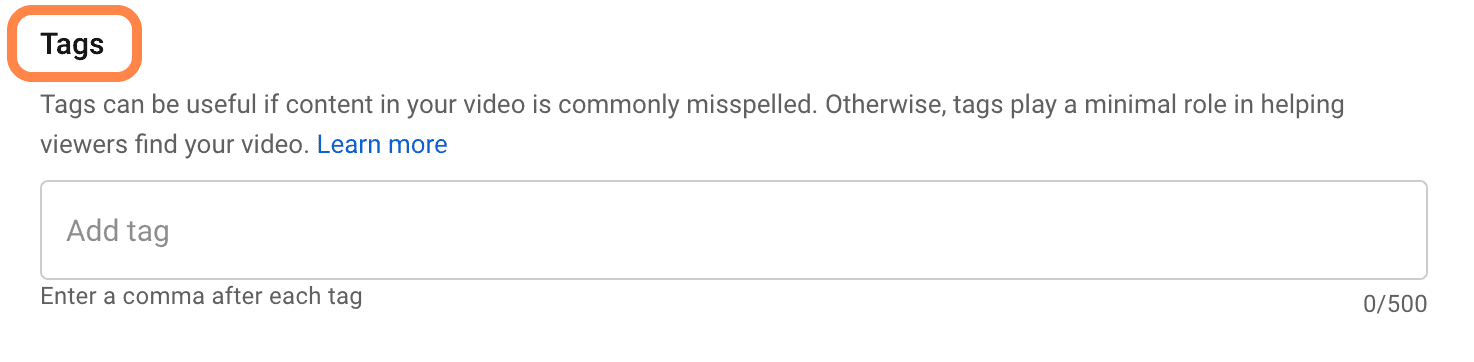
3) Add your AI-generated tags.
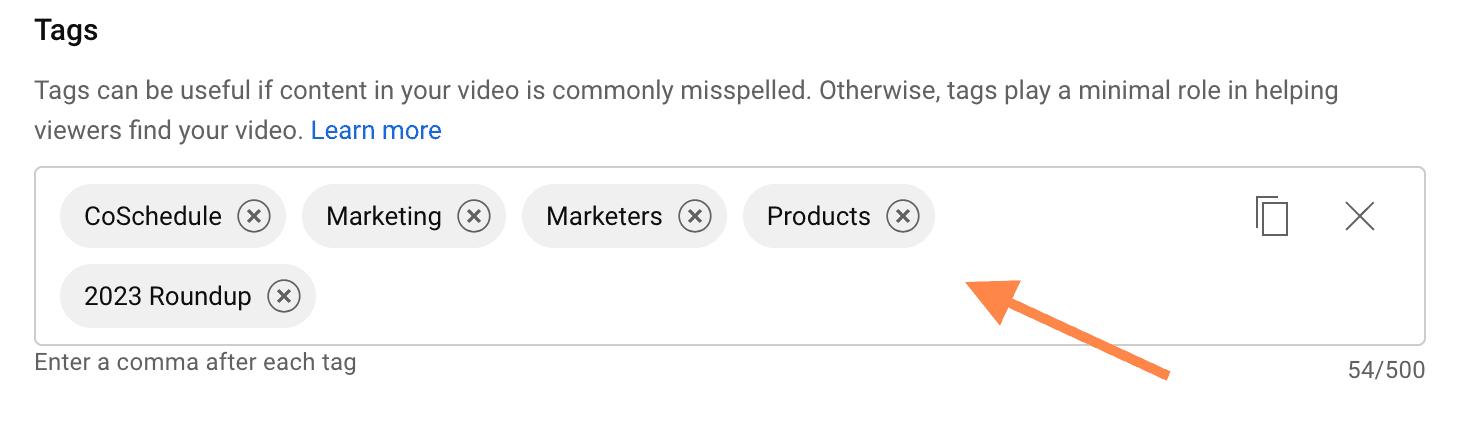
4) Click “Save,” and you’re done!
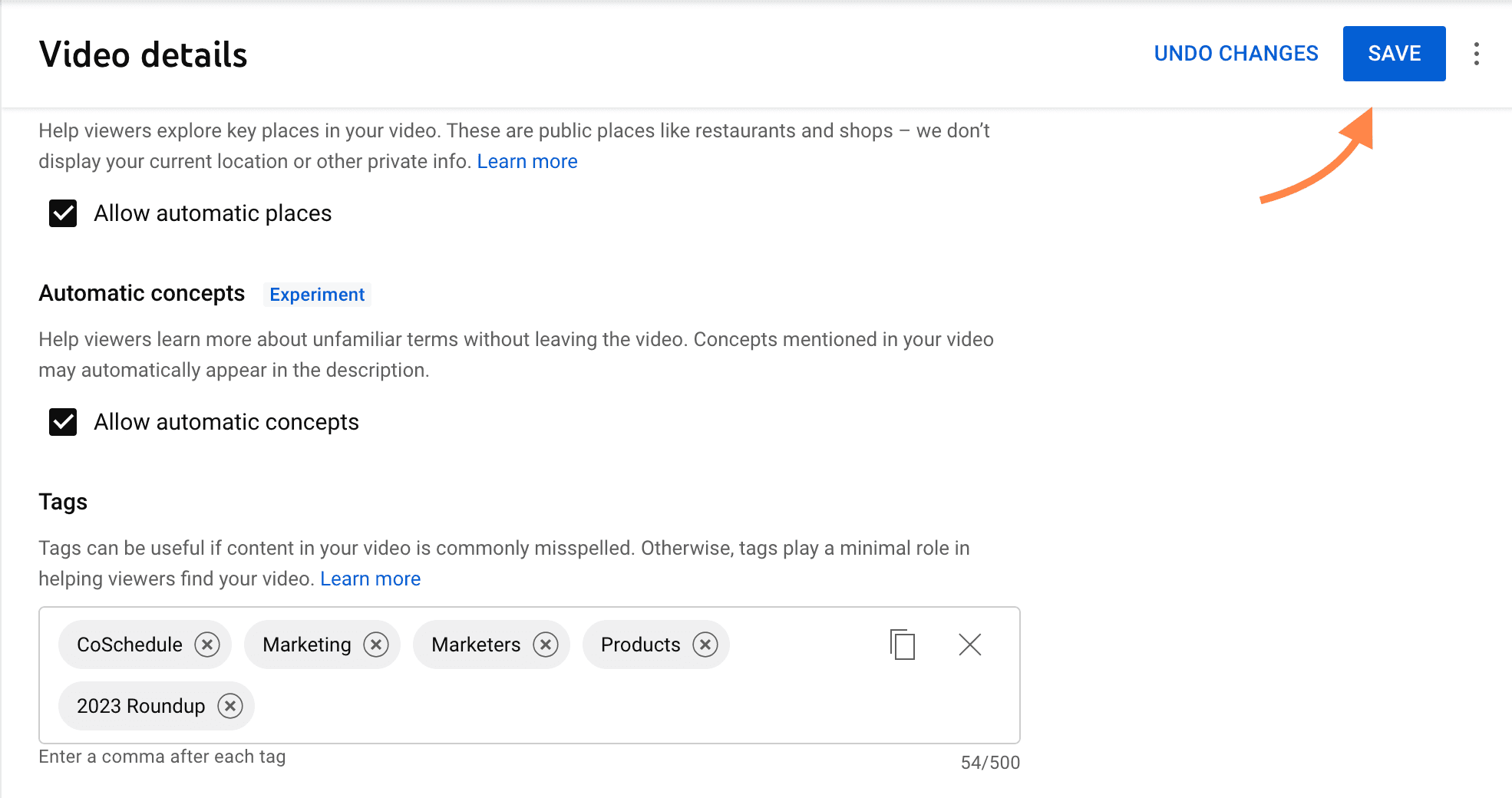
With Hire Mia’s Free YouTube Tag Generator, optimizing your videos for discovery and relevance has never been easier. Try it today and see the difference it makes in your content strategy.