Manage Which WordPress Categories Appear in the WordPress Editor
If you are the Owner or Admin in CoSchedule, you can manage WordPress categories for your calendar.
Open the left-hand menu in CoSchedule and go to Settings > Integrations > WordPress. Inside the WordPress integration page, click on the Site Name for the website you wish to work with.
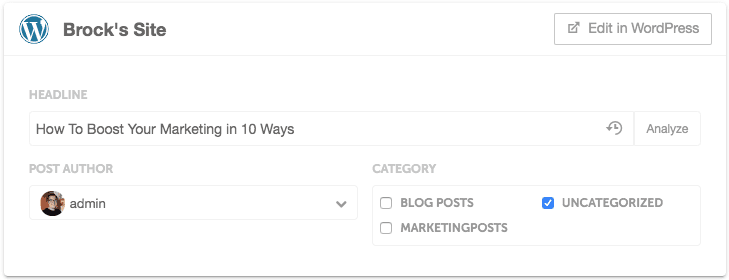 Back To Top
Back To Top
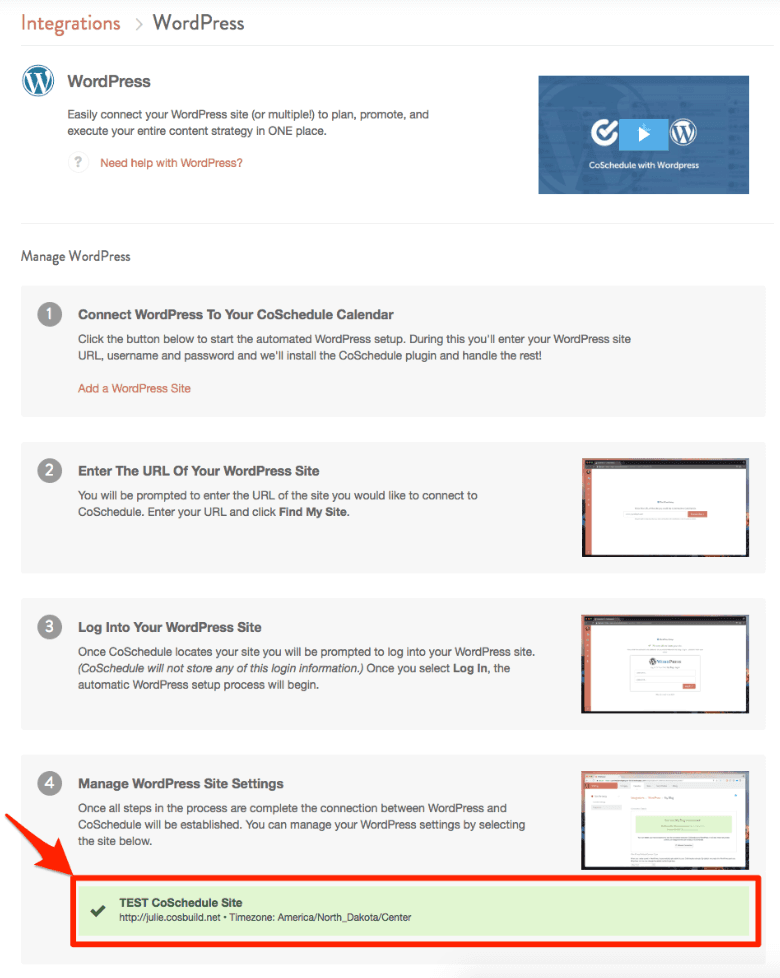
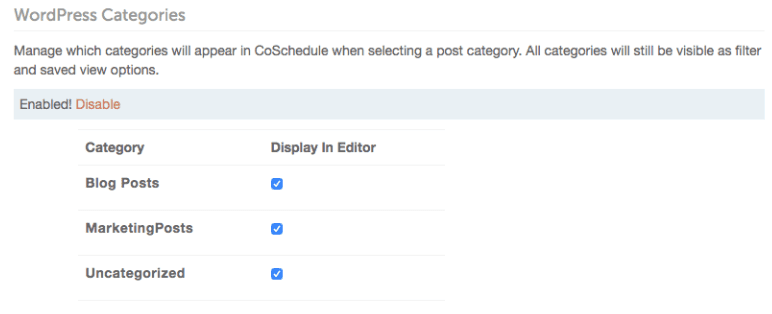
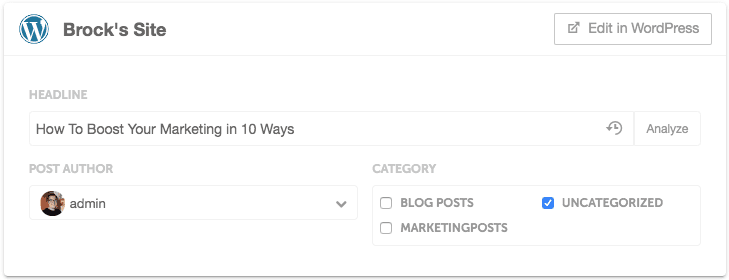 Back To Top
Back To Top