Webhooks with CoSchedule
Webhooks allow applications to receive HTTP callbacks in real-time when events happen in CoSchedule. Each calendar will have its own webhook library and will need to be set up on a calendar basis.
To enable Webhooks, go to Settings > Integrations. Click Add Integrations. Locate Webhooks and click Enable. To create a new Webhook, click Create Webhook.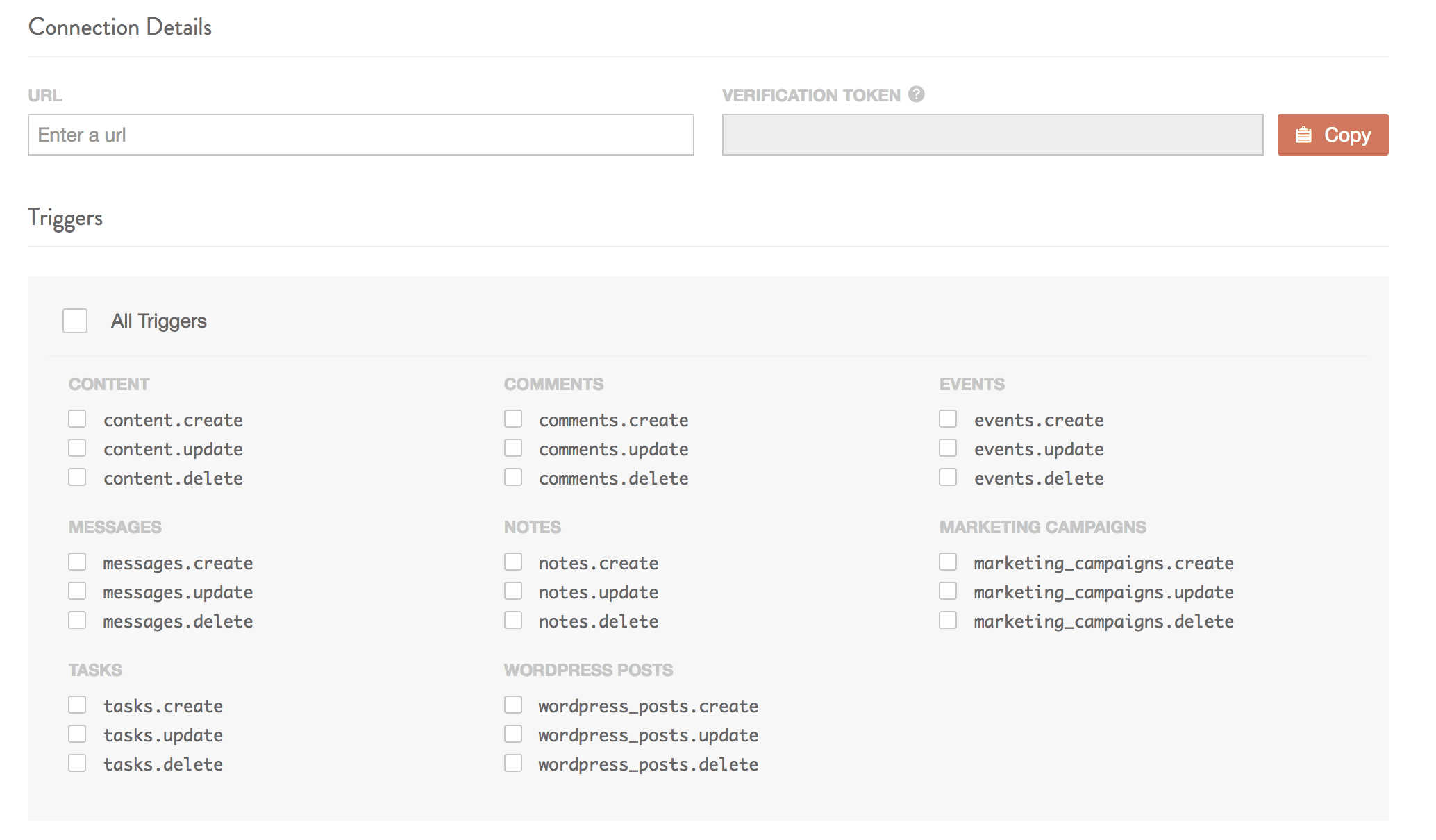
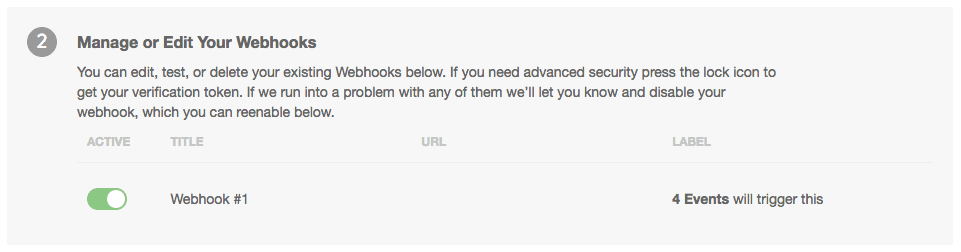 Back To Top
Back To Top
Note: Webhooks are available in our Marketing Suite.
To enable Webhooks, go to Settings > Integrations. Click Add Integrations. Locate Webhooks and click Enable. To create a new Webhook, click Create Webhook.
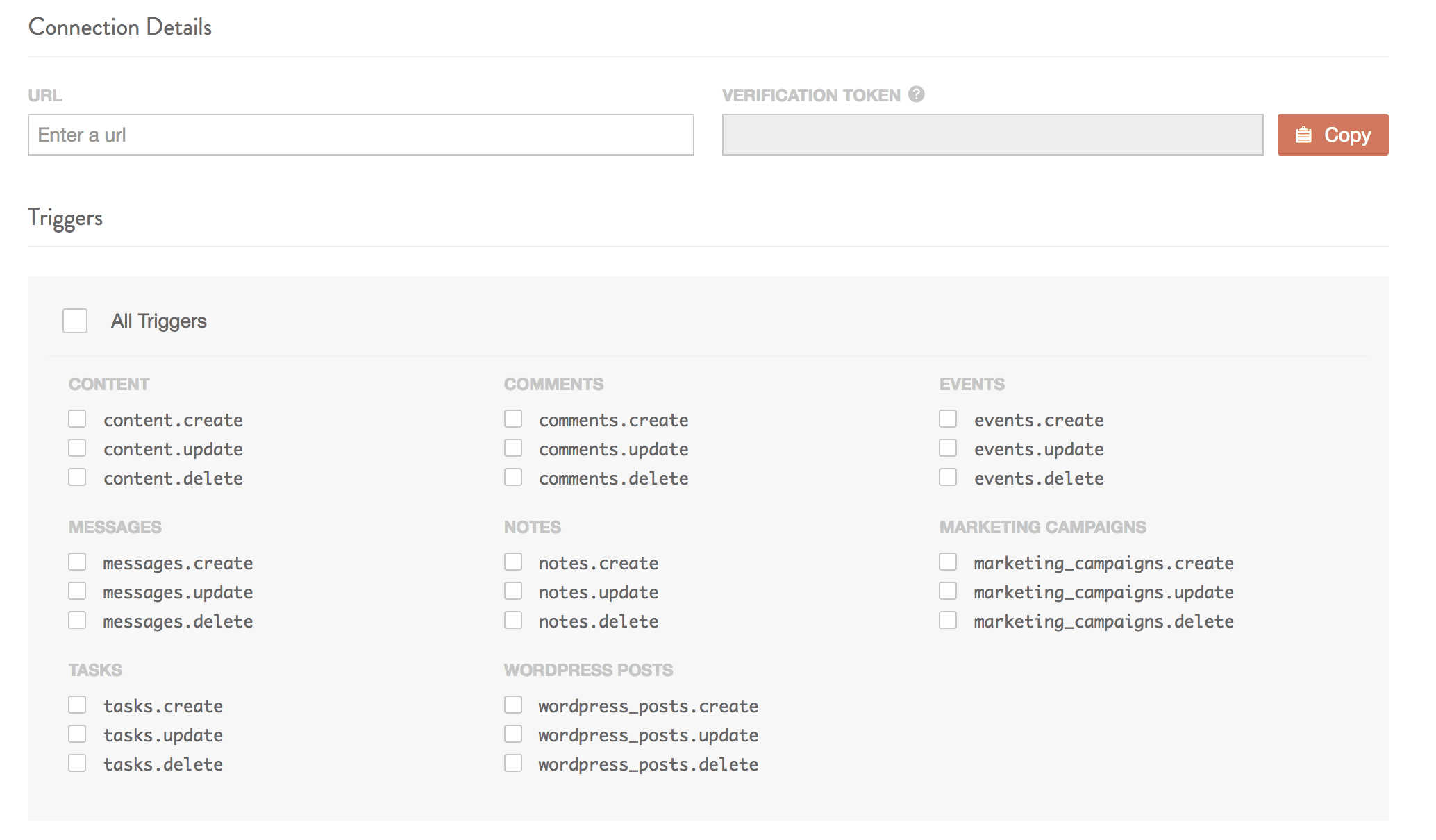
Note: To view all of CoSchedule's webhook events, go here.
To manage any created webhooks, click on the webhook name in the "Manage and Edit Your Webhooks" section.
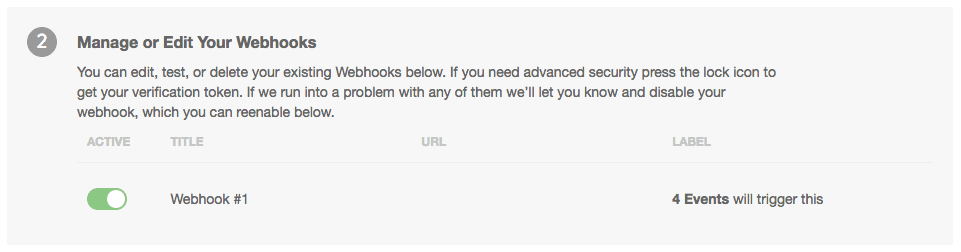 Back To Top
Back To Top