Associate WordPress Authors with CoSchedule Team Members
If you have connected your WordPress site to CoSchedule, Owners, Managers, and Admins are able to associate WordPress author accounts to your CoSchedule team member accounts. Associating a CoSchedule team member with their WordPress author account allows for smarter notifications. However, you do not need to have every WordPress author associated with a CoSchedule team member. It is possible to have many authors in WordPress but only a few team members in CoSchedule.
To associate WordPress Authors to your CoSchedule account, go to Settings > Integrations > WordPress and click into your site from the Manage WordPress Site Settings section. Under the WordPress Authors section, you can make changes.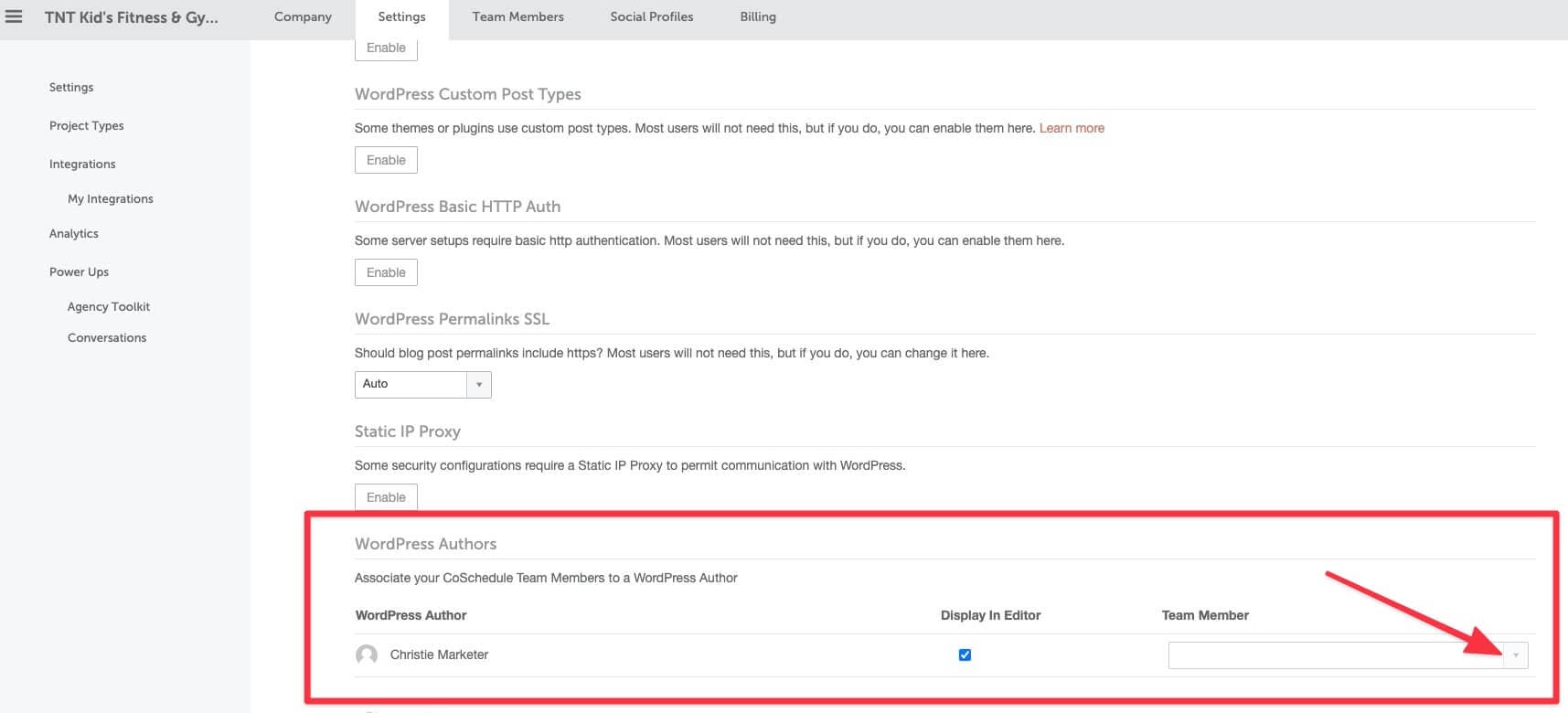 Back To Top
Back To Top
Note: Only Author, Editor, or Administrator roles in WordPress can be synced with CoSchedule.
To associate WordPress Authors to your CoSchedule account, go to Settings > Integrations > WordPress and click into your site from the Manage WordPress Site Settings section. Under the WordPress Authors section, you can make changes.
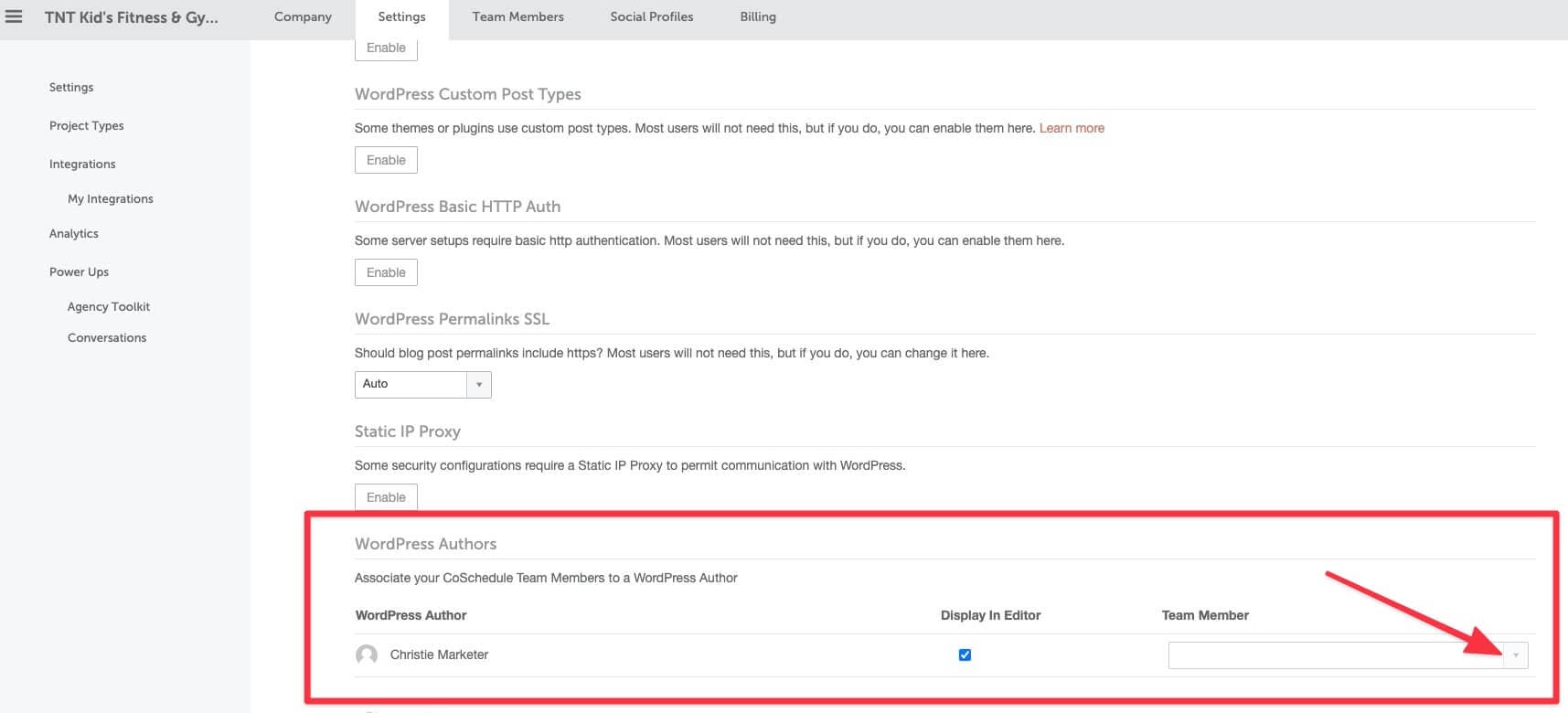 Back To Top
Back To Top