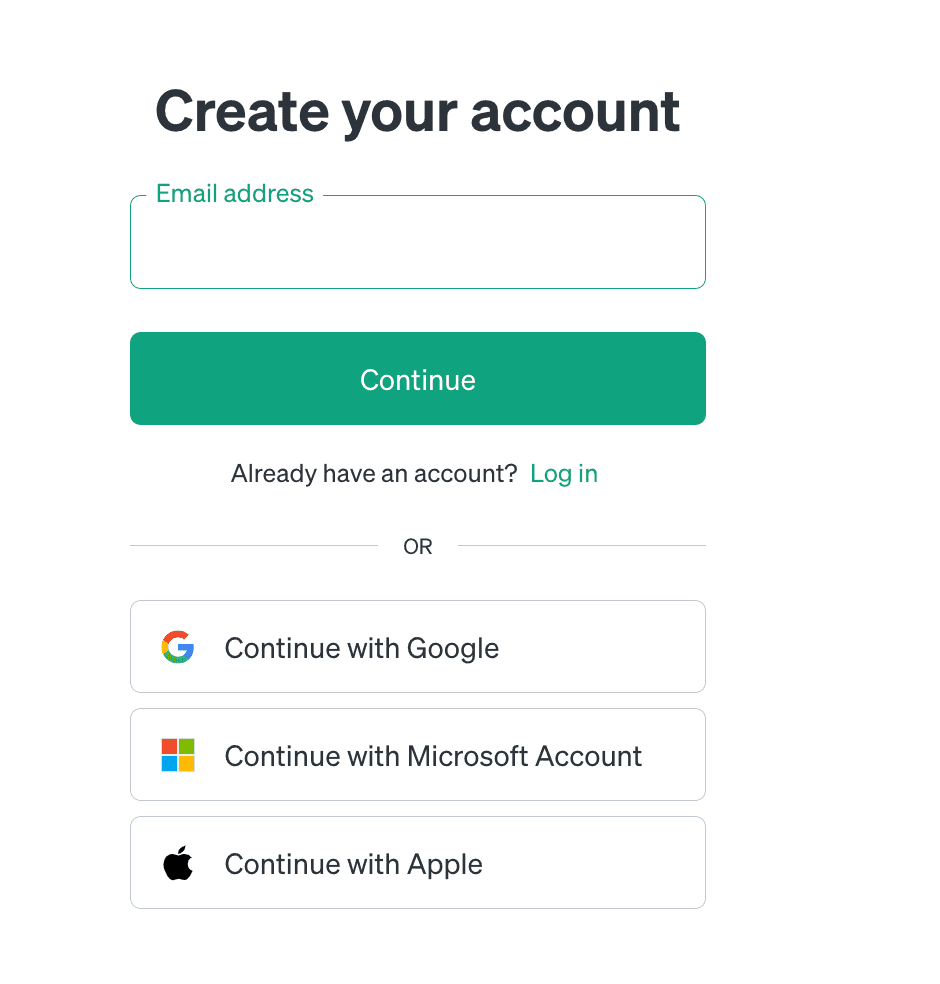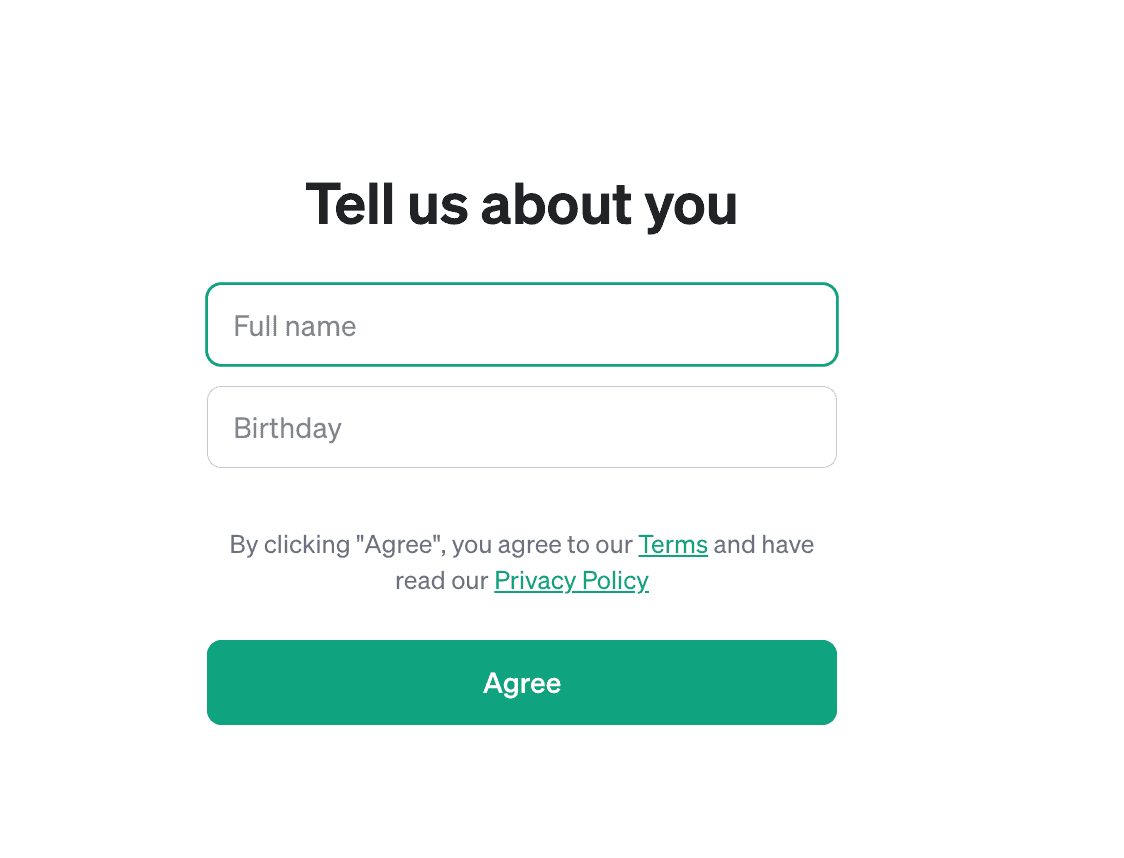Since the inception of ChatGPT, many marketers I know have used it as an assistant.
They use it to generate content ideas, create content outlines, do basic edits, write social media posts, and execute several other tasks. This boosts efficiency and helps in streamlining marketing operations.
Recommended: Essay Outline Generator
If you have the faintest idea of this AI marketing tool, this ChatGPT tutorial will walk you through how to get started. We’ll also discuss some best practices, advantages, and limitations of using ChatGPT.
What is ChatGPT?
ChatGPT is an AI-powered tool that generates human-like responses from the prompts of users. It can answer questions, create content, debug codes, provide recommendations, and engage in conversations.
ChatGPT is built on OpenAI’s GPT (Generative Pre-trained Transformer) architecture. It uses deep learning techniques to recognize patterns and predict the best result based on a prompt.
Elevate your writing with the brand-new ChatGPT Humanizer—unlock its power now!
ChatGPT Tutorial: A Step-by-Step Guide
Below are 4 simple steps to get started with ChatGPT, streamline your tasks, and grow your business.
Step 1: Create your Free ChatGPT Account
You can do this on chat.openai.com. Besides using your email, you can sign up with your Google, Microsoft, or Apple account.
If you sign up with an email, you’d need to verify your email address to confirm you’re human. Once verified, you’ll have to provide your full name and date of birth to access the ChatGPT interface.
Step 2: Familiarize Yourself with the Interface
Take a few moments to explore ChatGPT’s user-friendly interface. Below, you’ll notice a chat box where you can type in your prompts. The model’s responses will appear at the top.

There’s also a panel in the bottom left corner for adding custom instructions, changing settings, and logging out.
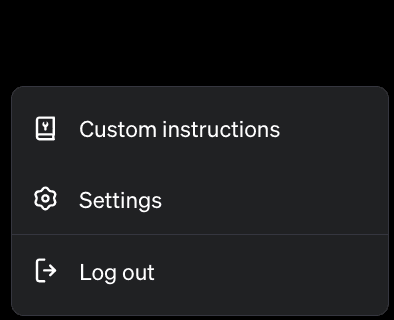
Step 3: Start Engaging with ChatGPT
Begin by typing your prompt in the message bar and hit enter on your keyboard. Whether it’s a social media caption, email newsletter, or writing an article, ChatGPT will provide a decent output in seconds.
For example, below is ChatGPT’s response when I asked it to write an Instagram caption on why content is king.
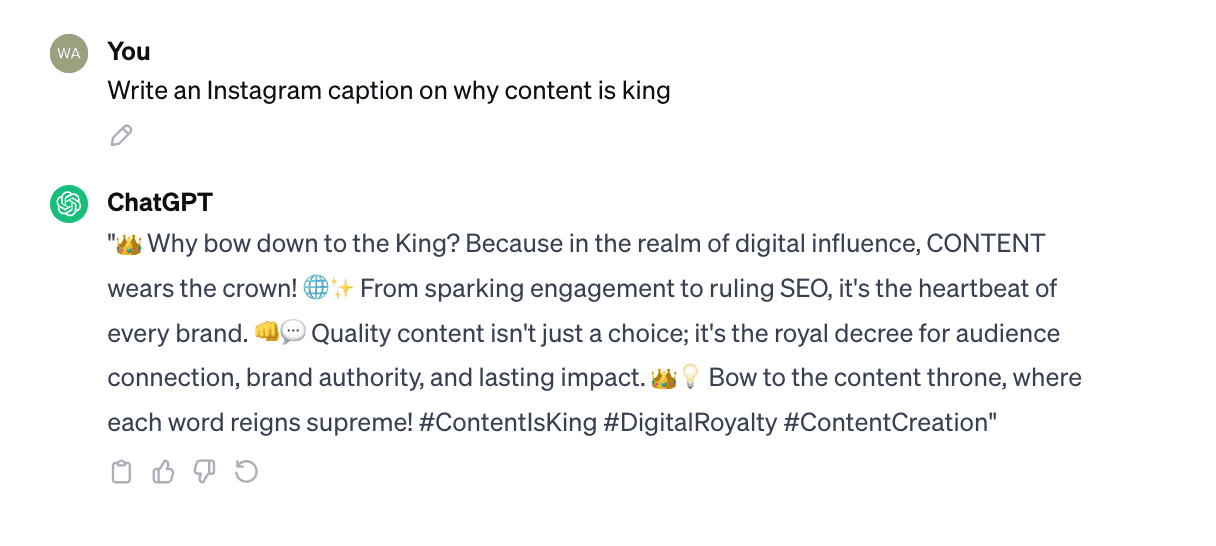
Step 4: Experiment with Prompts
While ChatGPT can provide satisfactory responses, its true potential lies in refining your prompts to get better outputs. The best part? You don’t need to start from scratch each time. ChatGPT will continue the conversation from where you left off, allowing for smooth, iterative outputs.
In the example above, I asked ChatGPT to keep its response professional and in under two sentences.
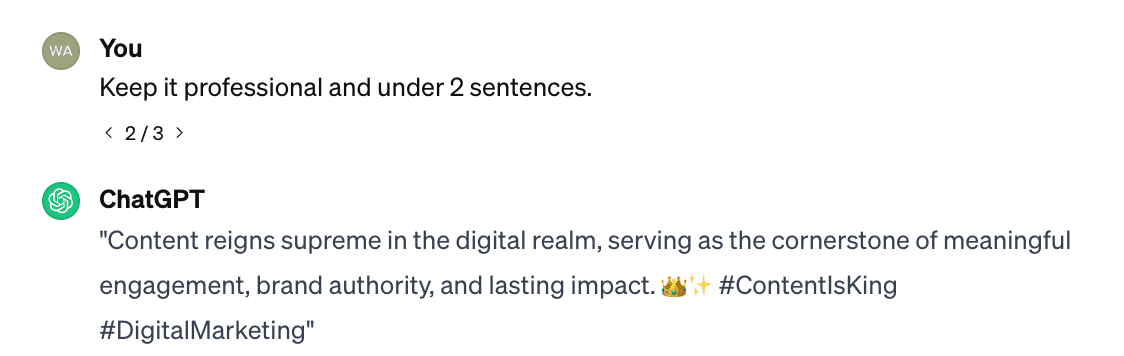
With a more specific request, ChatGPT produced a shorter, more straightforward caption.
Best Practices for Using ChatGPT
To get the best responses from ChatGPT, you need to be skilled at writing prompts. Here are some tips for doing this.
Be Specific With Your Prompts
ChatGPT is anything but a mind reader. To get relevant responses, provide clear and ultra-specific prompts. Precise questions help ChatGPT better understand your request and generate decent outputs.
An example of a specific prompt is, “What are the benefits of AI in marketing?” instead of just “AI benefits.” Specificity gives ChatGPT more context to work with and ensures it provides the best response.
Guide the Model with Instructions
To enhance ChatGPT’s output, you can specify the desired format; list, bullet, or numbered, and tone: formal, informal, or humorous. This will help it tailor its response accordingly.
Engage in Dialogue
Treat ChatGPT like a conversation partner. Ask follow-up questions, provide feedback, and give more clarification.
For instance, if a response isn’t what you’re looking for, you can use “Try Again,” “Rewrite” or “Rephrase” to guide ChatGPT towards a better output.
Instruct ChatGPT To Assume Roles
At the beginning of your prompt, provide additional context and guide the model to assume a specific role.
For example, if you want to write about email copywriting, you could start a prompt with, “You’re one of the best email copywriters in the world; a blend of Joe Sugarman and Dan Lok. Craft a thank you email for email subscribers who buy my {product}.”
Applications of ChatGPT in Content Writing & Marketing
ChatGPT is an invaluable ally for marketers who want an AI pal that helps. Let’s look at ways it can boost your marketing operations.
Content Ideas & Brainstorming
Staring at a blank page? Struggling with writer’s block? ChatGPT can be your creative buddy.
Whether it’s for a blog post, video, or PPC ad, the AI marketing software excels at generating ideas that can help you create a successful campaign.
Content Creation
Consistency is key to any content marketing strategy. But many marketers will admit it’s sometimes a struggle to churn out content consistently.
Enter ChatGPT.
If you need help writing blog posts, email newsletters, website copy, or YouTube captions, ChatGPT will provide instant outputs to speed up your content creation process. This frees up time to focus on what matters. As Jeff Coyle of MarketMuse says, “AI tools like ChatGPT give you more time to be creative, use your subject matter expertise, and do less of the painful aspects of content creation.”
Social Media Content
Creating social media content shouldn’t take ages. You can generate a month’s worth of content in minutes using various ChatGPT marketing prompts. From catchy Instagram captions and engaging Twitter threads to thought-provoking LinkedIn posts, ChatGPT can help. All you need to do is refine its output and make it publishable.
Product Descriptions
Selling physical or digital products requires compelling descriptions that grab attention and drive sales. ChatGPT shines here. You can use it to craft your product’s features, benefits, and unique selling points to entice customers into taking action.
Here are other real-life examples of ChatGPT applications:
- Write and debug code
- Customer service & support
- Language translation and interpretation
- Market research and data analysis
Advantages of ChatGPT
Bill Gates said ChatGPT is one of the two technology demonstrations he has seen in his lifetime that struck him as revolutionary and it’s easy to see why. It saves time, increases efficiency, and improves accuracy. It is a must-use for any marketer. Its benefits include:
- Increased Efficiency:
ChatGPT streamlines tasks like content creation, giving marketers more time to focus on other high-value activities.
- Fully Customizable:
You can tailor ChatGPT’s output to meet your requirements with ultra-specific prompts and instructions.
- Research Buddy:
ChatGPT is valuable for research, allowing for a faster, more interactive, and personalized experience compared to search engines.
- 24/7 availability:
Humans sleep, ChatGPT doesn’t. Regardless of your location, time zone, or schedule, it’s always available so you can get things done whenever needed.
- Multiple Language Support:
ChatGPT bridges the language barrier and caters to a global audience. It currently supports over 50 languages, including Spanish, French, German, Chinese, Japanese, and Arabic.
- Cost-Effective:
ChatGPT is a cost-effective marketing tool compared to hiring additional staff or outsourcing tasks.
Limitations of ChatGPT
For all ChatGPT’s benefits, its limitations show it’s still a work in progress. Here are some drawbacks and how to work around them.
- Inaccurate information:
ChatGPT may provide incorrect responses even with ultra-specific prompts. The bold disclaimer on the website echoes this point.
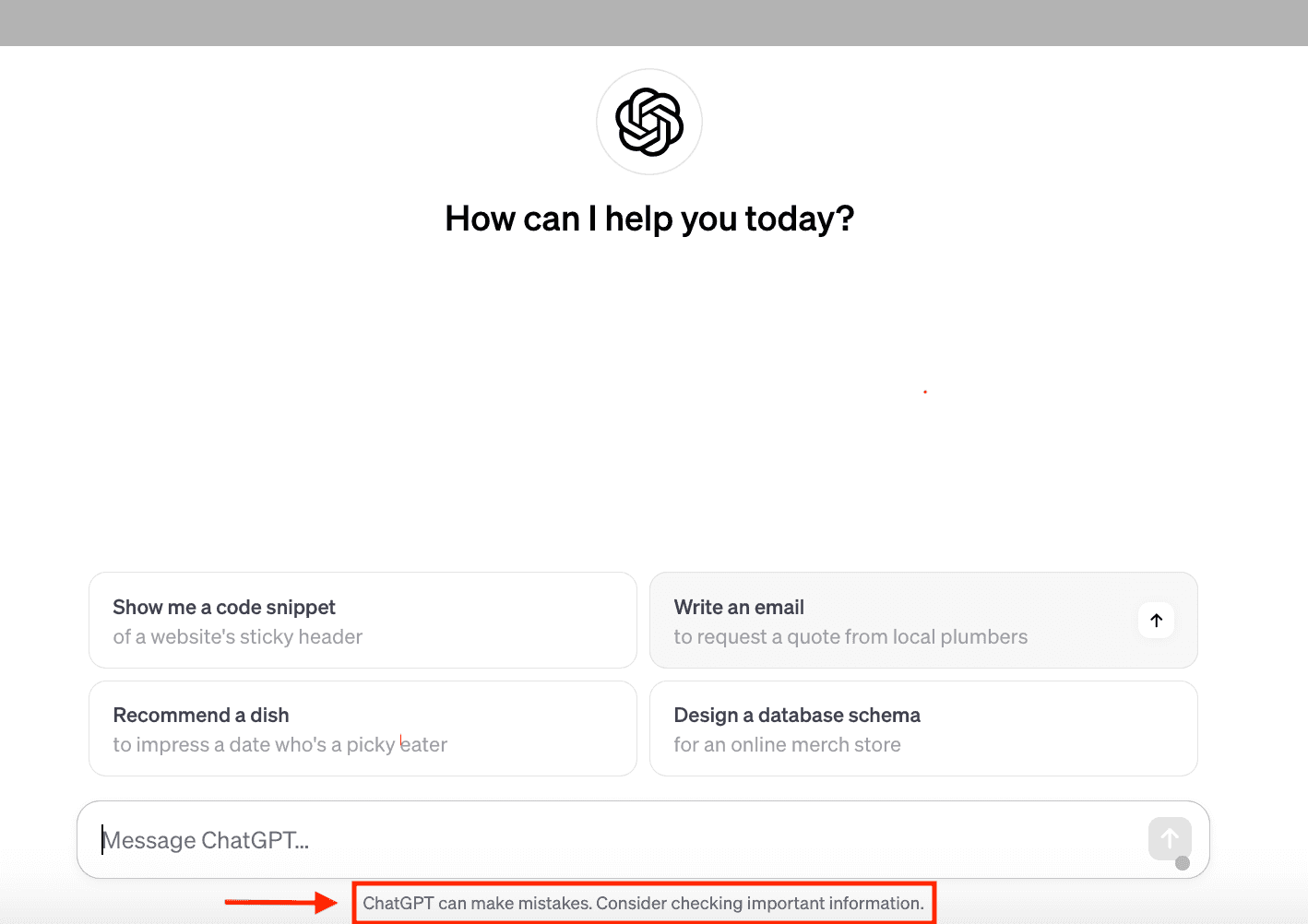
Fix this challenge by always reviewing and fact-checking the accuracy of ChatGPT’s responses before using them.
- Limited knowledge:
The training of ChatGPT is based on pre-existing knowledge up to January 2022. So its responses may not have real-time information.
Ensure to fact-check every output to avoid publishing incorrect information. Upgrading to ChatGPT Plus also helps. For $20 per month, you can access GPT-4 and additional tools such as DALL·E, internet access, and advanced data analytics.
- Ethical considerations:
ChatGPT is trained on massive datasets of text and code, which may contain biases in language, cultural representation, and social perspectives. So, be mindful of potential biases and avoid prompts that could lead to harmful or offensive outputs.
If you encounter biased outputs, report them to the developers so they can improve the model’s training data and algorithms.
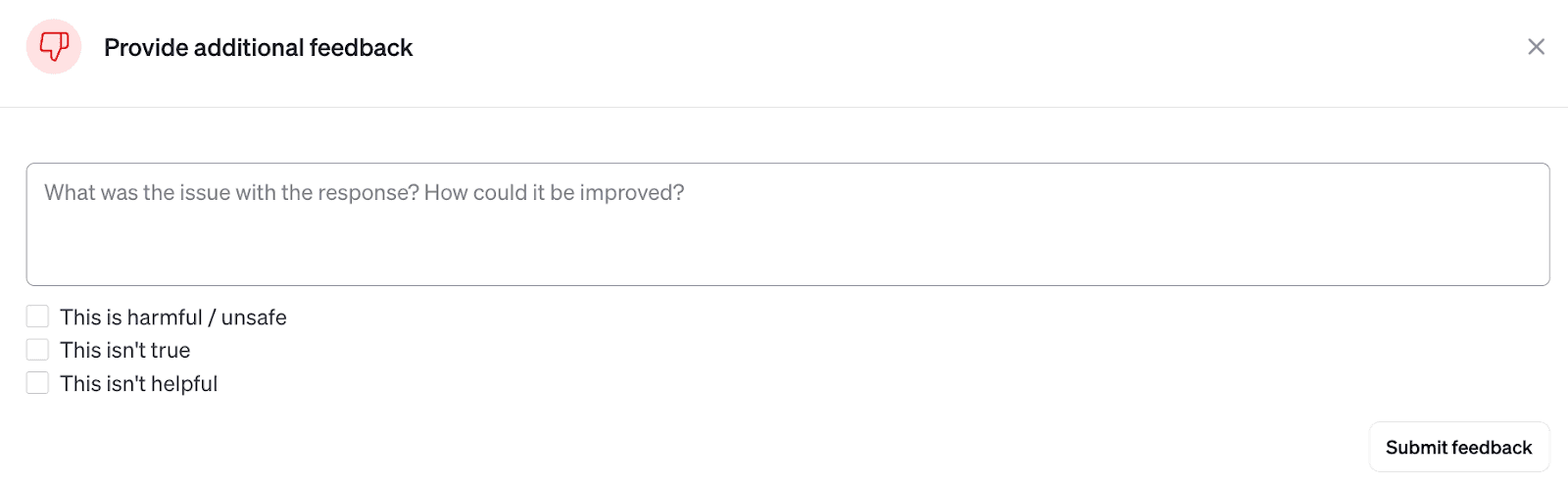
The Future of ChatGPT for Marketers
The future of marketing is exciting as ChatGPT and other advanced language models will play a huge role in the industry. Here are a few things to expect:
Hyper-Personalization:
AI models like ChatGPT could revolutionize marketing campaigns by delivering hyper-personalized content, offers, and recommendations.
Interactive and immersive experiences:
AI models could drive interactive marketing campaigns that boost customer engagement. For example, it could guide users through personalized product journeys, answer questions, and offer real-time support.
Predictive Analytics for Informed Decision:
ChatGPT and other AI models have the potential to analyze marketing campaign data in real time, identify trends, predict customer behavior, and optimize campaigns for maximum impact. Imagine knowing which ad variations will resonate best with different audiences or being able to predict which customers are most likely to churn. These are great wins from a tool that helps you in one click.