How to Use the Email Subject Line Tester
With the built-in Email Subject Line Tester, planning emails inside of your calendar just got that much easier. Write email subject lines that drive more opens, more clicks, and more conversions.
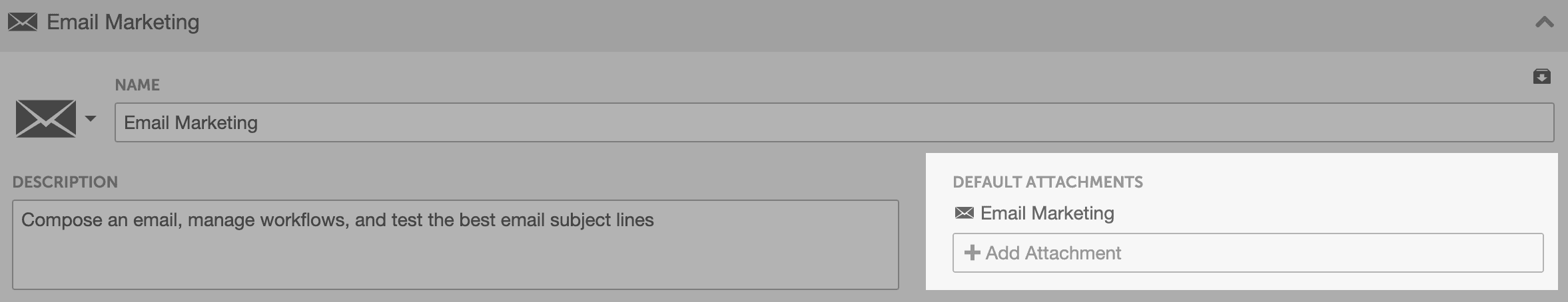
Check if Your Email Marketing Project is Set Up Properly:
- Go to Settings.
- Click on Project Types.
- Email Marketing or MailChimp should be listed here.
- If not, add it by selecting Add New Project Type.
- Once added, click on Email Marketing.
- Make sure the default attachment is Email Marketing.
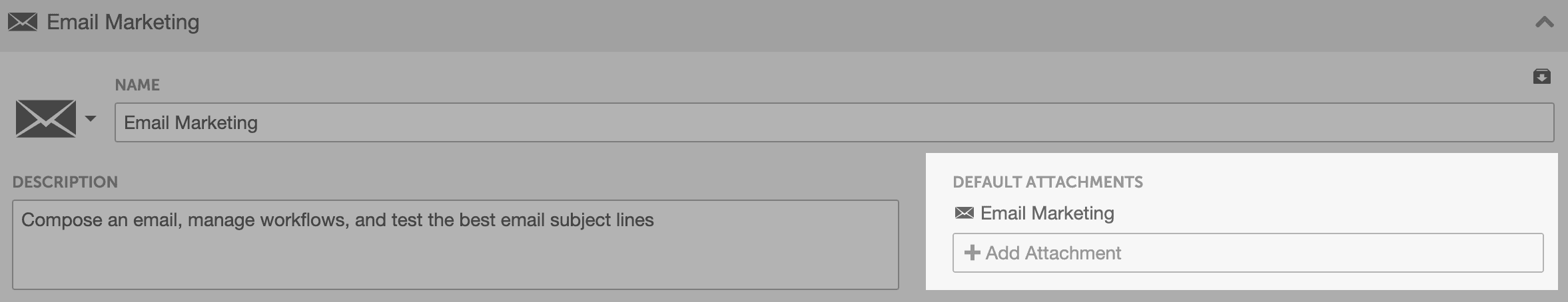
Use the Email Subject Line Tester:
- Create a new MailChimp project or Email Marketing project on your calendar.
- Once your project is created you can type your subject line in the text box.
- Once your email subject line is added. The subject line tester will grade your headline by:
- Words That Increase Opens
- Words That Decrease Opens
- Characters, Words, & Emojis.
- Numbers Present