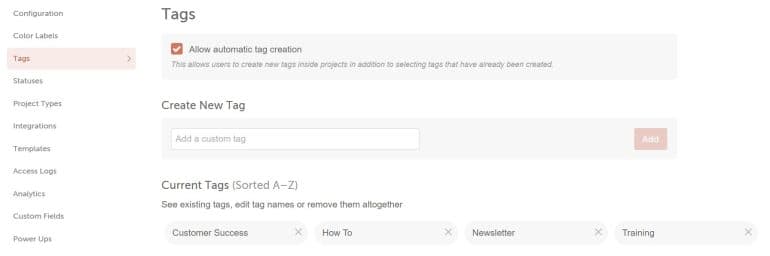Add Tags to Projects
Tags can be used to label a specific project. All tags created inside of projects will be added to your Tag list to allow quick adding.
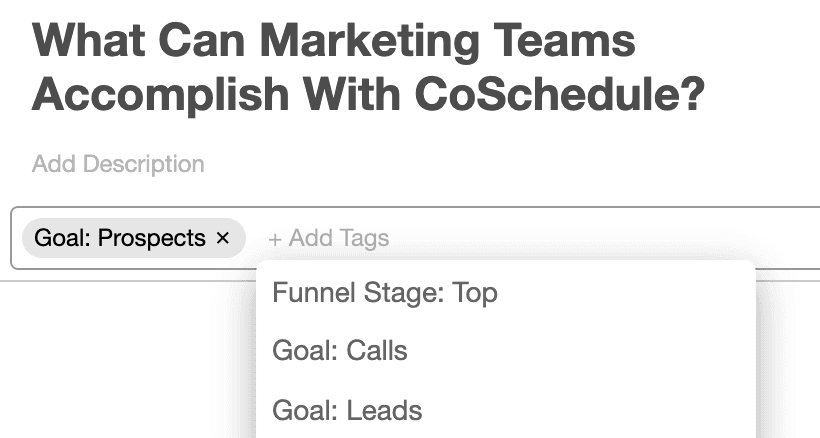
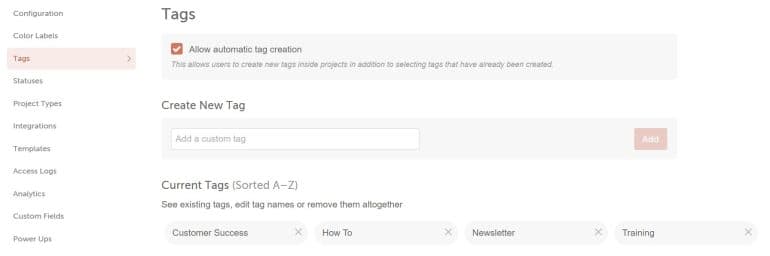
Add Tags to a Project
Admins can control whether or not user can create new tags on the Calendar Settings page. To add a tag to a project:- Open any project on the calendar.
- Underneath the project's title, begin to type the tags you want to add to your project.
- Choose from the drop down or create new tags (depending on permissions).
- To add additional tags, click [enter] or [,] on your keyboard.
- To delete any tag inside of a project, click X next to the tag.
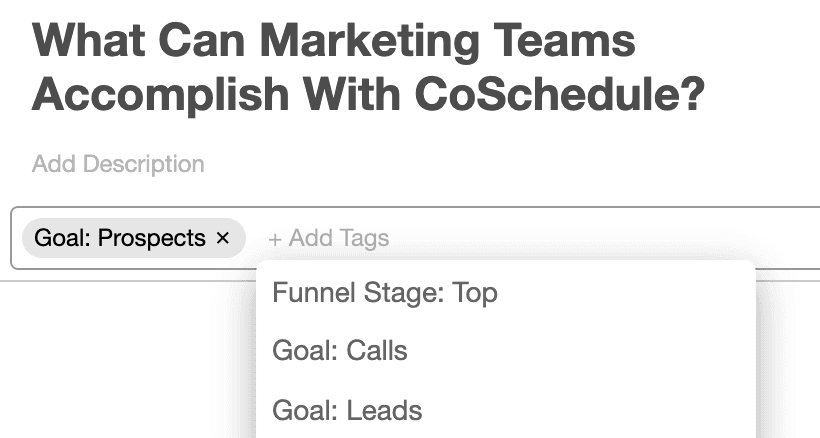
Manage Tags
To edit or delete any added tags:- Go to Settings.
- Select Tags.
- Click on a tag to edit the name.
- Select the X to delete tags.