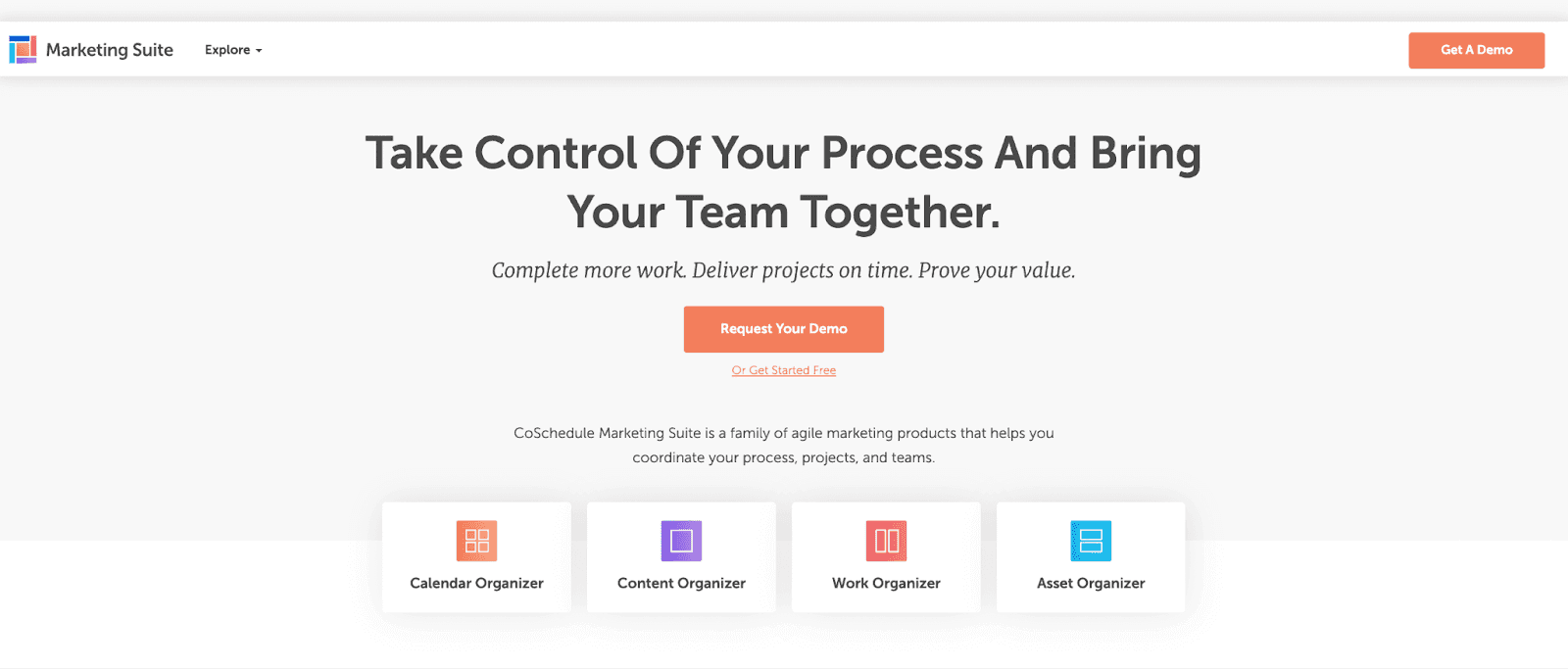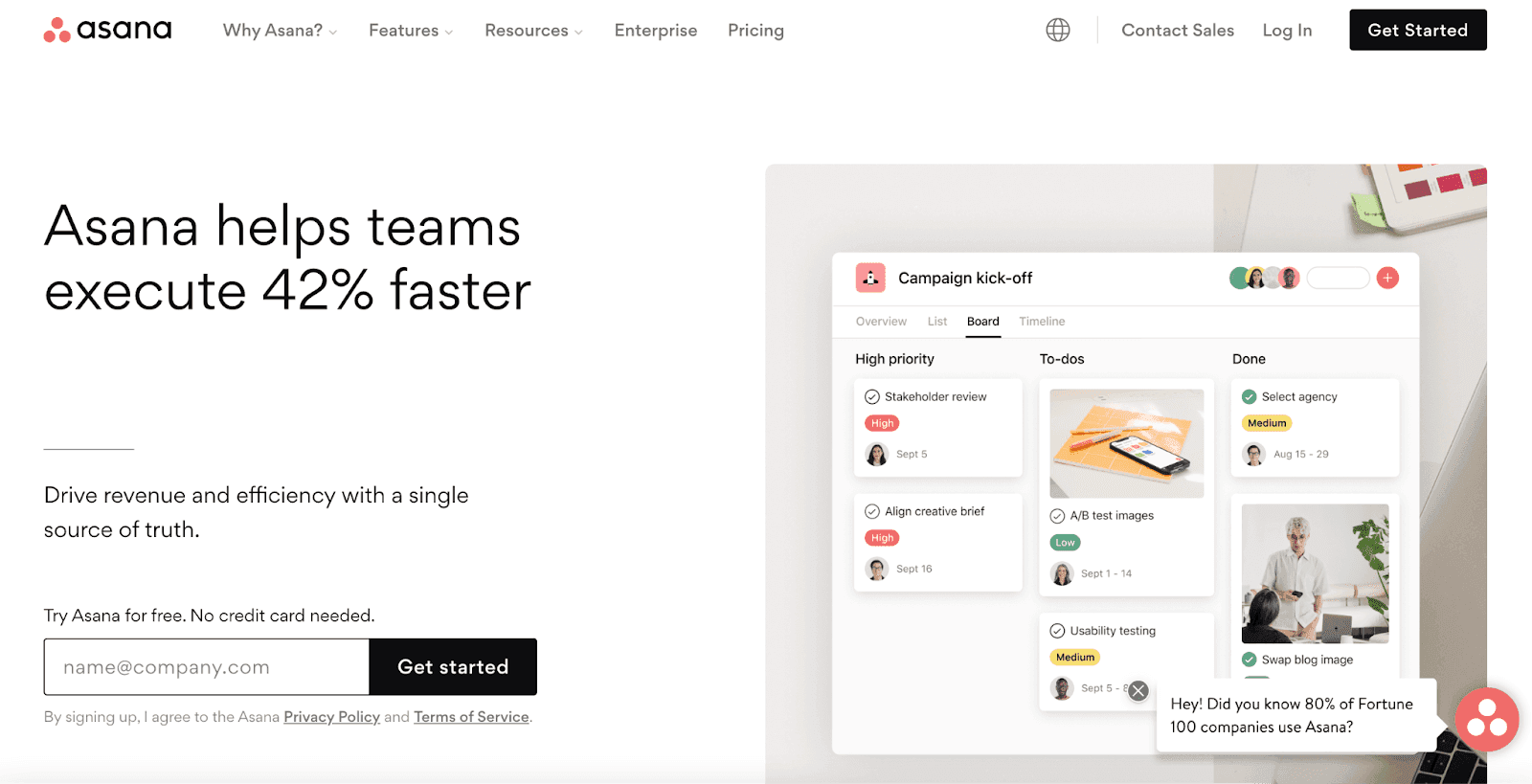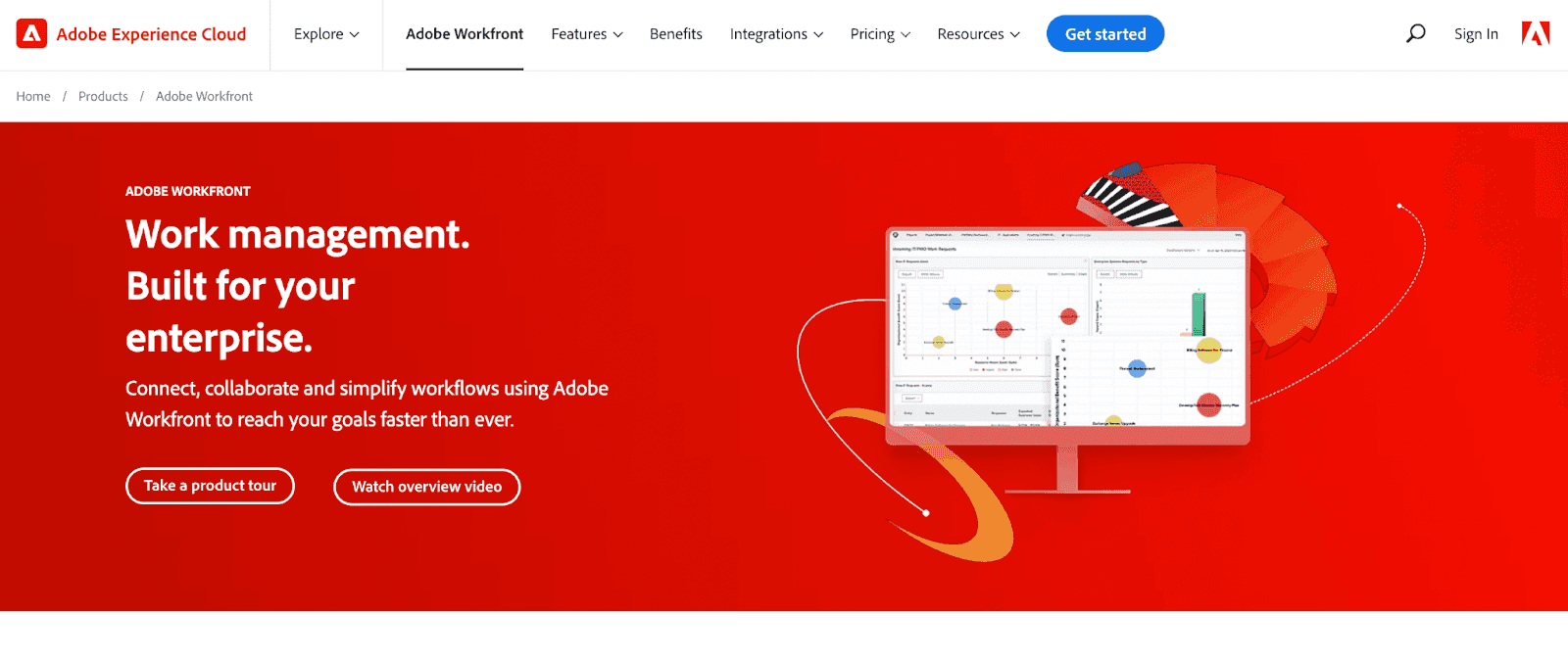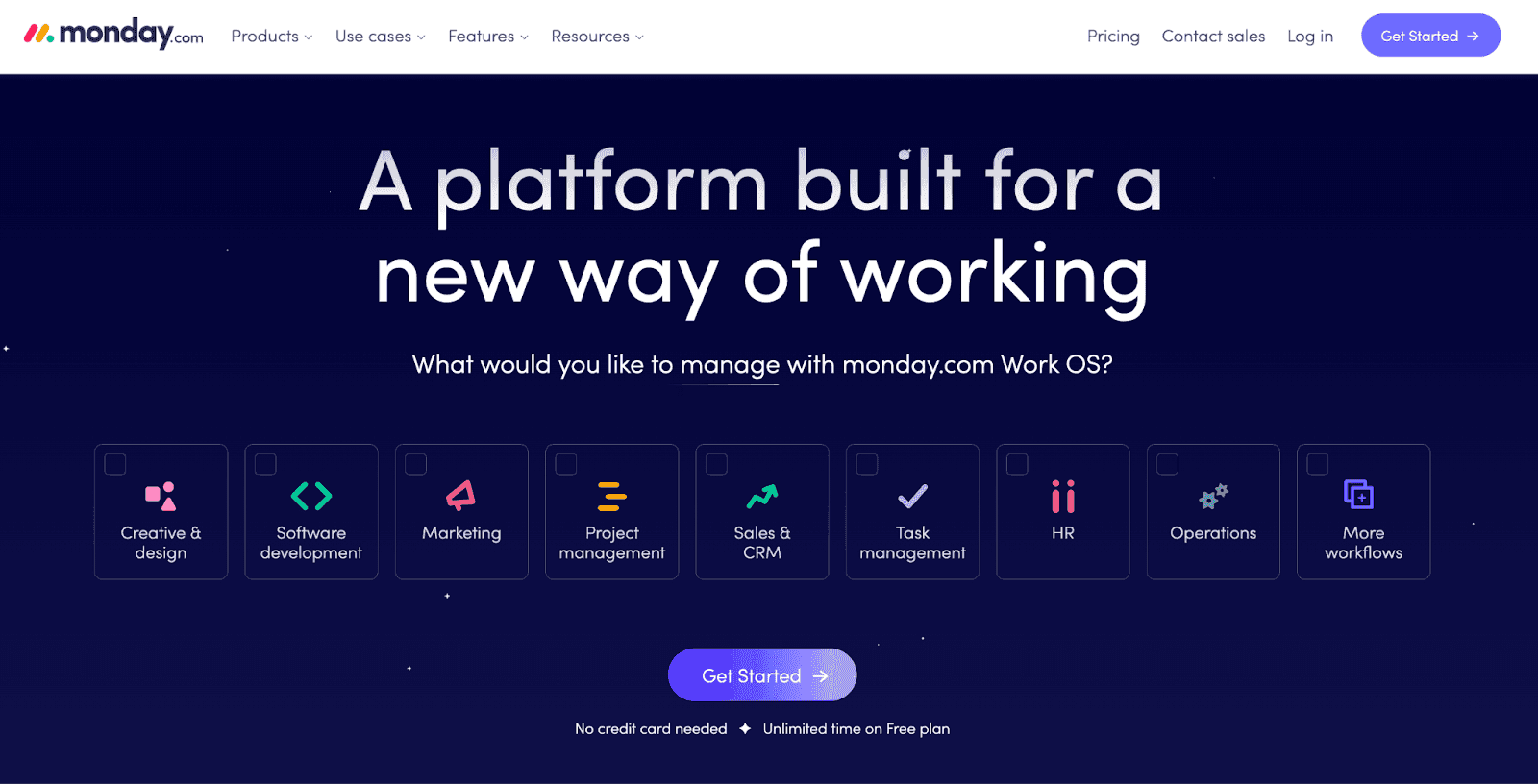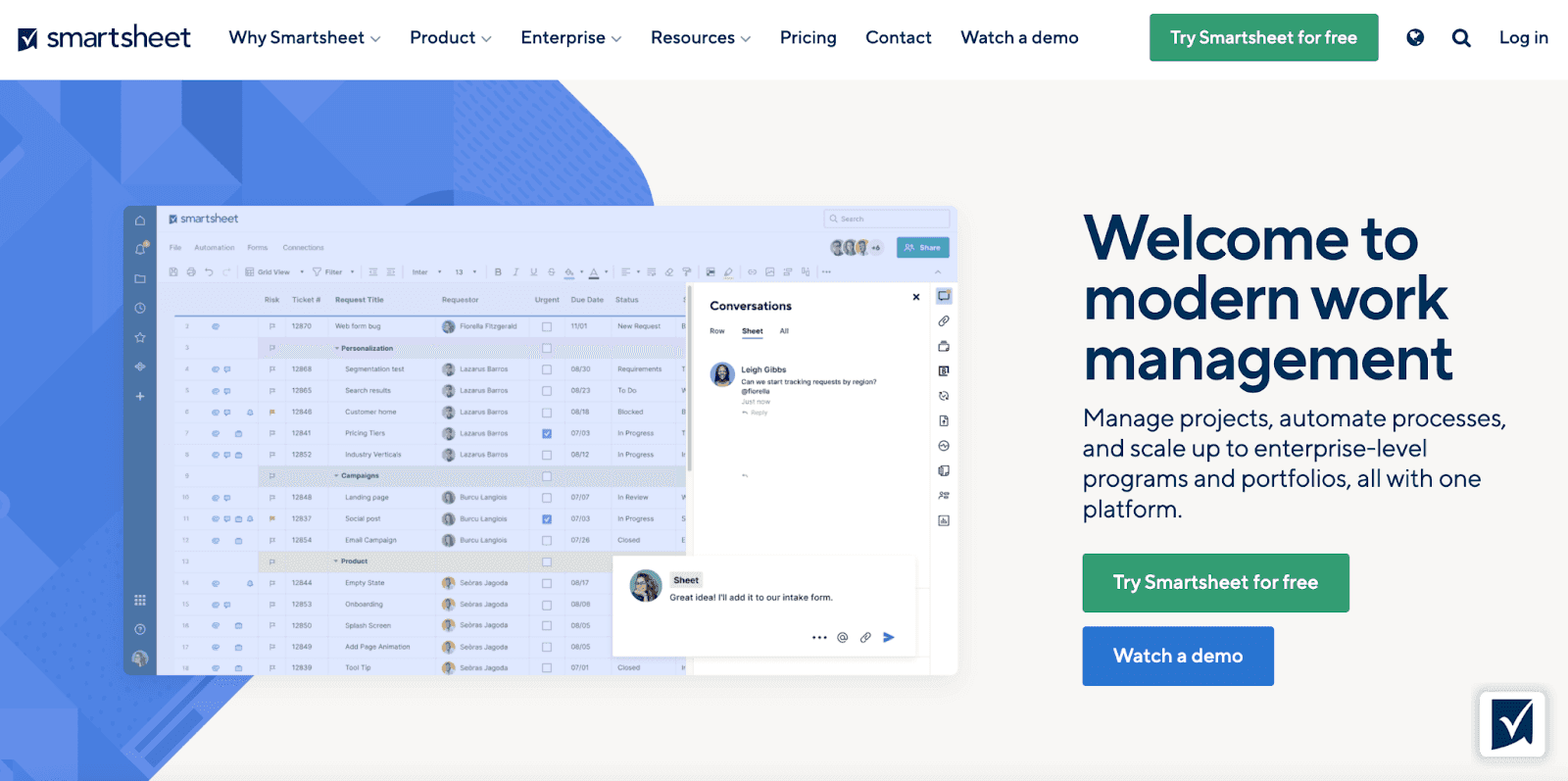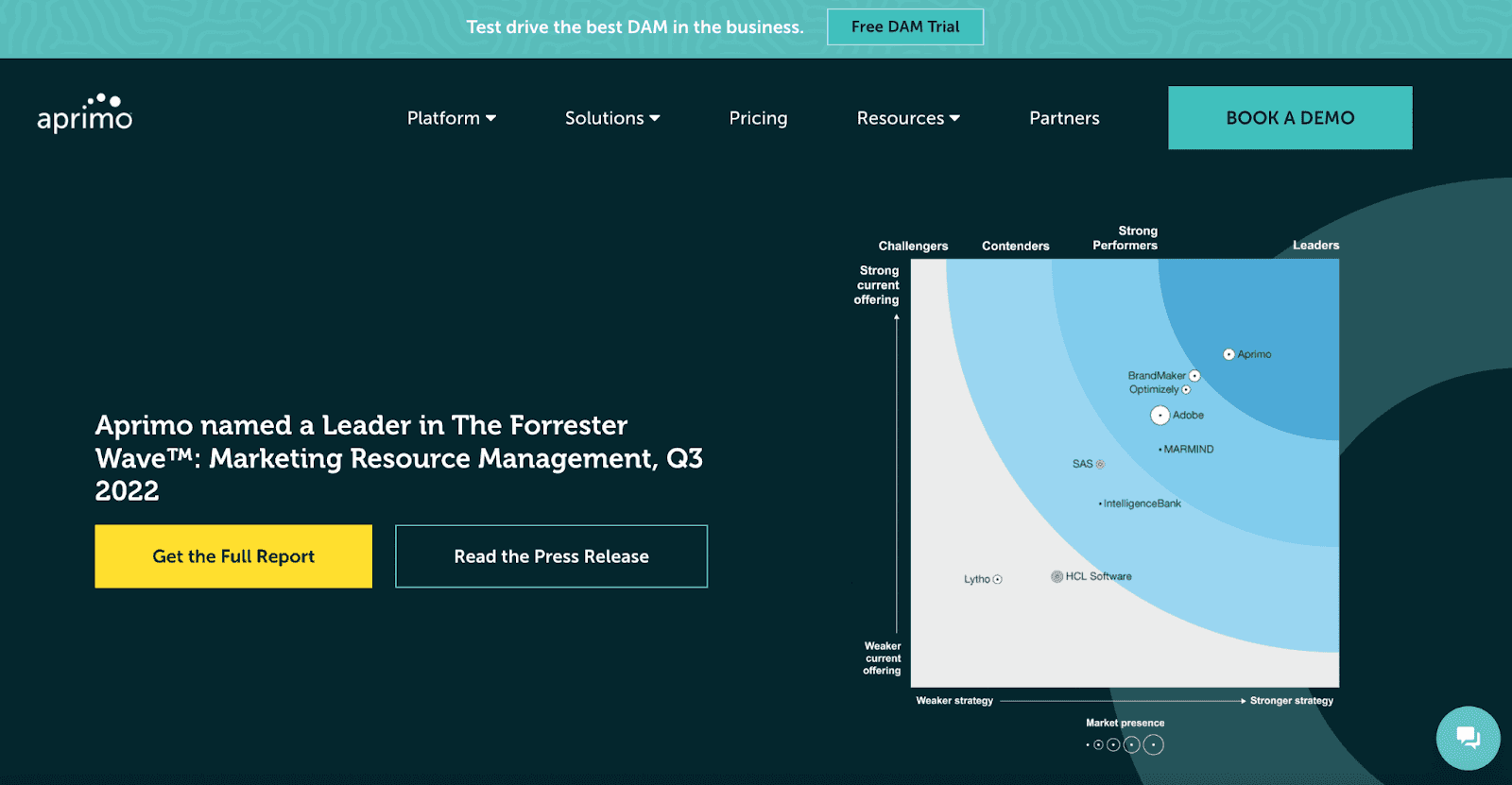Marketing work management describes the processes teams use to triage projects, assign resources, and ensure that work is completed accurately and on time.
What Is Marketing Work?
Marketing Work
Marketing work includes the frameworks, workflows, milestones, handoffs, task lists, tasks, and sub-tasks necessary to triage and execute marketing projects, campaigns, and programs that encompass all marketing activities and experiences.
What Is Marketing Work Management?
Marketing Work Management
Marketing work management (MWM) provides visibility throughout the project supply chain progression by organizing the communication, collaboration, workflows, and approvals necessary to complete tasks, handoffs, and milestones.

Let’s break down the definition of marketing work management.
Marketing Work Visualization:
- Visibility: The ability to see who’s working on what and view work that has already been submitted.
- Project supply chain: Understanding the lifecycle of a product, including what you need to achieve, whether the result matches the brief, and feedback that needs to be implemented.
Organization:
- Organizing: Selecting relevant team members to work on projects, identifying timelines and deadlines, and strategically managing what needs to happen and when.
- Communication: How marketing leads and their teams communicate throughout a project, including the platforms they’ll communicate on and how often they’ll connect.
- Collaboration: Identifying which departments need to work together on a project and lining up their schedules to fit the scope and timeline of the project.
- Workflows: Designing and implementing what the work process will look like from start to finish, including how milestones will be documented and what tasks need to happen first.
- Approvals: Determining what the approval process will look like, including what stakeholders are involved and how components will be approved.
Project Execution Efficiency:
- Milestones: The tasks that must be completed at various points throughout a project.
- Handoffs: Points throughout the project where assets will be handed over to relevant stakeholders for approval.
- Tasks: The activities you need to complete to achieve the desired result from a project.
Why Should Marketers Care About Work Management?
If you’re going to propose putting new processes into place, then you’ll need a strong justification for putting in the time and effort that’ll be required. Fortunately, the benefits sell themselves when teams are faced with the kinds of problems this is intended to solve:
- Putting an end to last-minute fire drills. No one enjoys having their day derailed by unreasonable requests. Even the biggest and most well-organized companies can struggle with this without the right processes in place.
- A better understanding of how work moves through your company. When you know how projects are flowing from request to completion, you can better identify bottlenecks that are causing frustration and holding up productivity.
- Making your team and stakeholders happier, more focused, and more productive. In the end, this is what you want to achieve. When people feel focused and productive, they’re more likely to enjoy coming to work and will do better work too.
In short, there’s no real downside and plenty of benefits to be gained.
Where Are Marketers Struggling With Managing Their Work?
That all sounds like a dream. So why aren’t marketers achieving it? Several statistics help paint the picture of what’s going wrong:
- Only 14% of marketers in a recent CoSchedule survey said they were “very organized.”
- Just 19% “strongly agree” their organizational skills are high.
- 72% of marketers in the same survey aren’t quantitatively measuring productivity.
These numbers outline a two-part problem:
- Marketing teams lack the organizational skills to manage their work successfully.
- And they’re not measuring how much work is actually getting done.
This piece will help solve both of these issues.
6 Benefits Of Marketing Work Management
1. Production Efficiency
When you streamline processes and implement a consistent workflow, it’s easier to identify what will happen next. Team members are all savvy to the process and can effortlessly move from one task to the next without facing costly and frustrating bottlenecks that can occur without a robust work management plan.
For example, if a team member can see ahead to the next task in their roster, they can start working on that without waiting for everyone else to catch up and decide what to do next.
2. Individual Accountability
Work management provides visibility across tasks and teams. This visibility means marketing leaders can see who’s working on what component. Individuals are held accountable for their parts to play and place a higher emphasis on doing their bit justice. Tighter management processes mean individual team members can see exactly what they’ve contributed to a project.
3. Cross-Functional Communication
Marketing teams don’t work in a vacuum during projects. They have the help of the design, engineering, and customer success teams, among others. Marketing work management requires teams to work together in tandem and communicate effectively. Working together towards a common goal ensures that all teams involved will benefit.
4. Multi-Contributor Collaboration
Collaboration is the backbone of marketing work management. Setting up clean processes enables smooth multi-contributor collaboration that sees team members from different departments working harmoniously. Increased visibility across projects and tasks means everyone can see who’s working on what and where their role plays a part.
5. Resource Attribution
Efficient work processes make it easier to attribute resources to different team members. You can credit the right person when you can see who created what. This benefit gives team members added motivation and helps them know their role in the project.
6. Stakeholder Transparency
Keeping stakeholders happy is crucial to the success of a marketing campaign or project. Maintaining two-way, clear communication with all involved stakeholders limits any potential surprises and keeps stakeholders up-to-date (and happy) on the progress of a campaign.
6 Core Marketing Work Management Software Capabilities
1. Multiple Work Visualizations For Global Operations
Simultaneously managing multiple projects can get incredibly complicated, especially if you have multiple teams working on different campaigns. Marketing work management software can map numerous projects and visualize them together in one dashboard. This ability provides clarity across your business and ensures everyone in the company (and additional stakeholders) knows what’s going on at any given time.
2. Read-Only Stakeholder Views
Stakeholders need to know what’s happening, but they don’t need full access to the ins and outs of a project. Read-only views make it possible for stakeholders to see tasks and deadlines and approve assets without the ability to edit critical elements of the project.
3. Workflow & Task List Standardizations
Replicate workflows and task lists from standardized templates to quickly populate new projects. Most marketing work management software will have drag-and-drop list capabilities that keep processes streamlined and friction-free. Just drop new information into your saved lists.
4. Team Member Capacity Visualizations
Get clarity on team member schedules with visualizations of their capacity. Immediately see who’s available to do what and identify any schedule overlaps. This makes it easy to plan around team holidays and ensures you’re optimizing your team’s time.
5. Cross-Functional Handoff Automations
Automate hand-offs across departments so the next team knows when to pick up the baton. Once a task is complete, marketing work management software can automatically tag what needs to be done next and whose responsibility it is.
6. Digital Asset Management & File Sharing
Keep documents and assets in one easy-to-access place. Marketing work management software stores and organizes your files so they are quick to find and share with other departments and stakeholders.
Do You Need A Marketing Work Management Tool?
Marketing work management is not a software, but rather, a discipline. While MWM platforms exist to simplify and streamline how marketers work, consider the following questions to help you determine your own needs for MWM tool functionalities:
- How do you accept project requests today? What problems exist with how you triage marketing work? If you do not have a single source of project acceptance where you may direct stakeholders to request marketing work, an MWM platform can streamline this process.
- What expectations do project stakeholders have for requested work? How do you communicate with them today? What problems does this communication present? If stakeholders expect to know the state of how their requests are triaged and subsequently flow through the content supply chain, an MWM platform can streamline this process. Many MWM platforms offer visibility into when work starts, communication opportunities to provide feedback, and also enablement functionality to retrieve the most up-to-date files.
- How do your team members manage their own work? How do you set expectations? How do you hold them accountable? If marketing team members are largely accountable for keeping themselves accountable, an MWM platform will likely speed up your project supply chain process by setting expectations and due dates complete with reminders, so nothing gets missed.
- How do your team members hand off projects? What problems exist with project supply chain progress today? If cross-functional handoffs are less than efficient today, an MWM platform will help automate task assignments, notifications, and reminders to ensure projects flow through the supply chain as efficiently as possible. This will also provide visibility for you, as the marketing work managers, as to where the holdups are, who is causing roadblocks, and any insights to clear up blockers that prevent project progress.
- How do you know daily team member capacity to take on additional work? Weekly? Monthly? Quarterly? What problems exist because of how you understand their capacity and currently assign work to them? If understanding team member availability is a bit fuzzy or unclear, an MWM platform will provide transparency into exactly what each team member is accountable for completing down to the very day. This will help you identify opportunities to shift work among the team in cases of unexpected absences or understand who specifically is holding up progress. It can guide you, as the marketing work manager, toward resolutions for improving project progressions.
- How do departments that use marketing resources find them? What problems does this present for you and your team? If teams like sales complain that they can’t find marketing collateral or simply do not use what marketing teams have created, an MWM with asset management capabilities will solve these issues.
Pro Tip: Marketing Suite by CoSchedule helps improve all of the potentially problematic areas noted in the list above.
7 Best Marketing Work Management Software, Tools, & Platforms
1. Marketing Suite by CoSchedule
CoSchedule’s Marketing Suite has built-in calendars and content organizers so you can manage tasks and team schedules. The work organizer feature is particularly useful for marketing work management as it provides a single source of truth across projects and teams.
2. Asana
Asana’s dashboard lets you bring projects and teams together in one shared space. You can choose whether you want to visualize project tasks and output or track the project differently. Built-in messaging and comment features make cross-functional communication and collaboration a breeze.
3. Workfront
See resources, create work templates, and automate task assignments all from one place with Adobe’s Workfront platform. Marketing teams can define goals, connect daily tasks to big-picture goals, and track real-time progress across teams with handy notifications.
4. Monday
Monday makes it easy for marketing teams to create and customize their own workflows. The visual dashboard provides a comprehensive overview of who’s working on what and what tasks still need to be completed. At the same time, color-coded tags give a quick insight into resource availability.
5. Smartsheet
Smartsheet is flexible for teams of different sizes, providing a rich collection of different work views, easy-to-customize workflows, and detailed reports. The built-in dashboards track progress in real-time and keep marketing leaders up-to-date with team schedules and resource availability throughout each project.
6. Aprimo
Aprimo is, first and foremost, a digital asset management (DAM) tool, but it also has powerful productivity capabilities that make it easy to track and monitor workflows and project progress. The dashboard provides a comprehensive overview of each project’s planning, approval, and delivery stages while keeping everyone involved at all times.
7. Airtable
Airtable has a selection of apps that marketing teams can customize or create and plug together to build unique workflows. The drag-and-drop interface makes it easy to track project progress, assign team members tasks, and provide each stakeholder with the necessary information.
How To Build A Better Marketing Work Management Framework In 7 Steps
Okay, so you know you need to do something, and you’re committed to getting done. But … how will you actually make marketing work management a reality?
It’s easier said than done, sure, but it’s also not as difficult as you might think.
Here’s a complete marketing work management process, adapted from what’s worked well for the marketing team at CoSchedule.
1. Give Stakeholders One Place to Submit Project Requests
You ever have someone drop by your desk for a quick conversation that’s actually a project request that throws your entire afternoon out of whack?
If you’ve been in this industry for long, then odds are you’re nodding your head in agreement.
This isn’t necessarily your coworker’s fault, though. They just don’t have a clear and easy way to submit requests for the things they need. So, give them one!
This can be as easy as setting up a Google Form with the following fields:
- What is your name and department?
- Which type of project do you need?
- Who is this project for?
- What is the goal of this project?
- What are the requirements for this project to be considered complete?
- When do you need this completed?
Pro Tip: Marketing Suite by CoSchedule features customizable work request triage forms to make ingesting project ideas into your Marketing Work Management platform a breeze.
2. Have A Plan To Prioritize Projects
The most important projects are the ones with the most potential to impact your business. There will be times when other time-sensitive projects need to be tackled first, but generally speaking, the more potential to impact revenue, the more important the project.
You can prioritize projects with a simple three-point scale:
- Low Priority: It would be nice to get these things done, but they’re not essential.
- Medium Priority: These items need to get done, but not immediately.
- High Priority: Your highest-impact projects that most directly drive profitable customer action.
Priority needs to be balanced with the level of effort. The fact that someone wants something right now doesn’t mean there are resources available to make it happen. Use a separate four-point scale for determining the level of effort:
- Low: Simple projects that can be completed quickly and easily.
- Moderate: Slightly more complex work that takes less than a day.
- High: Complex work that will take one or more days.
- Long-Term: Major projects that take multiple months.
3. Determine Time Availability For Team Members
Once you know what needs to get done, and can estimate roughly how much effort it’s going to take, it’s time to start assigning work. That starts with determining how much time team members have available before you start allocating resources and determining who’s doing what and when.
Using the Team Management Dashboard (available with Marketing Suite by CoSchedule), you can review everything team members currently have assigned:
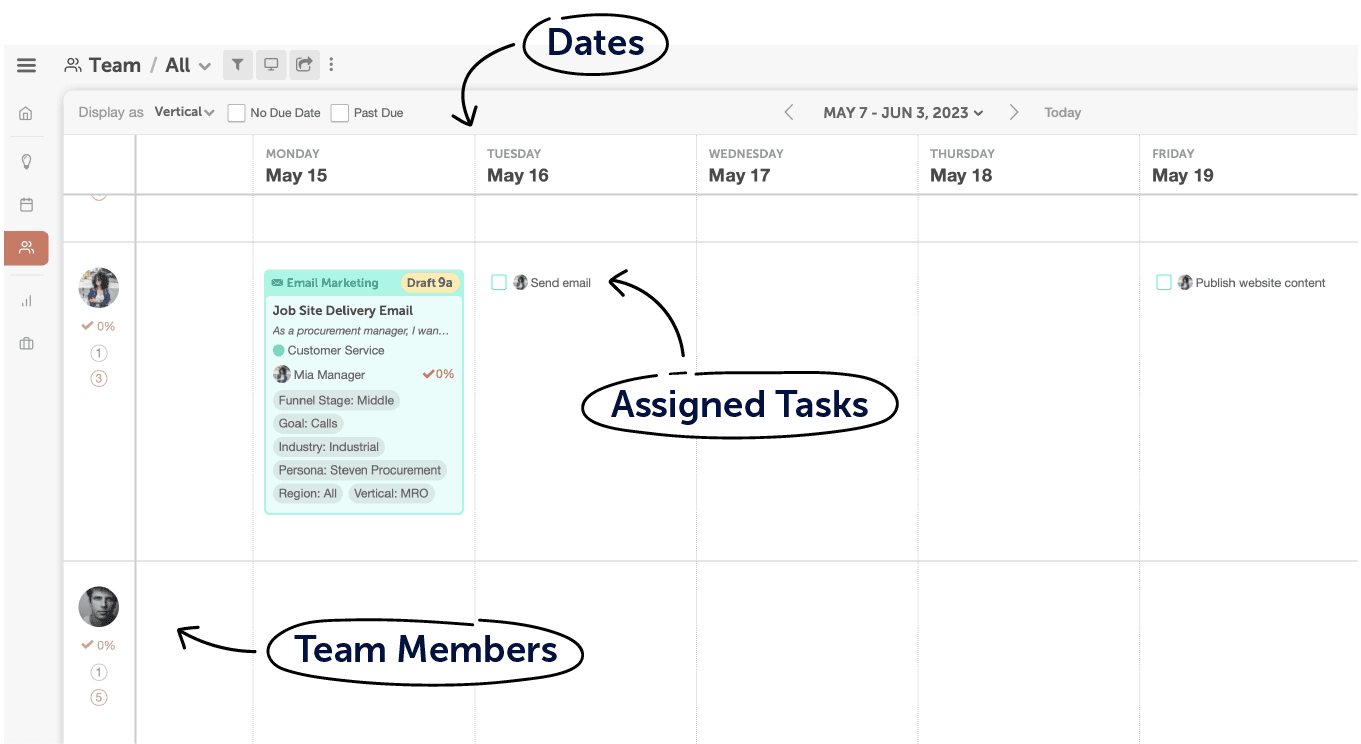
Without getting too deep into how it functions (this piece will dig deeper into this in a little bit), you can use this to:
- Get full visibility into who is working on what.
- See all assigned work for your team.
- Move tasks around to balance their workload.
Using that information, do the following:
- Estimate how many hours of work each team member has on their plate right now.
- Estimate how much time they’ll need for the project you’re planning.
- Confirm they will have time to complete their tasks before the deadline.
4. Start Every Project With A Creative Brief
When you follow this process, nothing is real until it’s in writing. And in this case, that means writing a creative brief that outlines the requirements and goals for your project. No project should start without completing this step.
Here’s a quick look at the creative brief template included in this post and notes on what each section should include:
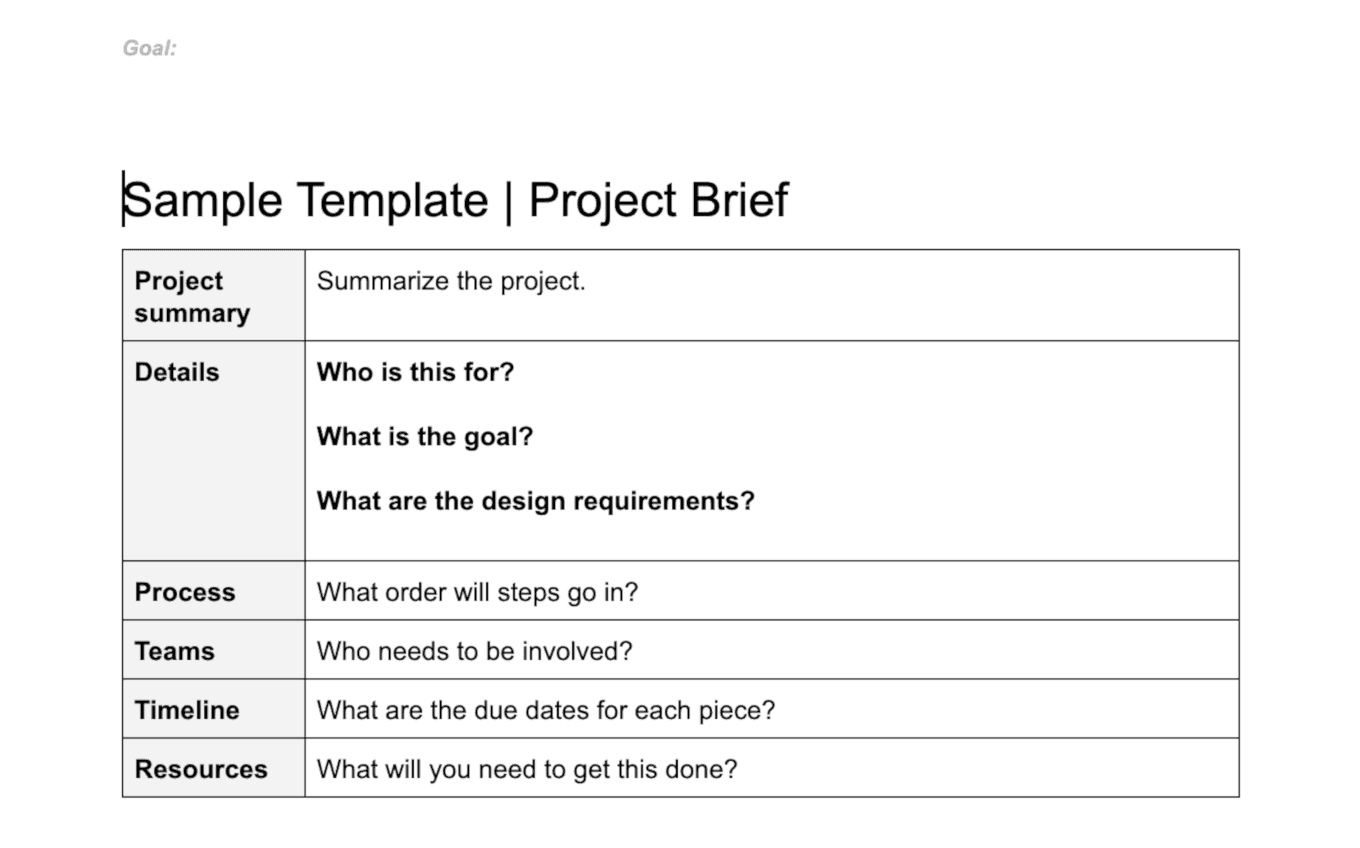
You’ll note that this template can be completed largely by elaborating on the information you gathered through your intake form. Your job will be to take that project brief and build out a summary and determine the resources you’ll need.
5. Set Up The Project Within Your Work Management Software
Once you have your project planned, it’s time to map it out in your work management software. You can use spreadsheets for this, but dedicated tools built for the job are much easier and more efficient to use.
Using Marketing Suite by CoSchedule, find the Marketing Calendar:
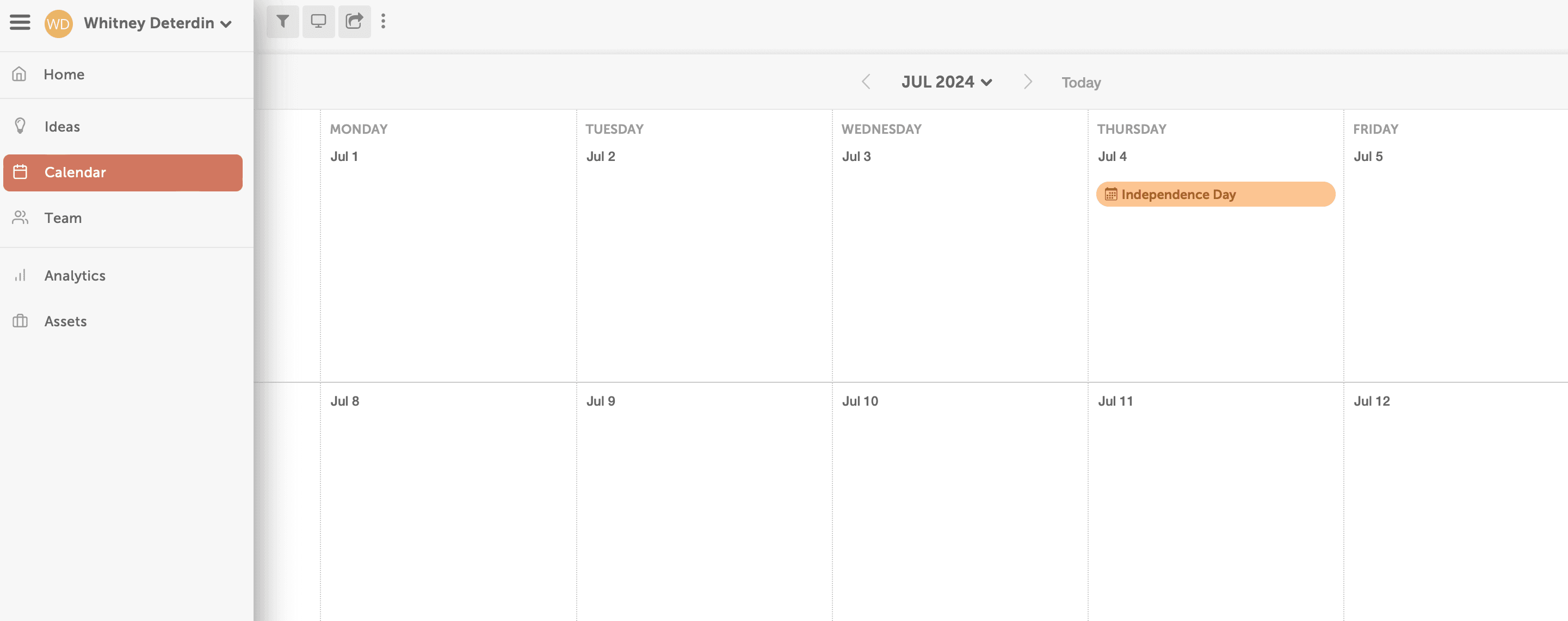
Next, add a Marketing Campaign to the calendar (this is a folder visualized as a color bar across the calendar that makes it easy to see only the projects contained within the campaign):
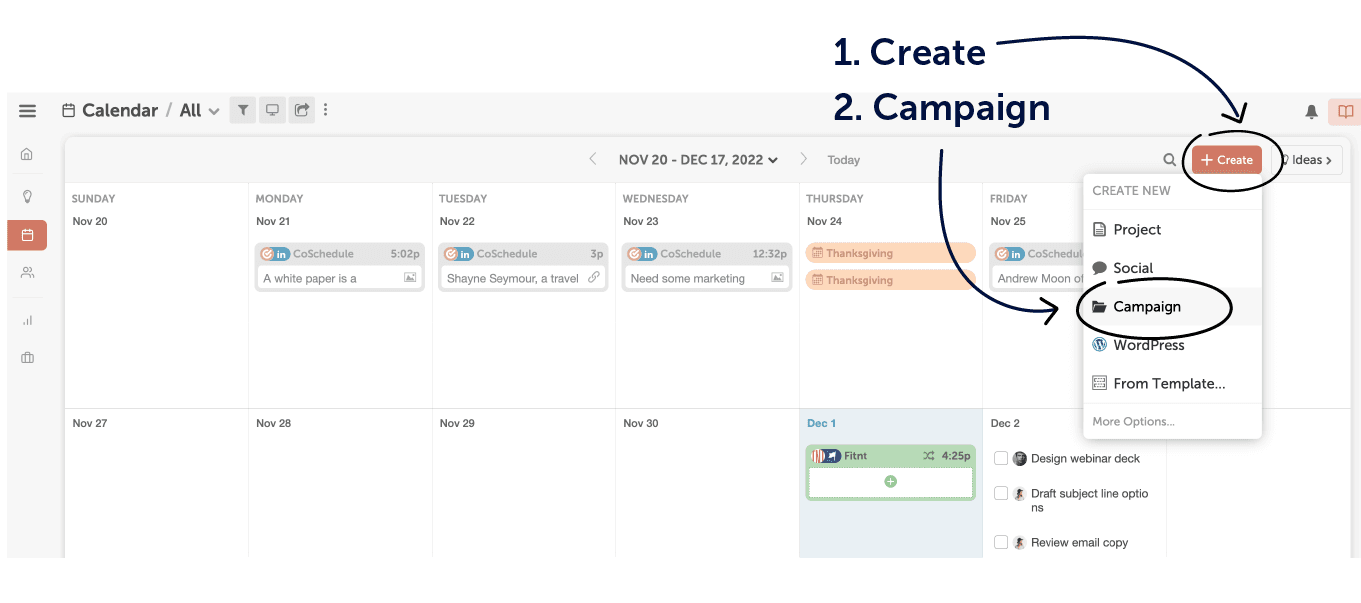
Then, you’ll see a screen prompting you to name the campaign:
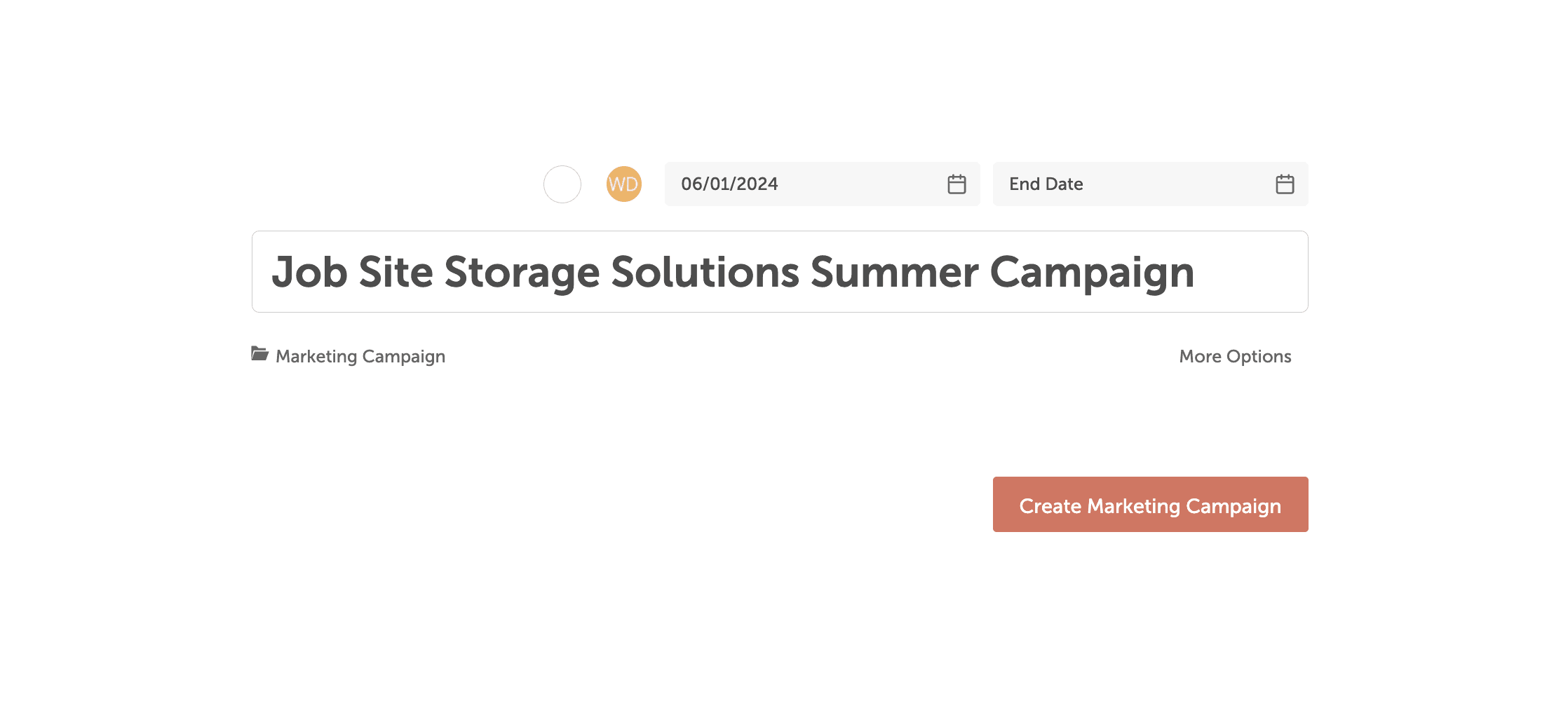
Next, click on days on the calendar to add each individual project to the campaign:
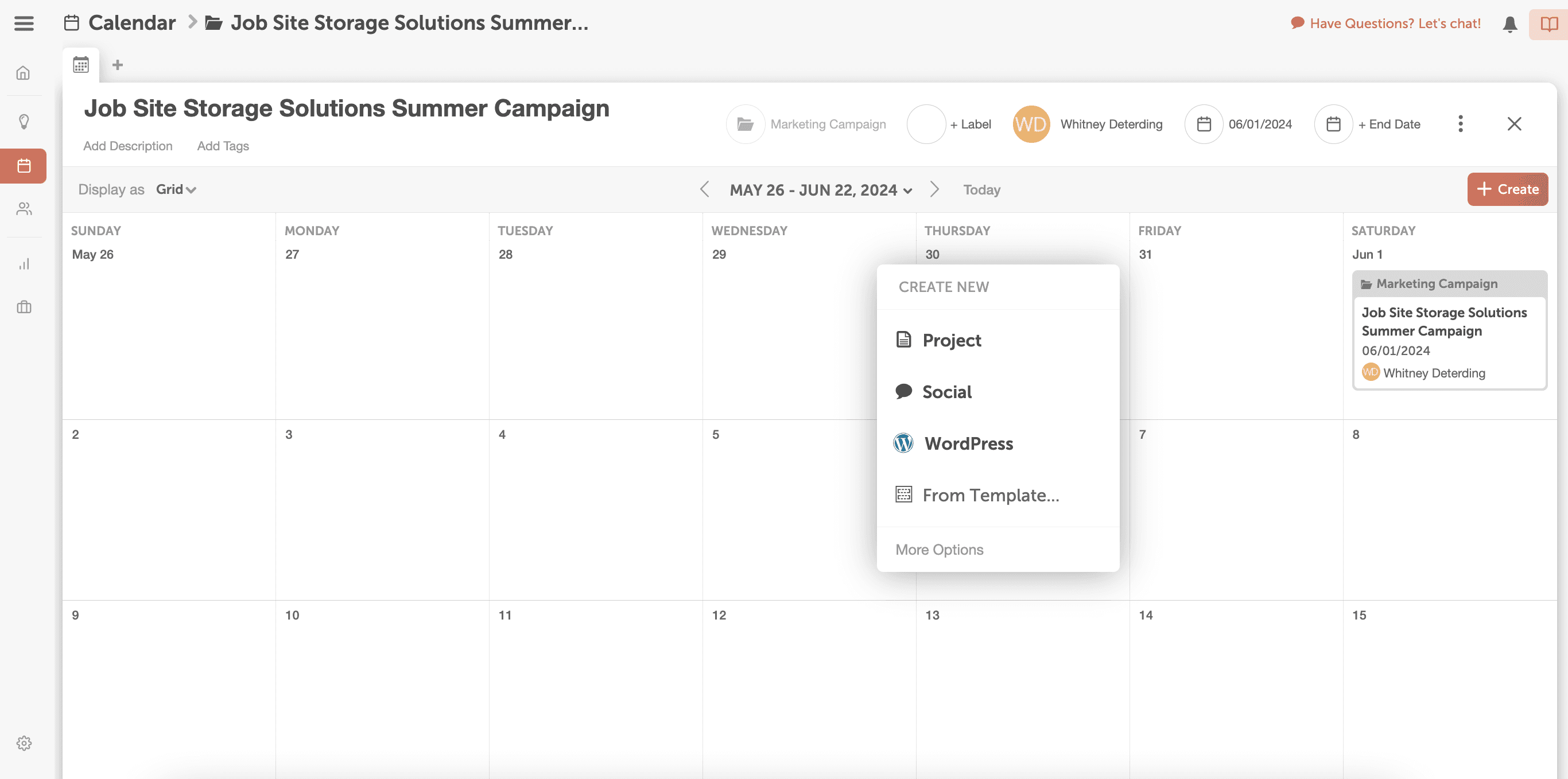
Clicking Project will bring up a prompt that allows you to add more types of content and projects to the calendar:
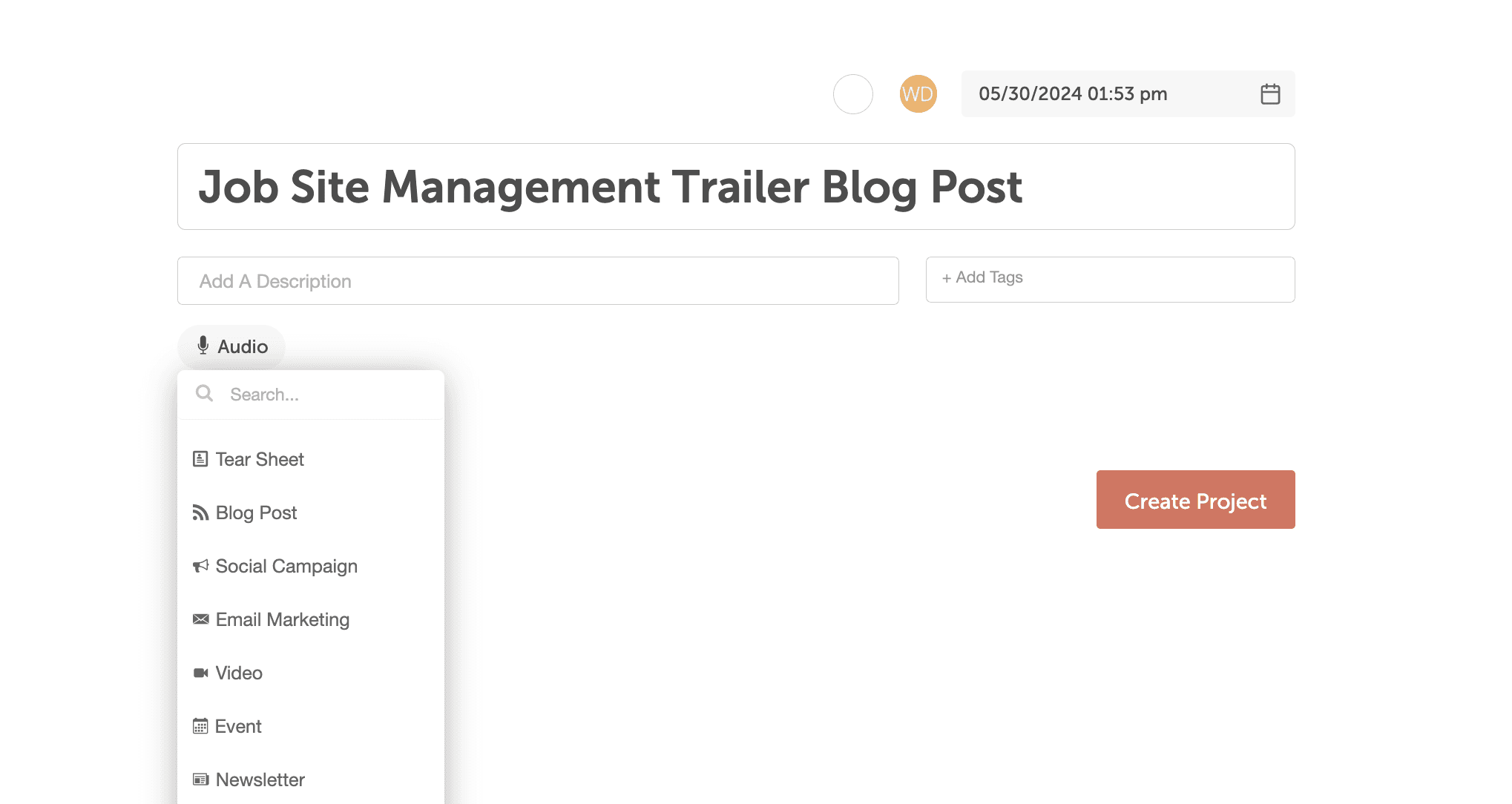
Once you add a Project, you’ll see the following workspace:
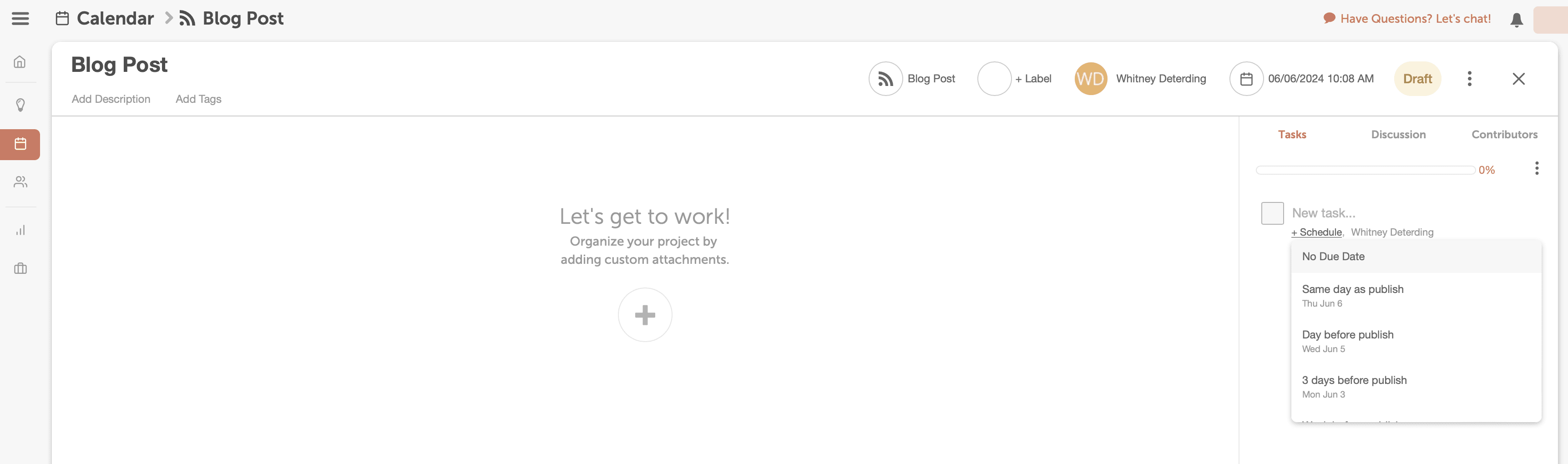
Your next step will be to assign tasks. For each task, you’ll need to figure out:
- Who is responsible for this task?
- When will it need to be completed?
- Does it need to be approved before it’s considered complete?
Each of these items can be easily be added using the controls pictured below:
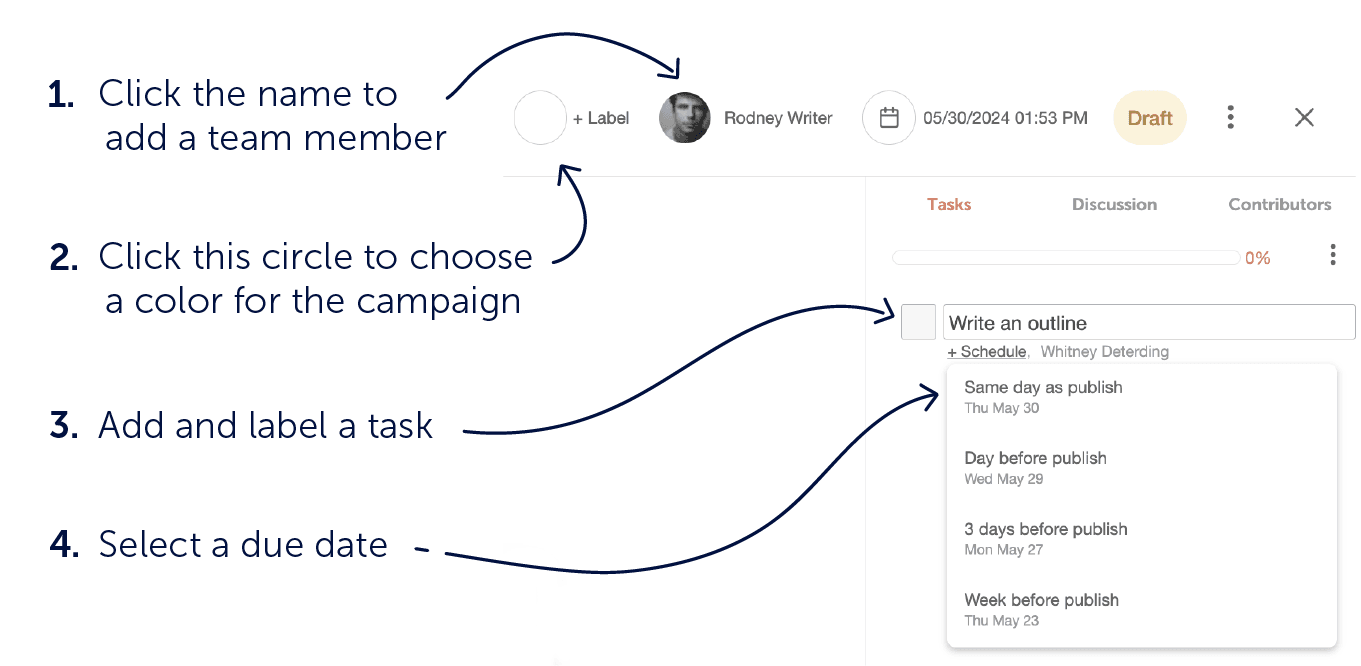
Each task you assign here will appear on the Team Management Dashboard (this post will revisit this again in a little bit). Continue with this process until you’ve added everything that you need.
Once you’re done, click Close Marketing Campaign. Then, you’ll see something that looks like this. The marketing campaign will appear as a color bar across the marketing calendar:
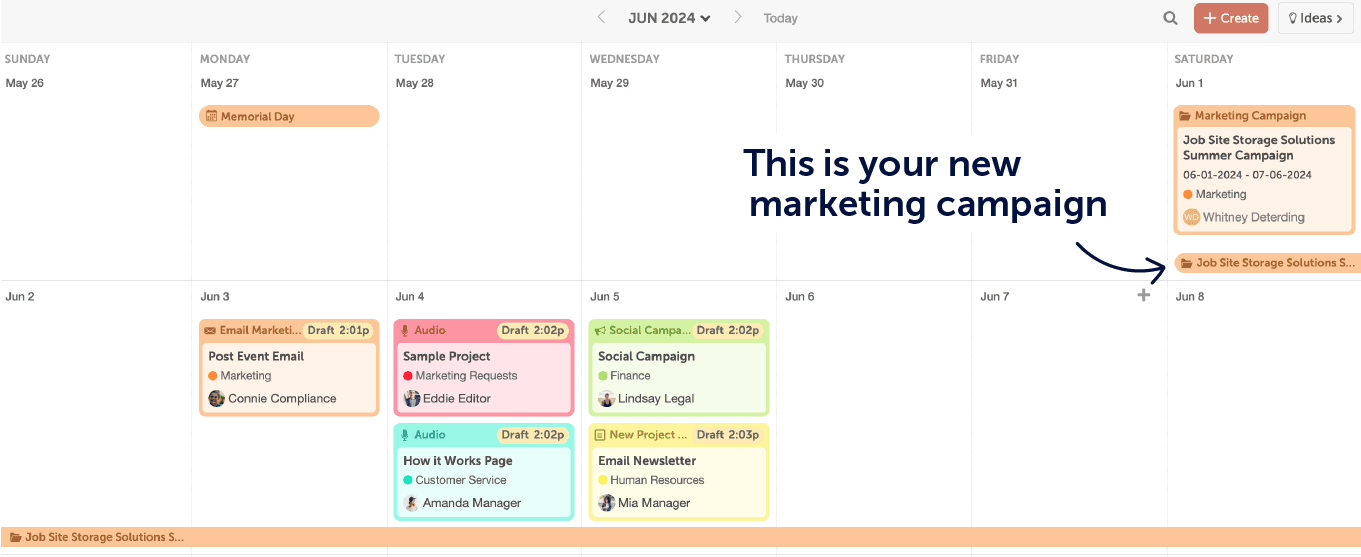
Then, clicking into that color bar will let you see only the pieces that are a part of that campaign:
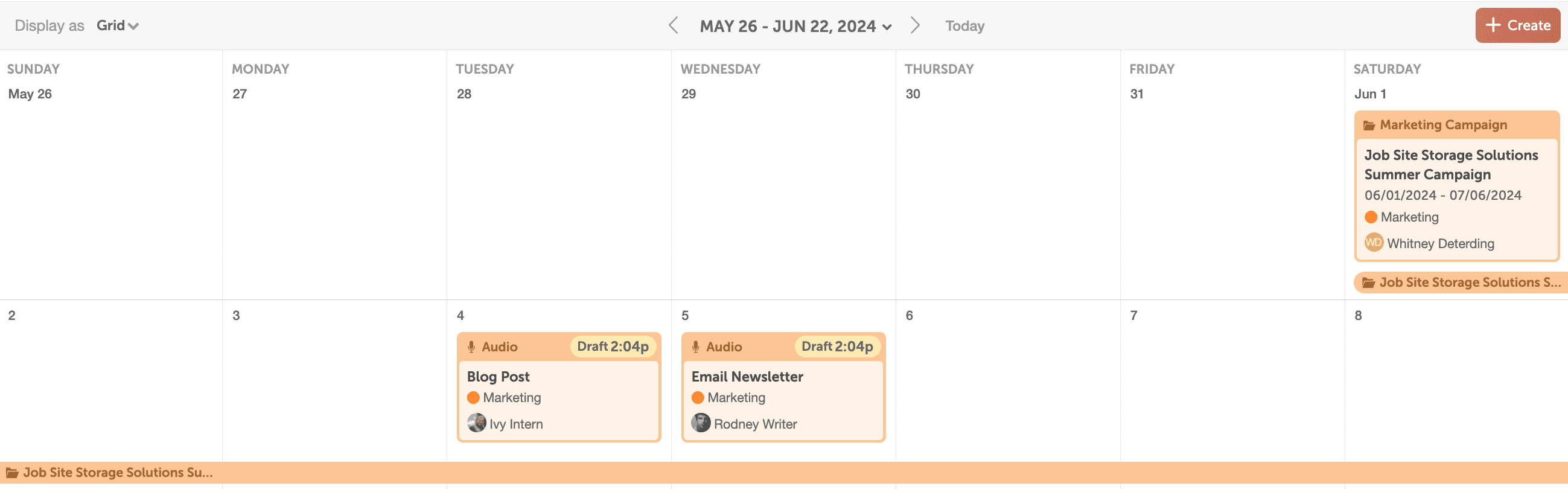
Another Method: Are you creating just one project that isn’t part of a broader campaign? No problem. Just click a day on the calendar, or click Create within the Team Management Dashboard, and add a single project.
6. Plan The Workflow For Each Project
The previous section touched on adding tasks to projects, but let’s take some time to cover how to actually plan effective task-based workflows. This is a snap with a little bit of effort.
For every project you plan, start by generating a list of all the tasks that need to be completed. Don’t be afraid to get granular. Here’s an example of what this might look like for a blog post at CoSchedule:
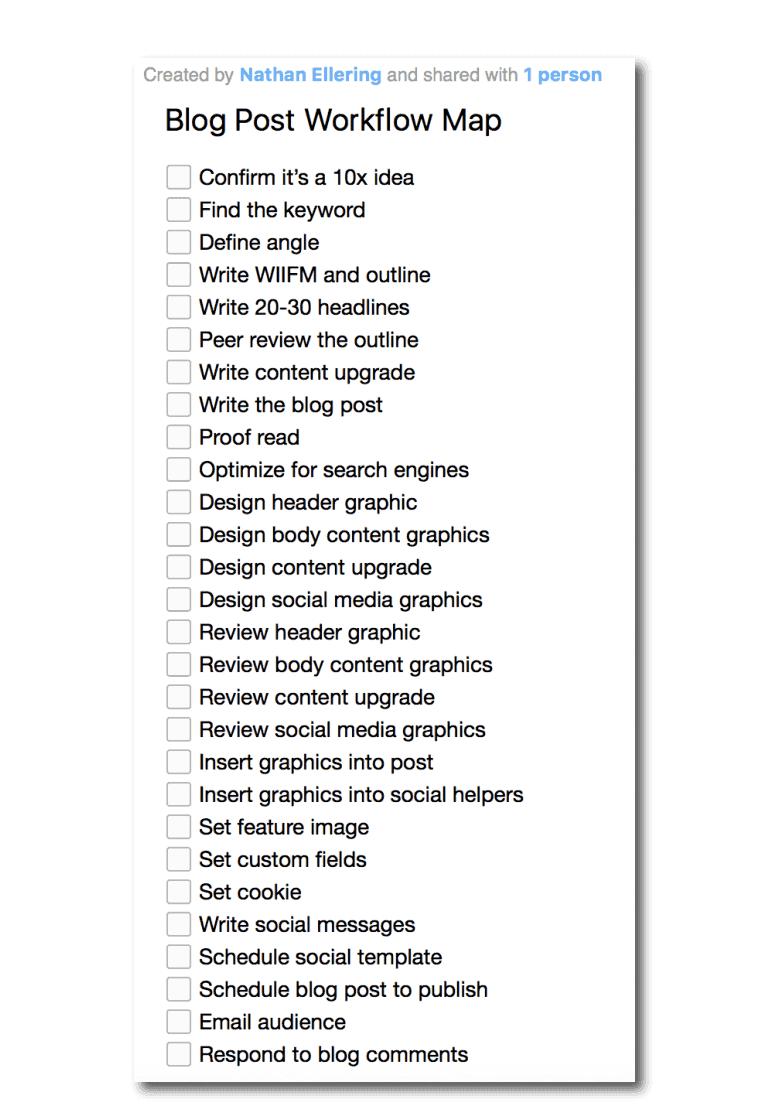
That’s a lot of steps, but it helps make sure that everything gets done correctly without missing a step. But some of these steps can probably be consolidated. Here’s another look at the same list with some steps combined:
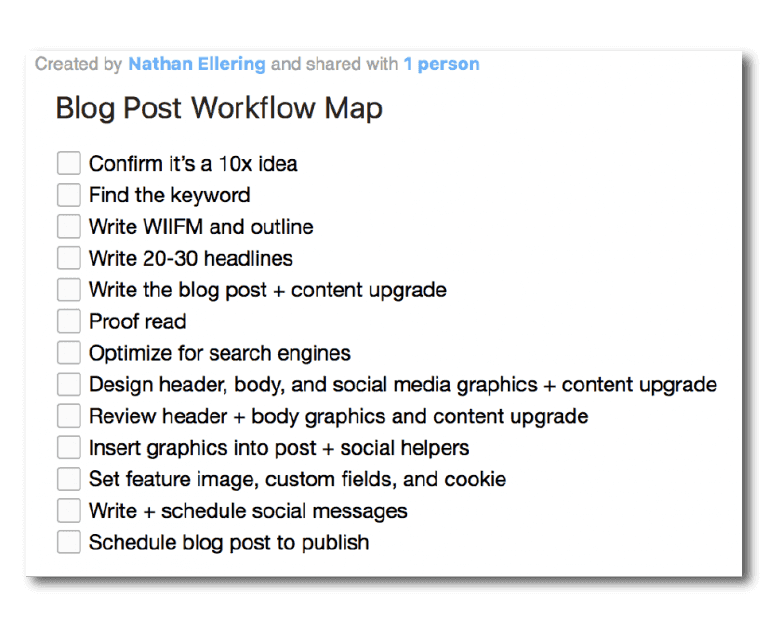
That looks more manageable. Next, it’s time to add in some notes for what’s expected out of each step:
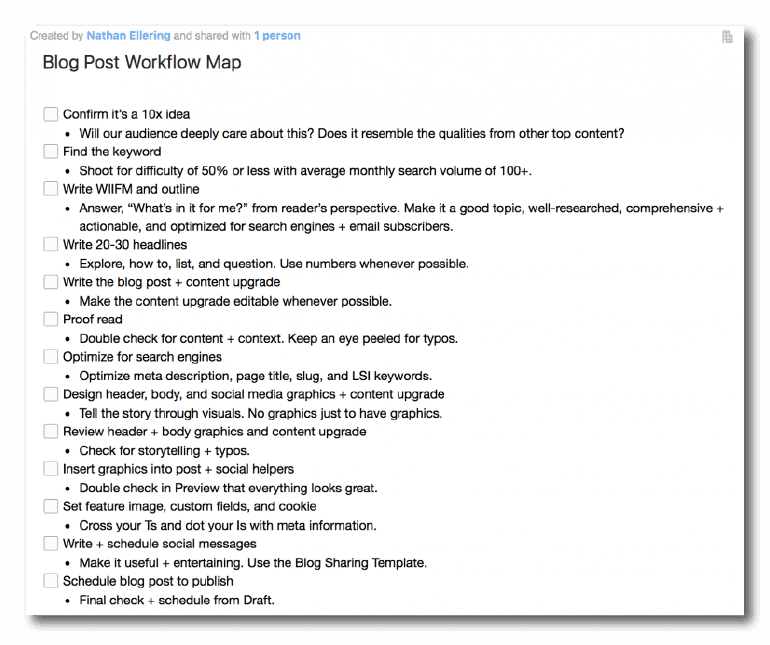
Then, add in the names of who will complete each step:
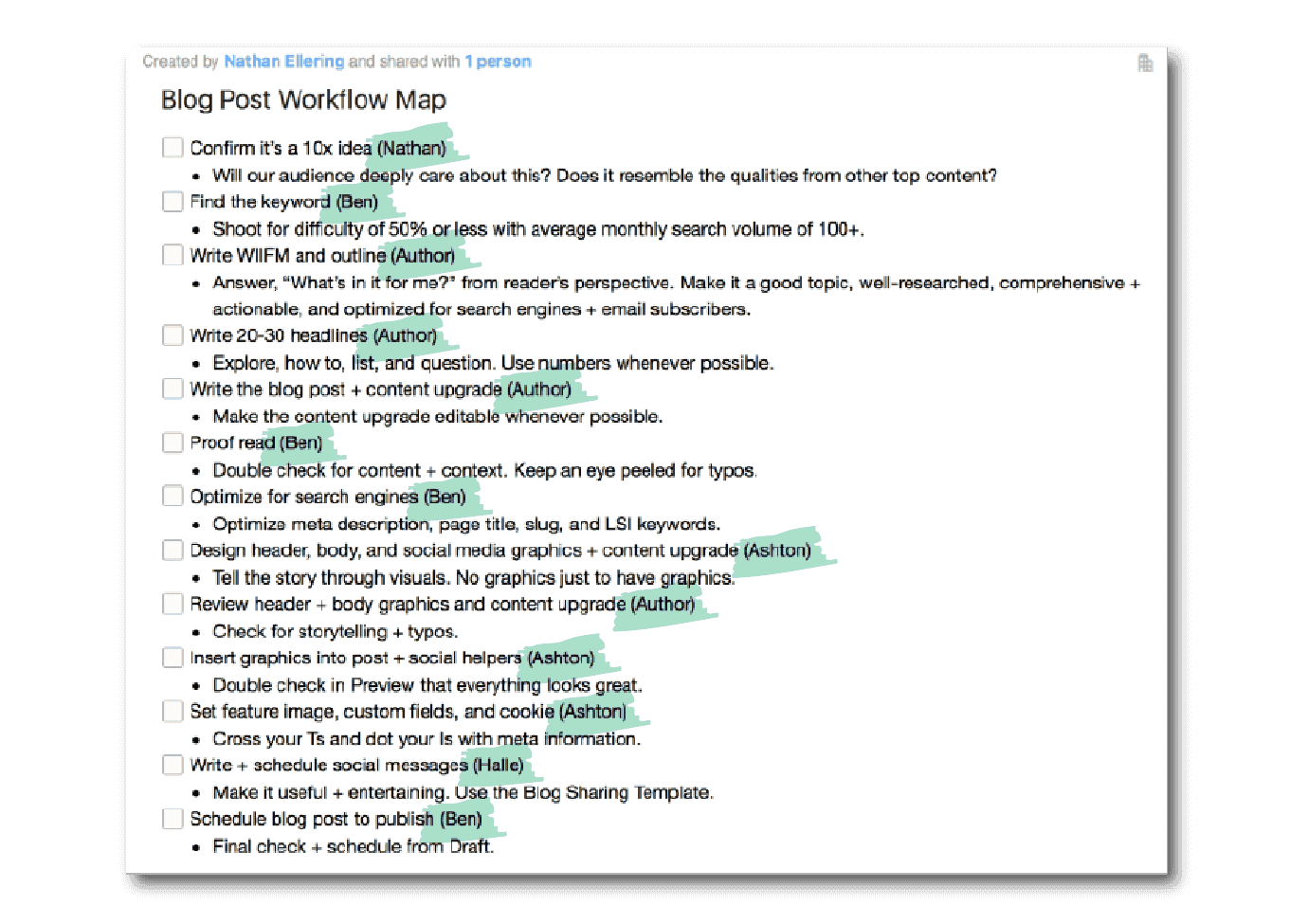
Finally, add in the amount of time it’ll take to complete each step too:
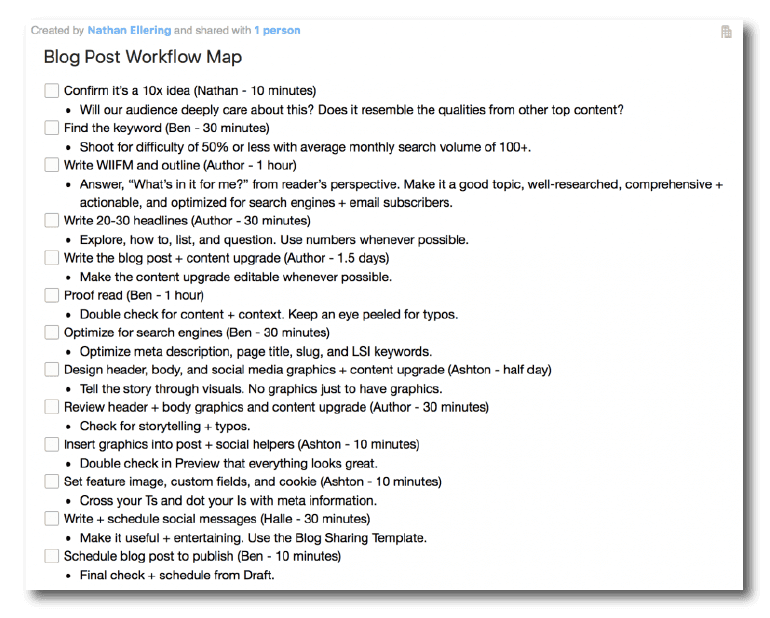
Once you have all this mapped out, you can build your workflow into a Task Template in CoSchedule. Task Templates are checklists you can apply and reapply automatically on projects (so you don’t have to rebuild them every time you set up a project).
Applying task templates to projects is easy. Click into a project and find the Task Templates icon. Clicking this will bring up all the task templates you have created:
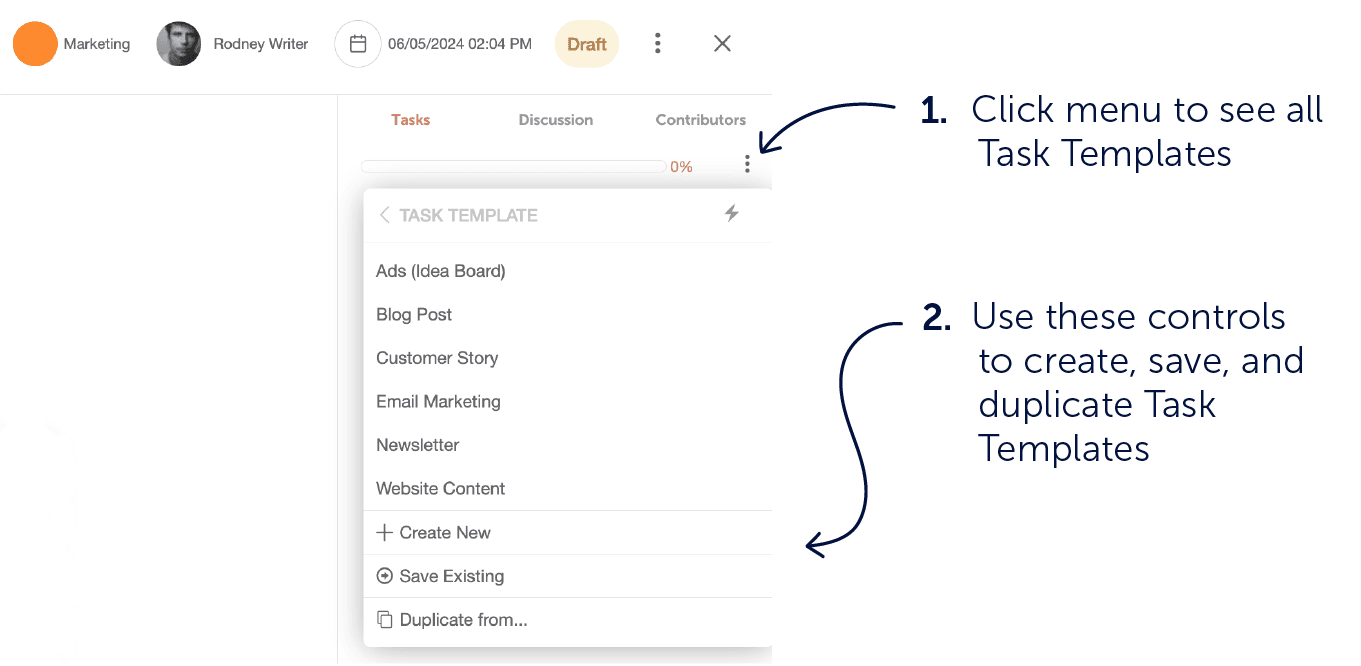
7. Balancing The Team’s Workload
Once you have multiple projects in progress with your marketing team, you’ll need to make sure you’re managing their workload effectively. If someone is consistently looking for more things to do, they might need more work put on their plate. Conversely, someone who is falling behind might be overloaded or could use some extra help.
How can you actually quantify whether the team’s workloads are properly balanced? Measure their output and gauge whether or not they’re hitting their deadlines.
If you have some sort of task management software with task completion reporting built in, this will be easy enough to do. CoSchedule customers can use the Team Performance Report, which automatically tracks team member output based on how often they complete tasks on time.
You can see overall task completion rate:
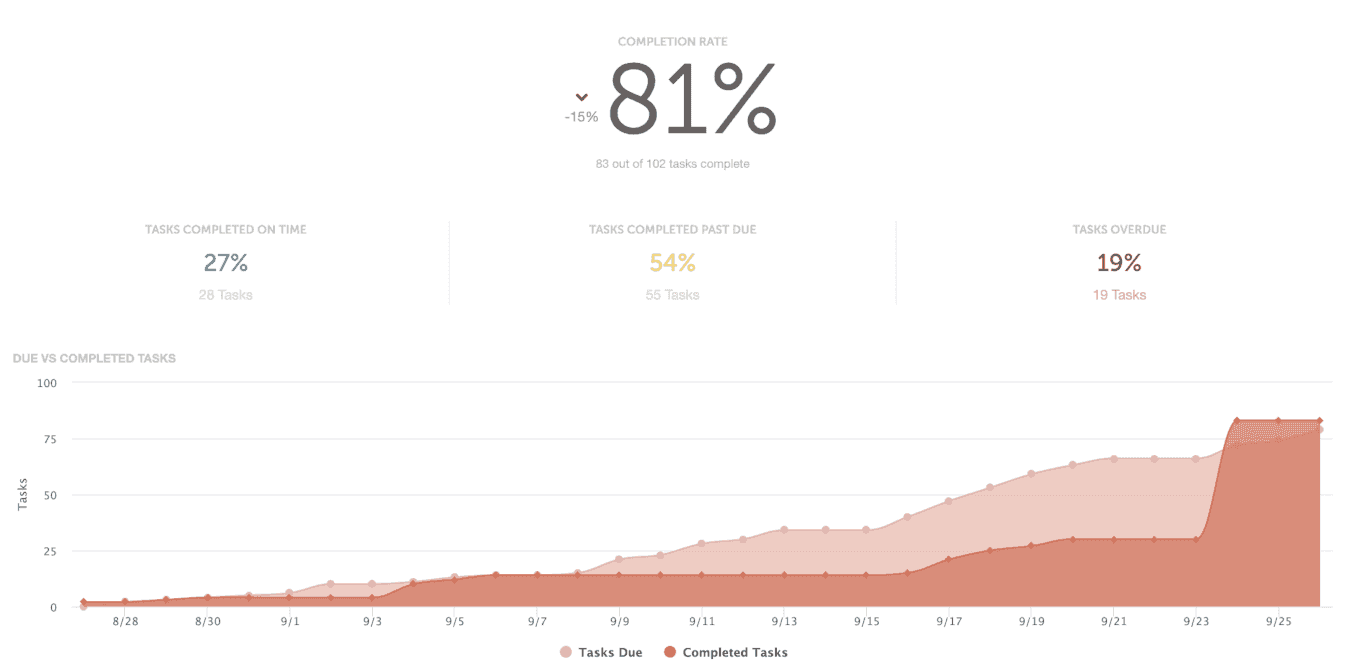
Plus each individual team member’s completion rate:
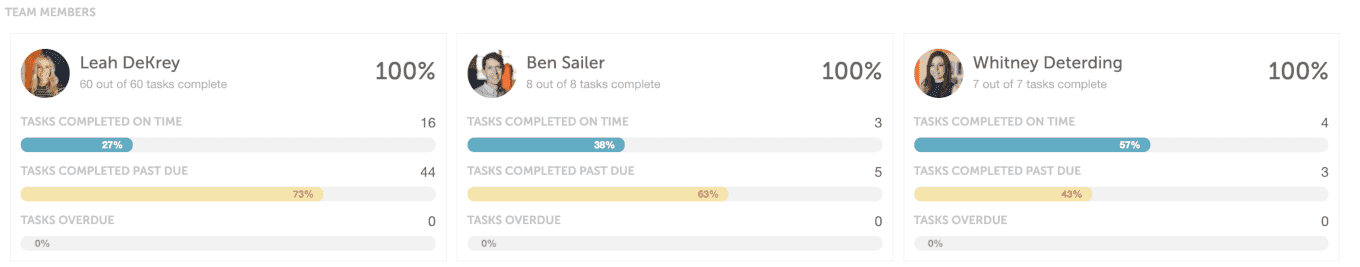
What Should You Do When Team Members Fall Behind?
It happens.
Sometimes marketers get overloaded with more work than they can handle. Other times they might simply struggle to get everything done that they’ve been assigned.
And in some cases people just slack off.
Whatever the case may be, you’ll need to do something about it. That’s work management 101.
So, here are some simple action plans to fix the issue:
- Sit down with the team member to find out what’s going on.
- Are they overloaded? If so, see if you can push back their deadlines or move some of their work over to another team member. This might also be a sign that you need to hire.
- And if it turns out they’re not performing up to expectations, it may be best to get your HR department involved and take things from there.
This piece was originally published as a blog post October 7, 2019. It was updated and repurposed November 2022. Ben Sailer contributed to this piece.