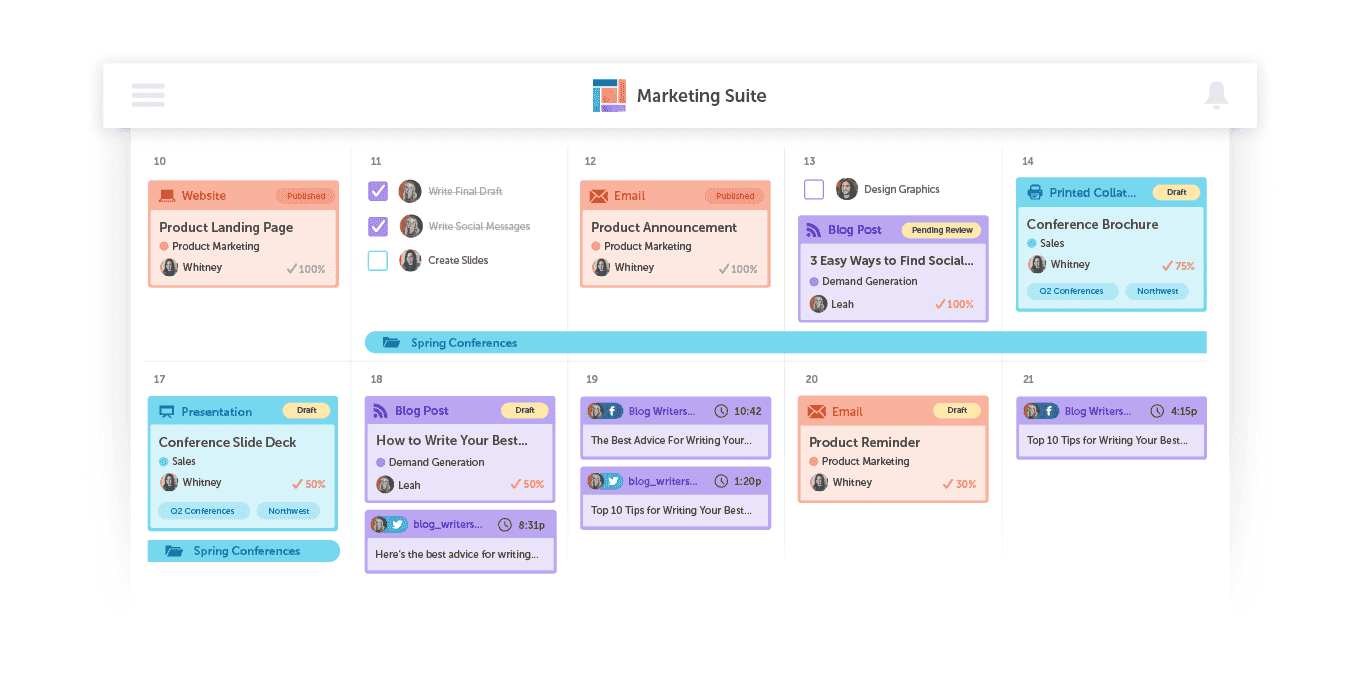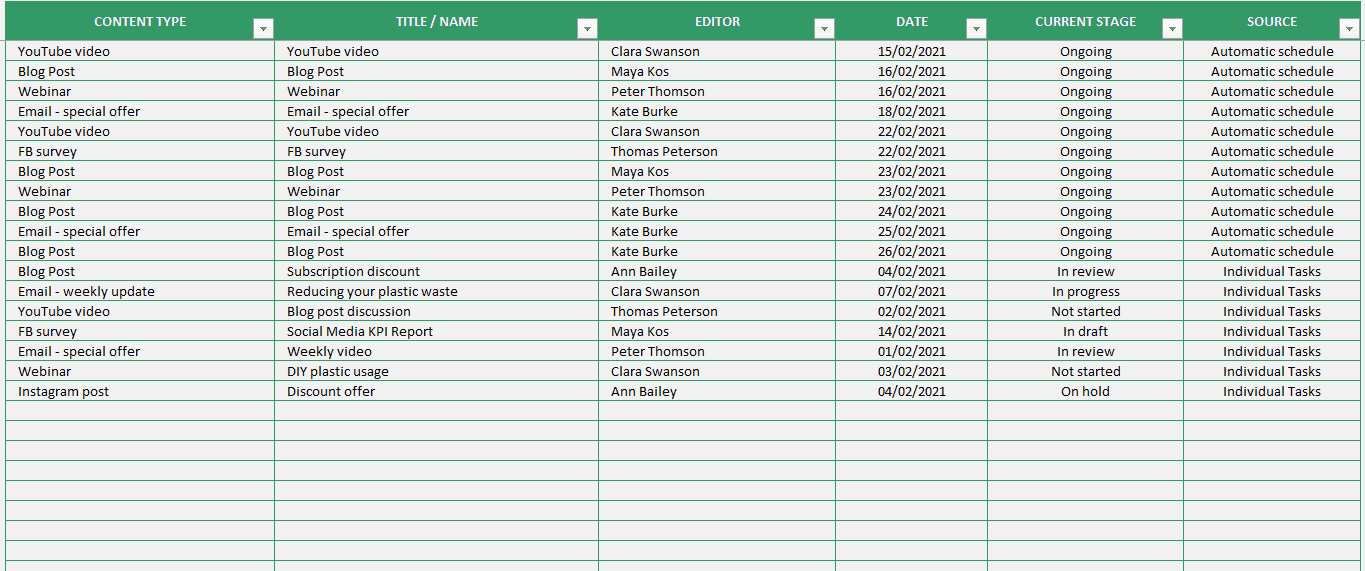When you map your content strategy out on one calendar, it’s easier to keep organized, focus on deadlines, and be more productive. Your content calendar keeps your entire team updated with the latest and upcoming projects.
In this post, you’ll learn how to build the perfect content calendar, keep it full of ideas, and make it easier for your marketing team to do their job.
What Is A Content Calendar?
A content calendar is a resource to plan, schedule, and organize content creation and publishing.
Marketing teams rely on their content calendars to plan campaigns across different platforms—like the company’s blog, email marketing, and social networks. It’s their right hand for planning and creating a steady flow of high-quality content.
What Is A Social Media Content Calendar?
Content calendars are designed to organize all content formats, such as blog posts, emails, videos, social media posts, etc. A social media content calendar lists all the social media posts you plan to make and publish in the future.
It’s best to think of a social media calendar as a sub-calendar that falls within a content calendar. Again, a content calendar contains all types of content, while a social media calendar organizes social media campaigns and posts.
The most successful marketers document their entire marketing strategy, not just a single channel like social networks.
Why Use A Content Calendar?
Besides the fact that content calendars relieve you and your team of stress, here are five good reasons to begin your content calendar as soon as possible.
1. Get Organized & Be More Successful
Marketers that proactively plan their marketing are 331% more successful than their peers. A content calendar is crucial because it will give you a better picture of your marketing plan. It will help you fix content gaps and ensure you meet all deadlines.
2. Save Time & Gain Free Time
Planning your content ahead of time can save you plenty of time and effort. You can upload and go about your day when you schedule all your content. Using a content schedule will also give you time to develop new marketing ideas for content.
3. Reduce Stress & Minimize Mistakes
Planning posts ahead of time reduces the stress of figuring out what to write on a given day, which is time-consuming and a productivity killer. Scheduling posts in advance also decreases the chance of forgetting to post, ensures your material is released when your audience is engaged, and eliminates the concern of forgetting significant dates.
4. Increase Consistency & Cohesion
A content calendar lets you keep pumping out content and avoid dry spells. Prevent hiccups in your content and implement a content calendar. Your marketing strategy will thank you.
You can plan and devote time to consistently creating high-quality content. In return, your company’s platforms will have a steady stream of activity, creating your brand’s voice and keeping the audience engaged.
5. Capitalize On Seasonality, Holidays, Events, & Trends
Don’t miss the opportunity to ride the wave of any seasonal events, holidays, or trends. Using a content calendar makes it easier to prepare and arrange around significant dates that might affect your content if you plan ahead.
3 Content Calendar Types
Let’s look at three different ways to plan upcoming content and determine which is best for your company.
1. Content Calendar Software
The best way to manage your content calendar is through marketing calendar software.
CoSchedule Marketing Calendar is free and the most powerful content calendar on the market. CoSchedule Marketing Suite builds upon everything in the Marketing Calendar, plus the ability to tap into work, asset, and content management tools.
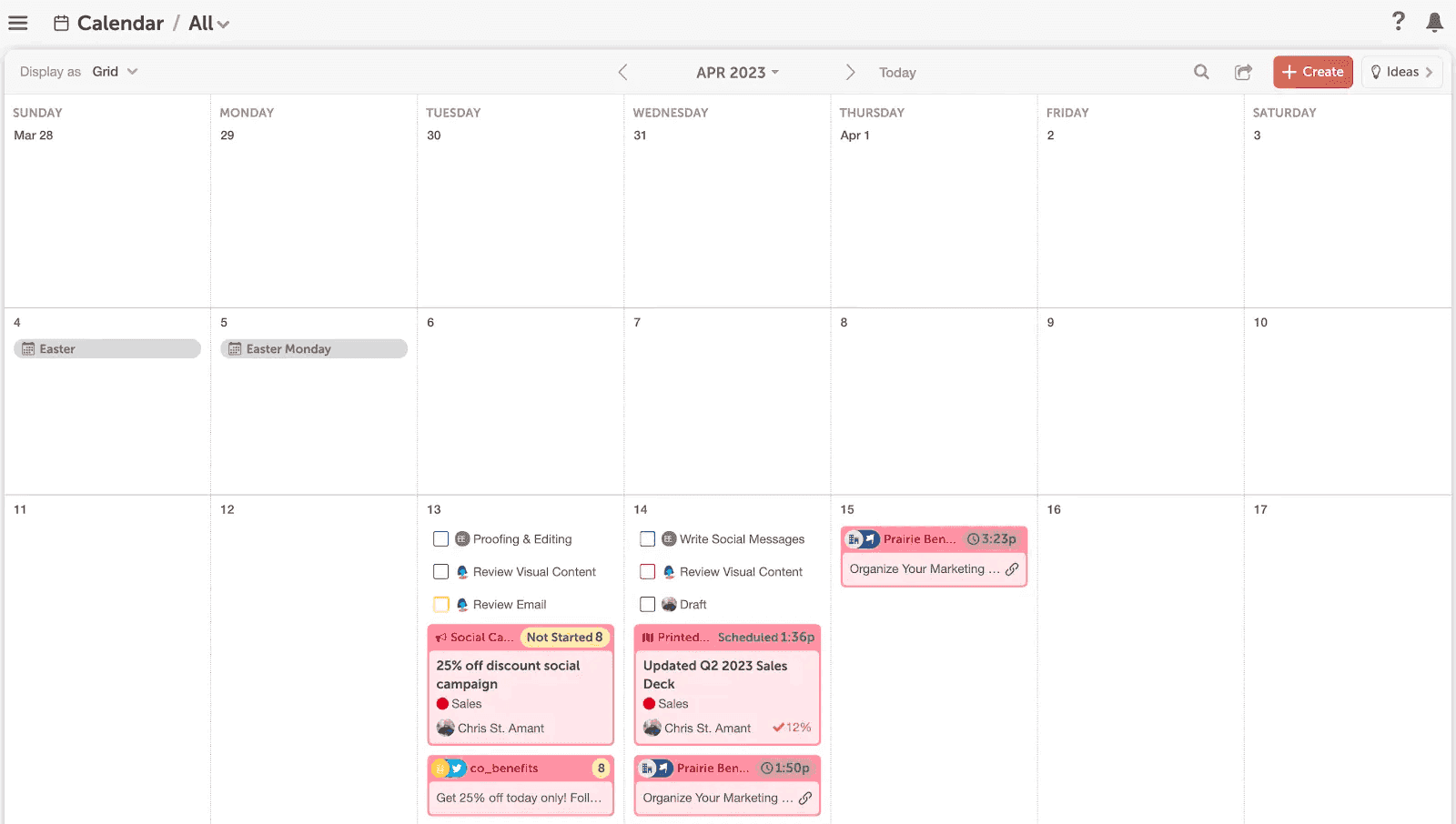
You’ll be able to see important dates on your content calendar (such as product launches) and how that slots within your upcoming content.
Plus, Marketing Calendar integrates with other marketing tools you already use, including your content management systems, social media platforms, and email marketing platform.
This way, you can easily automate the planning and distribution of new content. Talk about saving time.
2. Content Calendar Kanban Boards
Kanban boards, which look like virtual whiteboards with mini post-its, can also manage a content calendar.
They’re great for visually managing workflows and are especially suited for agile teams. You can use tools like Trello or CoSchedule Marketing Suite Idea Board to create columns for the status of a piece, the platform it’s on, or the week it’s being published to get an overview of your upcoming content. Just drag and drop!
3. Content Calendar Spreadsheets
The simplest way to create a content calendar is to use a spreadsheet.
Tools like Microsoft Excel and Google Sheets make spreadsheets a free and easy way to plan upcoming content. It’ll take a bit of design work, but once you set it up, you’ll see your calendar at a glance and monitor the progress of each piece of content.
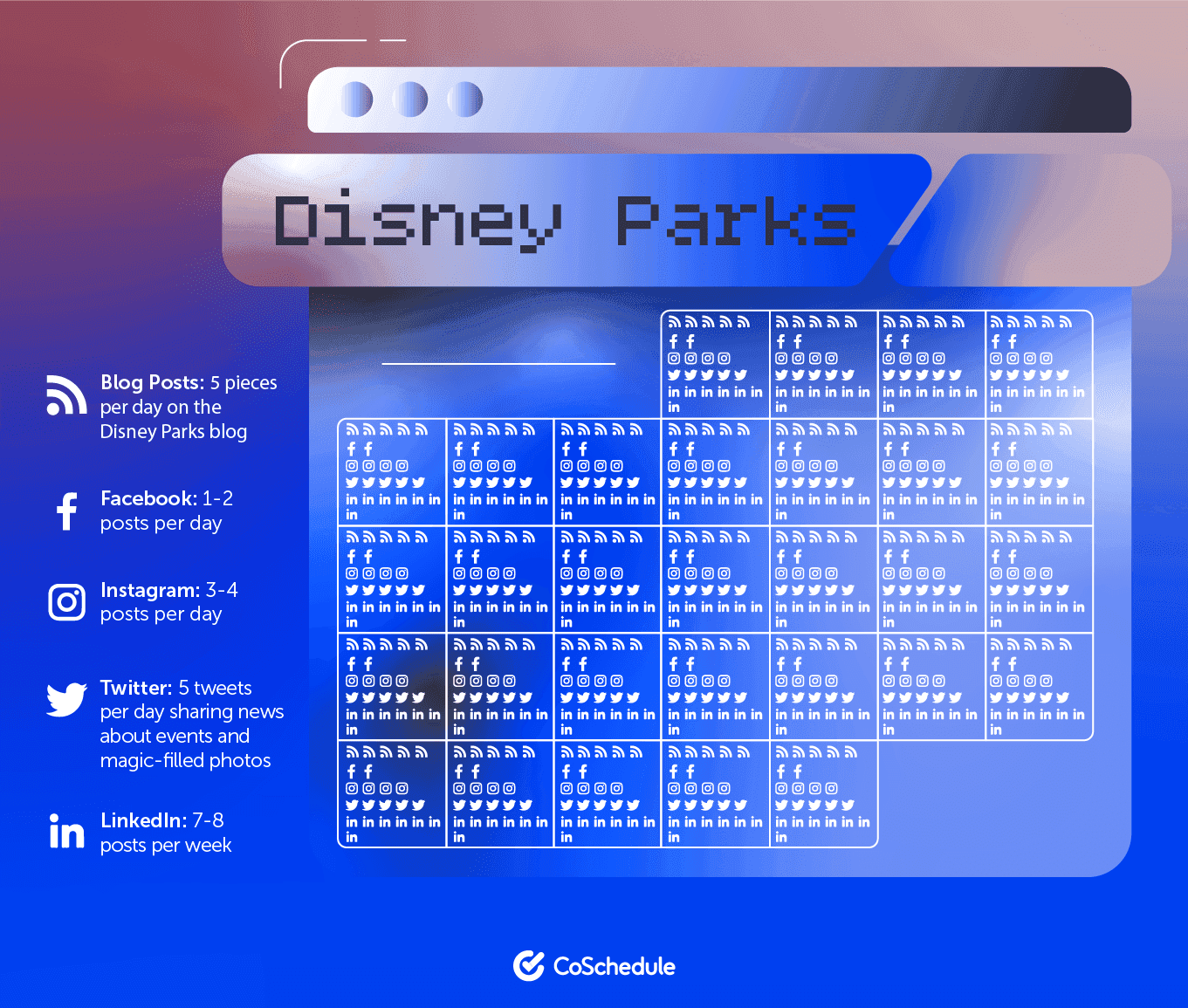
How To Create A Content Calendar
How do you structure a content calendar? What should a content calendar include?
Don’t let your head spin with questions; here are five easy steps to creating an effective content calendar.
1. Identify Key Platforms
To help you plan your content schedule, list all the channels you want to publish to. Try to match your channel with your target audience.
If you take the time to understand the benefits and shortcomings of each channel, you avoid spending time and money promoting to people who aren’t interested in your product or service.
While it’s possible to use a single calendar for many platforms, it’s not encouraged. For example, if you plan to post on numerous channels, create a separate social media content calendar and a blog content calendar.
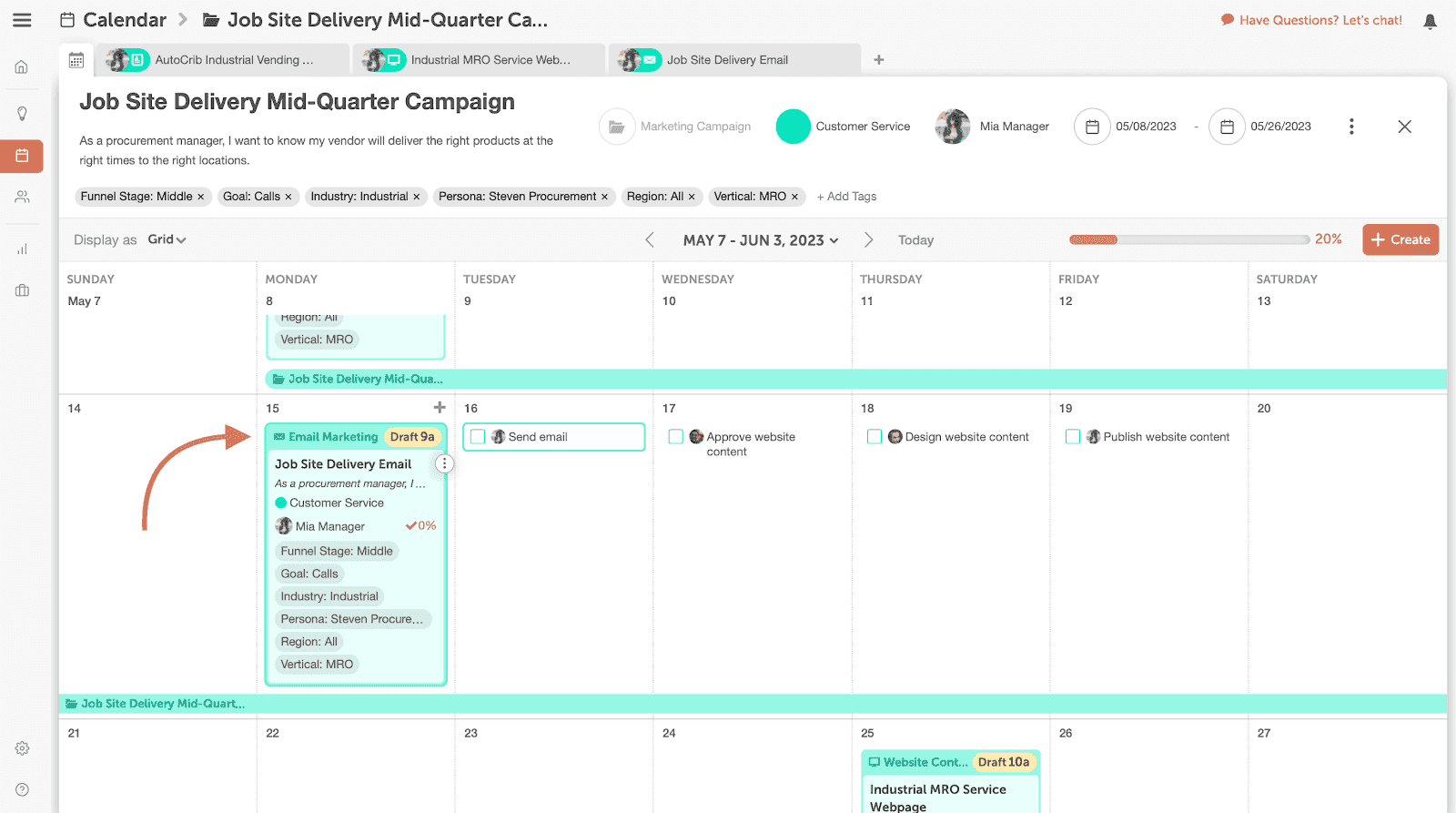
2. Define Publish Deadlines
A content calendar becomes more impactful when your tasks are all assigned a deadline. Deadlines control the chaos and guarantee a consistent flow of published content.
When establishing deadlines, be realistic about the time it will take to complete tasks. Once a date is in place, your team can push forward on the same page.
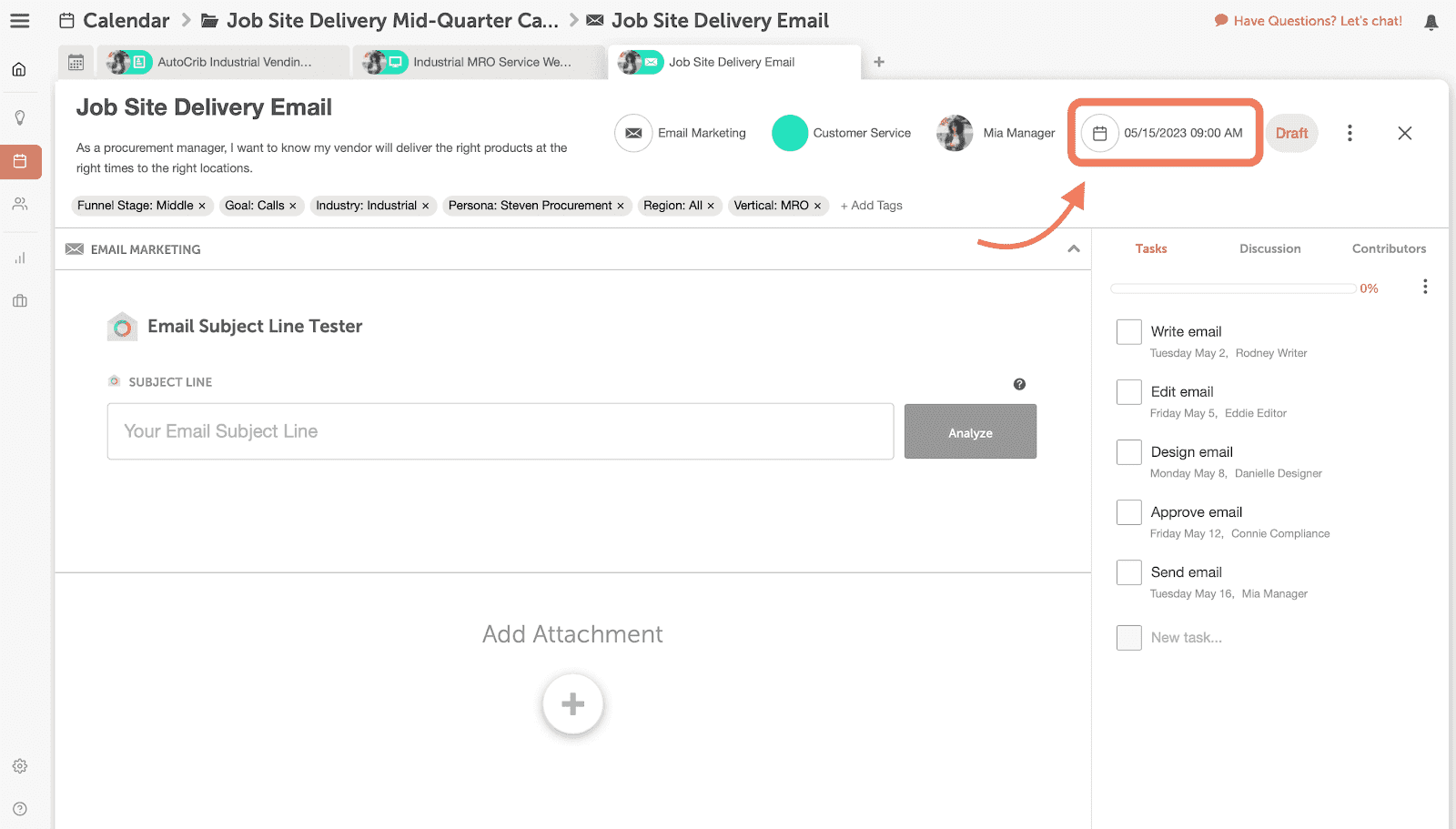
3. Include Campaign Attribution Information
As a content marketer, you help with many business goals, including increasing brand recognition, traffic to your website, sales opportunities, converting leads into customers, and improving customer relationships.
Incorporating the campaign type directly on the calendar is wise because various campaigns require distinct content planning. You can use separate tags for outreach to bloggers, SEO campaigns, paid advertisements, and off-site content, among other things.
To avoid any last-minute confusion among marketers or writers, you should also carefully note which target vertical or campaign the content belongs to.
You also must note your postings’ broad subject matter or category in the content calendar. Write down the key points you want to bring up in your content. Focus on topics relevant to your target audience and align with your brand’s message.
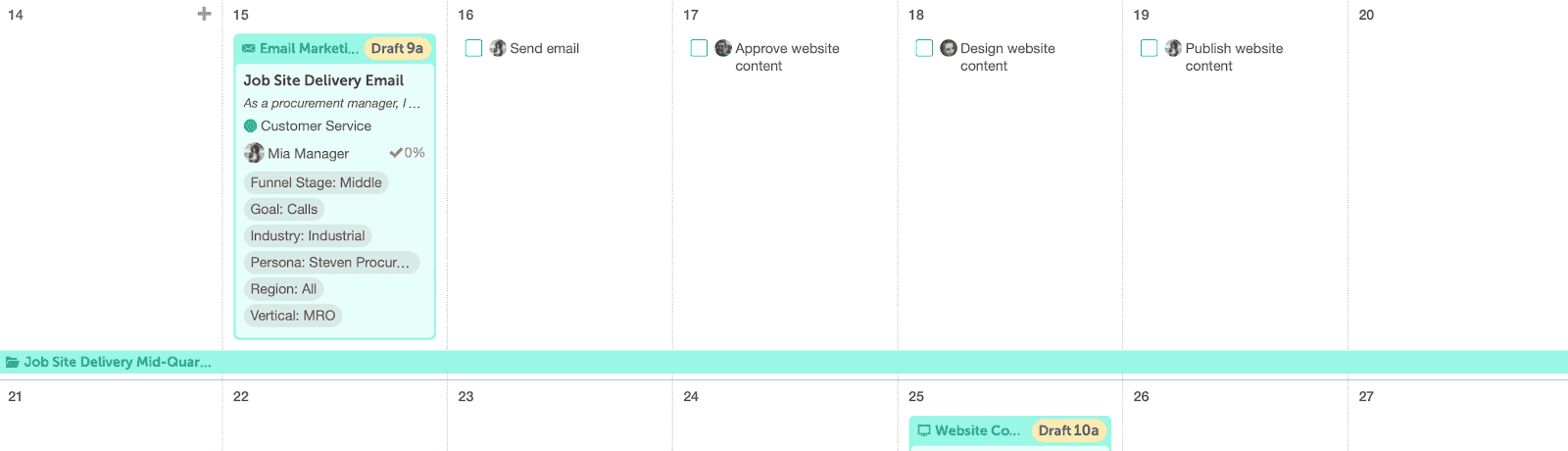
4. Integrate Asset Links
The content calendar should include links to the content brief since content briefs are typically extensive. The most effective way to integrate them is to upload the brief somewhere else and link it to the calendar. For this, you may use Google Docs.
The intended visuals for a post must also link to the content calendar, preferably within the brief itself.
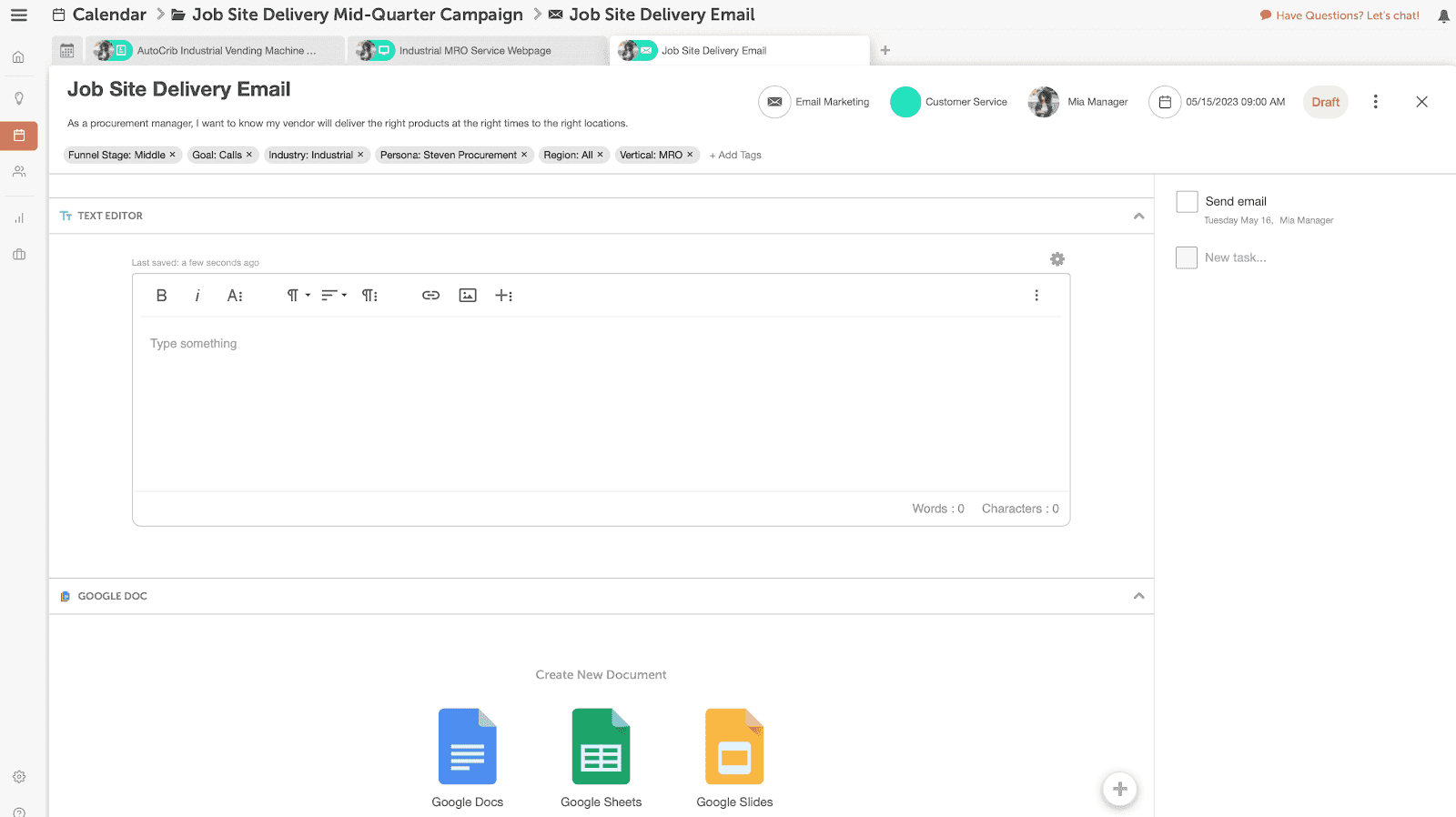
5. Structure The Workflow
When defining your content workflows, calendars will have the most significant influence on the production process. Repeatable workflows are vital to having a successful content calendar where each assignee will know beforehand which tasks they must complete.
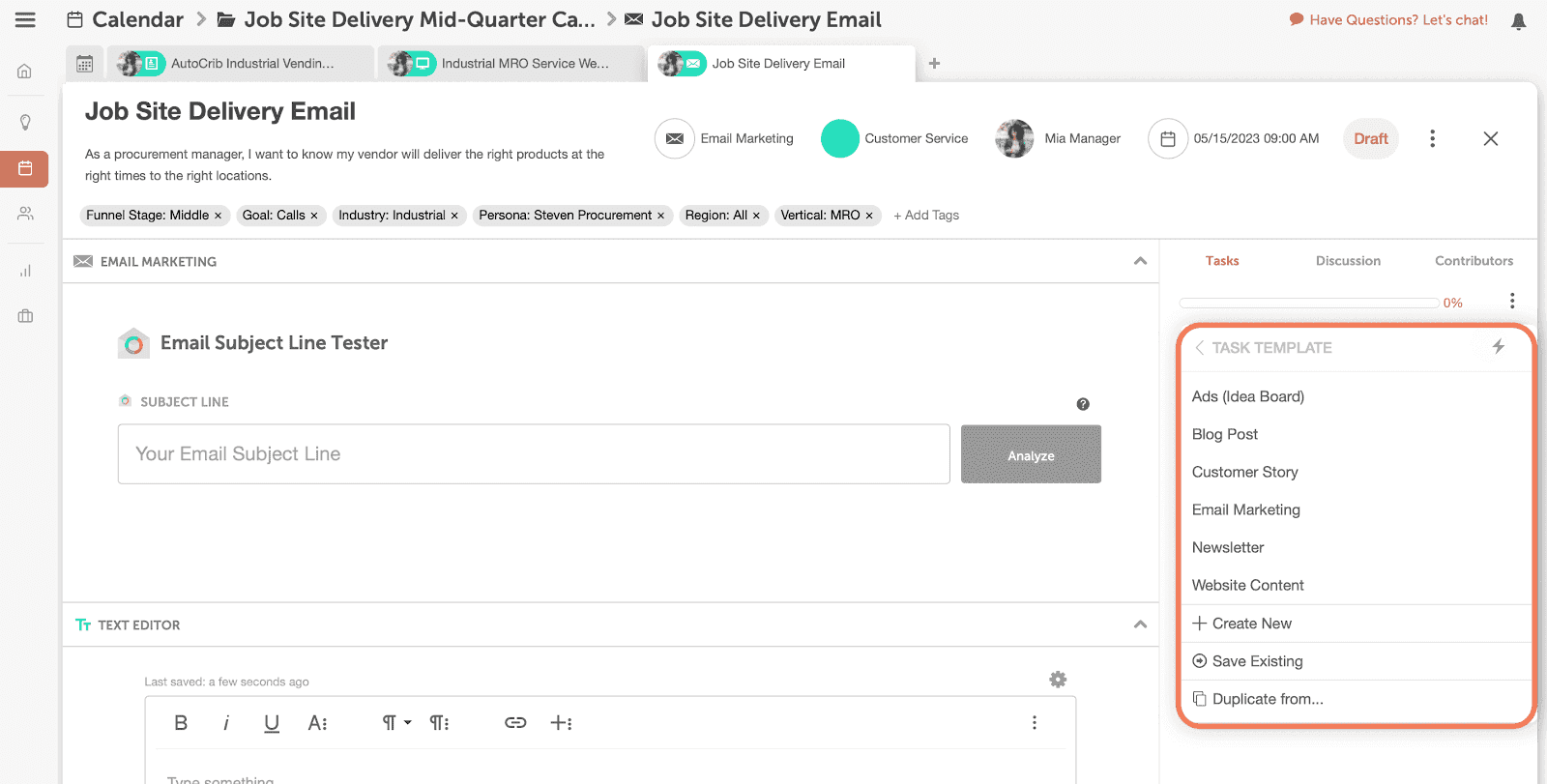
How To Construct A Content Schedule
Producing a single good piece of content takes a lot of time and effort, so maintaining an entire editorial calendar can feel intimidating.
But, in seven simple steps, let’s turn “impossible” into an easy feat and create a calendar schedule that will last your marketing a lifetime.
1. Harness Effective Goal Setting
A well-written goal provides direction, guides marketing efforts, and determines the success of a campaign. So, set an end goal for your published content before diving in.
Generally, content goals strive to increase one specific category: traffic, sales, or conversions.
Be careful to avoid setting vague goals that are difficult to accomplish or measure. To aid in the process, think SMART.
- Specific
- Measurable
- Achievable
- Realistic
- Timely
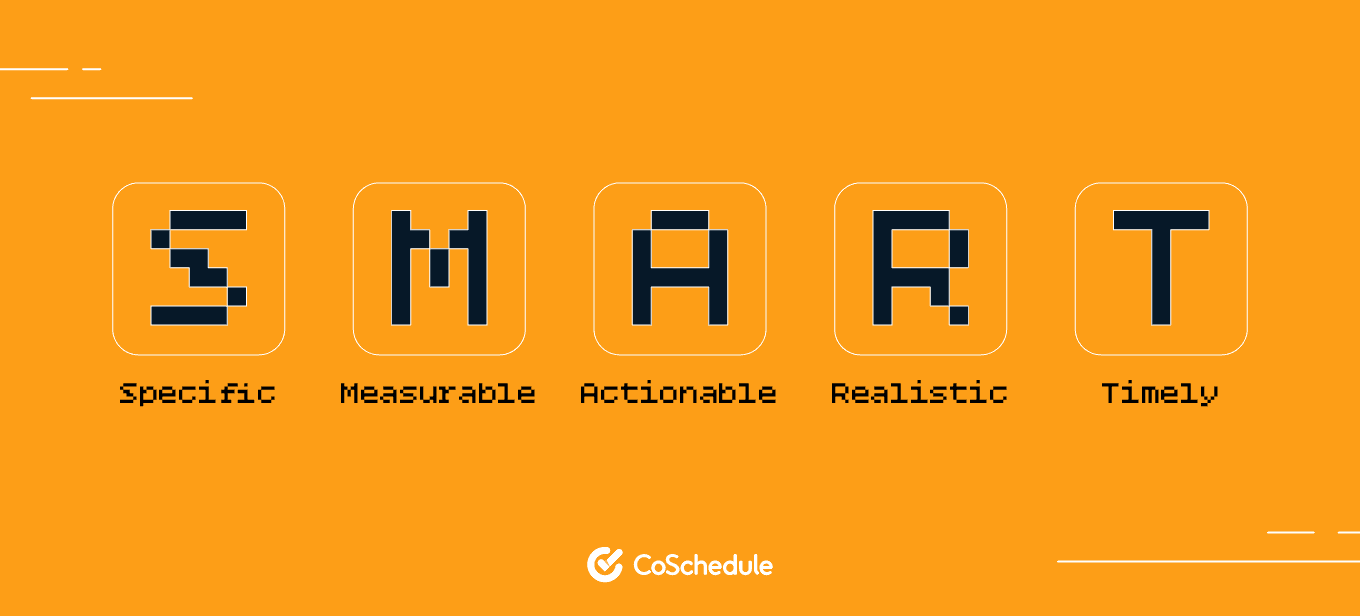
Here’s a CoSchedule SMART goal in practice:
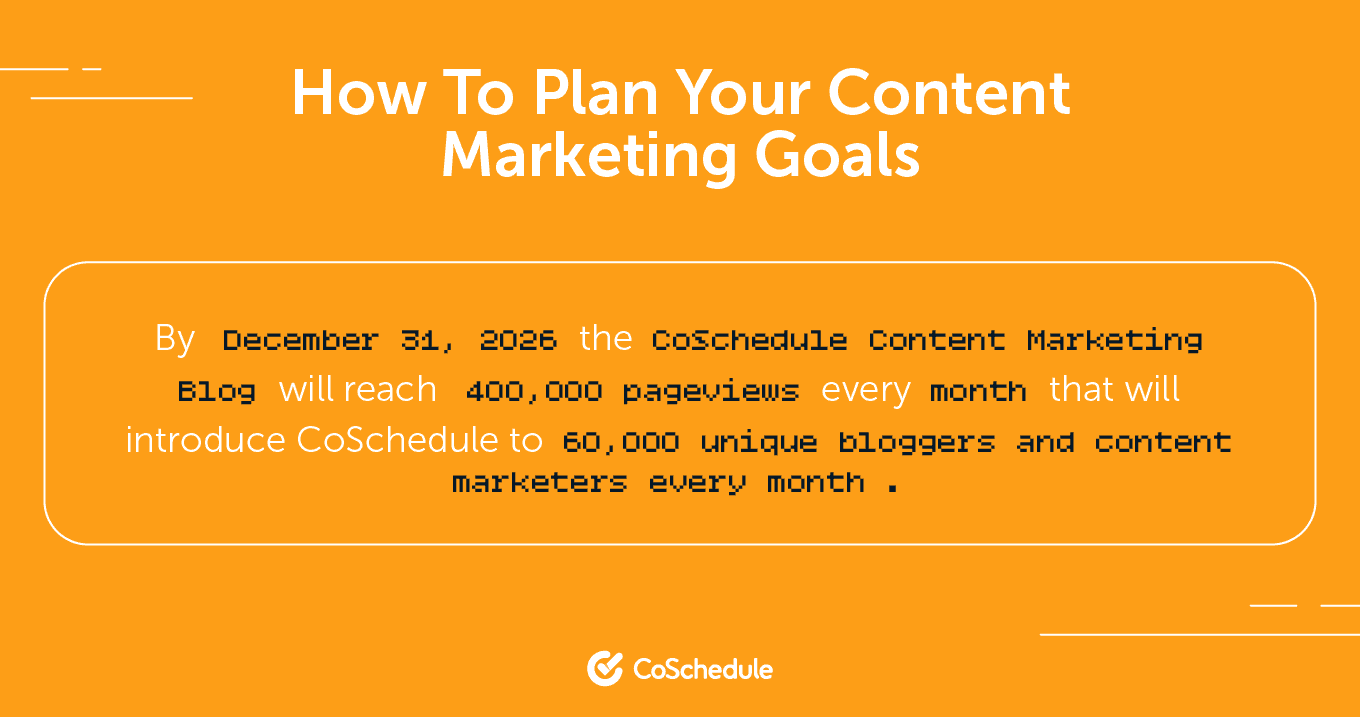
Give it a go!
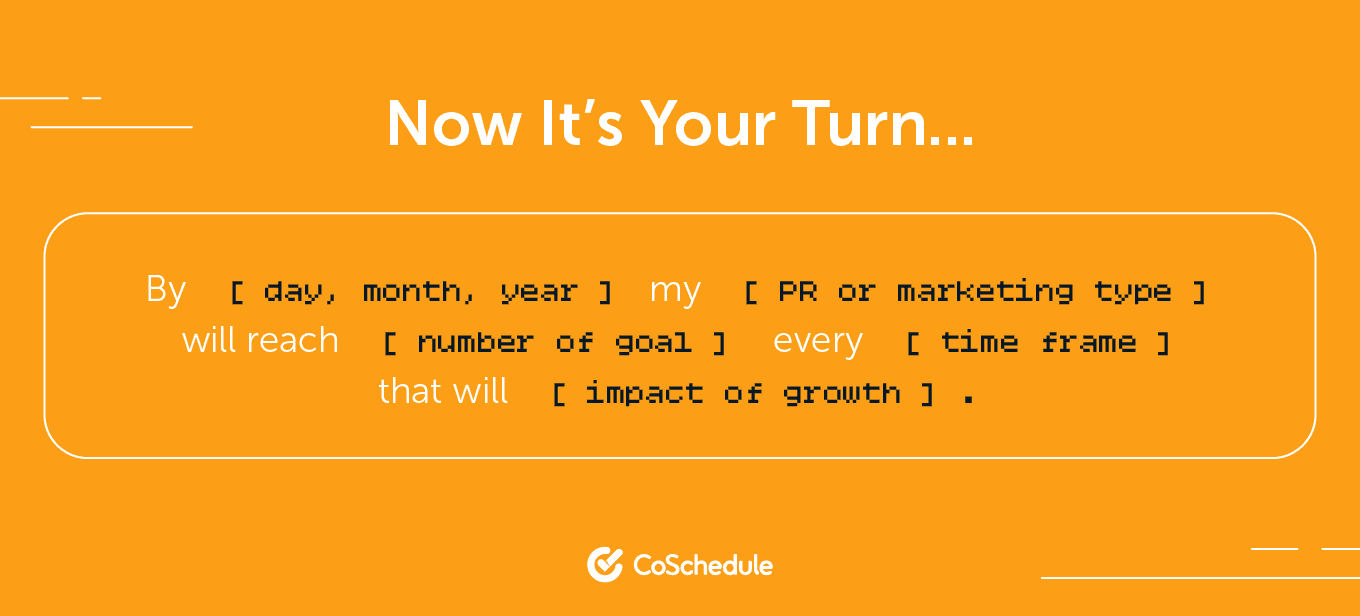
2. Calculate An Ideal Publishing Frequency
In the previous step, you set your SMART goals to improve growth in a needed area.
But how will you know much content is needed to reach those goals? It’s simple: Take results from a current piece of content and consider how much content you’ll need to produce to close the gap and meet your goal.
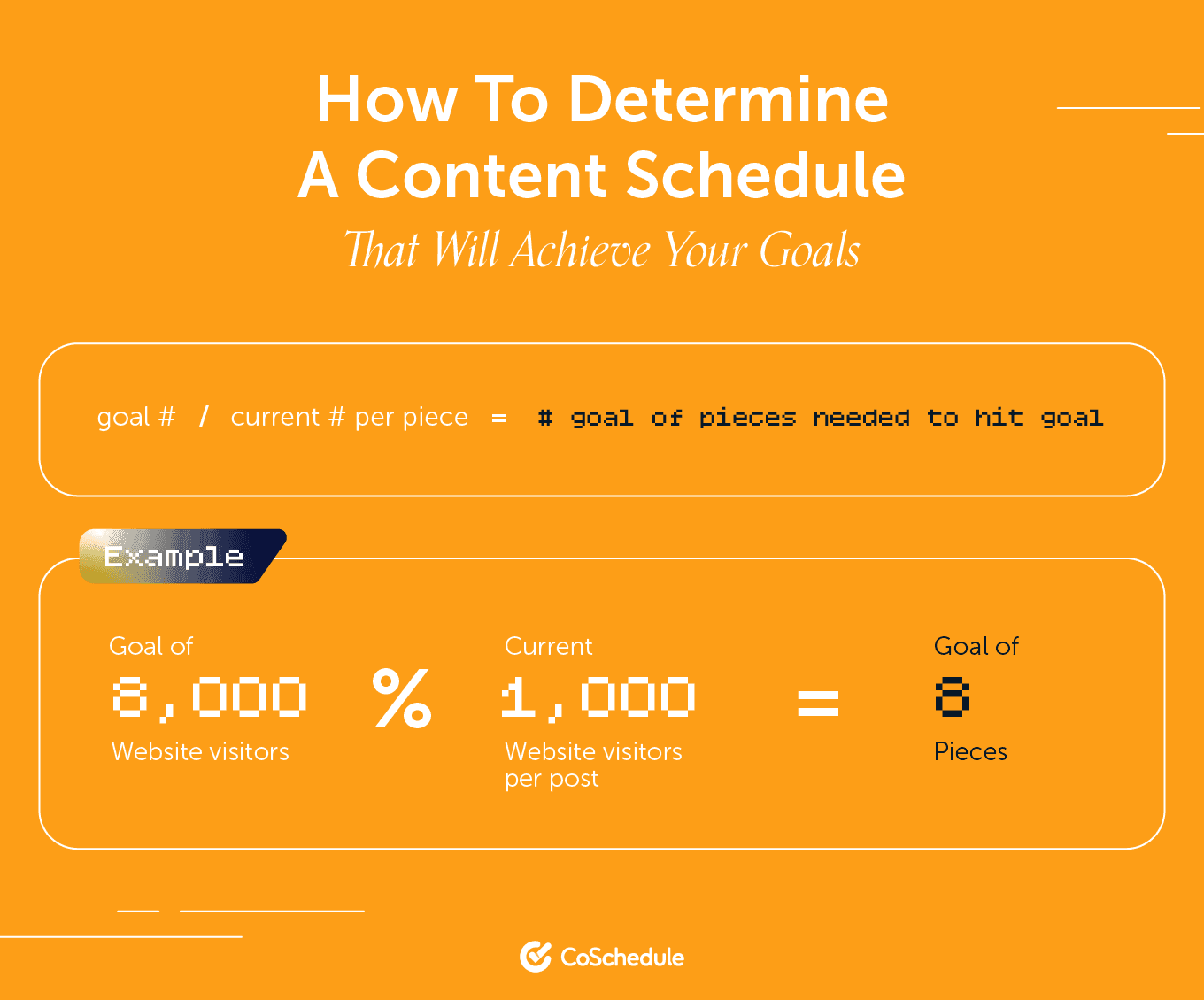
While this formula is far from perfect, the point of this step isn’t necessarily nailing it on the dot but rather attempting to determine how much content is needed to achieve your goals.
3. Determine Who Schedules Content
Whether you produce enough content to hire for the following positions or you’re part of a small team that switches out hats, here are the key roles to fill:
- Author to write the content
- Designer to create inline graphics
- Editor to proof, review, and publish content
- Analyst to measure and report exact successes and failures
4. Set Expectations
Regarding the content creation process, understand the waterfall handoff between a writer, designer, and publisher. Each of these phases requires its time frame and can only be started when the prior one has been completed.
For each piece of content, consider:
- What is the goal length of the piece? How long will the writer need?
- How many graphics will be included in the piece? How long will the designer need?
- How will the content be published and promoted? How long will the publisher need?
After determining the time frame, ensure a smooth transition between phases by establishing a task-based workflow to show every stage in the content supply chain.
5. Kickoff Your Content Calendar
Get off on the right foot by creating a task template. CoSchedule Marketing Suite has default templates for whichever content route you pursue. Simply create a Project, select the publish date, and have the task due dates follow suit.
Additionally, edit existing task templates by deleting, adding, or tweaking the to-dos to make them work for you.
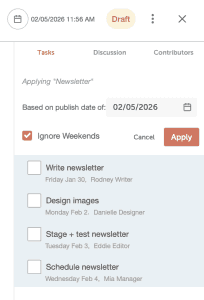
6. Measure Progress Toward Goals
As the saying goes, what gets scheduled will get done, and what gets measured will improve.
So, be it weekly or monthly, review the visit, engagement, and revenue stats from previous periods. Here’s what to ask:
- How long does writing, designing, publishing, and promoting a single piece take?
- Is the current publishing frequency achievable?
- What content is proving most successful? Can it be replicated?
- What content should be rethought?
- What improvements could you make to spend less time developing content in the content creation process?
7. Adjust & Scale Your Content Schedule
A successful content schedule requires continuous evaluation and adjustment. So, after averaging the numbers, fine-tune your content schedule accordingly.
A minor tweak, in combination with your firsthand experience, will lead to success.
Recommended: Weekly Content Plan Generator
Content Calendar FAQs
How Do I Make A Content Calendar For Beginners?
When you create a new calendar with CoSchedule Marketing Calendar, you may follow this comprehensive guide written specifically for beginners to set up your content calendar exactly how you want it.
How Long Does It Take To Make A Content Calendar?
Creating a content calendar with CoSchedule Marketing Calendar takes less than five minutes. If your aim is for a personalized content calendar, the major work will start before you get to organize it. You’ll need to take the time needed to write and publish pieces for the following calendar month.
How Do I Create A Content Calendar In Google Calendar?
Instead of “meetings,” use the event cards as pieces of content. Color code them by initiative or business unit, and name them according to the piece, such as “Content Calendar Blog Post.” You can also create a new calendar on Google Calendar.
How Do You Prepare Content?
First and foremost, you must have a clear content marketing goal that can be broken down into smaller, more manageable steps leading up to the final goal. Then conduct research and aim to understand your audience with the help of audience interactions, comments, and engagement. Educating your audience on their most pressing concerns should be your first objective.
This piece was originally published December 13, 2018. It was updated May 7, 2019; December 2, 2019; March 24, 2021; December 30, 2021; October 25, 2022; April 2023; and July 2023. Leah Dekrey, Nathan Ellering, Melissa King, Kate Schaefer, and Paige Nordstrom contributed to this piece.