How to Use the Headline Studio Calendar Integration
Use the Headline Studio integration with your CoSchedule content calendar to analyze headlines without ever leaving Projects.
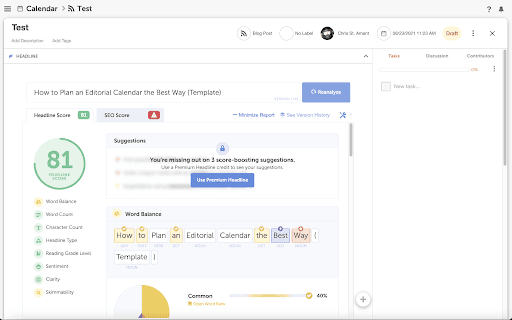 Back to top
Back to top
- Enable Headline Studio Integration
- Analyze Headlines Using Headline Studio Integration
- Frequently Asked Questions
Enable Headline Studio Integration
Follow the steps below to enable the Headline Studio integration.- Open Settings.
- Click Integrations.
- Scroll down to the Tools section and click on Headline Studio.
- Click Enable, then select Set up Headline Studio.
- Click Connect Headline Studio, then use the CoSchedule login credentials to add the Headline Studio account you'd like connected. (If you don't yet have a Headline Studio account, you can create one here.)
Analyze Headlines Using Headline Studio Integration
Follow the steps below to analyze a headline within a Project on your calendar.- Open or create a Project.
- Add a Headline attachment.
- Type your headline and click Analyze.
- To analyze a new version, make updates to your headline and click Reanalyze.
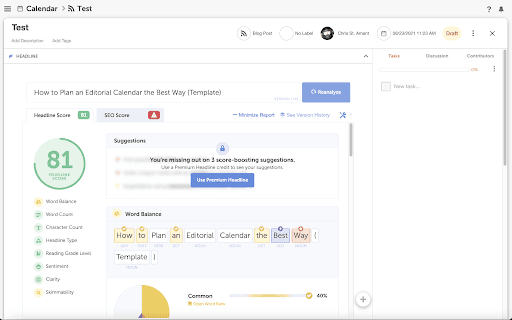 Back to top
Back to top