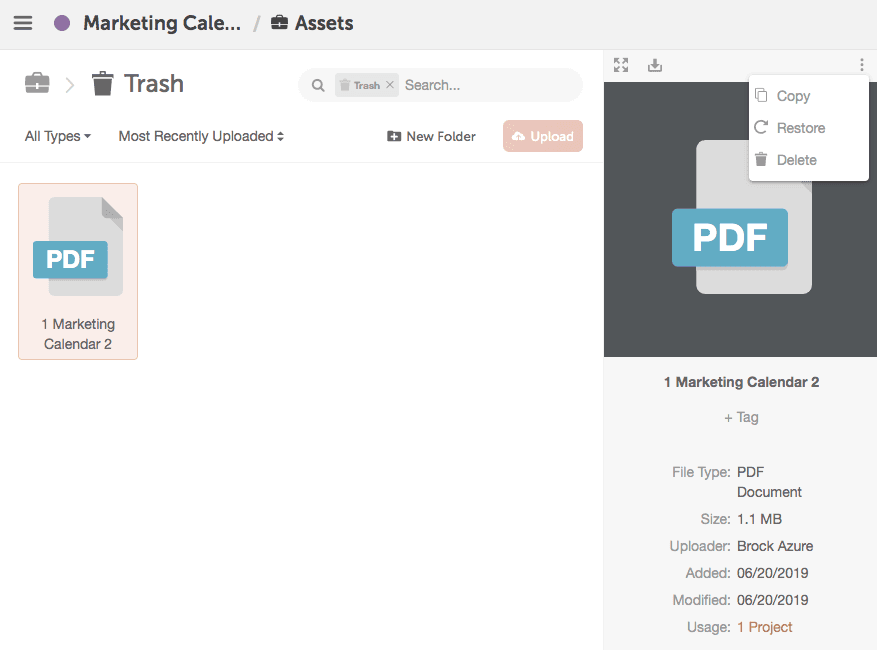Restore Files from Asset Organizer Trash
Note: Asset Organizer is available in our Marketing Suite.
Restoring files from Trash within Asset Organizer will allow you to bring back previously Trashed files to its original folder.
- Select the file then click the 3 dots in the top right corner.
- In the file options, select Restore.
- The file will be moved back to its original location.