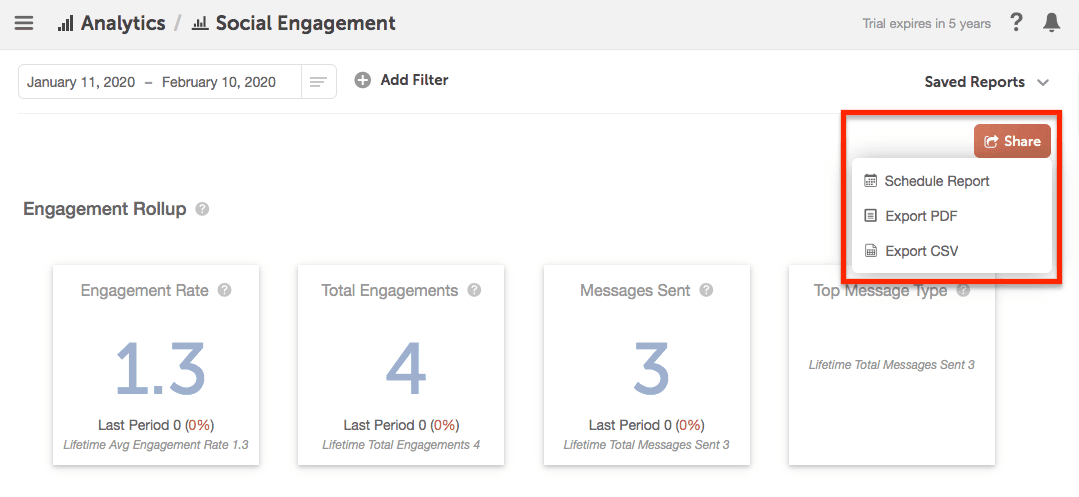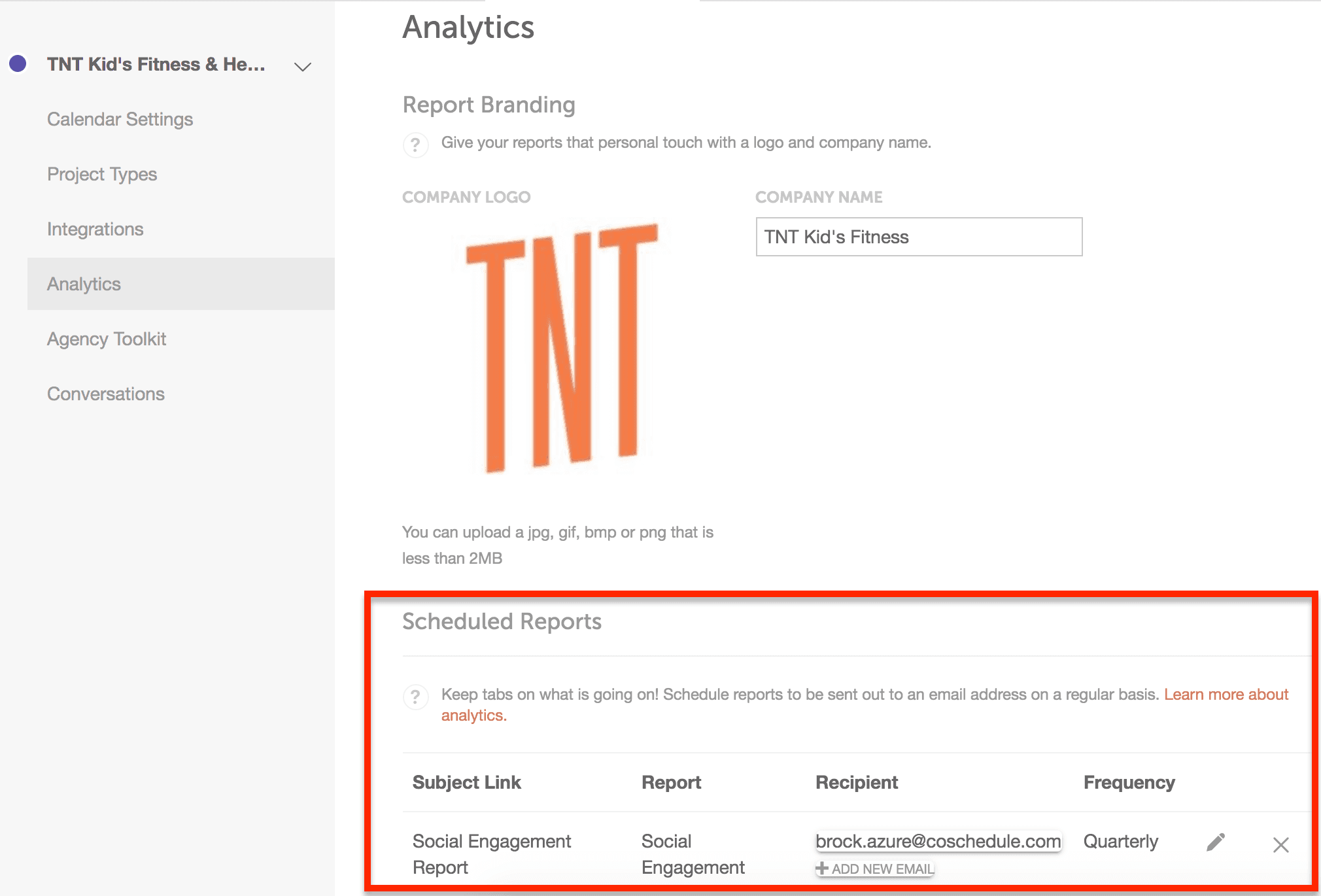Export any of your advanced reports to share with teammates and clients outside of your calendar as a PDF, CSV, or scheduled email.
Export Reports
To export a report, open the report you want to export and click Share in the top right-hand corner. Choose to export as a PDF, CSV, or schedule a report.
Scheduling a report will allow you to have an email with a PDF of your report automatically sent weekly, monthly, or quarterly. Reports will be delivered on the first day of the following period (e.g. monthly reports will be delivered on the first day of the following month, and so on).
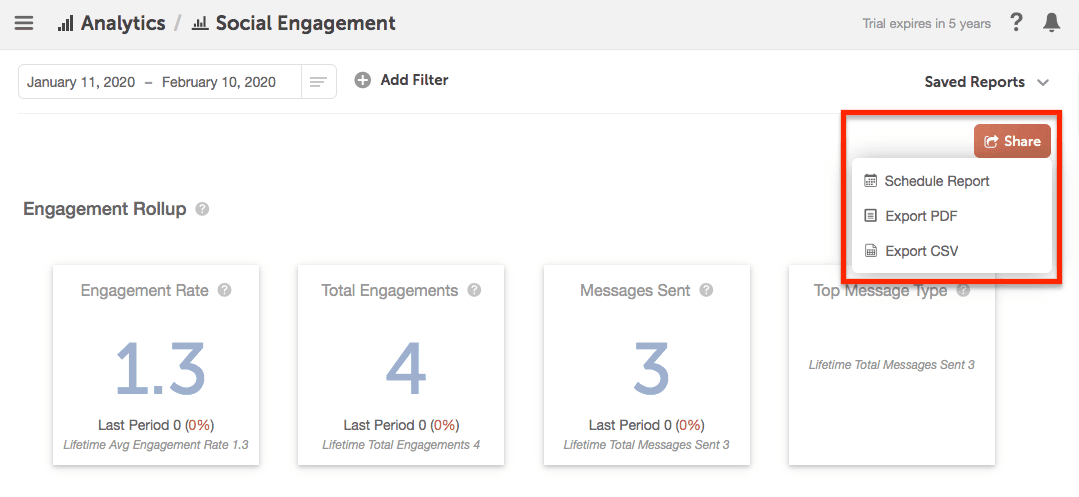
Back To Top
Manage Scheduled Reports
To manage any scheduled export, go to
Settings > Analytics. Upload your Company Logo and add a Company Name to your report. To delete a scheduled report, hover over the report in the Scheduled Reports section and click
x. To edit, click the
Pencil icon or
Add New Email.
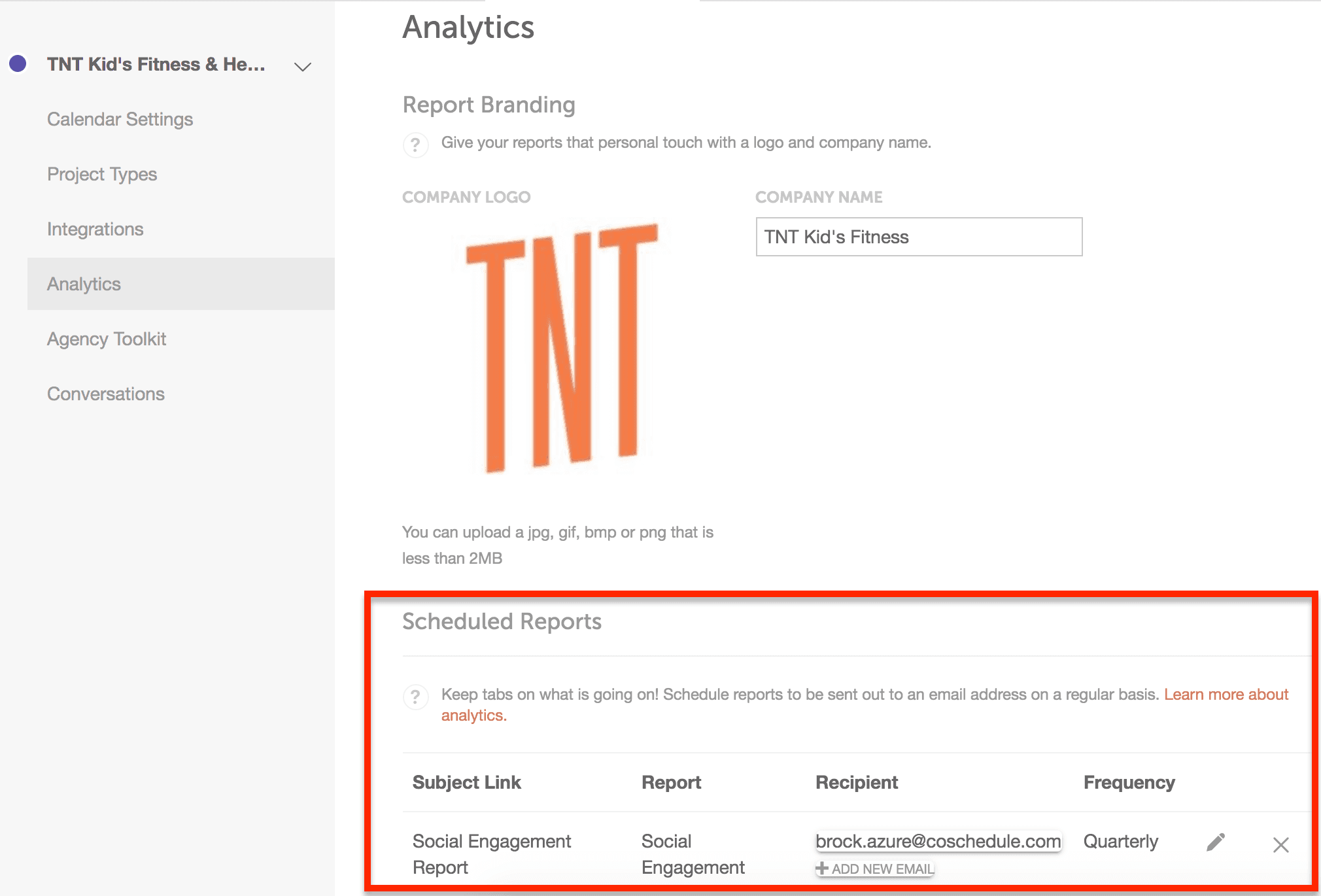
Back To Top