Meet Zapier: CoSchedule’s Latest Integration [New Feature]
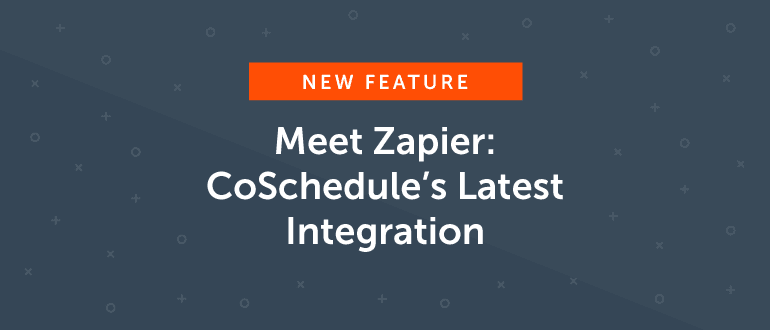 Managing a marketing team with MULTIPLE tools...
Is more than tough…
It’s CHAOS.
You end up spending a majority of your day jumping from screen to screen.
Commenting on the SAME updates in a hundred different places.
And wasting a huge portion of your day on mundane tasks.
If only there was a way to sync all your productivity tools in ONE place ;)
Introducing CoSchedule’s latest integration...Zapier! Connect your favorite tools + automate your workflows with your NEW secret weapon.
Managing a marketing team with MULTIPLE tools...
Is more than tough…
It’s CHAOS.
You end up spending a majority of your day jumping from screen to screen.
Commenting on the SAME updates in a hundred different places.
And wasting a huge portion of your day on mundane tasks.
If only there was a way to sync all your productivity tools in ONE place ;)
Introducing CoSchedule’s latest integration...Zapier! Connect your favorite tools + automate your workflows with your NEW secret weapon.
Meet @Zapier: @CoSchedule’s Latest Integration
Click To Tweet- Automatically sync all your productivity tools in ONE place. No more jumping from screen to screen to manage multiple applications! With Zapier, you can easily sync all your events, tasks, content AND projects from other tools directly into your calendar.
- Eliminate mundane tasks + duplicative efforts! With the Zapier integration, you can easily set up automatic workflows that put time back on your calendar so you can focus on creating content that *actually* grows your business AND increases profits. ?
Automatically Sync All Your Productivity Tools In ONE Place
As marketing lead, you have a THOUSAND things to manage. (And honestly, you like it!) But constantly jumping from screen to screen to keep track of everything across multiple applications… ...that’s the part that’s not so fun. #truth Luckily, with Zapier, you can stop jumping from screen to screen to manage multiple applications! Easily sync all your events, tasks, content AND projects from other tools directly into your calendar. Let’s dive into how it works.
Sync Up Your Events
Have trouble managing the thousand events you have scattered between Google Calendar and CoSchedule? Set up a Zapier integration to create an event in CoSchedule any time a new event is added in Google Calendar.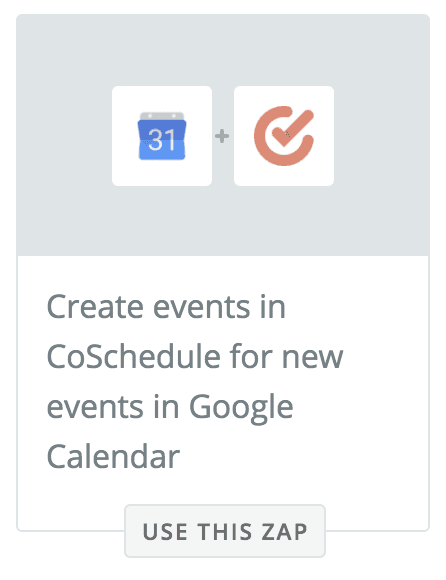
Sync Up Your Tasks
You love your project management tool, but you also love CoSchedule. The problem? You waste precious time tediously adding the SAME tasks in both tools. *sigh* But it doesn’t have to be that way. ? Easily sync up your tasks inside CoSchedule from Asana, Trello, Basecamp 2, Basecamp 3, or Wrike by setting up a Zapier integration!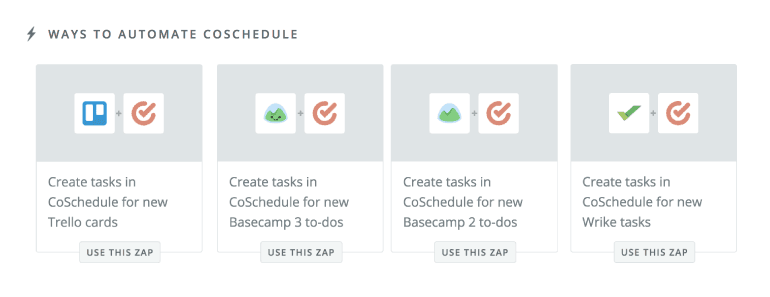
Sync Up Your Content
Tired of managing content between multiple applications? Set up a Zapier integration to create content in CoSchedule any time a new card is added in Trello, or a new row is added in Google Sheets. Which means you can stop jumping from screen to screen, save time, and easily manage your ALL your content in CoSchedule.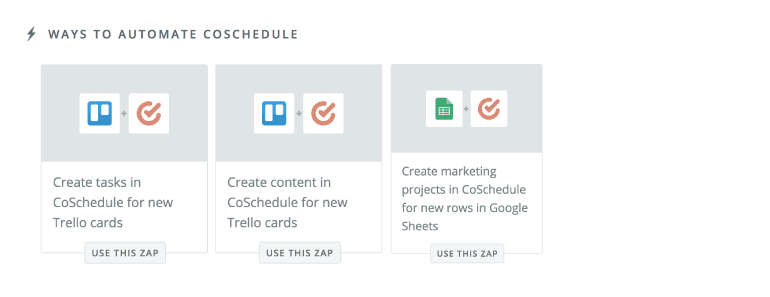
Sync Up Your Projects
Managing large projects is already hard enough. But having to jump between multiple applications to keep track of the SAME projects? It’s insanity. Luckily, with a little help from Zapier, you can get all your projects in one place! Easily set up a Zapier integration to create a marketing project in CoSchedule any time a new project is added in Basecamp 2, Basecamp 3, or Asana...when a new event is added in Google Calendar...or when a new row is added in Google Sheets! Which means you can stop jumping from screen to screen (and focus on executing your projects instead).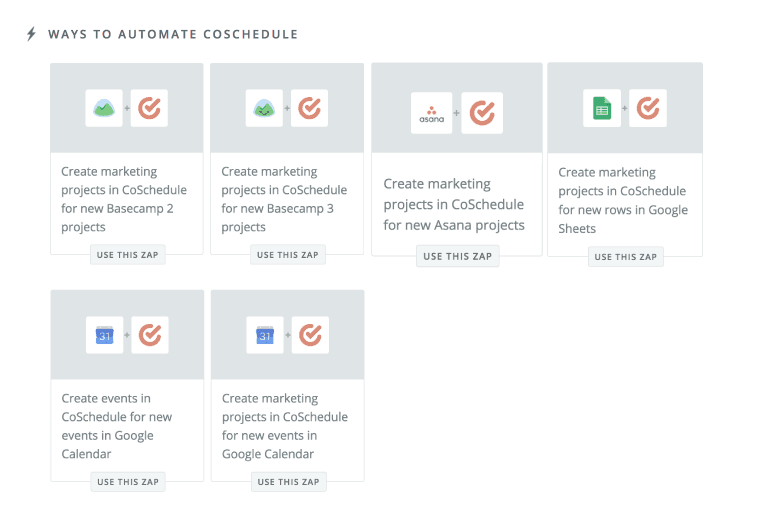 No matter how many tools you use (or what tools you use)…
With Zapier, it’s easy to automatically sync every event, task, piece of content, AND project in one place!
No matter how many tools you use (or what tools you use)…
With Zapier, it’s easy to automatically sync every event, task, piece of content, AND project in one place!

Eliminate Mundane Tasks + Duplicative Efforts!
When you spend half your day copy/pasting comments about project updates.. . Transferring content from one tool to the next… Or sifting through random to-do items scattered in your email inbox... Something’s gotta give. Because honestly…these mundane tasks (while important) don’t have huge impacts on your bottom line. (And take you away from important, profit-driving projects). #yikes Luckily…with Zapier, you can easily set up automatic workflows that put time back on your calendar so you can focus on creating content that *actually* grows your business AND increases profits. ?Stop Jumping Between Your Email Marketing Tool + CoSchedule
Keeping track of content for every email campaign is a nightmare, especially when you have to constantly flip between an email marketing tool, like MailChimp, and CoSchedule. The solution? Set up a Zapier integration to create content in CoSchedule any time a new campaign is scheduled in MailChimp. Save your sanity, never lose track of content, and easily manage every email campaign in CoSchedule.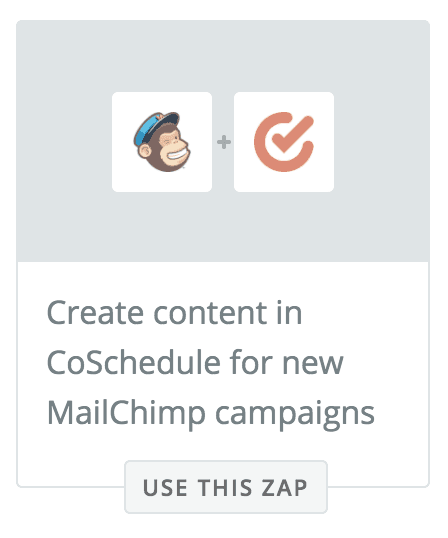
Stop Sifting Through Your Emails
Nothing’s worse than trying to track down to-do items (in random emails) scattered throughout your inbox. The solution? Set up a Zapier integration between the Zapier Email Parser + CoSchedule to add a new task to CoSchedule anytime your Zapier Email Parser receives a new email! No more email sifting for you, my friend.
Stop Copy/Pasting Between Google Sheets + CoSchedule
You LOVE spreadsheets. But you DON’T LOVE having to copy + paste information from your spreadsheet into CoSchedule. Luckily...you can use a Zapier integration to automatically add tasks, content, and/or projects to CoSchedule anytime a new row is added in Google Sheets! Which means as an avid spreadsheet and CoSchedule user, you can have your cake AND eat it too :)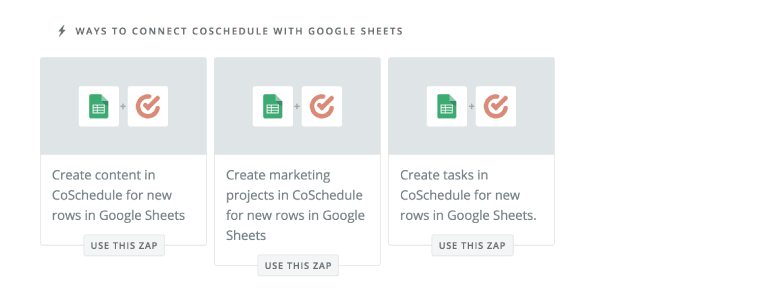 Automation is a BEAUTIFUL thing.
Besides putting time back on your calendar…
...you can STOP getting stuck in the weeds of mundane tasks + duplicate efforts.
Which means you can focus on creating content that *actually* grows your business AND increases profits. ?
Automation is a BEAUTIFUL thing.
Besides putting time back on your calendar…
...you can STOP getting stuck in the weeds of mundane tasks + duplicate efforts.
Which means you can focus on creating content that *actually* grows your business AND increases profits. ?
 Managing a marketing team that uses MULTIPLE tools...
...used to be chaos. ;)
You’d spend half your day jumping from screen to screen...
Commenting on the SAME updates in a hundred different places...
And wasting your precious time on mundane tasks.
But with Zapier…?
It’s easy to sync all your productivity tools in ONE place!
Which means you can spend less time worrying about tracking + managing a million different tools…
And finally have time to focus on projects that *actually* matter to your business.
Managing a marketing team that uses MULTIPLE tools...
...used to be chaos. ;)
You’d spend half your day jumping from screen to screen...
Commenting on the SAME updates in a hundred different places...
And wasting your precious time on mundane tasks.
But with Zapier…?
It’s easy to sync all your productivity tools in ONE place!
Which means you can spend less time worrying about tracking + managing a million different tools…
And finally have time to focus on projects that *actually* matter to your business.

Meet @Zapier: @CoSchedule’s Latest Integration
Click To Tweet

