How To Increase Visibility With Social Media Optimization
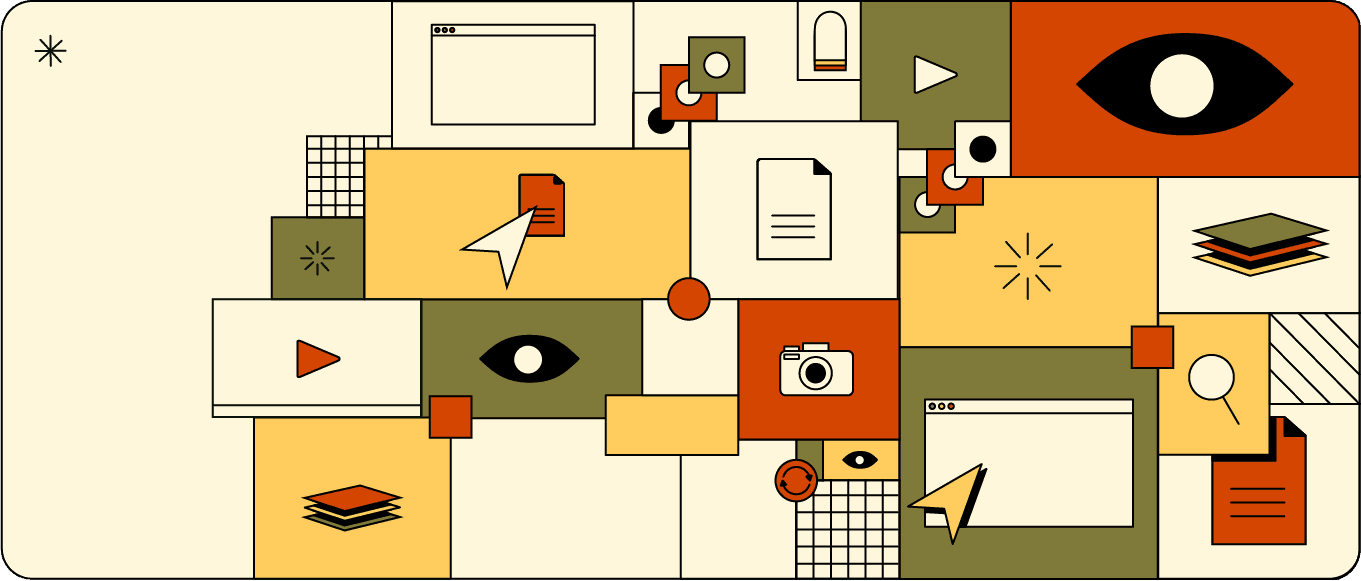 In the ultra-competitive world of social media marketing, brands must take advantage of any leg up they can find. The sheer number of accounts vying for attention on major social media platforms makes it crucial for marketers to move quickly and set their accounts up for success.
This is where social media optimization (SMO) comes into play. Through this process, social media managers can help build their social presence as a major driver of interest in their brand, and ensure that they are at least keeping up with the competitive landscape on major social networks.
In this post, we’ll cover what social media optimization is and why it matters, and then how you can personally optimize your social presence on each of the major platforms. But first…
In the ultra-competitive world of social media marketing, brands must take advantage of any leg up they can find. The sheer number of accounts vying for attention on major social media platforms makes it crucial for marketers to move quickly and set their accounts up for success.
This is where social media optimization (SMO) comes into play. Through this process, social media managers can help build their social presence as a major driver of interest in their brand, and ensure that they are at least keeping up with the competitive landscape on major social networks.
In this post, we’ll cover what social media optimization is and why it matters, and then how you can personally optimize your social presence on each of the major platforms. But first…
Claim Your Social Media Optimization Checklist
Take this post’s advice with you in the form of a checklist to help you stay on track and succeed with SMO.- What Is Social Media Optimization?
- Why Is Social Media Optimization Important?
- How To Make Your Blog Or Website Social Media-Friendly
- How To Optimize Your Social Media Channels For Maximum Visibility
- How To Optimize For Facebook
- How To Optimize For Twitter
- How To Optimize LinkedIn
- How To Optimize Pinterest
- How To Optimize YouTube
- How To Optimize Instagram
What Is Social Media Optimization?
Simply put, social media optimization is the process of implementing changes to optimize a site so it can be more easily linked to, more visible on search engines, and more frequently included in relevant posts. It also entails the optimization of social media profiles themselves to make them more useful and easier to find. SMO is similar to search engine optimization in the sense that your goal is to maximize visibility and traffic to your site or blog from social media. Like SEO, SMO changes quickly and requires managers to be agile and proactive in order to do it correctly. Now that you know what SMO is, it’s time for what we’re sure you really care about...Why Is Social Media Optimization Important?
You have social media channels set up for your blog or business. You're posting content on a consistent basis (and you might even be using CoSchedule to help manage that process). There's always more you can be doing to make sure you're earning as much visibility on social media as possible (and we say that because we can always do more). Like with all things social media, once you stop moving, you start to sink. You have to keep active. Always crossing your T's and dotting your I's every single step of the way. More specifically, SMO is important because:- Your social media profiles can rank for branded search terms, helping you hog more search result space.
- Paying attention to all the small aspects of SMO can add up and make a big impact.
- If you're not following these best practices, you may actually be hurting your social media presence and losing out on valuable referral traffic little by little.
- Increase the visibility of your social media profiles in searches.
- Drive more traffic to your blog or website from your social media platforms.
How To Make Your Blog Or Website Social Media-Friendly
The first place to start with social media optimization is directly on your blog and/or website. This entails that you have a handful of items in place to make sure your site or blog displays content attractively when shared on social media. You'll also want to make sure it's easy and intuitive for users to share your content as well. You'll want to make sure your site or blog displays content attractively and is easy to share on social media.Add Social Sharing Buttons To Your Site & Blog Posts
If your site or blog doesn't have them already, it might be time to add social sharing buttons. While there is some debate over the best placement for social media buttons on blogs, or whether people actually use them, they do make it easier for users to share your content.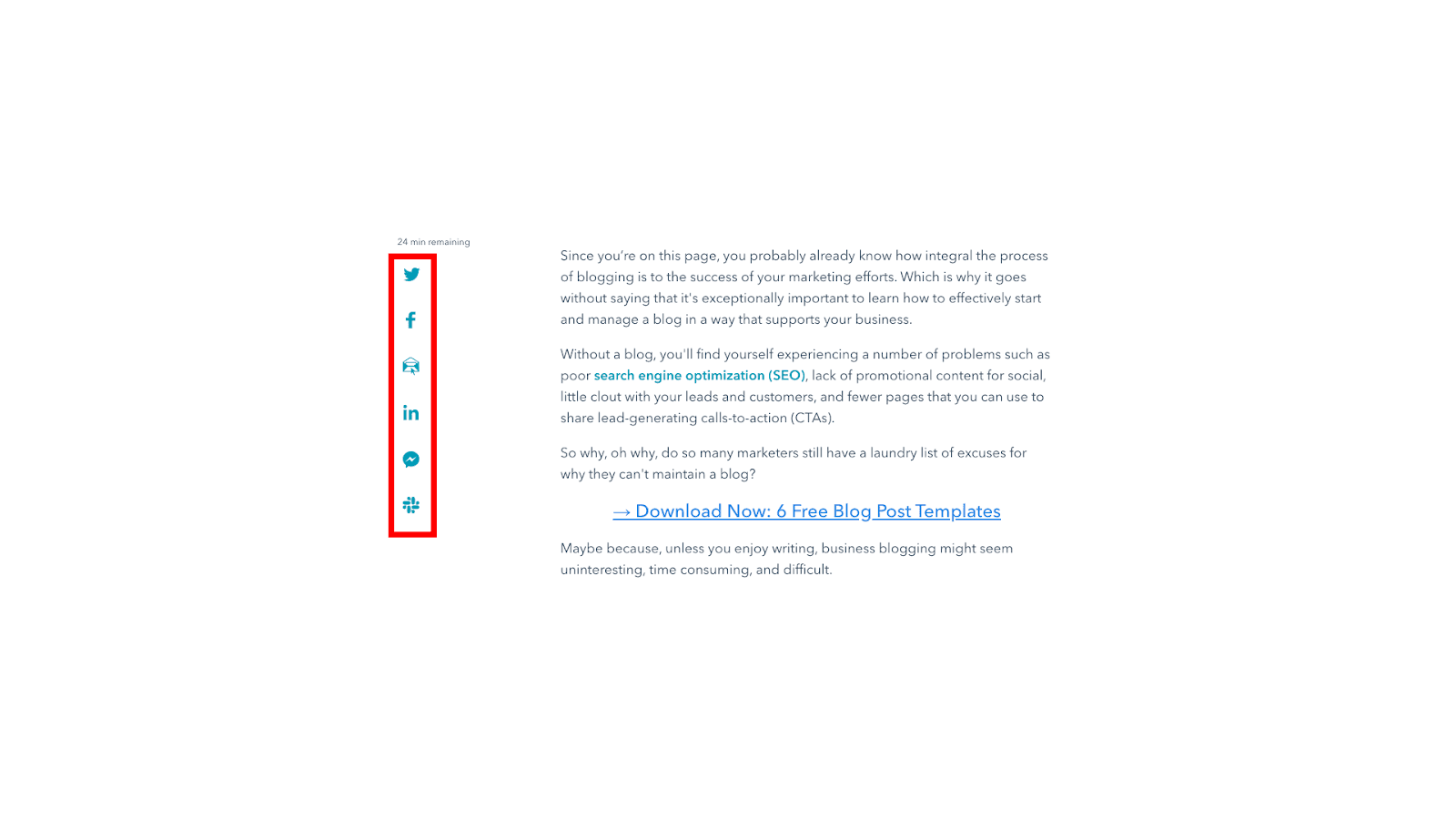 Need a plugin to add social sharing buttons to your blog?
Need a plugin to add social sharing buttons to your blog?
- Monarch (paid)
- Social Warfare (paid)
- Shareaholic (free)
Add Linkable Content To Your Static Website Pages
Blog posts are inherently shareable on social media. If you didn't think your post was worth sharing, you probably wouldn't have written it in the first place. Static website pages are pages on your blog or website that are static (like an "About Us" or "service" page). It can be difficult to make static pages interesting enough for people to share. And that isn't because they aren't important. It's because there typically isn't much on those pages that make folks want to like, share, tweet, or pin them. What's the solution then? The solution is to add value to your static website pages with linkable content. That means adding valuable content that can easily be linked in social media posts. This provides something of value that people are likely to share with their followers. What can you add to your static pages to draw social media attention:- White papers or e-books
- Videos
- Infographics
- Contest signup forms
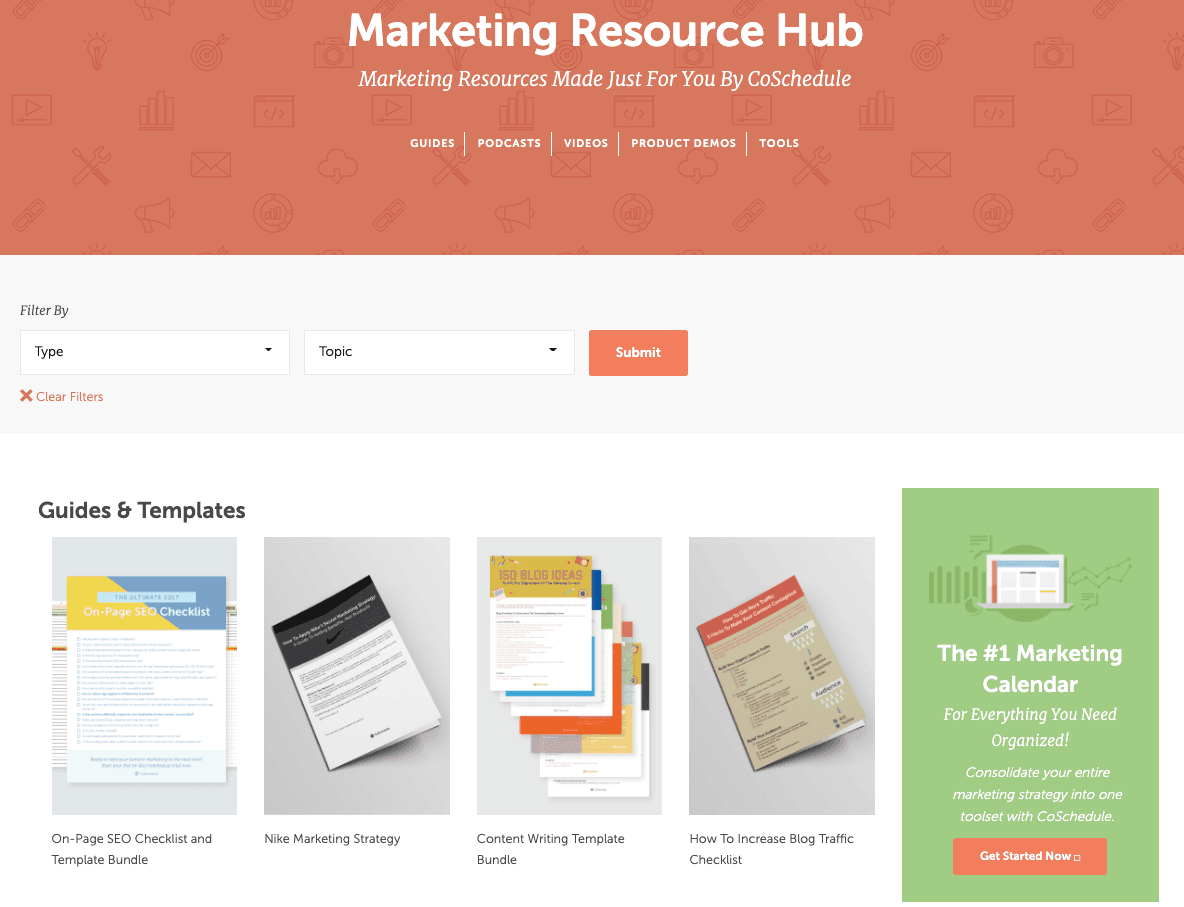
Add Click To Tweet Buttons In Your Blog Posts
Adding a click-to-tweet button in your blog posts can help give your content an extra push on Twitter. Pro Tip: Pull interesting quotes or statistics that readers will likely find interesting and put them in click-to-tweet boxes so your readers can share them quickly. ClickToTweet is a simple web service that lets you create click-to-tweet links that you can copy and paste into your posts. Alternately, you can also use the awesome Click-To-Tweet Wordpress plugin built by our very own team at CoSchedule. Here's what they look like in action:Level up your #SMM with this killer social media optimization process via @CoSchedule
Click To TweetAdd Twitter Cards And Facebook Open Graph Markup To Your Website, Blog, And Blog Posts
Adding Twitter Cards and Facebook Open Graph markup to your web pages and blog posts can help you control how they appear when they are shared by others online. Twitter Cards are simply a few lines of HTML that allow you to specify photos, videos, and other media that appear when a page is shared on Twitter. There are four different types of cards you can choose from:- Summary Cards: These include a page title, description, image thumbnail, and an @ attribution to your Twitter account.
- Summary Card With Large Images: These are the same as Summary Cards, but with a bigger image.
- App Cards: These feature a direct download link for a mobile app.
- Player Cards: These include a media player for video or audio content.
 Facebook open graph markup is code that is added to your blog or website to help control how pages and posts appear on Facebook when people share them. It lets you control the image, title, and description that appears when a URL is shared on the platform.
Twitter Cards are easy to implement on WordPress sites using the Yoast SEO plugin.
Follow these steps to set yours up:
Install the Yoast plugin, if you haven't already.
Find Yoast SEO in the WordPress dashboard on the left-hand-side navigation bar.
Facebook open graph markup is code that is added to your blog or website to help control how pages and posts appear on Facebook when people share them. It lets you control the image, title, and description that appears when a URL is shared on the platform.
Twitter Cards are easy to implement on WordPress sites using the Yoast SEO plugin.
Follow these steps to set yours up:
Install the Yoast plugin, if you haven't already.
Find Yoast SEO in the WordPress dashboard on the left-hand-side navigation bar.
 Scroll down to Social and then select Twitter. Here, you can add Twitter card data to your site. You can also set it up to use a Summary Card or the Summary Cards with Large Images in your default option.
Scroll down to Social and then select Twitter. Here, you can add Twitter card data to your site. You can also set it up to use a Summary Card or the Summary Cards with Large Images in your default option.
 Now that you've enabled the Twitter Card functionality, you'll need to specify which data and images you want to appear.
For this step, we'll need to open the Facebook tab and fill out the Open Graph data. This information will be used when your home page is shared on both Facebook and Twitter, so you're knocking out two birds with one stone here.
Now that you've enabled the Twitter Card functionality, you'll need to specify which data and images you want to appear.
For this step, we'll need to open the Facebook tab and fill out the Open Graph data. This information will be used when your home page is shared on both Facebook and Twitter, so you're knocking out two birds with one stone here.
 How To Add Twitter Cards And Facebook Open Graph Data To Individual Blog Posts
Yoast also allows you to add Twitter cards to individual blog posts. Just scroll to the bottom of your blog post in WordPress, find the Yoast box (it should be easy to spot), and then click the button shown below to find social media options.
How To Add Twitter Cards And Facebook Open Graph Data To Individual Blog Posts
Yoast also allows you to add Twitter cards to individual blog posts. Just scroll to the bottom of your blog post in WordPress, find the Yoast box (it should be easy to spot), and then click the button shown below to find social media options.
 You'll be brought to a screen where you can add or edit the Open Graph data for Facebook. You'll also be able to create a card for Twitter here. That's all it takes.
Pro Tip:
For additional assistance on how to implement Twitter cards in WordPress, please visit Twitter's official Twitter Card support documentation. You'll find information for other content management systems there as well.
You'll be brought to a screen where you can add or edit the Open Graph data for Facebook. You'll also be able to create a card for Twitter here. That's all it takes.
Pro Tip:
For additional assistance on how to implement Twitter cards in WordPress, please visit Twitter's official Twitter Card support documentation. You'll find information for other content management systems there as well.
How To Optimize Your Social Media Channels For Maximum Visibility
Now that we know what social media optimization is, and we understand why it's important, it's time to get down to brass tacks and start implementing some tactics and best practices. Let's get started with one social media platform (Facebook, Twitter, LinkedIn, Pinterest, Instagram, and Youtube) at a time.How To Optimize For Facebook
Let's get your Facebook page looking its best. Even if you've already filled out your profile, there is always room for improvement. Optimize Your Cover Photo There's more to having a good cover photo than just slapping something in there with your logo.- Make your cover image 851 pixels wide by 315 pixels tall.
- Choose an image that clearly communicates what your blog or brand is about.
- If you want potential followers to give their email address or to visit your promotion that's currently running, consider swapping out your cover photo to promote it.
- Book Now
- Contact Us
- Use App
- Play Game
- Shop Now
- Sign Up
- Watch Video
- An email signup form.
- A customer service page.
- An app download.
- E-commerce page, or anything else that may be applicable.
- Use a visually appealing graphic with a snappy headline.
- Include a visual indicator pointing towards your CTA.
- Write a strong image description for your cover photo (If you'd like, you can even include another link there as well).
- Be comprehensive and include as much information as you can to help your audience.
- Make sure your biography includes relevant keywords (much like you'd use to describe your business on your website, or your About page on your blog).
- Be descriptive and show your personality.
 Make Sure Your URL And Contact Information Are Up-To-Date
If you have a business with a physical location, make sure the address and phone number on your Facebook page match your website.
Also make sure your website or blog URL is correct.
I know, these might really seem like minor details, but you'd be surprised how often these are omitted or left incorrect. Sometimes the devil is in the details and if you aren't careful those small things will group together into something larger.
Include Links In Image Captions
This is sometimes overlooked, but remember image captions offer another place to add a link. It's a small detail, but it can help add a bit of traffic back to your blog or website. This goes for your cover photo too.
Here's an example from our Facebook page:
Make Sure Your URL And Contact Information Are Up-To-Date
If you have a business with a physical location, make sure the address and phone number on your Facebook page match your website.
Also make sure your website or blog URL is correct.
I know, these might really seem like minor details, but you'd be surprised how often these are omitted or left incorrect. Sometimes the devil is in the details and if you aren't careful those small things will group together into something larger.
Include Links In Image Captions
This is sometimes overlooked, but remember image captions offer another place to add a link. It's a small detail, but it can help add a bit of traffic back to your blog or website. This goes for your cover photo too.
Here's an example from our Facebook page:

How To Optimize For Twitter
There are a lot of ways to optimize Twitter as a traffic driver. Here are a few you can put into use right now. Write A Good Bio To Help Your Profile Get Found There's an art to writing a good Twitter bio, and it isn't easy to do in under 140 characters. Some things to keep in mind:- Use descriptive words.
- Focus on telling people what your blog or company is about while emphasizing benefits to your audience.
- Remember to include relevant keywords in your bio. It will help you appear in internal searches on Twitter.
 We also have a separate Twitter account that is focused on our blog. For this account, we've written a bio that accurately describes the topics our content covers.
We also have a separate Twitter account that is focused on our blog. For this account, we've written a bio that accurately describes the topics our content covers.
 Pro Tip: Include keywords in your bio to help your profile appear in internal searches on Twitter.
Use Relevant Hashtags
You likely know that hashtags are essential for helping content get found on Twitter. However, it's important to use hashtags that people are actively using, and that are relevant to your content.
Here are a few helpful tools for doing hashtag research:
Share Relevant Content Consistently
Again, this may seem like a no-brainer. However, it's worth mentioning here that Google shows tweets in its search results.
Therefore, ensuring that you're posting links to relevant content you've created on a consistent basis can help you leverage Twitter and Google together to drive more referral traffic.
Pro Tip: Include keywords in your bio to help your profile appear in internal searches on Twitter.
Use Relevant Hashtags
You likely know that hashtags are essential for helping content get found on Twitter. However, it's important to use hashtags that people are actively using, and that are relevant to your content.
Here are a few helpful tools for doing hashtag research:
Share Relevant Content Consistently
Again, this may seem like a no-brainer. However, it's worth mentioning here that Google shows tweets in its search results.
Therefore, ensuring that you're posting links to relevant content you've created on a consistent basis can help you leverage Twitter and Google together to drive more referral traffic.

How To Optimize LinkedIn
The value of LinkedIn has become more prevalent recently, and the platform is a must-have for B2B companies. Here are a couple tips to help draw attention to your profile. Share Content In LinkedIn Groups One great way to draw attention to your blog content on LinkedIn is to participate in groups. Now, we aren't suggesting you join a bunch of groups and spam them with your blog posts. Rather, make yourself a valuable member of those groups by engaging in genuine discussion. Then, when you have something that can legitimately answer a question or be of use to the group, go ahead and share it. Add Keywords To Your Bio Be thorough in completing your entire profile for your business. Incorporate keywords in your company description. If you write a quality description of your company, it's likely you'll include keywords relevant to your business or blog naturally. However, it's still a good idea to double check, and consider adding one or two phrases here and there at a minimum. Social Media Examiner's LinkedIn page offers a good example of a well-written bio (with relevant keywords in the specialty section):
How To Optimize Pinterest
Pinterest is interesting from a social media optimization standpoint. It's a highly visual platform, but also one that comes with some unique SEO considerations. Plus, did you know you can now schedule Pins to Pinterest from CoSchedule? Make Your Pinterest Profile Public For Search Engines Make sure your Pinterest profile is set to public so search engines can find it (and potentially rank your posts in relevant search results). To do this, simply go into your account settings and switch Search Privacy to "No." If you'd like to keep certain boards private without blocking your entire profile to search engines, however, you can. Here's how: 1 ) Go to the board you'd like to set to private and click the Edit Board button: 2 ) Then, set that board to Secret:
2 ) Then, set that board to Secret:
 Simple as that!
Follow Basic Pinterest SEO Best Practices
Pins are also indexed within the site itself so people can find content through the internal search bar.
SEO tips to help your boards and Pins get found:
Simple as that!
Follow Basic Pinterest SEO Best Practices
Pins are also indexed within the site itself so people can find content through the internal search bar.
SEO tips to help your boards and Pins get found:
- Include your keywords in your board names and descriptions, as well as in your Pin descriptions.
- Make sure your Pins link back to your site.
How To Optimize YouTube
YouTube is considered the second-biggest search engine on the Web (even ahead of Bing and Yahoo). Make sure your YouTube videos rank well in search results and drive maximum traffic to your site or blog by following these tips. Use Long Video Descriptions Keywords included in your video descriptions help YouTube (and Google) understand what your video is about. Think about including a full audio transcription in addition to a simple introduction (about a paragraph or two long). If you don't have time to transcribe audio yourself, consider using a service like Rev. Include YouTube Cards Have you ever watched a YouTube video and noticed a window with a link pop up? Those are called cards, and they're invaluable for driving traffic from YouTube back to your blog or website. For more information on what these look like and how to implement them, visit YouTube’s official Creator Academy page on cards and end screens.How To Optimize Instagram
Instagram doesn't have a ton of functionality outside of its mobile app. However, we do have one tip that can help increase the visibility of your profile while making your blog posts more visually appealing. Embed Instagram Images In Your Blog Posts If you'd like to share an Instagram post on WordPress, all you need to do is copy the embed link and paste it straight into your blog post wherever you want the image to show up. Find an image on Instagram using a desktop browser. We’ll use the CoSchedule Instagram account for this example. Let's say we want to paste that Halloween costumes image into this blog post. Easy enough. We'll just click that image, which will appear like this:
Let's say we want to paste that Halloween costumes image into this blog post. Easy enough. We'll just click that image, which will appear like this:
 Click the three dots in the top right corner and click embed to grab the embed code:
Click the three dots in the top right corner and click embed to grab the embed code:
 Finally, copy the code that appears and paste it directly into WordPress (using the Text view, rather than Visual). It'll look like this below:
Pretty cool, huh? This can help add visual flair to your blog while extending the reach and visibility of your Instagram content.
Finally, copy the code that appears and paste it directly into WordPress (using the Text view, rather than Visual). It'll look like this below:
Pretty cool, huh? This can help add visual flair to your blog while extending the reach and visibility of your Instagram content.
Now, Go Rock Your Social Media Optimization!
A lot of the tips and tactics that we've covered here might seem really small or only mildly consequential on their own. However, these minor details add up fast, and they're all key to creating an appealing social presence. Let's recap, quick!- You know that social media optimization (SMO) is implementing changes to optimize a site so it is more easily linked to, more highly visible in social media searches on custom search engines (such as Technorati), and more frequently included in relevant posts on blogs, podcasts and vlogs.
- You found out why SMO is important and that the devil is in the details when it comes to SEO and SMO. If you aren't paying close attention, they may come back to bite you later.
- You now know how to make your blog social media friendly by adding social sharing buttons, open graph data, and click-to-tweet boxes.
- You know how to optimize your social media channels for maximum visibility.


