How to Organize Your Remote Team for Better Collaboration and Increased Results
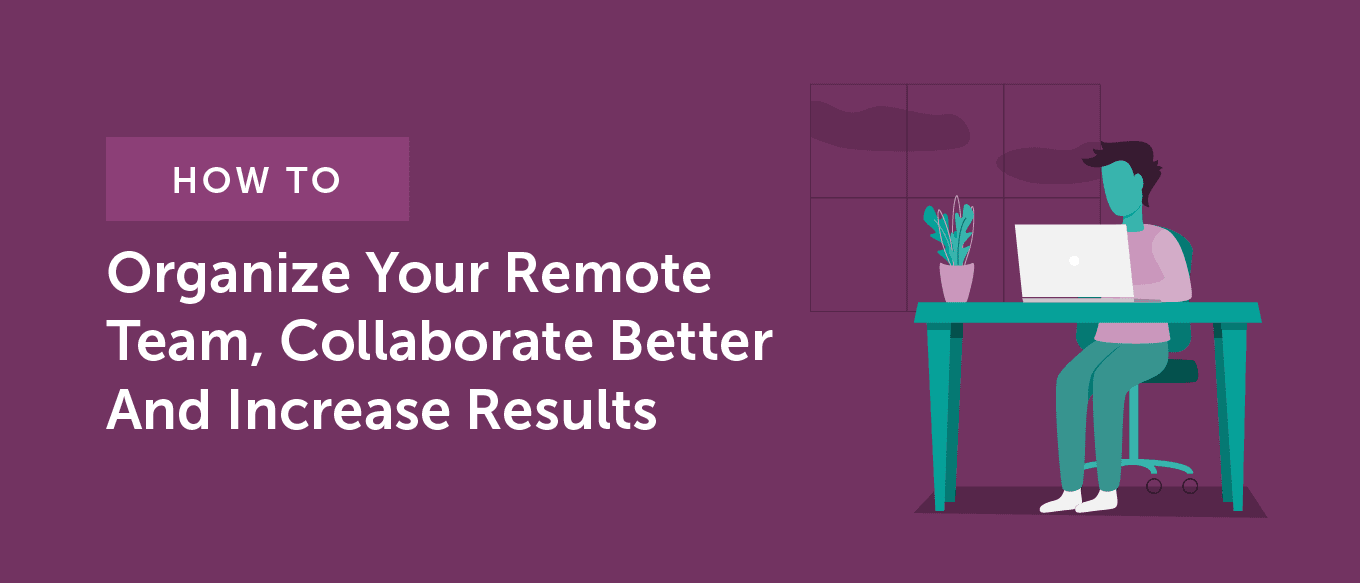 Remote work is the new black.
More and more specialists understand the pros of remote work for their productivity and professional growth, choosing this type of employment today.
To be specific, around two-thirds of global employees work remotely. And while 44% of global companies don’t allow remote work, small ones are twice as likely to hire remote specialists.
Why?
Remote teams demonstrate better focus and productivity. They have a better work-life balance, 82% less stress, and more opportunities for professional development.
Marketers or business owners, we all want to work with the best professionals, right?
So we need to understand all the hidden pros and cons of managing a team of remote workers. Are we sure we know who they are? What makes them different from freelancers?
And, after all, are we ready to build and work with a remote team for better business results?
In this post, you'll find the detailed profile of a remote specialist, get the idea of how to organize your everyday work with them, and know how to check their performance and motivate them to work even better.
Sure enough, it goes with actionable tips and tools for organizing your remote team's work processes for max result.
Remote work is the new black.
More and more specialists understand the pros of remote work for their productivity and professional growth, choosing this type of employment today.
To be specific, around two-thirds of global employees work remotely. And while 44% of global companies don’t allow remote work, small ones are twice as likely to hire remote specialists.
Why?
Remote teams demonstrate better focus and productivity. They have a better work-life balance, 82% less stress, and more opportunities for professional development.
Marketers or business owners, we all want to work with the best professionals, right?
So we need to understand all the hidden pros and cons of managing a team of remote workers. Are we sure we know who they are? What makes them different from freelancers?
And, after all, are we ready to build and work with a remote team for better business results?
In this post, you'll find the detailed profile of a remote specialist, get the idea of how to organize your everyday work with them, and know how to check their performance and motivate them to work even better.
Sure enough, it goes with actionable tips and tools for organizing your remote team's work processes for max result.
Templates to Manage a Remote Team
Before getting into the nuts and bolts of this post, check out some templates to make managing a remote team easier. You’ll find:- A creative brief template to improve communication.
- An Agile standup template to improve daily syncs.
- A Marketing Calendar Template to set and meet all your deadlines.
Freelancers vs. Remote Workers
Some managers confuse remote workers with freelancers, but these two categories of specialists are far from the same. Freelancers have no employment obligations. You make a deal, asking a freelancer to do some work on your project; you discuss requirements and deadlines, and that's it. Freelancers work according to their own schedule, can choose projects from multiple brands, and invoice you based on their rates and fees. Remote workers are your full-time employees who are just absent in the office physically. They are free to work remotely from anywhere in the world but have a fixed working schedule and monthly salary. They can't work for other brands. In plain English, it's an office job that's not in the office. Your remote worker should clearly understand what goals they'll achieve in the workplace, what skills they'll get, and what they can give to your brand. Remote specialists need to realize they want to work for your company. With all that, they'll create cool things, outstanding and appreciated by others.
They should have creative thinking and independent decision-making: as a manager, you don't have the time nor the opportunity to answer constant questions; and your remote workers don't have time to ask tons of questions since they can’t just drop by your desk whenever. That said, they need to exhibit good decision-making skills as not to slow down the work process.
Your remote worker should clearly understand what goals they'll achieve in the workplace, what skills they'll get, and what they can give to your brand. Remote specialists need to realize they want to work for your company. With all that, they'll create cool things, outstanding and appreciated by others.
They should have creative thinking and independent decision-making: as a manager, you don't have the time nor the opportunity to answer constant questions; and your remote workers don't have time to ask tons of questions since they can’t just drop by your desk whenever. That said, they need to exhibit good decision-making skills as not to slow down the work process.
Around two-thirds of global employees work remotely at some point during the week. Here are the best ways to organize your remote team for success.
Click To TweetWhy It's Awesome to Work With Remote Teams
Reasons are many, but the top five are:Remote Workers are Result-oriented
They understand that the company is giving them something they truly value… the ability to work remotely. This creates a great deal of loyalty and the desire to prove their worth so remote workers are often high-performers that produce great results.You Open Your Doors to the Best Talent
The global state of remote work allows you to find and hire specialists from all over the world. You don't choose from 10 or 100 people in your local market, but thousands across the world. It's specifically handy to have local knowledge when promoting your marketing campaigns abroad.You Get a Chance to Organize all Business Processes Better
For efficient work with remote teams, you need to organize, plan, structure, and manage everything up and down. It's your opportunity to fix drawbacks and improve your existing processes.You Have a Better Chance of Attracting Gen Y and Z
By 2025, Millennials will occupy 75% of the workplace; and by 2020, 36% of employees will be Gen Z. These are generations known as life hackers, global citizens, entrepreneurial spirits, and individualistic. They look for flexible work hours, desire to travel the world, and want a job that wouldn't nail them down to one location. That said, remote work becomes the top option for them.Your Employees Will be Happier
Allowing your employees to work remotely creates happier employees. They aren’t subjects to many of the stress-related aspects of an office job like long commutes, they travel more and live how they want, and they appreciate that. So, as a rule, remote workers are more loyal to your business organization.82% of workers who telecommute said that they experience less stress.
Click To TweetHow to Know You're Ready to Manage a Remote Team
First and foremost... Remote workers are not for you if you have a tendency to micromanage. Here's your roadmap to know if you’re ready to manage a remote team:- You have specific goals and KPIs. This is important for remote workers as they need to know what defines success and how they’re role contributes to organizational goals.
- You already have good collaboration practices in place, including a project management tool for remote workers to see instructions and deadlines.
- You have video conferencing capabilities using a platform like Highfive, GoToMeeting, JoinMe or Zoom.
- You have a remote access tool to give workers the ability to connect to servers and hard drives from outside the office. Some popular options are LogMeIn, VMWare, RemotePC, etc. (This isn’t necessary for all businesses, it usually depends on your existing IT infrastructure.)
- Your business is conducive for it. Some businesses, industries, and departments aren’t built for remote work. The marketing, sales, software development, and communication departments are typically good fits for remote work.
Organizational Changes Necessary for Remote Work Success
Team building with remote teams can be a challenge. It means you need to move all corporate engagement and interactions online, inspire people, unite them with goals, inform them about the company culture, share the news, etc. Companies that already have a strong corporate culture will likely do better with remote workers. Here are some ways you can adapt as an organization to make sure your remote workers are successful:- Write clear creative briefs for every project. There’s even provided a great creative brief template in the download above.
- Change the format of all business meetings and briefings so remote workers can be present.
- Make everything transparent, clear, and well-documented.
- Have clear naming conventions so remote workers know how and where to find documents.
- Set clear expectations for working hours to avoid misunderstandings and miscommunication.
Creative Brief Template to Organize Remote Workers
Here’s how to use the creative brief template included: In the creative brief template, fill out each of the headers to help everyone in the project know their role within the project, the purpose of the campaign, who the target audience is, etc.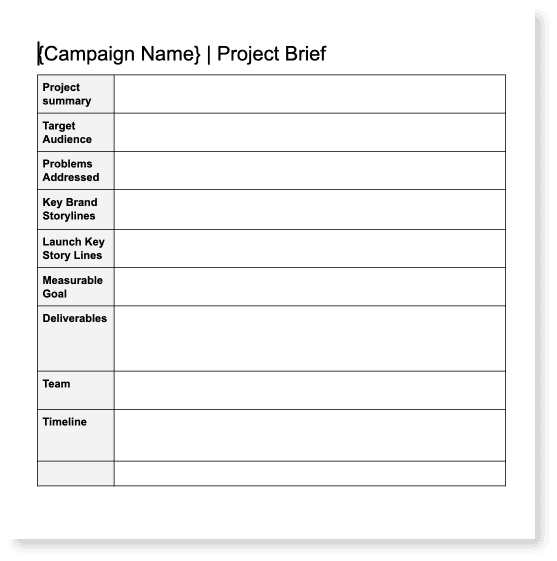
Project Summary
To start, summarize the purpose of the campaign.Target Audience
Who does this campaign target?Problems Addressed
What business problem are you aiming to solve with this campaign?Measurable Goal
Make sure your goals are S.M.A.R.T.- Specific
- Measurable
- Attainable
- Relevant
- Time Bound
Timeline
This section outlines major milestones in the project and when each element will go live.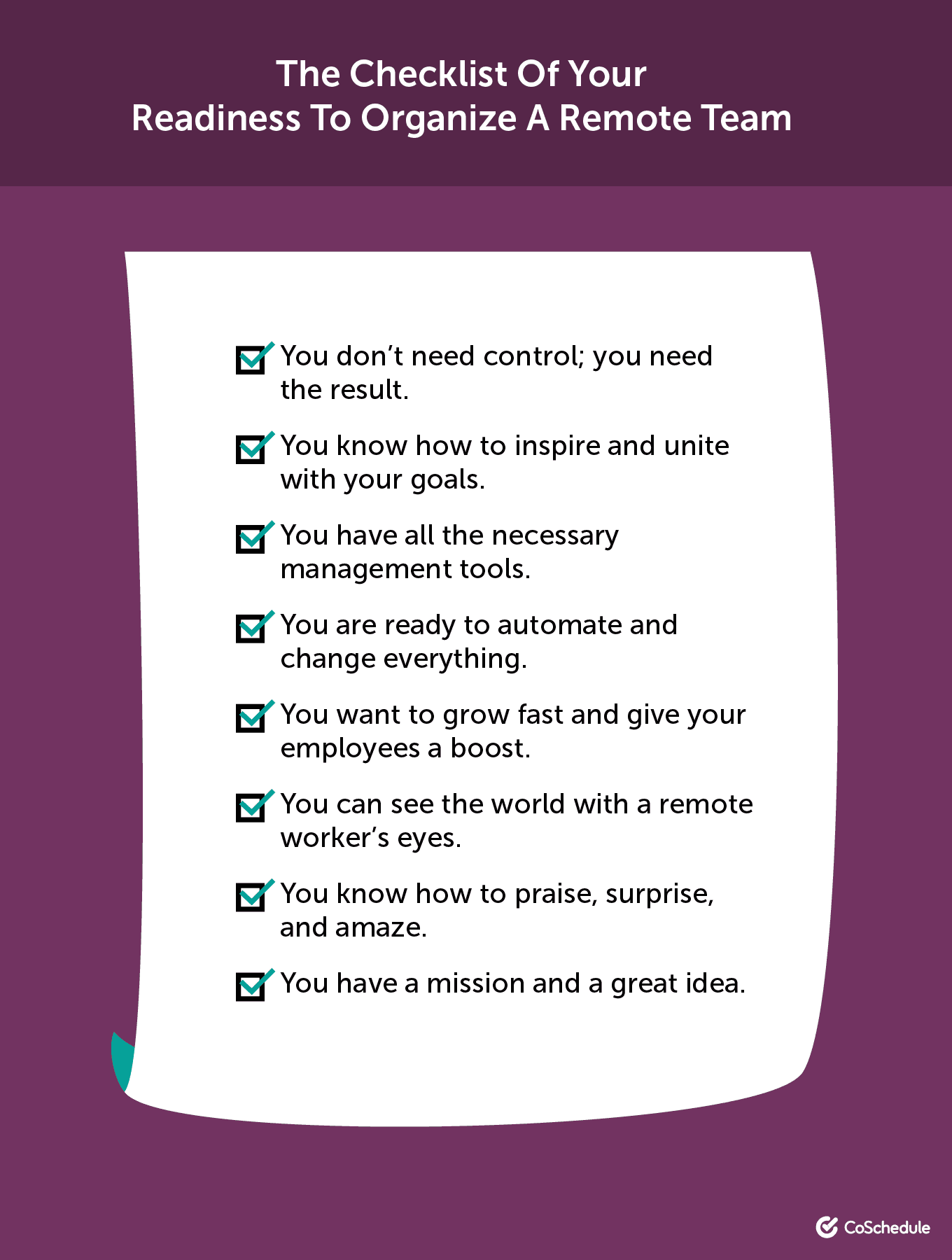
Top Mistakes When Allowing Employees to Work Remotely
- 1. You organize a probation period for one person only. Allow several employees to try working remotely to see how it will scale. This also lessens the feeling of unfairness.
- You monitor them only once a week. When you initiate remote working conditions, it’s a good idea to have daily syncs, to increase accountability and transparency.
- You change the nature of their work. When someone starts working remotely, it can be easy to fall into only assigning them small tasks that can be spoon-fed. You’re attempting to avoid balls being dropped and big mistakes. You want to understand if remote working is going to work for your company. So avoid changing or altering the employee’s workload in order to understand if the initiative will be successful.
- You believe they'll master all your tools for effective collaboration later. Nope, they won't. If they are not tech-savvy and you don't have months to teach them — then it’s best to keep the position under normal working conditions.
Hiring for a Remote Position
You want to invite a remote specialist to your team. Before sinking a ton of time into the recruitment process, you’ll want to have a clear picture of your ideal candidate. Detailed answers to these ten questions will help:- What do you want from a remote worker?
- What strengths are needed?
- What areas are you willing to compromise on?
- What interests and values should this person have?
- What does motivates them?
- Why should they want to work for your company?
- How will you organize their work?
- What's your top priority for this person?
- How will you evaluate their work?
- What will their daily, weekly, and monthly goals be?
 To start, try assigning a complex task they would encounter on a day-to-day basis and see how the person handles it. This gives you a chance to see their work product before hiring them.
Enquire about their tech-savviness. Ask about what tools they’ve used before; what parts they liked about those tools; and what they didn’t like. This proves they knew the tool well enough to identify gaps and form opinions.
You can’t control a remote worker’s every step, so ask for examples of how they showed the ability to be a self-starter.
Also, have multiple people in the department engage with the applicant. See what others think of the person’s skills and if they will be a good fit culturally for the organization.
To start, try assigning a complex task they would encounter on a day-to-day basis and see how the person handles it. This gives you a chance to see their work product before hiring them.
Enquire about their tech-savviness. Ask about what tools they’ve used before; what parts they liked about those tools; and what they didn’t like. This proves they knew the tool well enough to identify gaps and form opinions.
You can’t control a remote worker’s every step, so ask for examples of how they showed the ability to be a self-starter.
Also, have multiple people in the department engage with the applicant. See what others think of the person’s skills and if they will be a good fit culturally for the organization.
How to Motivate Your Remote Team
Remote teams value freedom and flexibility, but also professional development. Keeping your remote employees motivated is a hurdle that causes many managers to shy away from implementing a remote working program. Here are some ways to ensure your remote team stays motivated:- Give them new training opportunities and ways to foster professional development. It can be easy to forget that these individuals need coaching, too. Make sure you devote time and resources to grow your remote employees professionally.
- Implement an in-office day occasionally. Try to get your remote workers to be in the office occasionally to maintain a connection to the company and its culture.
- Also, create a separate channel on Slack (or your preferred office messaging service) for informal and fun discussions. Share funny stories and discuss news to stimulate a positive atmosphere in the company.
 As a manager or business owner, you need to enforce certain factors.
Below are three checklists for you to do daily, weekly, and monthly when organizing a remote team.
As a manager or business owner, you need to enforce certain factors.
Below are three checklists for you to do daily, weekly, and monthly when organizing a remote team.
Tips for Managing a Remote Team
Communication with a remote team is vital. Say hello to each remote worker every day just to ask how they're doing and how the work is going. Messengers, audio or video chats — you choose. It will help them stay focused and feel they're a part of your team.Tip 1: Check in Daily.
Forming a meaningful connection helps motivate and encourage remote employees. Help them learn new things while also growing your relationship by sharing industry news and things that might be relevant for their development. Yes, they can do it without your help, but they'll appreciate if you share and devote time to fostering a relationship with them.Tip 2: Share Industry News.
Regular, formal communication in the form of meetings and syncs helps you feel in-control of projects and ensures tasks are being completed before wreaking havoc on your deadlines. Organize regular video communication with your remote team to control projects, share feedback, answer questions, be open and honest, and share company news in a transparent way.Tip 3: Be Transparent.
Do your best to organize corporate training once a month. Share your knowledge and insights with the team or ask a team member to present. Each specialist has their personal experience, is interesting for others to learn from peers and professionally grow together.Tip 4: Organize Training.
Organize a general meeting to discuss month's results, share detailed feedback regarding each employee’s work, and coordinate goals and tasks for a next month accordingly.Tip 5: Review Results.
 Nothing influences work performance more than a sense of belonging to something meaningful and understanding your role in achieving that.
Nothing influences work performance more than a sense of belonging to something meaningful and understanding your role in achieving that.
Tools to Facilitate Remote Working
To save time, energy, and resources, you'll need the following tools for effective remote team collaboration:- For team communication: Slack, Flock, Fleep, and others.
- For video conferencing: Skype, Zoom, Highfive, MeetSpace, etc.
- For cloud storage and file sharing: Box, Dropbox, OneDrive, CoSchedule Digital Asset Manager.
- For file collaboration: Confluence, Google Suite, CoSchedule Work Organizer.
- For project management: CoSchedule Marketing Calendar, Workzone, Trello, Asana, Basecamp.
- For time tracking: Toggl, Clockify, and others.
Why CoSchedule is the Best Solution to Organize your Remote Marketing Team
CoSchedule is the number one marketing platform that facilitates better collaboration for all marketing teams. Regardless of how you organize your team, CoSchedule can handle the unique collaboration challenges of both remote and traditional teams. Here’s why: You finally have one place to see what everyone is working on and all team members to know where to turn to find their daily priorities. It’s the single version of truth you’ve been wanting.Use the Work Organizer to Collaborate, Delegate and Communicate
With the Work Organizer, you can easily assign tasks for every project with the click of a button.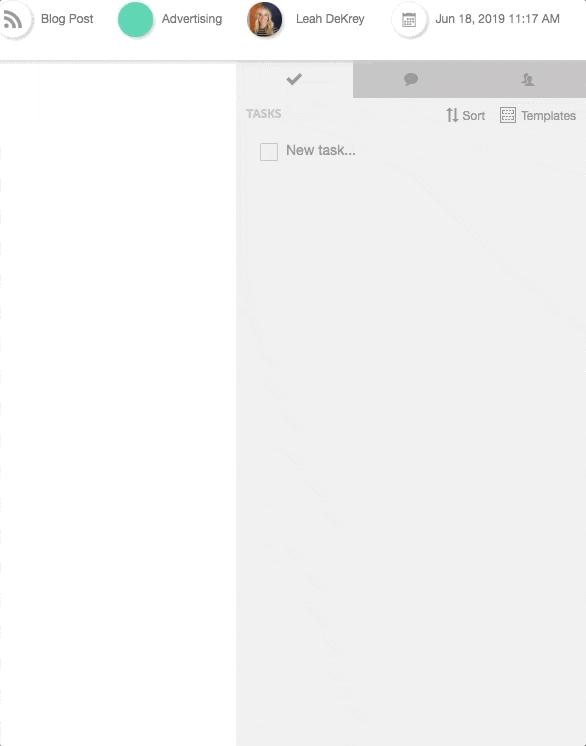 From the calendar view, each team member can see exactly what tasks they have assigned to them for the day.
Need to reassign tasks and shuffle things around? No problem.
Use the Team Management Dashboard to see everyone’s workload and reassign tasks as needed.
From the calendar view, each team member can see exactly what tasks they have assigned to them for the day.
Need to reassign tasks and shuffle things around? No problem.
Use the Team Management Dashboard to see everyone’s workload and reassign tasks as needed.
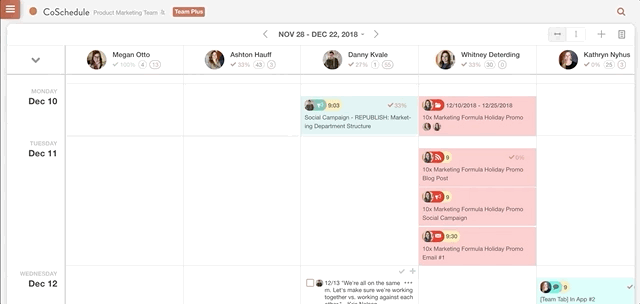 Want to make sure the task has been completed correctly? Add a task approval to notify an individual when something is ready for their approval.
Want to make sure the task has been completed correctly? Add a task approval to notify an individual when something is ready for their approval.
 Put an end to convoluted emails threads or missed instant messages. With CoSchedule you can keep your team in the loop with integrated discussion threads.
Put an end to convoluted emails threads or missed instant messages. With CoSchedule you can keep your team in the loop with integrated discussion threads.
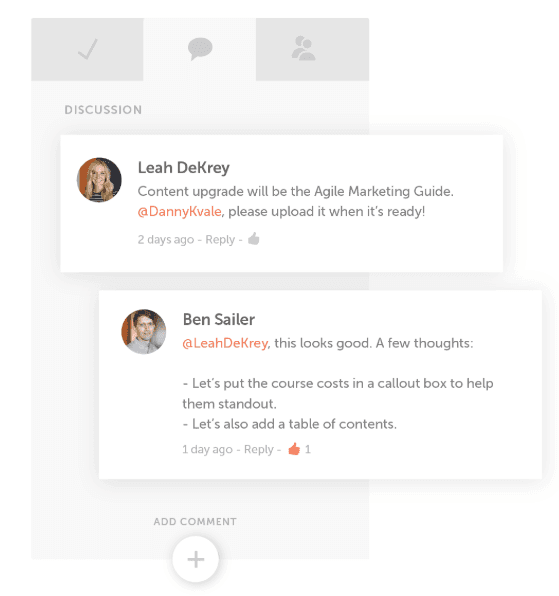
Show a Roadmap with CoSchedule’s Marketing Calendar
Roadmaps help teams understand strategic plans, goals, and major milestones. Team members will have a clear picture of what you want from them and what they need to do, when. Here's the example of what it looks like in CoSchedule. You can see every marketing initiative, its duration, the associated projects, and when everything will launch.
Manage Your Remote Team Better
Now that you know how to organize a strong team of remote specialists that share your values and goals. Make sure you have the best collaboration software implemented before diving head first into a remote working initiative. Hop on a demo call to learn about how CoSchedule can set your entire team up for success.


