How to Gain Powerful Insights + Improve Your Team’s Productivity
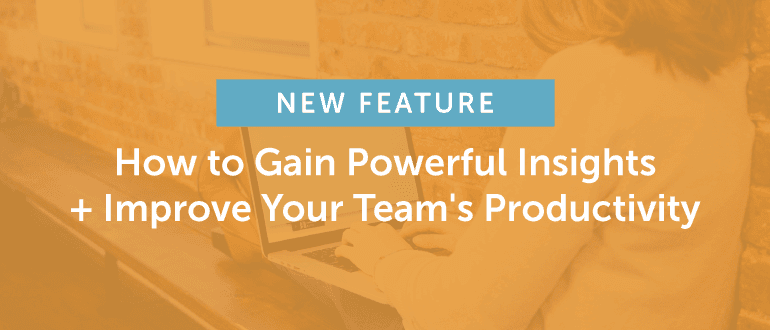 Tracking your team's performance can be…
...well, challenging, to say the least.
With multiple moving pieces...
Varying project timelines...and deadlines quickly approaching...
Consistent thoughts can include (but definitely not limited to) the following:
Tracking your team's performance can be…
...well, challenging, to say the least.
With multiple moving pieces...
Varying project timelines...and deadlines quickly approaching...
Consistent thoughts can include (but definitely not limited to) the following:
- “Are we completing all assigned tasks?”
- “Is my team overworked? Or worse, do they have enough work to do?”
- “Are we going to be late with a piece of content?”
- “Is an item going to be completed...at all?”
- “How many tasks are overdue?”
- “Is an item going to get missed because I wasn’t tracking and supporting my team properly?”

Gain Powerful Insight Into Your Team’s Overall Progress In One Report
Chasing down projects and tasks and deadlines is hard enough… ...so adding another checklist item (like tracking down data and creating reports) when you are already swamped probably isn’t going to happen. But with Team Performance Reports, we’ve made it easy for you to gain powerful insight into your team’s overall progress in one report, so you can focus on driving productivity and meeting your deadlines NOT scouring the calendar for project updates. It’s about saving you time, so you can focus on the things that matter (like your awesome content plan, of course). Now, let’s dive into how you can start making Team Performance Reports work for you.How to Get Started With Team Performance Reports
To get started with Team Performance Reports, head to your Analytics tab on the left side of your calendar and select “Team Performance.” Your screen will look a little something like this: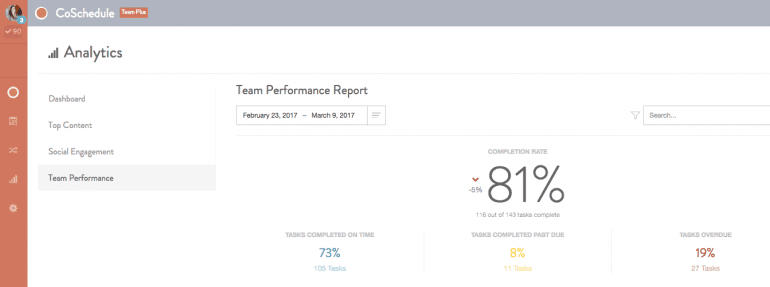 (!!!!)
First, specify your date range. From there, you can filter by person or project (read on for more details about this), view your overall completion rate and ultimately, grasp the productivity and progress of anything + everything you want to track within your calendar.
(!!!!)
First, specify your date range. From there, you can filter by person or project (read on for more details about this), view your overall completion rate and ultimately, grasp the productivity and progress of anything + everything you want to track within your calendar.
 *fist pump*
Now, let’s talk about the SWEET completion rate...and because you love data just as much as we do (#nerd), here is a quick explanation of how we get that number:
*fist pump*
Now, let’s talk about the SWEET completion rate...and because you love data just as much as we do (#nerd), here is a quick explanation of how we get that number:
- Tasks Completed On Time: Tasks completed within your specified date range that are completed on or before the due date.
- Tasks Completed Past Due: All the tasks due in a date range that are completed after the due date, and any tasks that were completed in the specific report date range that were overdue in a previous date range.
- Overdue Tasks: Any tasks in the report date range that were not complete before or on the due date AND not completed before the end of the report date range.
Here's how you can be a task master with @CoSchedule:
Click To TweetEasily Identify Peaks (And Valleys) In Your Team’s Performance
Data points are cool and all… ...but there’s nothing like seeing them plotted on a sweet burn chart or graph. Am I right?! Well, with Team Performance Reports, we’ve got ‘em both (and we’re NERDIN’ OUT). Your nifty burn chart and graph of overdue tasks are located near the middle of the report (under your overall completion rate).
Your nifty burn chart and graph of overdue tasks are located near the middle of the report (under your overall completion rate).
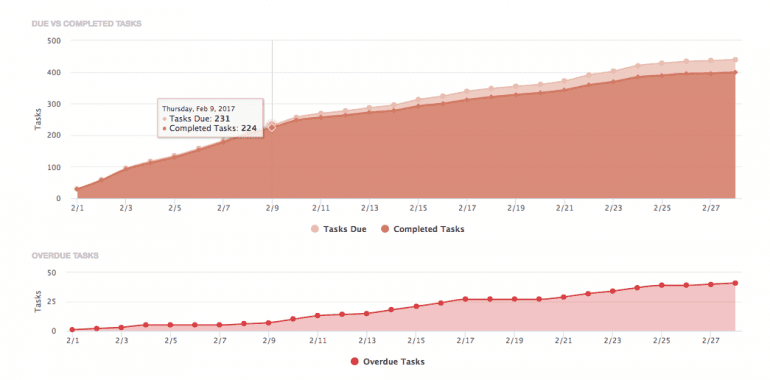 The burn chart displays your due versus completed tasks, while the graph of overdue tasks shows how many tasks were overdue on a given date (both graphs represent data within date range at the top of your report).
These visuals (besides being a data nerd’s dream come true)...
...allow you to easily identify peaks (and valleys) in your team’s performance, so you can pinpoint areas of improvement faster, iterate on your team’s task management, and accurately gauge project timelines.
Pretty awesome, right?
Now, to filter by project (because I know you’re dying to try that), just enter your project name in the upper right corner of your report, and then your report will be customized for that specific project.
The burn chart displays your due versus completed tasks, while the graph of overdue tasks shows how many tasks were overdue on a given date (both graphs represent data within date range at the top of your report).
These visuals (besides being a data nerd’s dream come true)...
...allow you to easily identify peaks (and valleys) in your team’s performance, so you can pinpoint areas of improvement faster, iterate on your team’s task management, and accurately gauge project timelines.
Pretty awesome, right?
Now, to filter by project (because I know you’re dying to try that), just enter your project name in the upper right corner of your report, and then your report will be customized for that specific project.
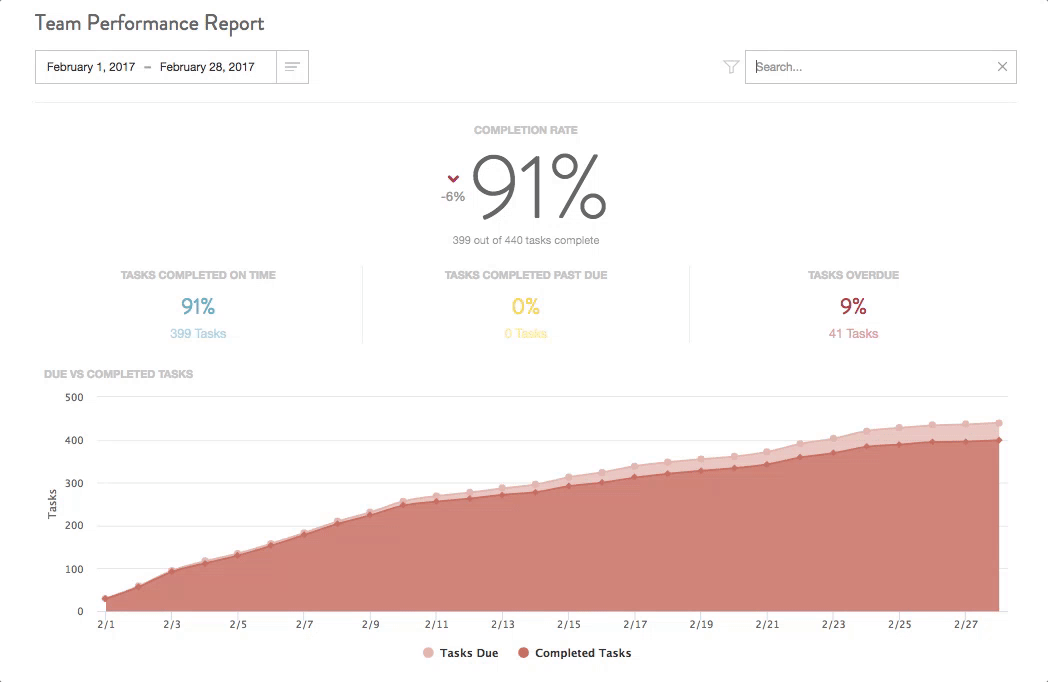 Within a filtered project view, the overall completion rate (and associated metrics) will only be associated with that specific project (versus by date range).
You also get a project specific burn chart, graph of overdue tasks, and a view of all team members involved in the project (and their detailed progress on project tasks).
Now that you can easily view your team’s progress within a custom date range OR specific project, you’re on your way to having all the tools you need to be a successful leader.
And that’s going to feel pretty great.
Within a filtered project view, the overall completion rate (and associated metrics) will only be associated with that specific project (versus by date range).
You also get a project specific burn chart, graph of overdue tasks, and a view of all team members involved in the project (and their detailed progress on project tasks).
Now that you can easily view your team’s progress within a custom date range OR specific project, you’re on your way to having all the tools you need to be a successful leader.
And that’s going to feel pretty great.
Know Who’s Falling Behind (And Who’s Rockin’ It)
Managing a marketing team is like running a marathon with a group of friends… ...you might all start at the same place...but as the race continues...some charge ahead... ...while others may fall behind. #sadface But unlike a marathon (where it’s more okay to lose track of your peeps), as the leader of your marketing team, you want to know how everyone is doing. With Team Performance Reports, it’s easy to for you to know who’s falling behind (and who’s rockin’ it) with individual performance reports. Get a snapshot of every team member’s progress with completed, overdue, and incomplete task reports, so you can set realistic goals for your team and address concerns faster. So, below your burn chart and graph of overdue tasks, are snapshots of each of your team members (sorted by number of total tasks, and then alphabetically).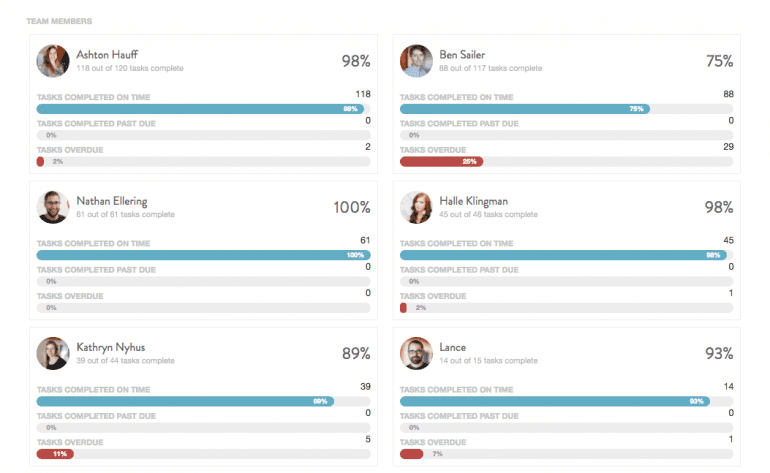 Want more details on a specific person?
Just click on any team member and instantly get directed to a new page where you can see every one of their completed tasks, tasks completed after the due date, and overdue tasks (within your specified report date range).
Want more details on a specific person?
Just click on any team member and instantly get directed to a new page where you can see every one of their completed tasks, tasks completed after the due date, and overdue tasks (within your specified report date range).
 With this view, you get a better understanding of an individual team member’s workload and can easily see if adjustments (or a high-five) is needed.
Which makes you the best (and most supportive) team leader, ever.
With this view, you get a better understanding of an individual team member’s workload and can easily see if adjustments (or a high-five) is needed.
Which makes you the best (and most supportive) team leader, ever.

Get Weekly Or Monthly Reports Delivered Right To Your Inbox
Whether your team is killin’ it this month...or not (hey, things happen)... ...you still have to give your boss a regular progress update. *sigh* Luckily, with Team Performance Reports, we’ve eliminated the tedious data collection. But what about report creation and consistent updates? Well, now you can get weekly or monthly reports delivered right to your inbox with exportable reports! Easily create presentation-ready reports OR send data to yourself (and your team) on a regular basis, giving everyone a pulse on your overall performance.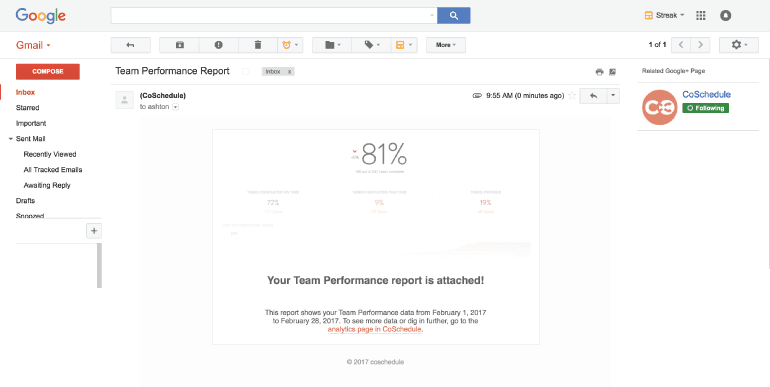 This way it’s easy to stay in the loop regarding your team’s performance (without having to look in your calendar), and be prepared for the next convo with your boss.
?
You know that you can’t improve what you don’t measure AND that includes your team’s productivity.
The only [old] problem: The process it took to gather, measure, and give meaning to that data was a freakin’ time suck.
But with Team Performance Reports from CoSchedule, you can continuously track and improve your team’s performance...
...without wasting time collecting data and creating reports.
Which means you can spend more time supporting your team + focusing on execution.
And you’re going to be an ALL STAR.
People are going to ask how you’re able to do it all…
...and you can just give ‘em a smile (because you’ve got CoSchedule on your team).
We won’t tell.
:)
Ready to take Team Performance Reports for a spin? Get started free.
This post was originally published on March 21st, 2017. It was updated on June 6th, 2017.
This way it’s easy to stay in the loop regarding your team’s performance (without having to look in your calendar), and be prepared for the next convo with your boss.
?
You know that you can’t improve what you don’t measure AND that includes your team’s productivity.
The only [old] problem: The process it took to gather, measure, and give meaning to that data was a freakin’ time suck.
But with Team Performance Reports from CoSchedule, you can continuously track and improve your team’s performance...
...without wasting time collecting data and creating reports.
Which means you can spend more time supporting your team + focusing on execution.
And you’re going to be an ALL STAR.
People are going to ask how you’re able to do it all…
...and you can just give ‘em a smile (because you’ve got CoSchedule on your team).
We won’t tell.
:)
Ready to take Team Performance Reports for a spin? Get started free.
This post was originally published on March 21st, 2017. It was updated on June 6th, 2017.

