Marketing Request Forms: How to Create One Your Team Will Actually Use
 Requests from your marketing team are pouring in left, right, and center.
Your email marketer needs access to a tool, your content writer needs a brief for your latest blog post, and your social media strategist is asking for an increase in budget.
How do you manage all of those requests without going stir-crazy?
The answer: A marketing request form.
Requests from your marketing team are pouring in left, right, and center.
Your email marketer needs access to a tool, your content writer needs a brief for your latest blog post, and your social media strategist is asking for an increase in budget.
How do you manage all of those requests without going stir-crazy?
The answer: A marketing request form.
What Is A Marketing Request Form?
Before we dive in with the details, let’s be clear on what a marketing request form is. Here’s the simple definition: It’s a form that your team can submit to request something related to your marketing strategy. Requests could be related to anything your marketing team handles—such as budget, new ideas, or asking for access to a toolkit. Anyone on your team can submit a request, but they’re usually handled by someone senior, like a Marketing Ops Manager or CMO. But a marketing request form isn’t just a faff, or a form that you spend hours creating but don’t actually use. Marketing request forms solve five huge problems.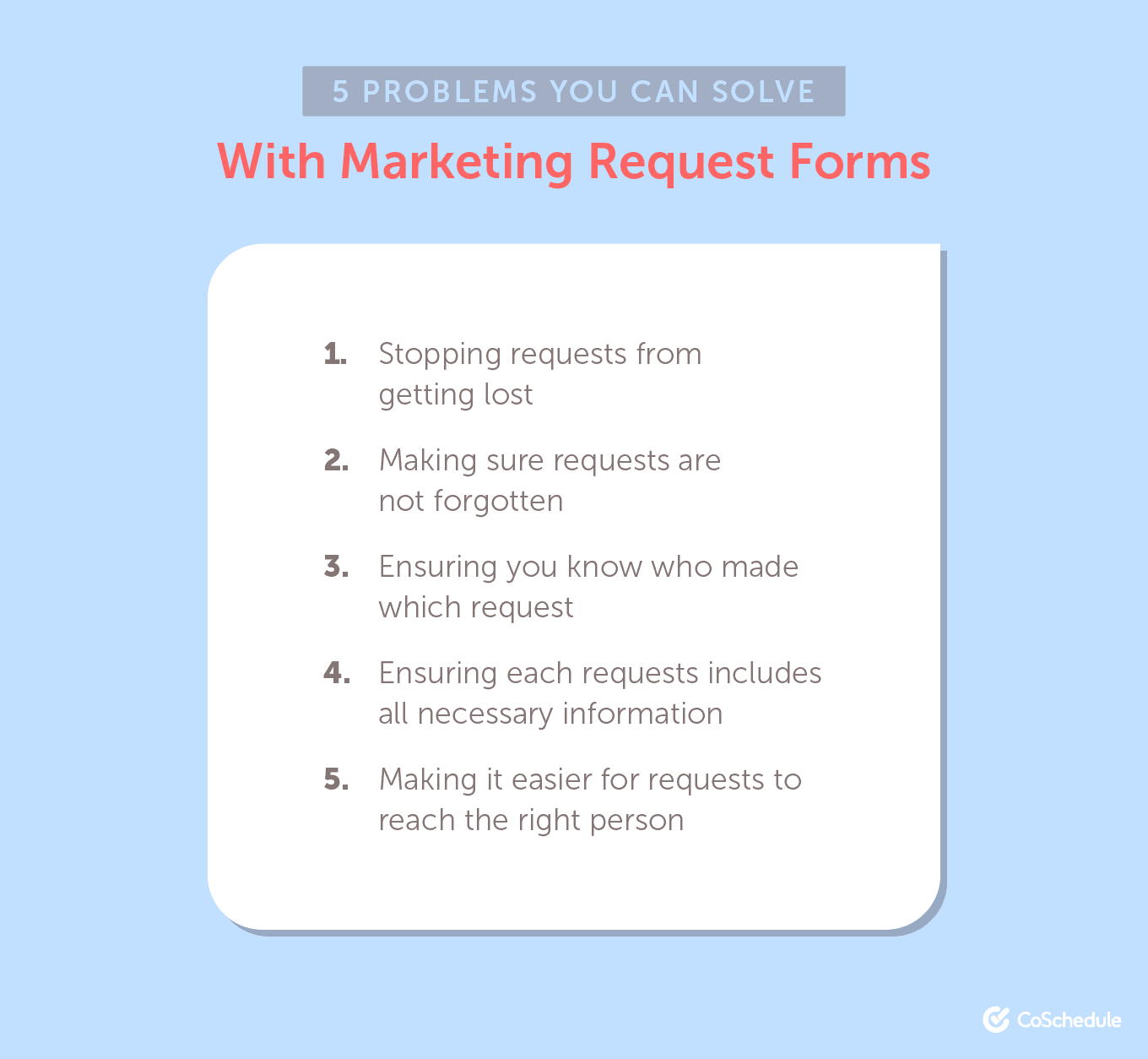
1. Requests Getting Lost
You know the feeling: You’re planning a campaign. But just before you’re about to launch, you’ve been asked by your social media manager to up budget, and your copy team has some last-minute changes. How do you make sure those things get done? A marketing request form prevents important tasks from getting missing in action. It gets rid of poorly articulated requests coming in from multiple places, and instead puts them into a consistent format, funneled through one location. You won’t lose track of them.2. Forgetting About Them
The average office worker receives 121 emails per day. Combine that with Slack notifications and in-office chat, and your to-do list probably won’t be bulletproof. We’ve already mentioned that requests go missing when they’re flying in from all directions.
However, another benefit of a marketing request form is that they funnel all requests into one place—rather than noting them on sticky notes (which you’ll probably forget about.)
We’ve already mentioned that requests go missing when they’re flying in from all directions.
However, another benefit of a marketing request form is that they funnel all requests into one place—rather than noting them on sticky notes (which you’ll probably forget about.)
Replace your sticky notes with a marketing request form. Here's how:
Click To Tweet3. Being Unsure Who Asked for What
Picture this: Someone passed through you in the corridor and mentioned they wanted to chat about a new campaign idea. When you’ve got time to chat about it, you forgot who asked. You need to go round the office and disrupt people’s workflows to find out. That won’t do any favors for productivity—especially if you’re doing a scavenger hunt in the office to find the person you’re looking for. A request form solves that problem… if you have a Name field.4. Not Getting All the Information Needed
You can control exactly what someone needs to enter when they submit a form. It will likely have a field for important things like:- Budget required
- Team members involved
- Estimated timescales
- Resources needed
5. Staff Being Unsure Who to Ask
Who should a marketing employee ask if they have an idea or request? It’s tricky for new employees to understand who they should direct their ideas to—or any member of staff if you’ve got a large marketing team. Solve that question for them with a request form that your CMO or Marketing Ops manager handles. They won’t need to remember; the form will send their request to whoever you direct them to.10 Marketing Request Form Examples (And What They Should Include)
There’s no doubt that a marketing request form makes it easier for teams to stay on track. So, how do you create a request form that your team actually uses? And more importantly, what important fields should your forms contain?1. New Project or Campaign
Marketing teams need to be creative and reactive. Take this reactive tweet from Specsavers, for example. Their quick-thinking post that jumped onto an Oscars blunder ended up landing them a customer: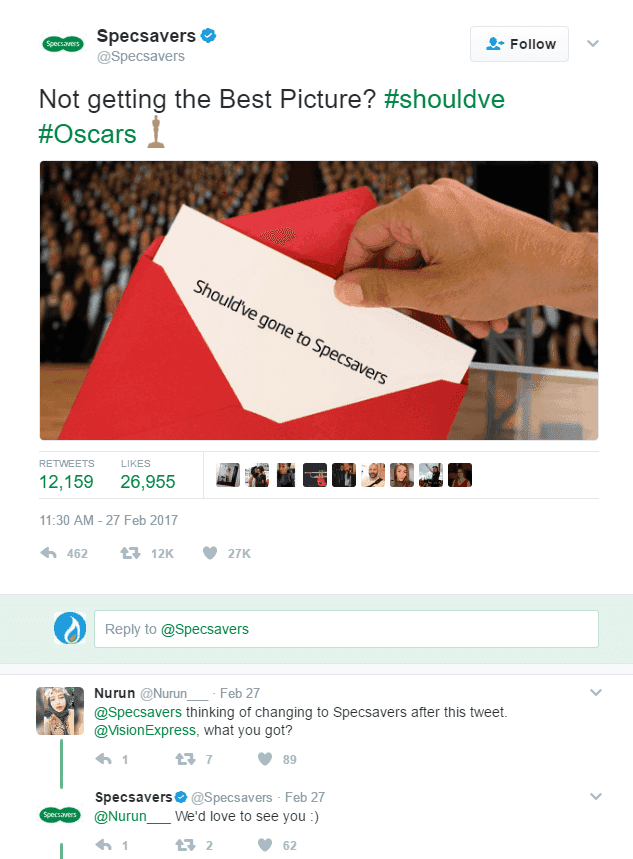 Specsavers Tweet
You can create a marketing request form to do this. It’s a simple way to allow your team to submit ideas that don’t get brushed off—and can be acted on quickly.
When creating this type of form, you’ll need to include:
Specsavers Tweet
You can create a marketing request form to do this. It’s a simple way to allow your team to submit ideas that don’t get brushed off—and can be acted on quickly.
When creating this type of form, you’ll need to include:
- Name
- Company Email Address
- Department
- Job Title
- Campaign Reason (e.g. “this topic is trending on Twitter”)
- Budget Needed
- Resources Needed
- Staff Involved
- Start Date
- End Date
- Platform(s)
- KPIs or Goals
Help your marketing team's ideas get heard by setting up a simple request form:
Click To Tweet2. Creative Brief
Did you know that mismatched communication costs the average organization $62.4 million per year in lost productivity? When you’re outsourcing work to another member of staff, it’s easy for things to get missed or lost in translation. Prevent that from happening by using a request form to understand exactly what the person asking for it wants. Create a marketing request form that includes:- Name
- Company Email Address
- Department
- Job Title
- Content Title
- Keywords Targeting
- Purpose of Content
- Budget
- Resources Needed
- Staff Involved
- Lead Time
- Deadline
- Asset Type
- Audience
- Channel
3. Content Asset Ideas
Your team needs a particular asset—like a blog post, video, or social media post. Instead of getting lost in your crowded inbox, you can use this form to encourage staff to submit details about the assets they need. Then, you can decide whether to give them the resources/staff/budget they need, or whether it’s a waste of time. To create your own asset creation request form, add required fields for these things:- Name
- Company Email Address
- Department
- Job Title
- Asset Title
- Asset Description
- Resources/Budget Needed
- Lead Time/Time Needed
- Deadline
- Staff Involved
Here's how to make digesting creative feedback easier using a marketing request form
Click To Tweet4. New Marketing Hire Onboarding
Employing a new marketer is exciting, but don’t forget that onboarding can come with a lot of paperwork. And, remember: if you don’t impress your new member of staff, they’re twice as likely to look for other career opportunities in the future. That could add up to lots of onboarding and recruitment costs, along with huge disruption to your team. This type of marketing request form makes sure you’ve got all the information you need from your new hire, so long as you include:- Name
- Address
- Personal/Company Email Address
- Emergency Contact
- Department
- Job Title
- Start Date
- Reporting to
- Hardware/Software Requirements
5. Advertising Budget Request
Most social platforms have an advertising network, and it often falls into the hands of a marketer to run PPC campaigns. The downside? Advertising campaigns need money. You can use this type of request form to manage budgets for your advertising campaigns, making sure you’re not spending more than planned. This form should include:- Name
- Company Email Address
- Department
- Job Title
- Advertising Platform
- Budget
- Campaign Start
- Campaign End
- Advertising Budget Breakdown (e.g. $50 for Female, $20 for Male)
- Objective
6. Toolstack Access
The average company has over 120 marketing technology tools in their arsenal. If you need to grant someone access, don’t do it in passing in the corridor. That could be a huge security risk—especially if you’re in a shared office environment. Instead, ask staff to complete this request form to gain access to a specific tool. To create this marketing request form, add the following fields:- Name
- Company Email Address
- Department
- Job Title
- Tool Required
- Purpose
- Duration
7. Issue or Resolution Request
A problem has happened and your employee isn’t sure who to report it to. Or, they’re worried about it getting lost. Direct staff with any issues or problems to this form—and watch for responses like a hawk. Add the following fields to this marketing request form:- Name
- Company Email Address
- Issue
- Explanation
- Location (i.e. where to find the issue)
- Reason
- Solution
- Urgency (i.e. does it need attention ASAP or can it wait a few days?)
- Person Responsible for Change
8. Event Request Form
Let’s say you want to reach out in search of support in organizing and promoting marketing events such as conferences, webinars, or trade shows. You’d submit an event request form to make this happen. Include these things in your request form:- Event goals
- Target audience
- Budget
- Required resources
9. Social Media Content Request Form
In a perfect world everyone would be on the same page, all of the time. However, coordinating all social media content both internally and externally can gum up the works. Keep the social posting efficient by using a social media content request form to receive everything you need to move forward. Team members or stakeholders can request specific content for social media platforms. Be sure to specify:- Desired platform
- Description of Content
- Target audience
- Publish date
- Any specific messaging or branding guidelines
- Graphics or visual references
10. Website Update
If you’d like to request updates, or perhaps catch something that needs changes to the company website, your next step would be to submit a website update request form. Content that was posted on your website months ago may not hold true currently. If something needs attention and adjusting, it’s time to address it. Don’t forget to include these characteristics:- Specific page(s) that need to be updated
- The nature of the changes
- Desired timeline
- Any additional resources or assets required
The Easy Way To Create A Marketing Project Request Form
Ready to implement your own marketing request form? In this post, we'll show you two ways to do this: using Google Forms & Request Forms in Marketing Suite.Create A Marketing Request Form In Google Forms
There are hundreds of form builders to choose from, including Paperform, Jotform, Typeform, and much more. However, a Google Form is the simplest option because they’re easy to use. You likely already have your team using GSuite products like Gmail, Docs, or Sheets. It’s also free to create a Google Form. Here’s a Google Form template we’ve created for you. To get started, head to Google Forms. Browse the selection of templates, or click “Blank” to create your own from scratch: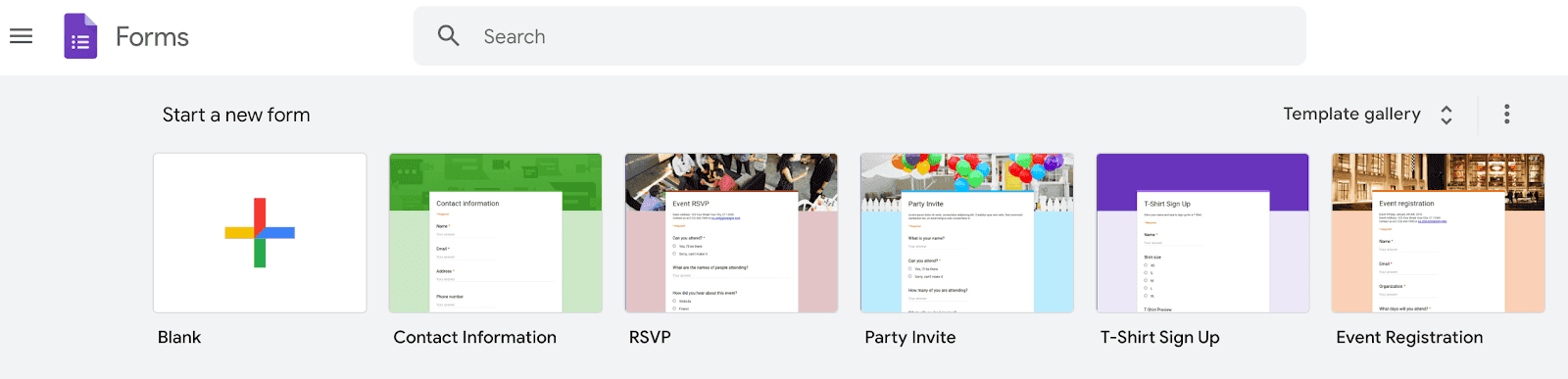 Give your form a name, and add a description that tells your team:
Give your form a name, and add a description that tells your team:
- Who should use the form
- The purpose of the form
- The person who will be handling responses
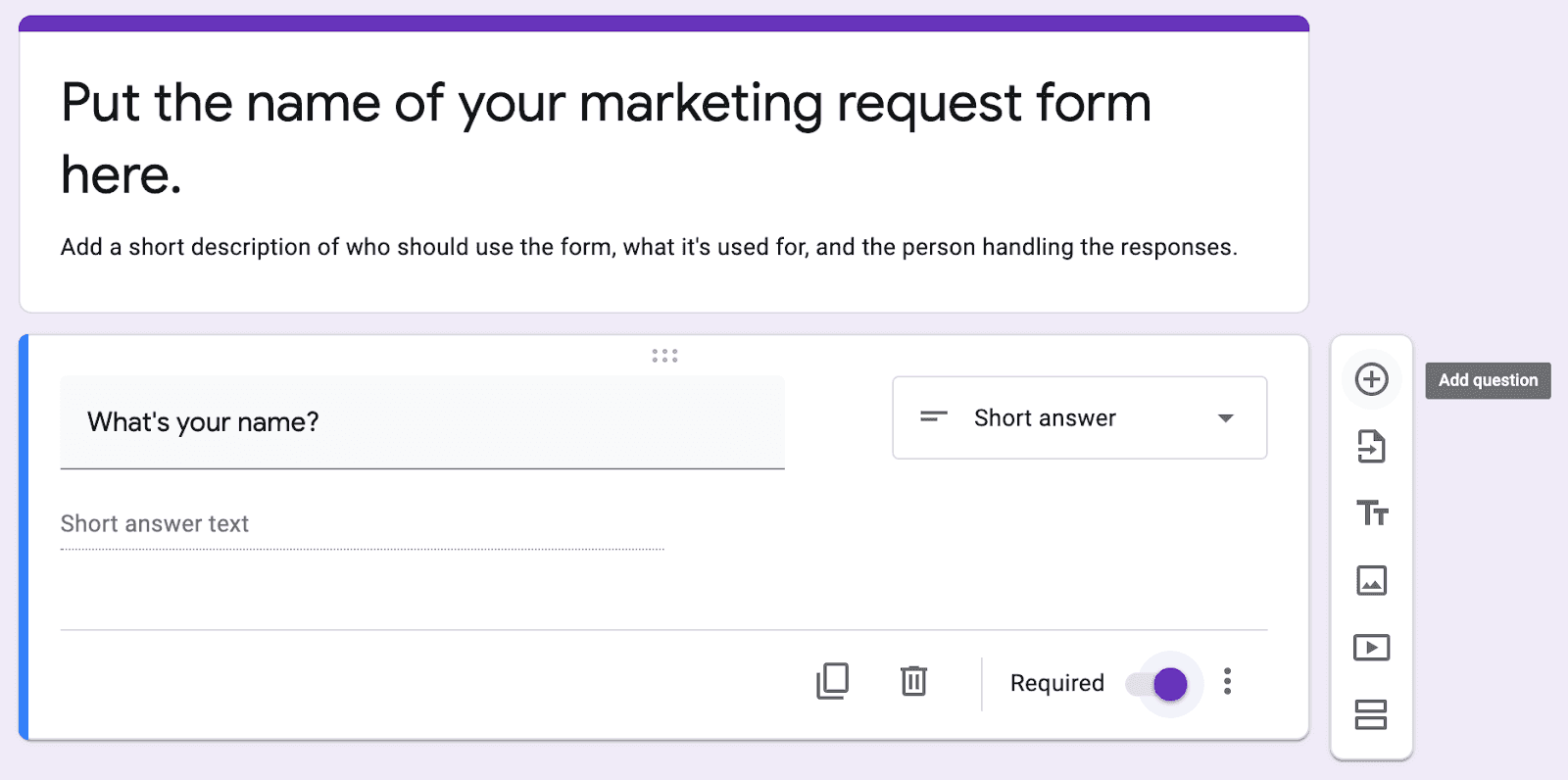 Not sure what to put in your form? Here’s an example Google Form you can use as inspiration: Download Now
If you find that Google Forms lacks the capabilities you need, we suggest checking out Request Forms in Marketing Suite.
Not sure what to put in your form? Here’s an example Google Form you can use as inspiration: Download Now
If you find that Google Forms lacks the capabilities you need, we suggest checking out Request Forms in Marketing Suite.
Create A Marketing Request Form In Marketing Suite
Request Forms in CoSchedule Marketing Suite make it quick and easy to set up a marketing request form for your internal team to use. Build out Request Forms to capture the required details your marketing team needs to complete the new project. When you capture this information upfront, it speeds up timelines by reducing back & forth with requesters. Best of all, you can customize your forms using many features exclusive to Marketing Suite: project template, project type, initial status, label, and custom fields. These tools help you build out workflows for managing incoming requests & getting work assigned to your team quickly.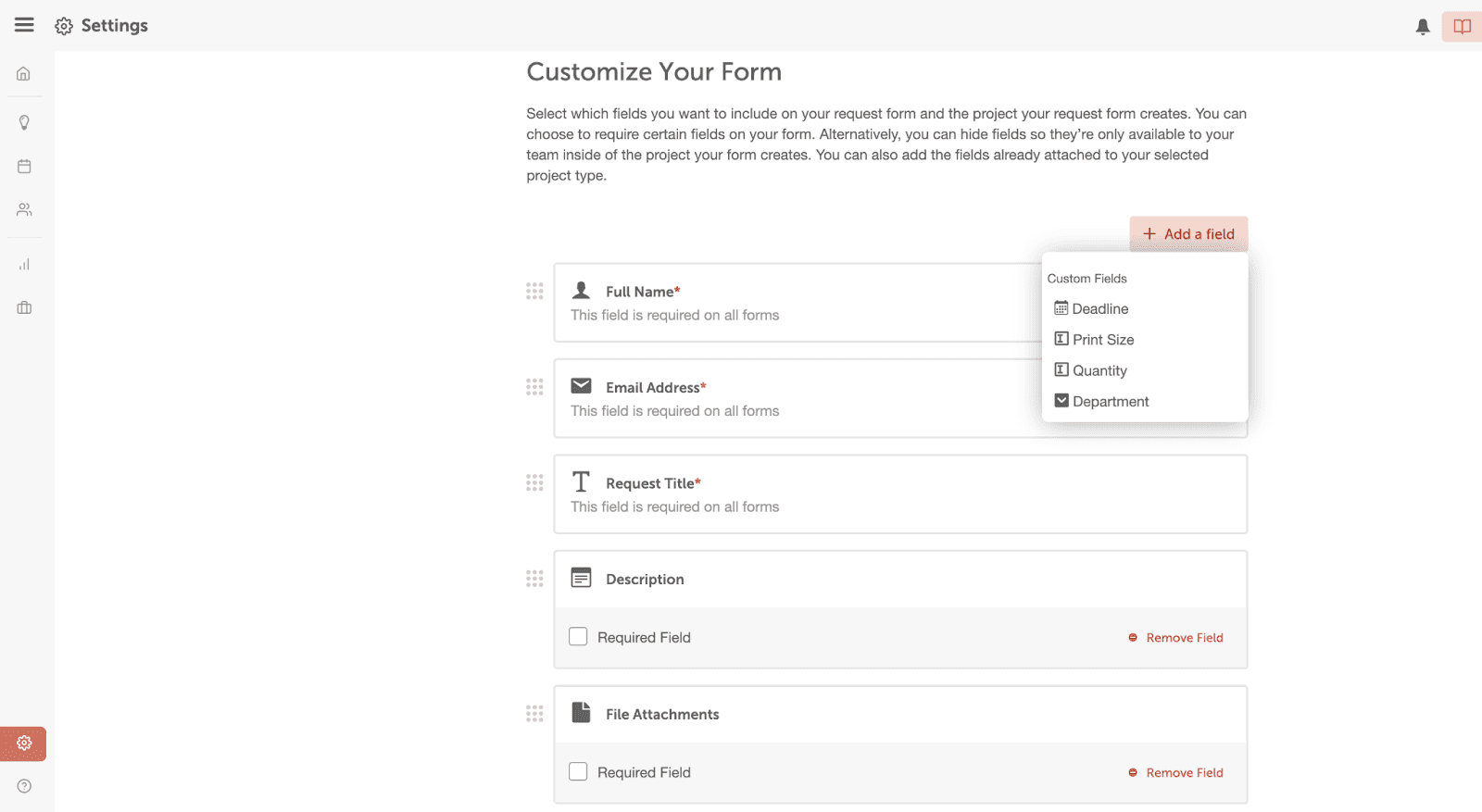 Get a more in-depth guide on how to use Request Forms in Marketing Suite.
To see how other teams have used & created Marketing Request Forms in Marketing Suite, check out this Power Tip.
Get a more in-depth guide on how to use Request Forms in Marketing Suite.
To see how other teams have used & created Marketing Request Forms in Marketing Suite, check out this Power Tip.
Share Your Form With Your Organization (& Explain Why They Should Use It)
Once you’ve created your form, it’s time to start sharing. We recommend sending it via email to any people in your organization that could benefit from using request forms. In your email, it’s important to explain the benefits we discussed earlier and build the new marketing request form into your process. If your team has never used marketing request forms, you should also include some examples of what they may look like. Bear in mind that you might need help from Marketing Ops here. In your explanation, tell your team who will handle the requests—and that requests won’t be accepted unless they come through the form. Something like this might work: “We’re making it easier to submit your ideas for new projects. Please use this new marketing request form to submit your ideas. All responses will go to Lucy, our Head of Content. When you submit ideas, you’ll receive a confirmation email that our team has received the request. This helps the Marketing Team prioritize projects & ensure your requests get the priority & attention they need. Please bookmark this link, so you can easily submit new requests whenever necessary. Thanks!” We recommend bookmarking the link yourself for quick access when people inevitably forget to use it. You can simply respond by sending them the link again until they get the hang of the new process.Share Your Google Form
You can share a link to a Google Form with anybody by hitting “Send,” and limit permissions to only allow internal staff members (or departments) to access it: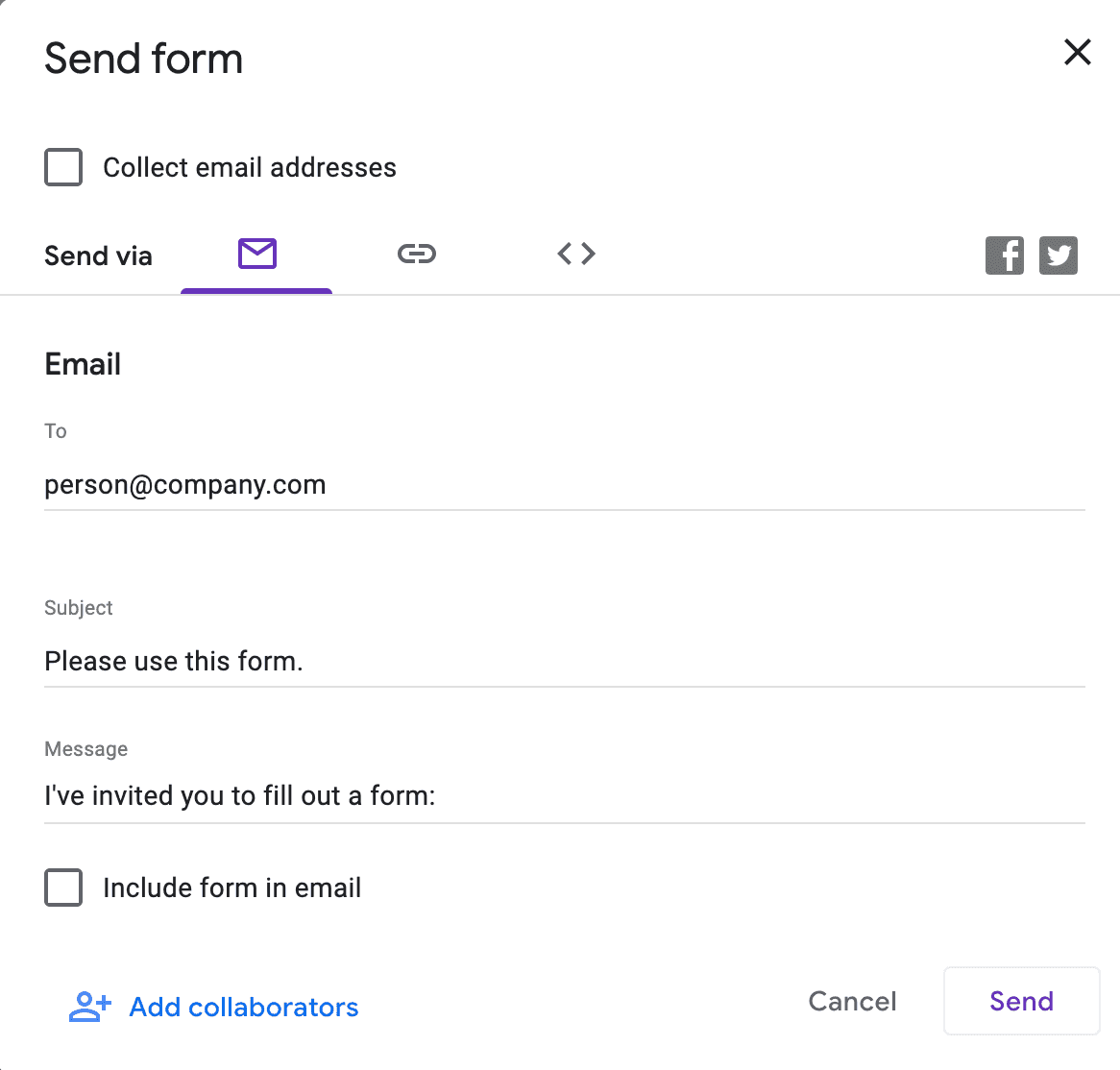
Share Request Forms With Marketing Suite
To share your Request Form, simply copy the link and send it via email or direct message.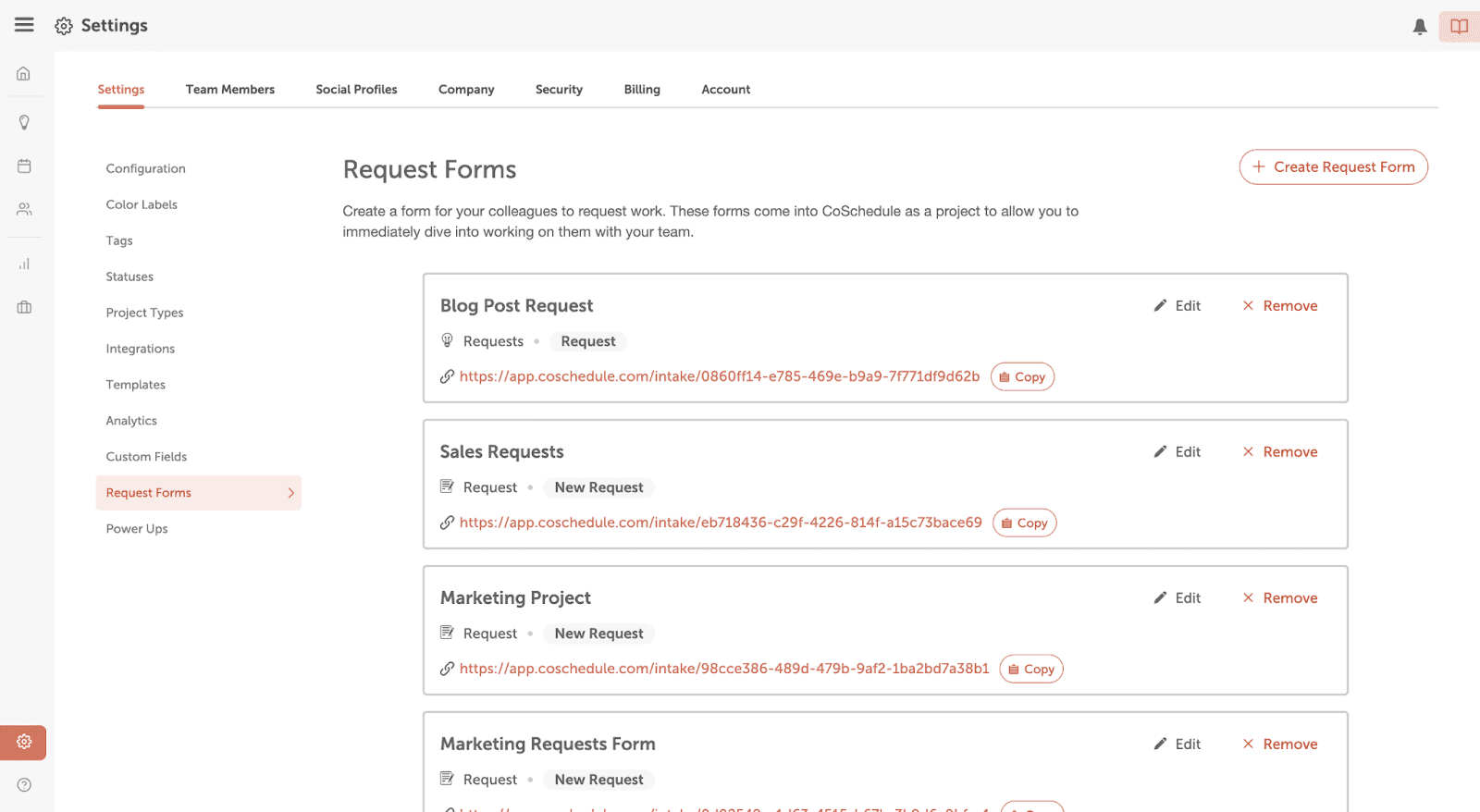
How to Prioritize & Organize Marketing Requests
Congrats! You have a beautifully crafted system where your team members can submit form requests. To get the most out of your new system, make sure you routinely check incoming requests and take action promptly.Prioritize Marketing Requests With Google Forms
Now that you have your Google Form, you need a place to organize form submissions. You can do this with your Marketing Calendar by following these steps. To do this, head over to your freshly-made Google Form and go to the “Responses” tab to turn this form into a Google Sheet.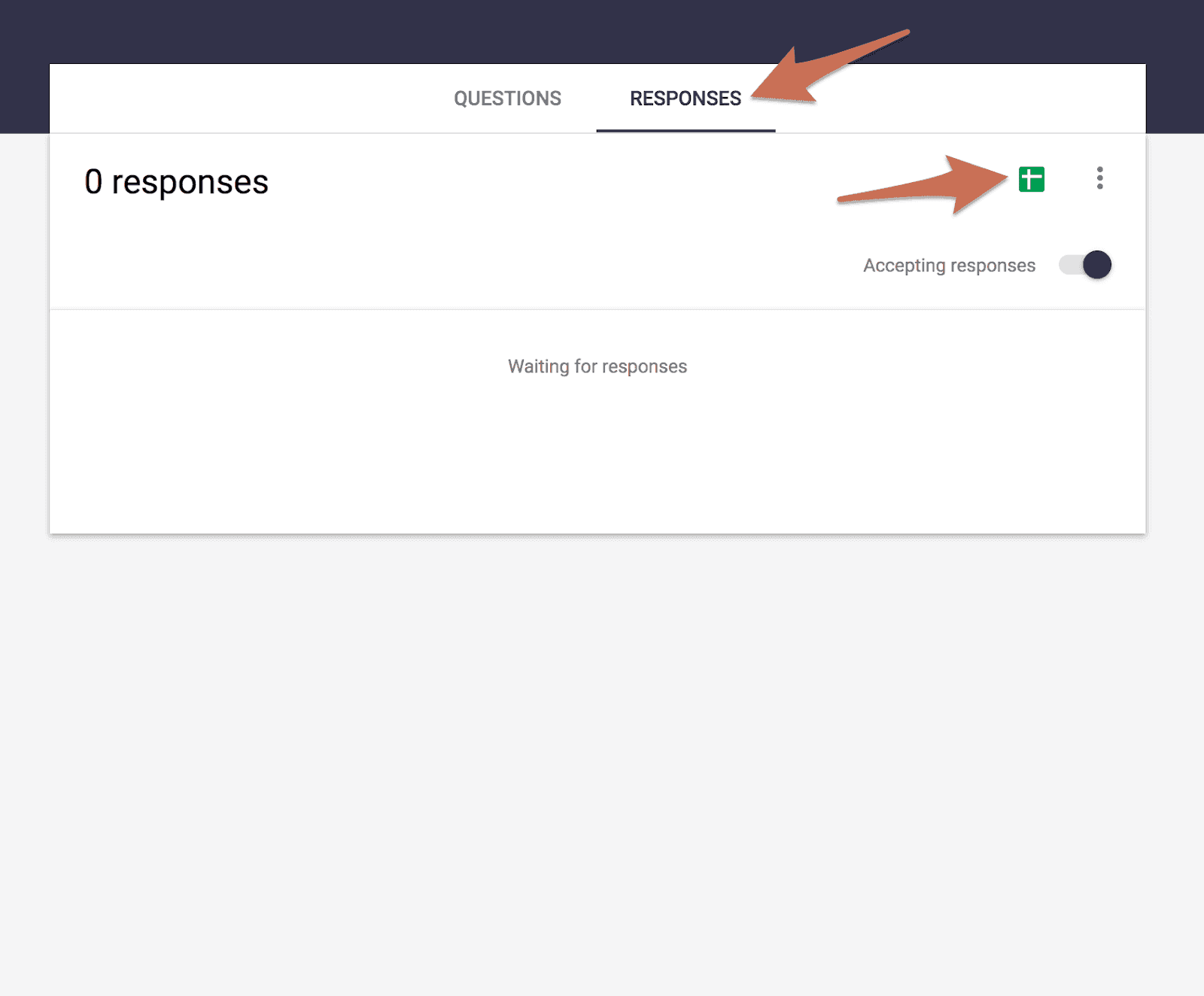 You will receive all requests in this sheet, so we suggest bookmarking this sheet and checking it daily.
However, as a marketing manager, you are extremely busy and won’t always remember to check the spreadsheet. How do you keep control over the requests and make sure you’re spending enough time monitoring the responses?
Luckily, some slick processes in your CoSchedule Marketing Calendar can help you with this.
If you’ve created your marketing request form with Google Forms, submissions can be automatically added to Idea Bin within Marketing Calendar by using the Zapier integration.
You will receive all requests in this sheet, so we suggest bookmarking this sheet and checking it daily.
However, as a marketing manager, you are extremely busy and won’t always remember to check the spreadsheet. How do you keep control over the requests and make sure you’re spending enough time monitoring the responses?
Luckily, some slick processes in your CoSchedule Marketing Calendar can help you with this.
If you’ve created your marketing request form with Google Forms, submissions can be automatically added to Idea Bin within Marketing Calendar by using the Zapier integration.
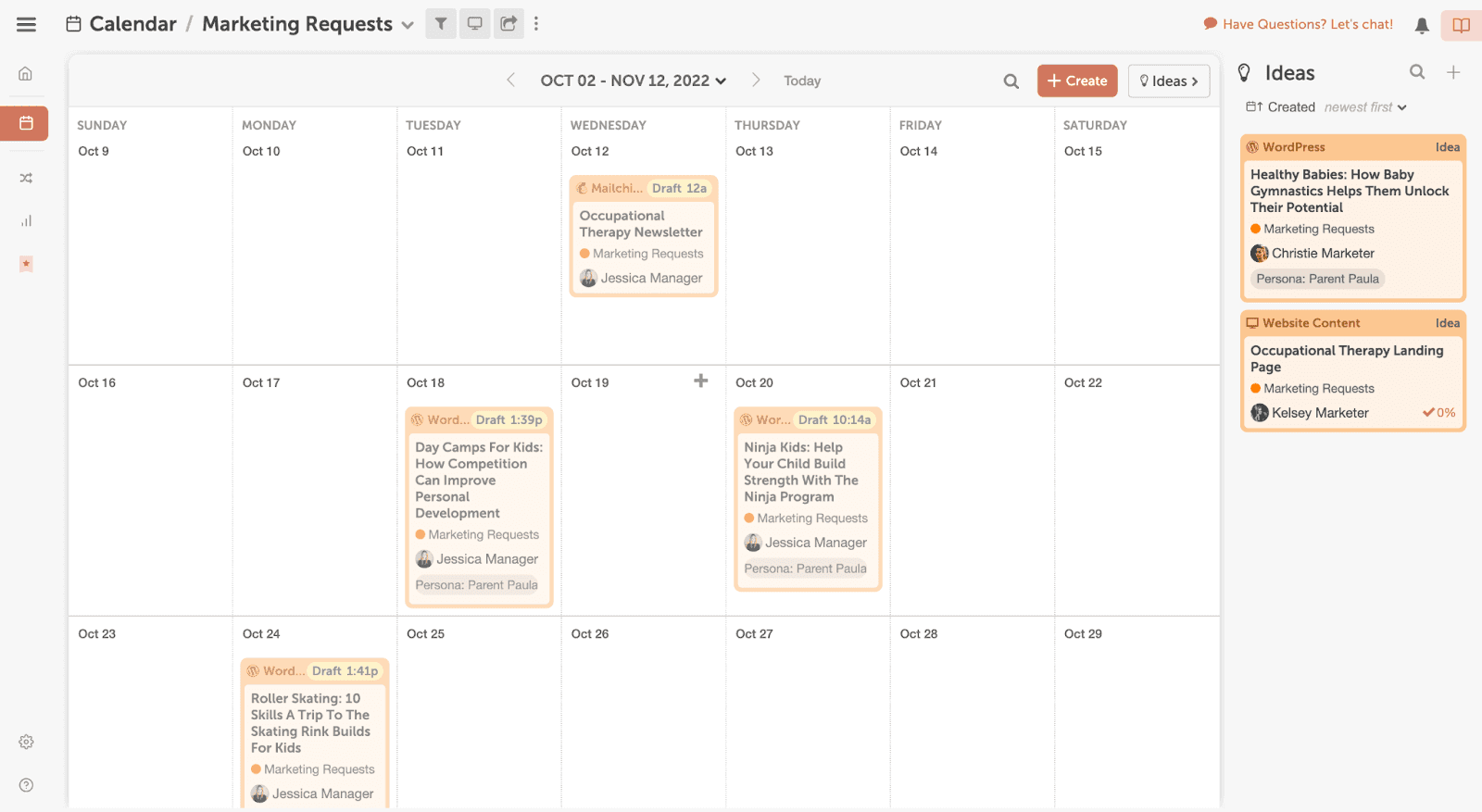 With this integration, you’ll be able to prioritize and organize all marketing request forms in an easy-to-see calendar view.
With this integration, you’ll be able to prioritize and organize all marketing request forms in an easy-to-see calendar view.
Prioritize Marketing Requests With Request Forms
Marketing requests have begun trickling in, and you need a comprehensive system to monitor, organize, and prioritize them. Since you used Request Forms in Marketing Suite, you already have a system to do this. As these requests come in, you will get notifications via email and through your CoSchedule App.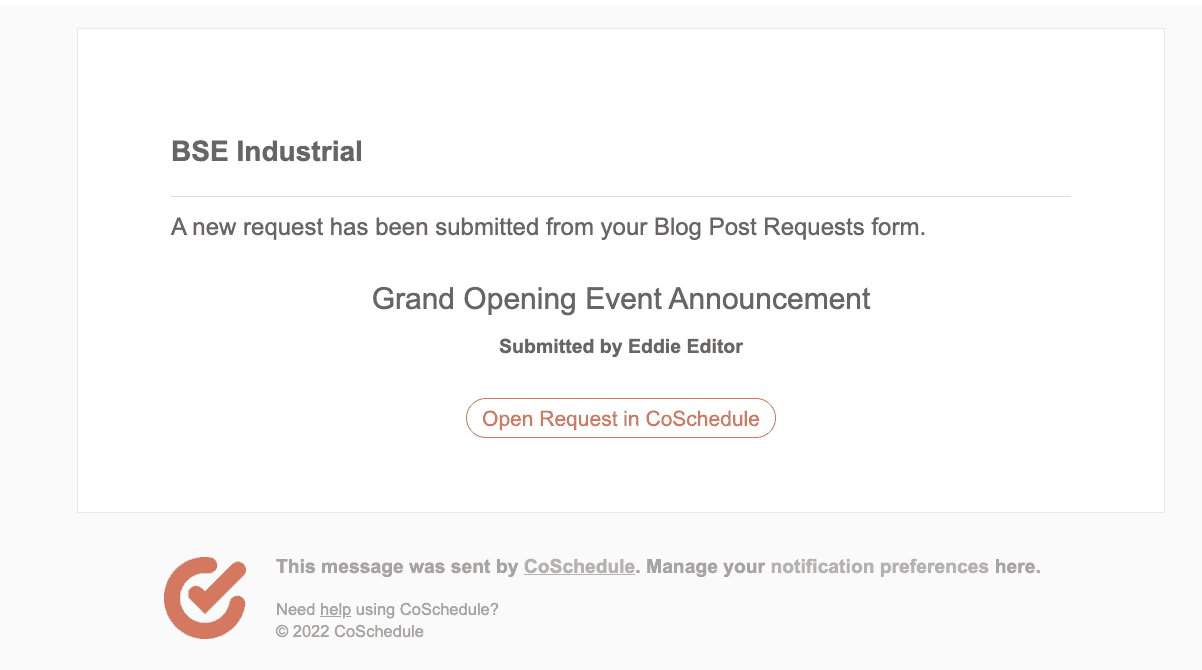 You can easily create a custom workflow within your Idea Board that will gather and organize requests for you.
Here is an example of what your custom workflow for Request Forms could look like in the Idea Board.
You can easily create a custom workflow within your Idea Board that will gather and organize requests for you.
Here is an example of what your custom workflow for Request Forms could look like in the Idea Board.
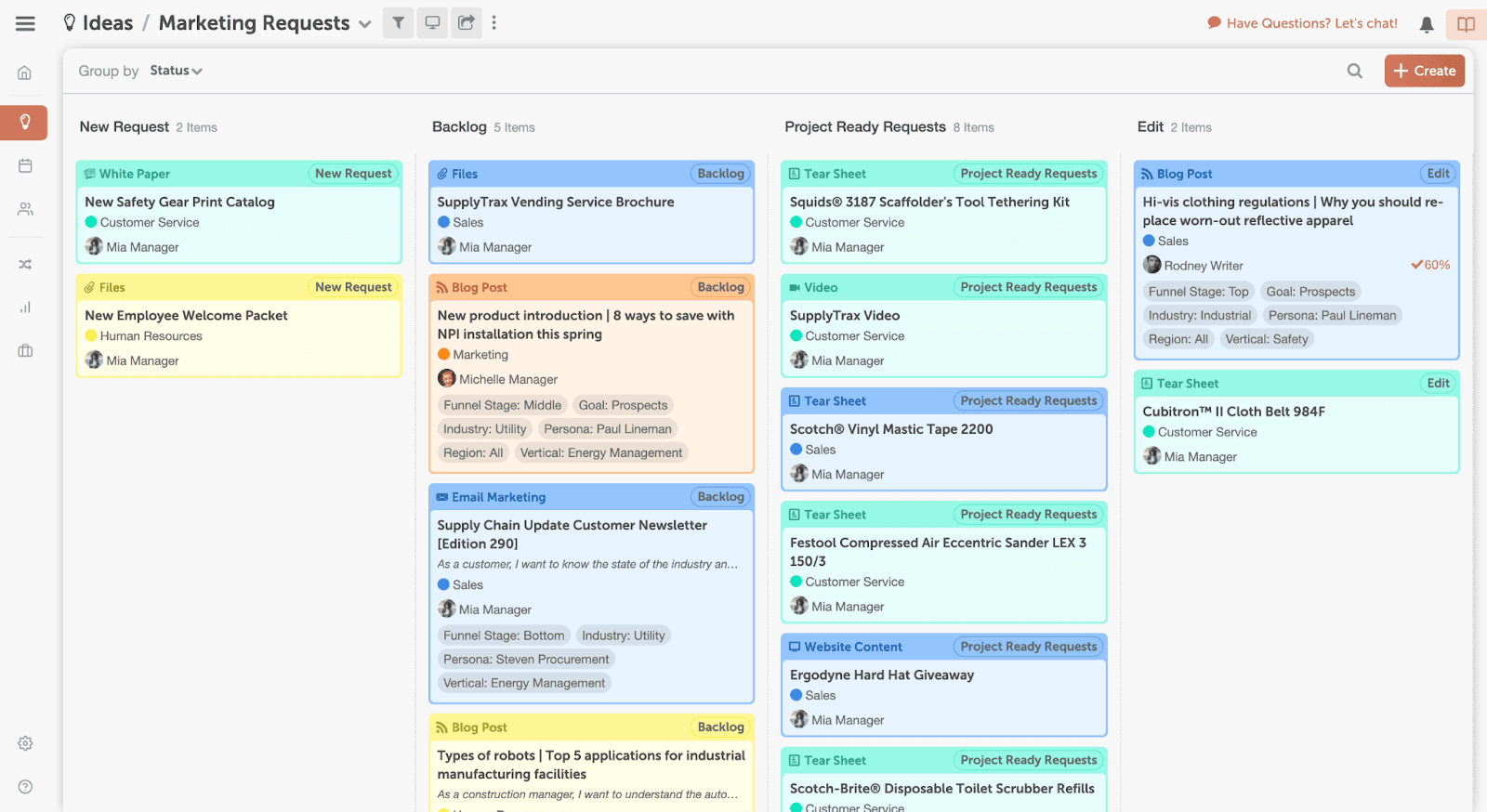 New Requests submitted through your Request Forms will appear under the status “New Requests.” From here, you can prioritize them & transition them to their “next step” status to move work forward.
Having a complete understanding of where you’re at with each request allows you to prioritize which ones need to be worked on next.
To learn exactly how to set this up, you can find a step-by-step guide here.
Learn more about managing the Idea Board by checking out our support doc.
New Requests submitted through your Request Forms will appear under the status “New Requests.” From here, you can prioritize them & transition them to their “next step” status to move work forward.
Having a complete understanding of where you’re at with each request allows you to prioritize which ones need to be worked on next.
To learn exactly how to set this up, you can find a step-by-step guide here.
Learn more about managing the Idea Board by checking out our support doc.

