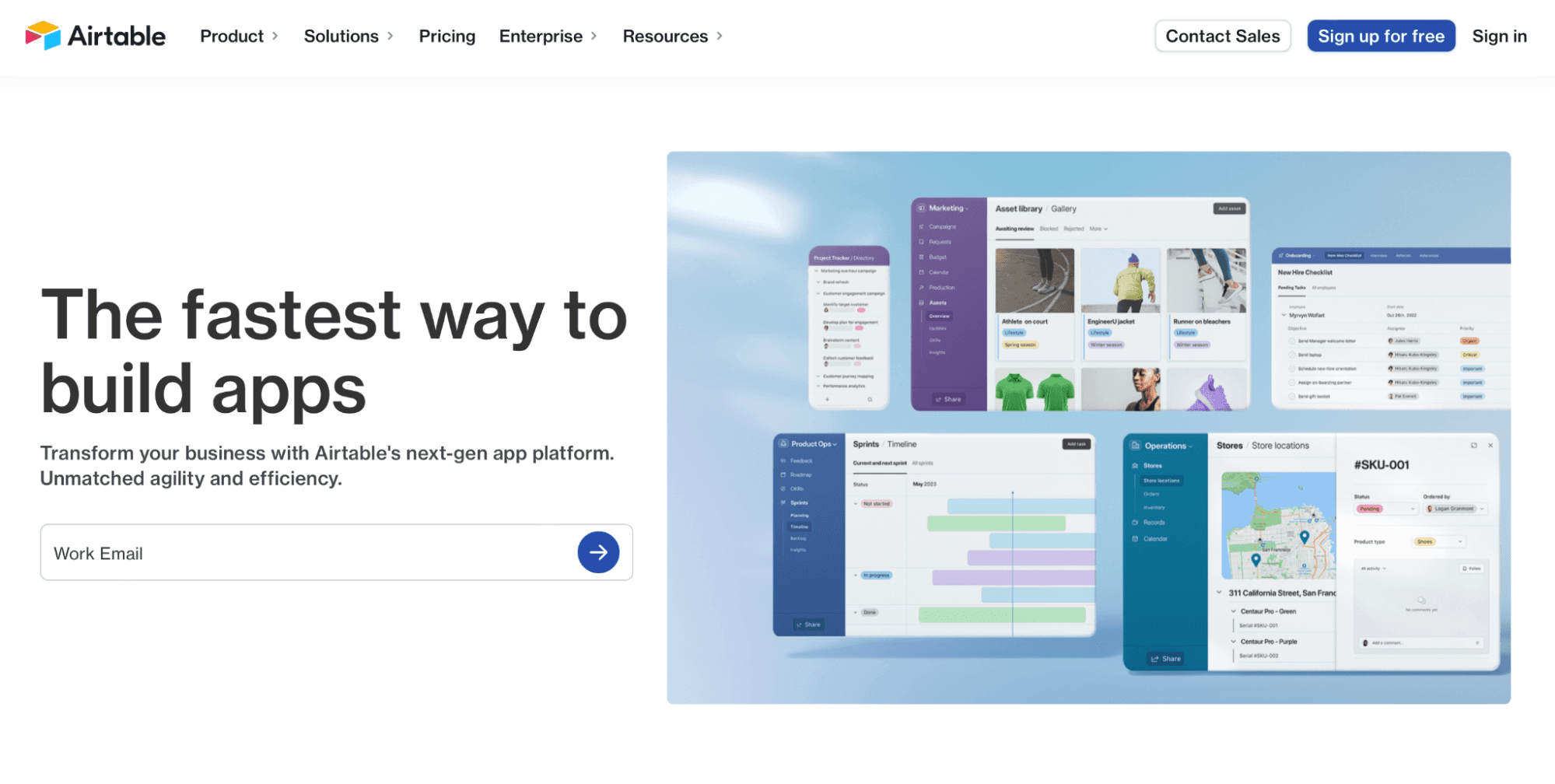15 Must-Try Marketing Campaign Management Software
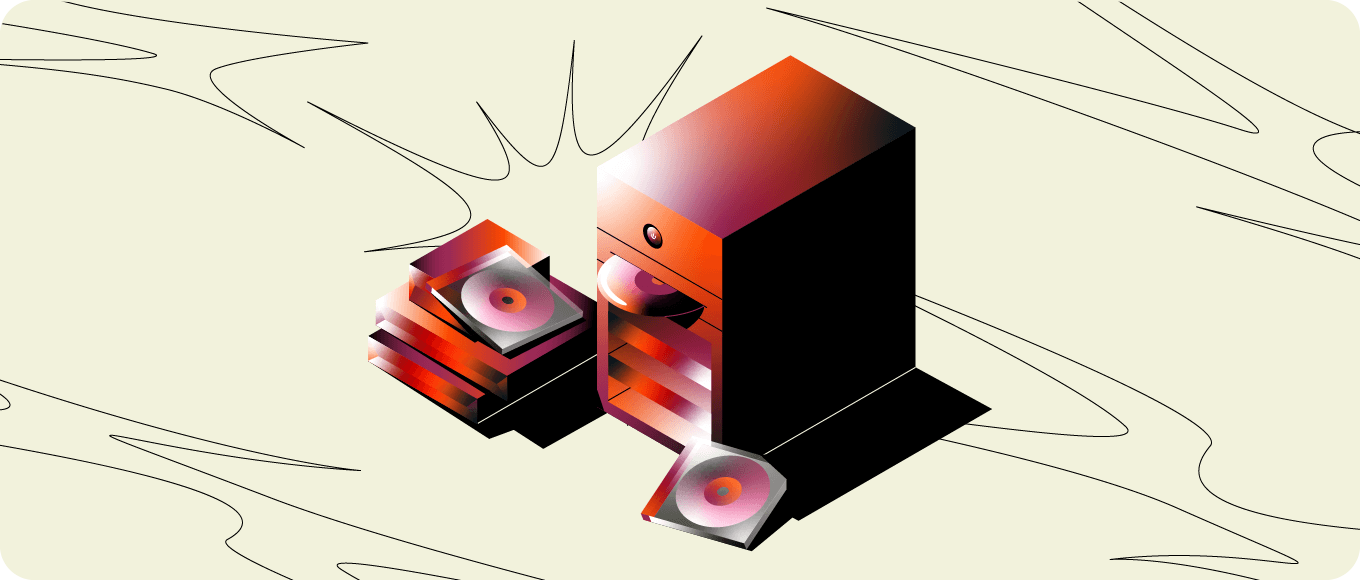 By helping you plan, execute, and collaborate on marketing campaigns, marketing campaign management software contributes significantly to your campaign’s success.
Choosing the right marketing campaign management tools isn’t a piece of cake. From ensuring each tool provides value for money, to making sure it meets your team’s requirements, there’s a lot riding on selecting the best software.
To make it easy for you, we’ve created this list of the top 13 marketing campaign management software. We’ve listed each tool’s main pros and cons and included what its users say. Bookmark and use this list as your reference guide when selecting marketing campaign tools.
Let’s get on with it.
By helping you plan, execute, and collaborate on marketing campaigns, marketing campaign management software contributes significantly to your campaign’s success.
Choosing the right marketing campaign management tools isn’t a piece of cake. From ensuring each tool provides value for money, to making sure it meets your team’s requirements, there’s a lot riding on selecting the best software.
To make it easy for you, we’ve created this list of the top 13 marketing campaign management software. We’ve listed each tool’s main pros and cons and included what its users say. Bookmark and use this list as your reference guide when selecting marketing campaign tools.
Let’s get on with it.
What Are Marketing Campaigns?
Marketing campaigns are events, activities, and initiatives you plan and execute across multiple marketing channels over a defined timeline to achieve a specific goal. For instance, a product launch campaign could involve tactics like creating email content and running paid ads over social media and search engines (marketing channels).Marketing Campaigns
Marketing campaigns are events, activities, and initiatives you plan and execute across multiple marketing channels over a defined timeline to achieve a specific goal.
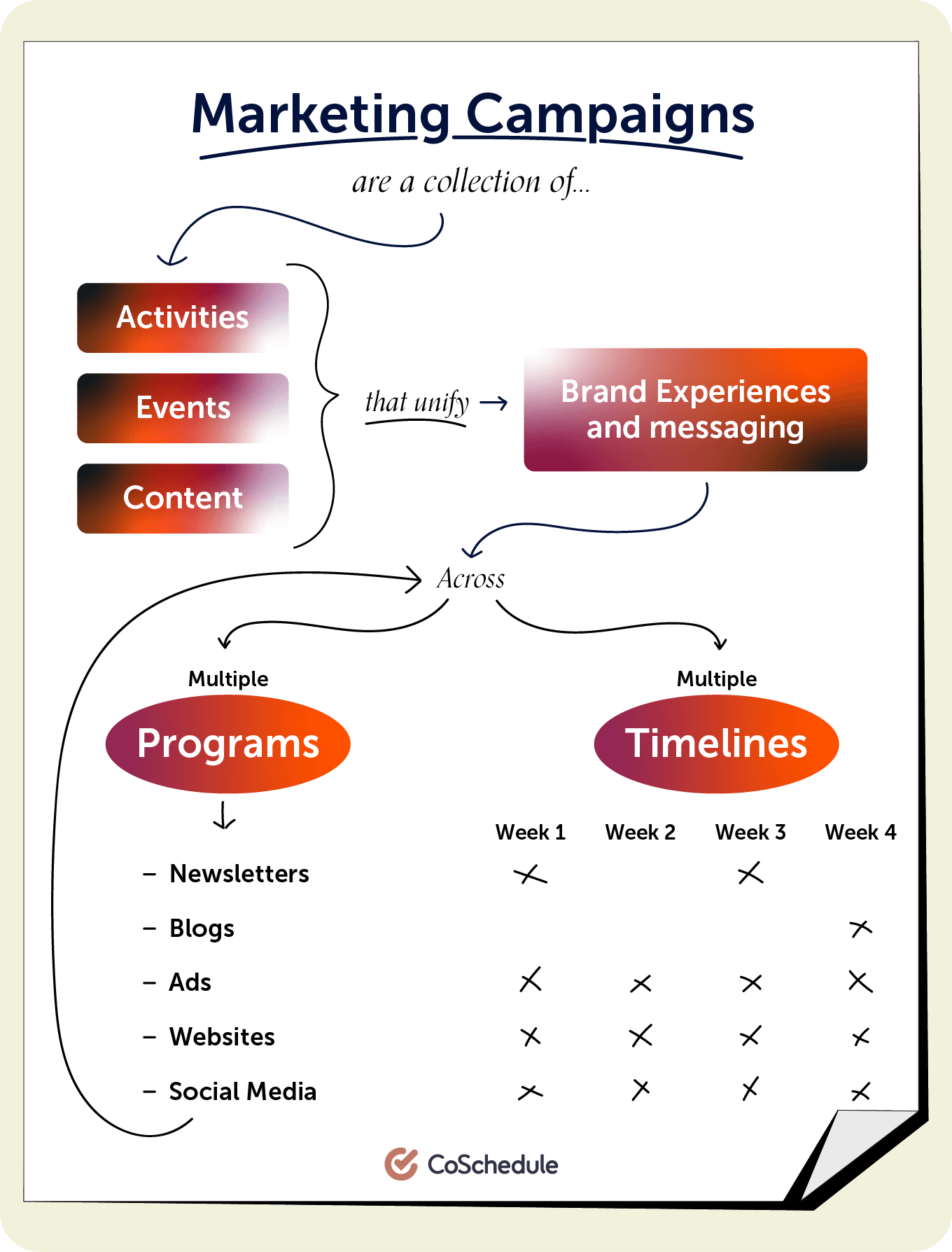
What Is Marketing Campaign Management?
Marketing campaign management is running and conducting all efforts involved in a marketing campaign. The aim is simple: help marketing project managers effectively manage all the work that goes into launching and reviewing marketing campaigns. In doing so, streamlined marketing campaign management helps you communicate a single message and provides your target audience with a unified experience across multiple marketing channels.What Is Marketing Campaign Management Software?
Marketing Campaign Management Software
Marketing campaign management software is a tool (or tools) that help you plan, execute, and track your marketing campaigns per the marketing calendar you create.
- Plan activities for your marketing campaign(s) with your team
- Manage all the work that goes into the various stages of the campaign, including assigning deadline-backed tasks to teammates
- Track and analyze the performance of your marketing campaigns
- Group Multiple Projects Together. This feature assists with organizing your projects as one campaign for better planning, progress tracking, execution, and documentation.
- Manage Projects With Transparency. This helps you break down the campaign plan into action steps — assigned to different team members. In turn, this approach to campaign management makes it easy to execute it by a set timeline and develop strong accountability.
- Store & Share Work With Easy Access. In doing so, the feature saves everyone’s time by giving them access to what they need when they need it.
- Keep Campaign Communication In Context. This helps you create unified messaging and experience around campaigns you plan and execute.
- Ensure Efficient Handoffs. This feature prevents anything from falling through the cracks while recording everyone’s activity.
- Streamline Approvals. This ensures brand & industry compliance and governance.
- Update Stakeholders Of Progress. It ensures everyone stays aligned, reducing work around sending status updates on ongoing campaigns.
- Align Marketing, Sales & Revenue Teams. This way, all teams can make the most of the marketing assets you create to reach, engage, and convert prospects.
- Offer Multiple Integrations. Integrations streamline tools in your workflow, saving you from jumping between apps. It’s also what allows you to publish directly to your marketing channels.
Our Recommendations
- CoSchedule Marketing Suite
- CoSchedule Social Calendar
- HubSpot
- Mailchimp
- TrueNorth
- Asana
- Google Workplace & Drive
- Above Creative Suite
- Zoom
- Slack
- Zapier
- Mindmatrix
- Guru
- Airtable
- Constant Contact
1. CoSchedule Marketing Suite
CoSchedule Marketing Suite is a family of agile marketing products that helps you coordinate your process, projects, and teams. These products include:- A content organizer that streamlines the various stages of content production from ideation to promotion
- A calendar organizer to help you visualize your entire marketing campaign and the work involved in real-time
- A work organizer so you can assign tasks to team members, keeping them aligned on what’s needed from them and by when
- An asset organizer that lets you brand all campaign assets by cataloging and sharing them with your team
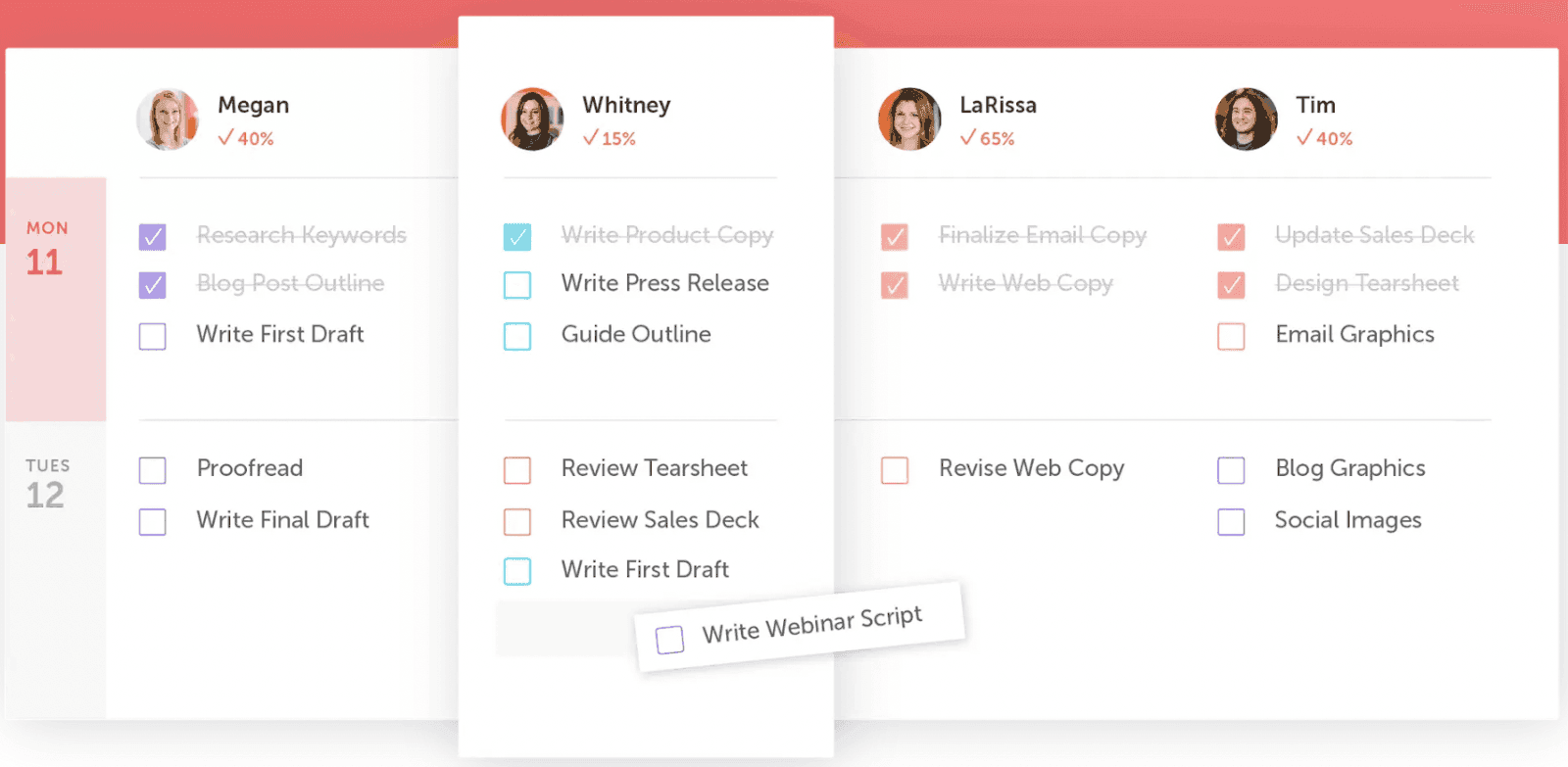 Source
Testimonial
One of our users applauds the suite by saying:
Source
Testimonial
One of our users applauds the suite by saying:
“CoSchedule Marketing Suite has been a fabulous tool for managing projects. It’s so seamless. There’s no more back-and-forth on whether projects have been completed. It’s all right there where everybody can see it, so everybody’s accountable.”Pros
- All essential campaign management features are available on one platform.
- Easy to use — thanks to its drag-and-drop, user-friendly interface.
- Allows scheduling across all marketing channels
- Limited native analytics as CoSchedule relies on integrations for data on your content performance.
- Initial set-up can be a little challenging, but the company pairs all new Marketing Suite users with a dedicated customer success manager, which helps solve this concern.
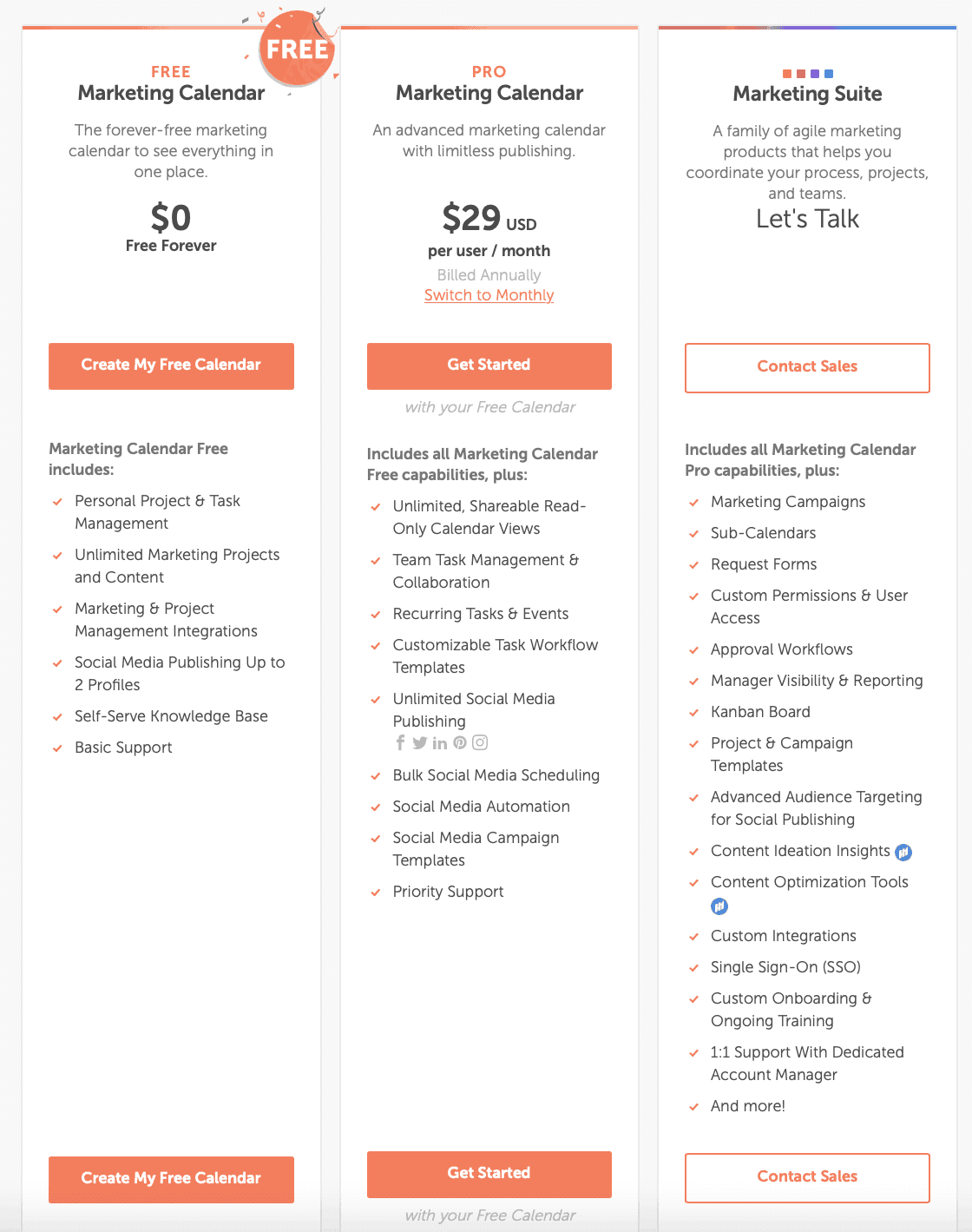
2. CoSchedule Social Calendar
CoSchedule Social Calendar gives you full visibility into the progress and schedule of your social campaigns across multiple channels.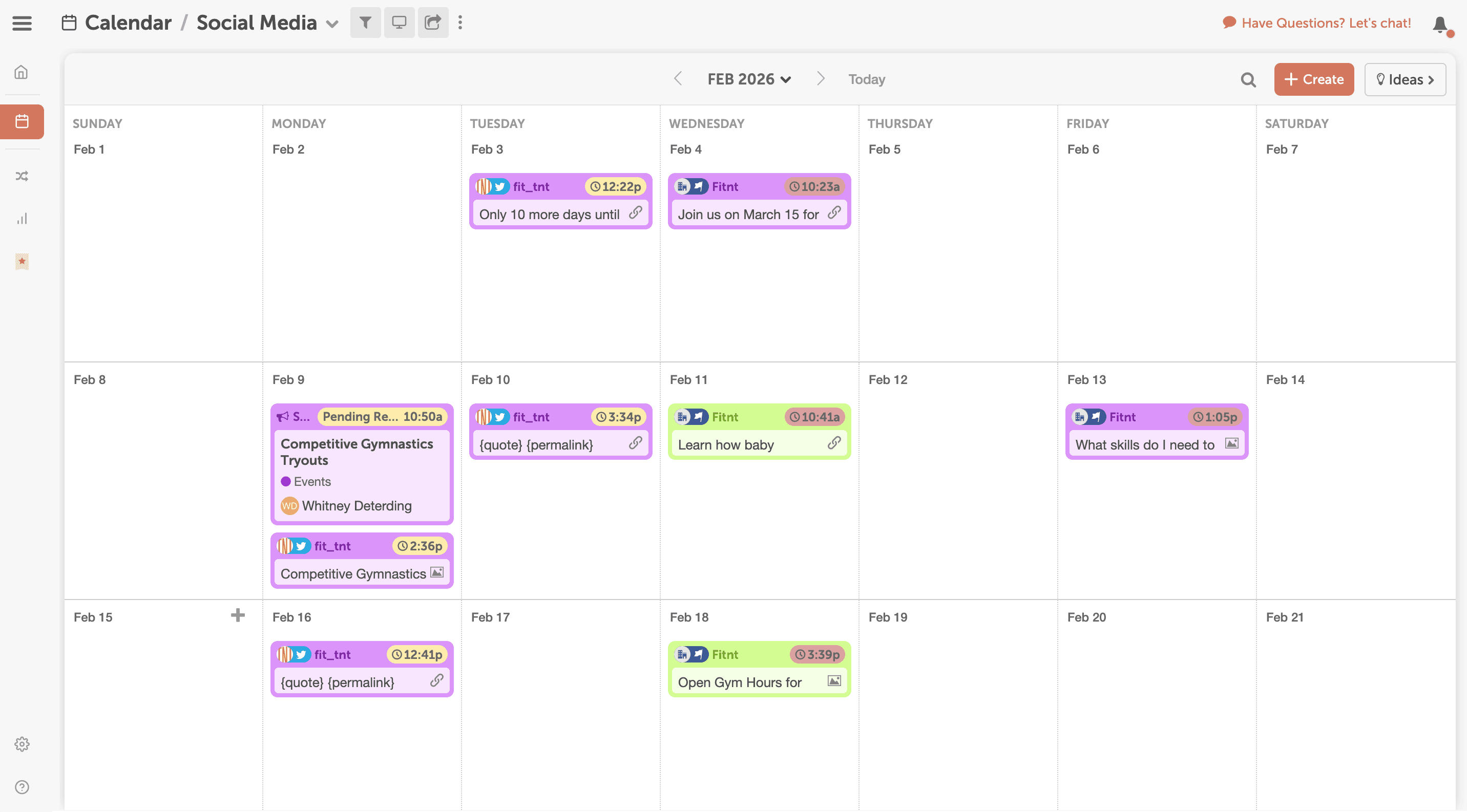 Source
Testimonial
A user reviews it as:
Source
Testimonial
A user reviews it as:
“Before, I was running three different calendars. Now, everything is handled in my CoSchedule calendar. I keep my team up-to-date with what is happening, work through all my social messages (with about 5x the volume we ever posted previously), and use it for newsletters, videos, and more."Pros
- Offers project checklist templates to help you quickly assign work.
- Gives you a cross-functional calendar view that offers a complete overview of cross-channel campaign schedule.
- Allows you to collaborate on all marketing assets, including graphics and videos.
- Limited integrations.
- Set-up can be time-consuming, depending on how many marketing channels you’re using.
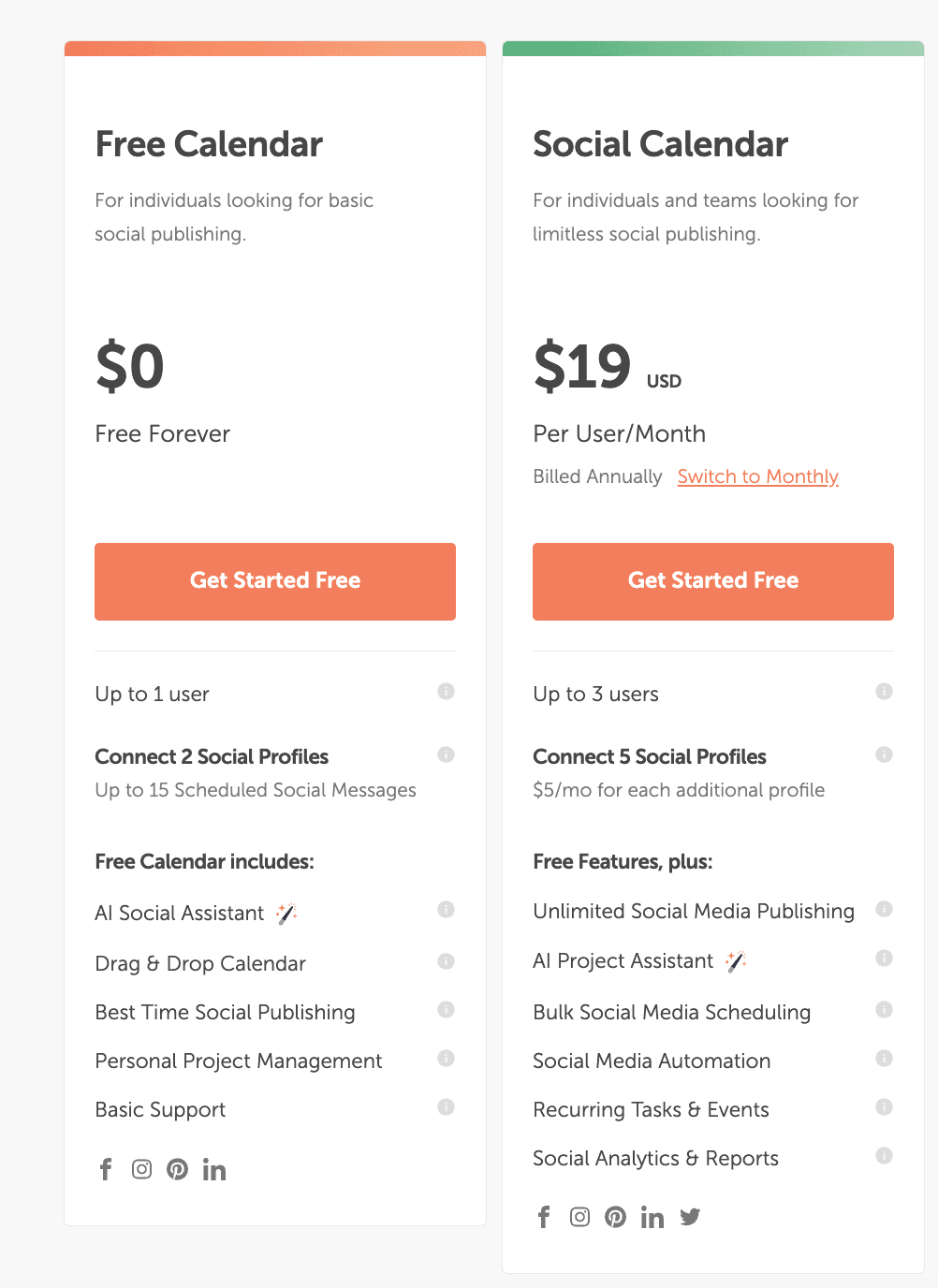 Source
Source
3. HubSpot
HubSpot is a marketing automation platform that integrates your campaign automation, marketing tools, and CRM to give you all your marketing data in one place. It helps teams collaborate efficiently in a centralized hub.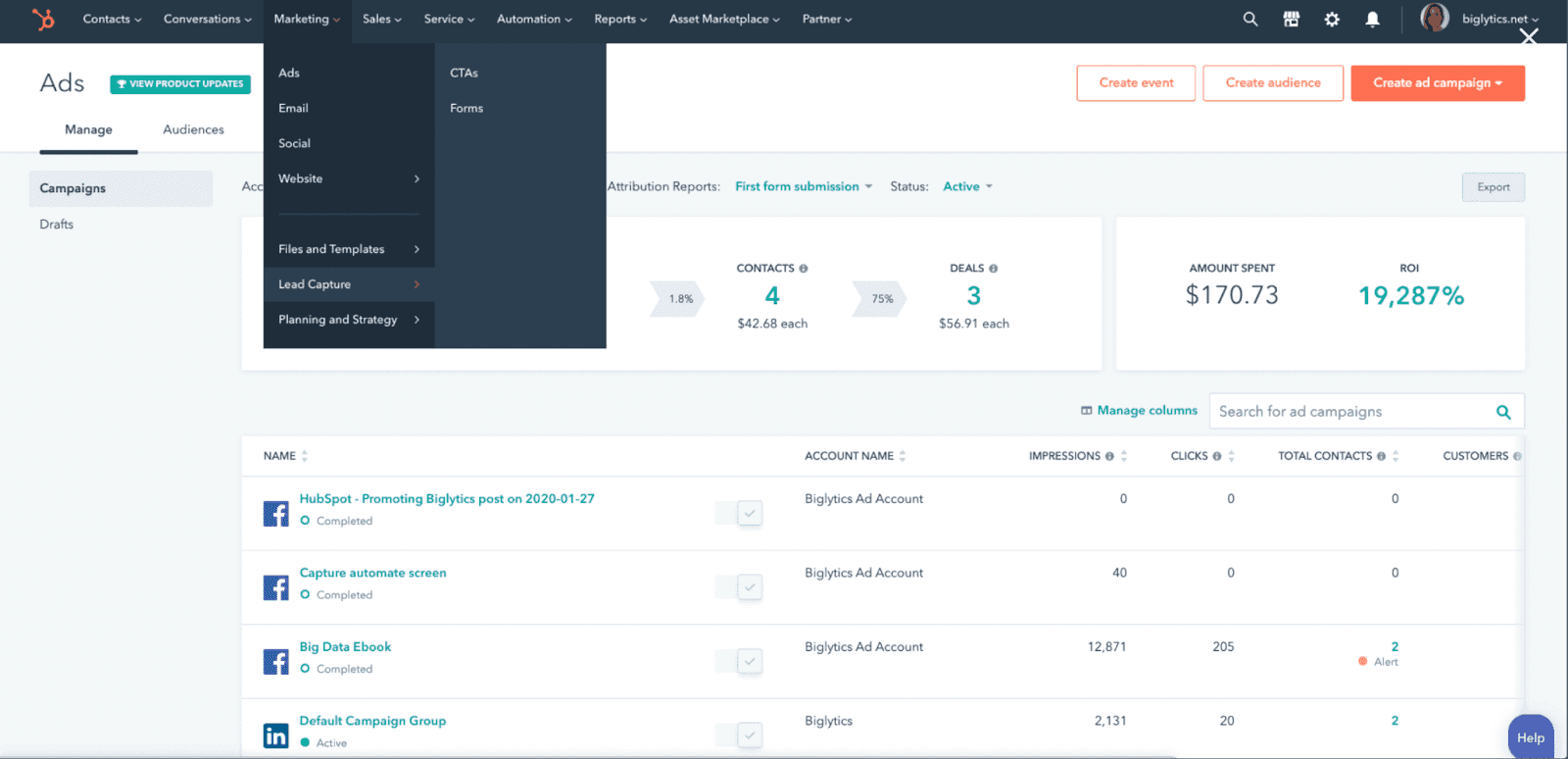 Source
Testimonial
A user describes it as:
Source
Testimonial
A user describes it as:
“A must-have marketing tool.”Pros
- Easy to set up and use
- Extensive functionality with one platform
- Poor customer support
- The number of dashboards is limited to 50 in the Enterprise plan
- Difficult to modify and share the marketing templates offered
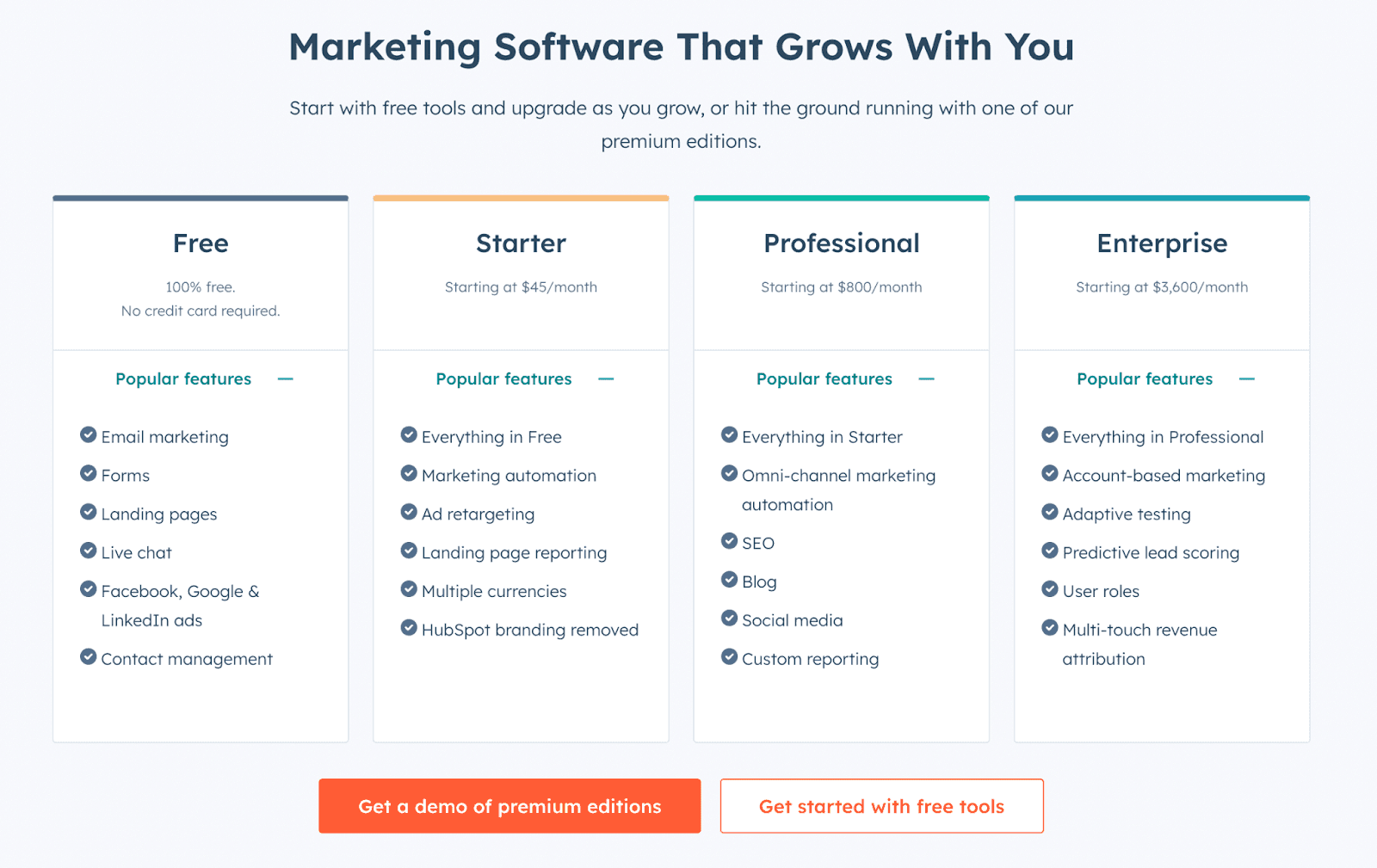 Source
Source
4. Mailchimp
Mailchimp is a marketing automation and email-marketing service focused on helping you create customer-first email campaigns and offering powerful data analysis.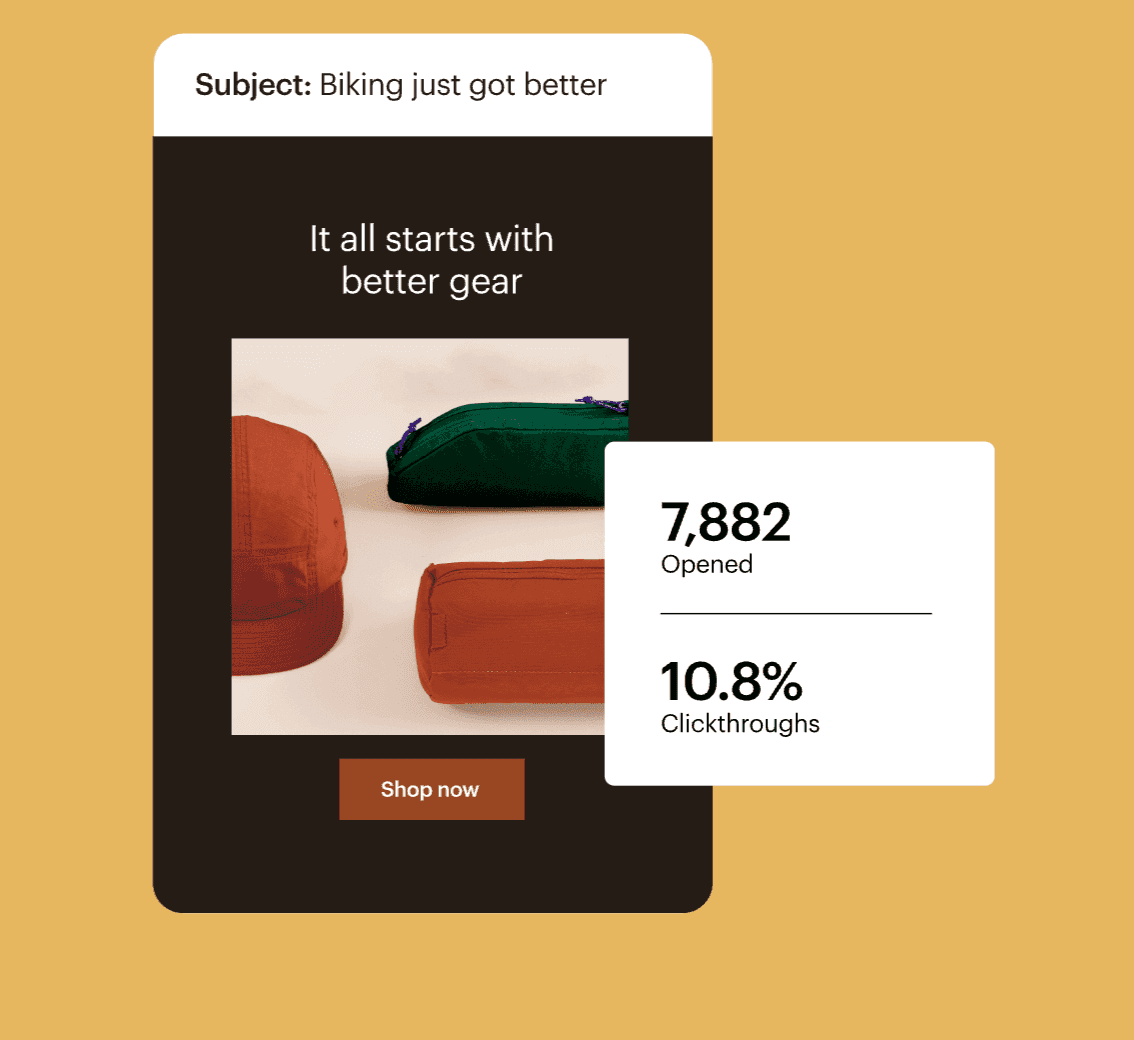 Source
Testimonial
A user applauds it by writing:
Source
Testimonial
A user applauds it by writing:
“Mailchimp is one of the great and most effective tools for managing email marketing campaigns with tons of benefits by automating your emailers. Their key area of focus is to provide the analytics angle for the campaigns and customize your plans and campaigns accordingly.”Pros
- Email builder is easy to use and offers lots of functionality
- Allows customization to send on-brand emails
- Lots of integrations available
- The automation features are basic
- No way to merge contact lists from different campaigns
- Can be confusing to use as certain features are hard to find
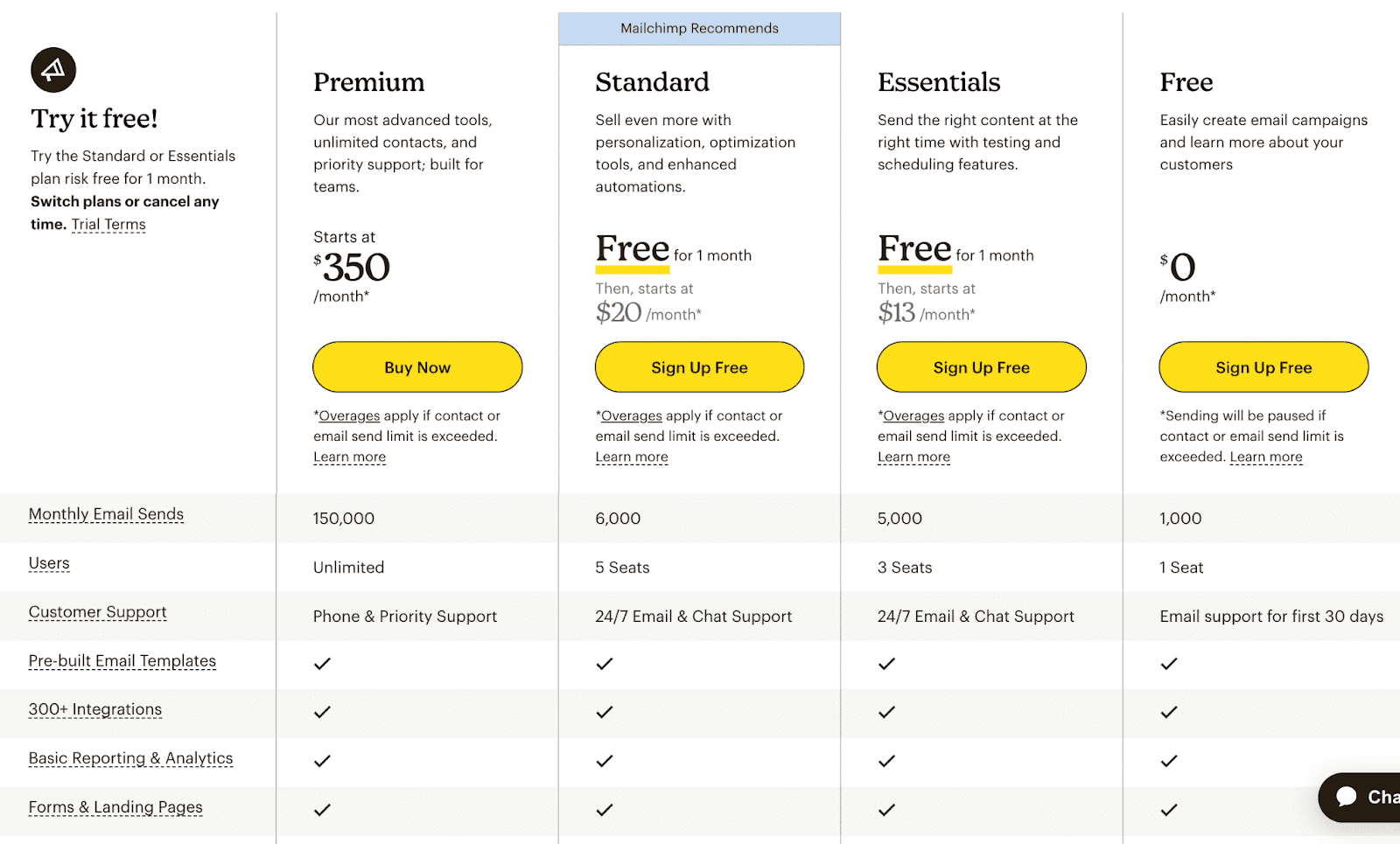 Source
Source
5. Notion
Notion is an all-in-one workspace for creating, saving, and organizing your marketing campaign assets in one place.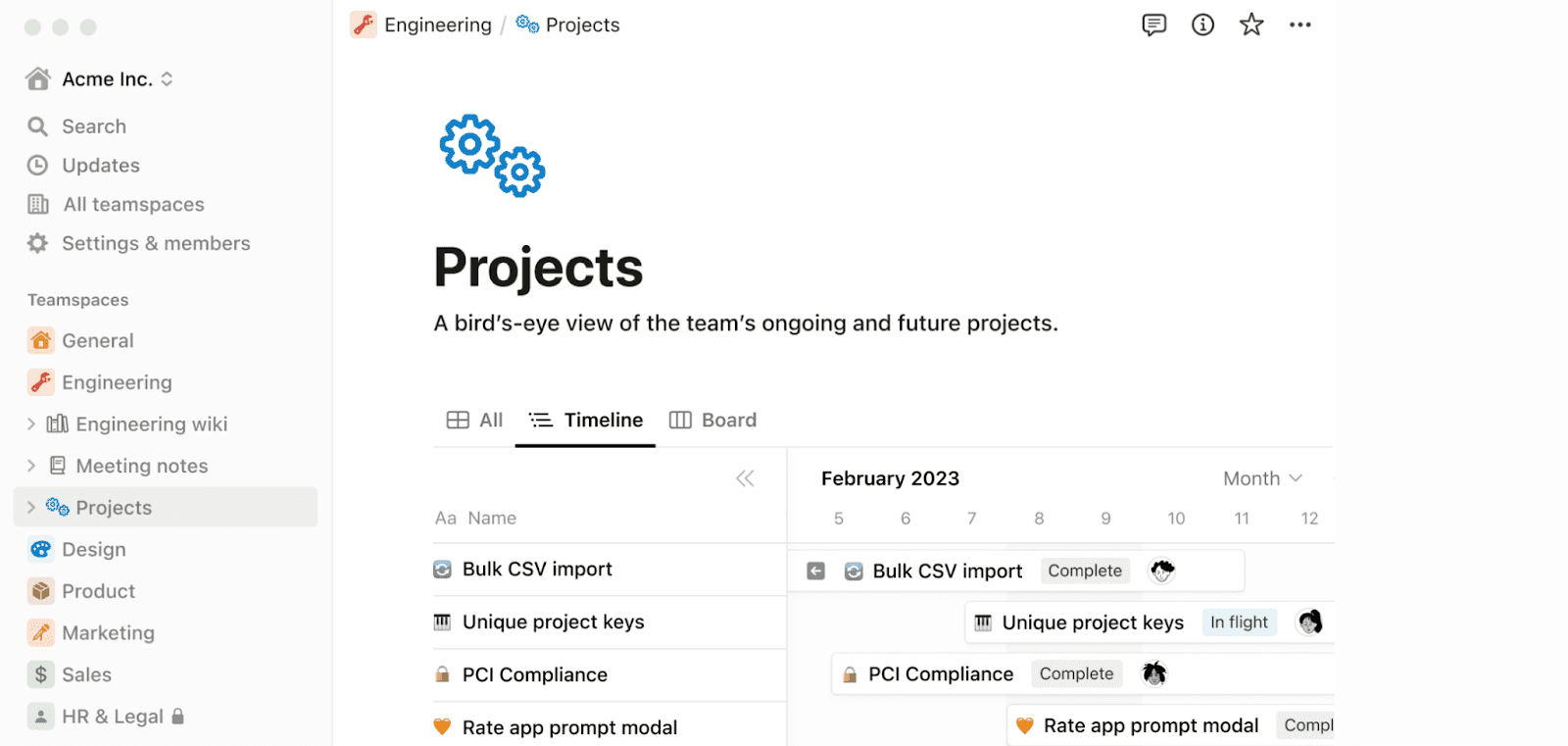 Source
Testimonial
A user explains its value as:
Source
Testimonial
A user explains its value as:
“Notion is endlessly customizable. I appreciate that it can fill the gap between project management and file storage. It can be a wiki resource that points people to critical resources while also serving as a great project management tool to really keep things moving. I like being able to customize to my specific needs.”Pros
- Minimal interface — allowing better focus
- Offers extensive customization options
- Provides templates to help organize information the way you want to
- Can be slow at times
- Steep learning curve — in particular, setup is a little tedious
- Doesn’t capture and display images, which can make it tough to collaborate on visual assets
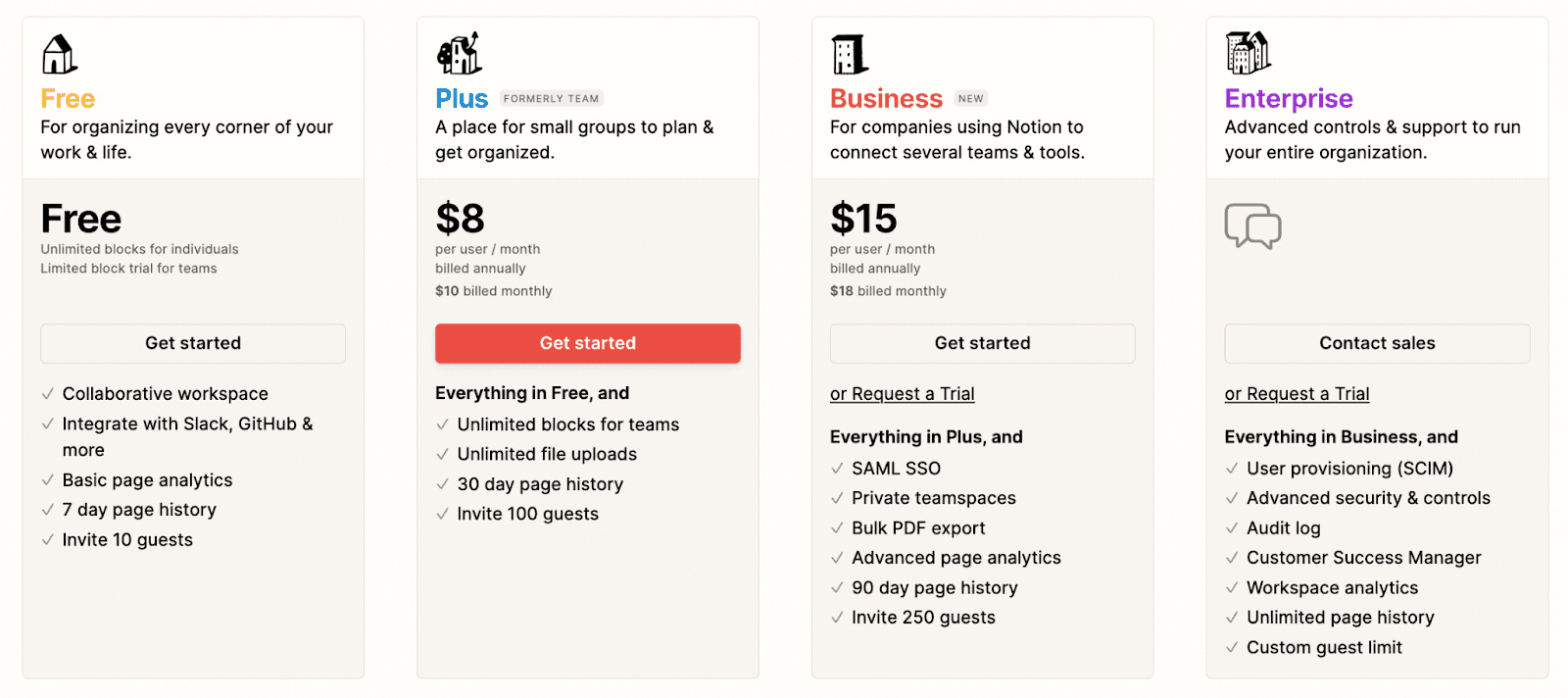 Source
Source
6. Asana
Asana is a project management software that lets you organize, keep track of, and collaborate on projects.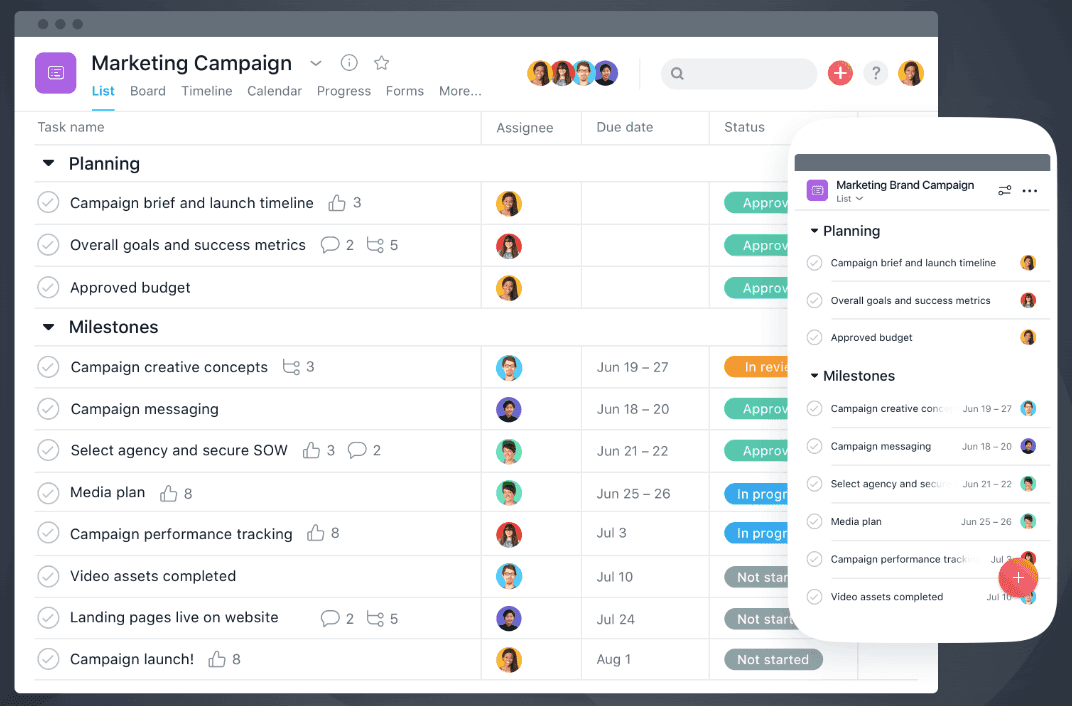 Source
Testimonial
One of their users explains how they use the work management tool:
Source
Testimonial
One of their users explains how they use the work management tool:
“Asana solves our concerns related to project tracking. It helps us document project plans, track their progress on daily basis and keep relevant colleagues in the loop. We are able to view timelines in interactive charts that help us analyze our management on a quarterly basis and plan ways to bring in more efficiency.”Pros
- Automation is available
- Allows you to create your own project board or use pre-built templates
- Documents all your marketing projects and campaigns in one place, allowing you to add relevant resources and track progress
- Can be confusing to set up and navigate
- Not adept at graphics-intensive projects
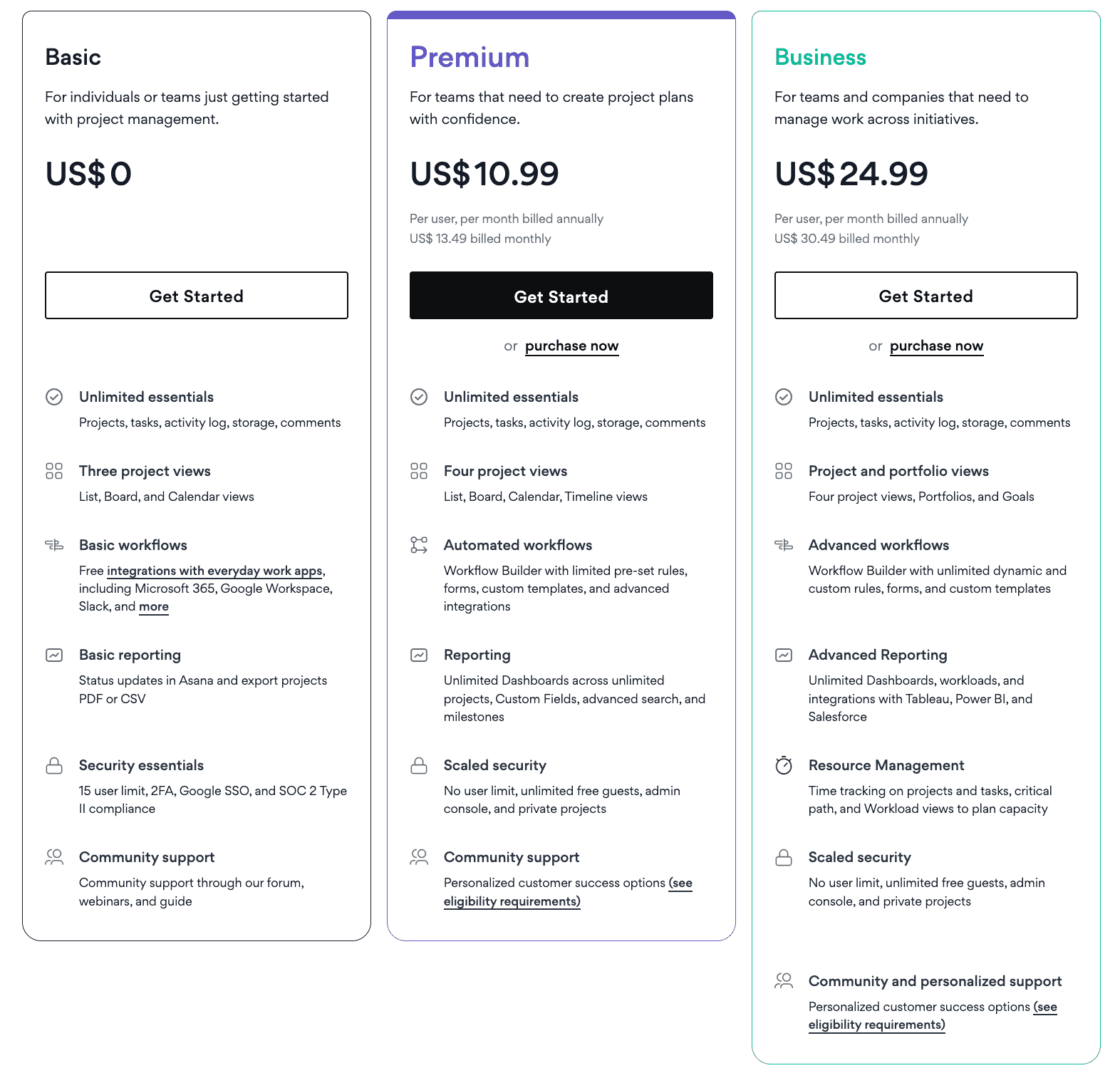 Source
Source
7. Google Workspace & Drive
Google Workspace provides a suite of communication, collaboration, and storage tools, including Gmail, Calendar, Meet, Sheets, and Docs. Drive, also included in the Google Workspace, gives you a cloud-based storage space to store and access files online, including campaign images and documents.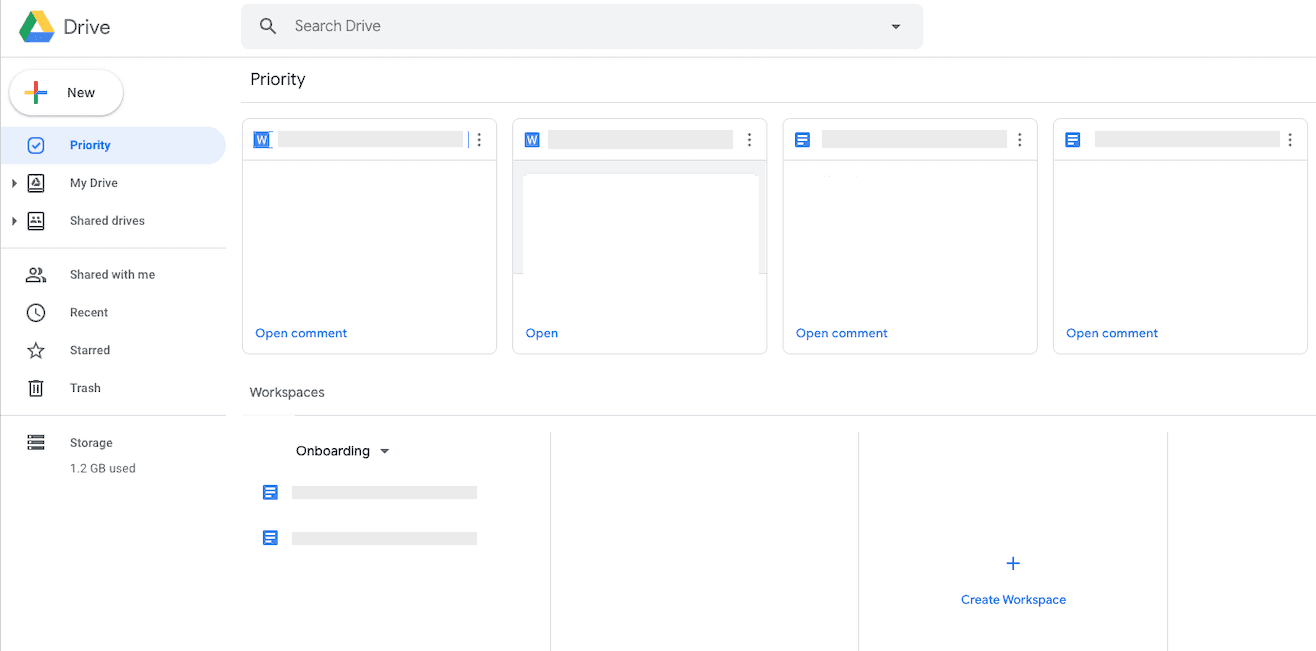 Source
Testimonial
Here’s what a user says about it:
Source
Testimonial
Here’s what a user says about it:
“Users easily adopt Google products. There is a potent AI engine in the background. On the admin side, security controls and audit tools allow correct management. As a cloud product, there is no need for deployment on devices, and it adapts to each one regardless of their characteristics (OS, screen size, browser, etc.). Awesome APIs to automate your business, both on the user and admin side.”Pros
- Economically priced with 15 GB of free storage space
- Lets you work both synchronously and asynchronously
- Intuitive and easy to use, providing an integrated experience
- Poor compatibility with third-party software such as Slack and Hubspot
- Some products such as Google Meet, Sheets, and chat are basic and glitch at times
- Google Drives’ file management is clunky and slows with no proper way for users to organize their files
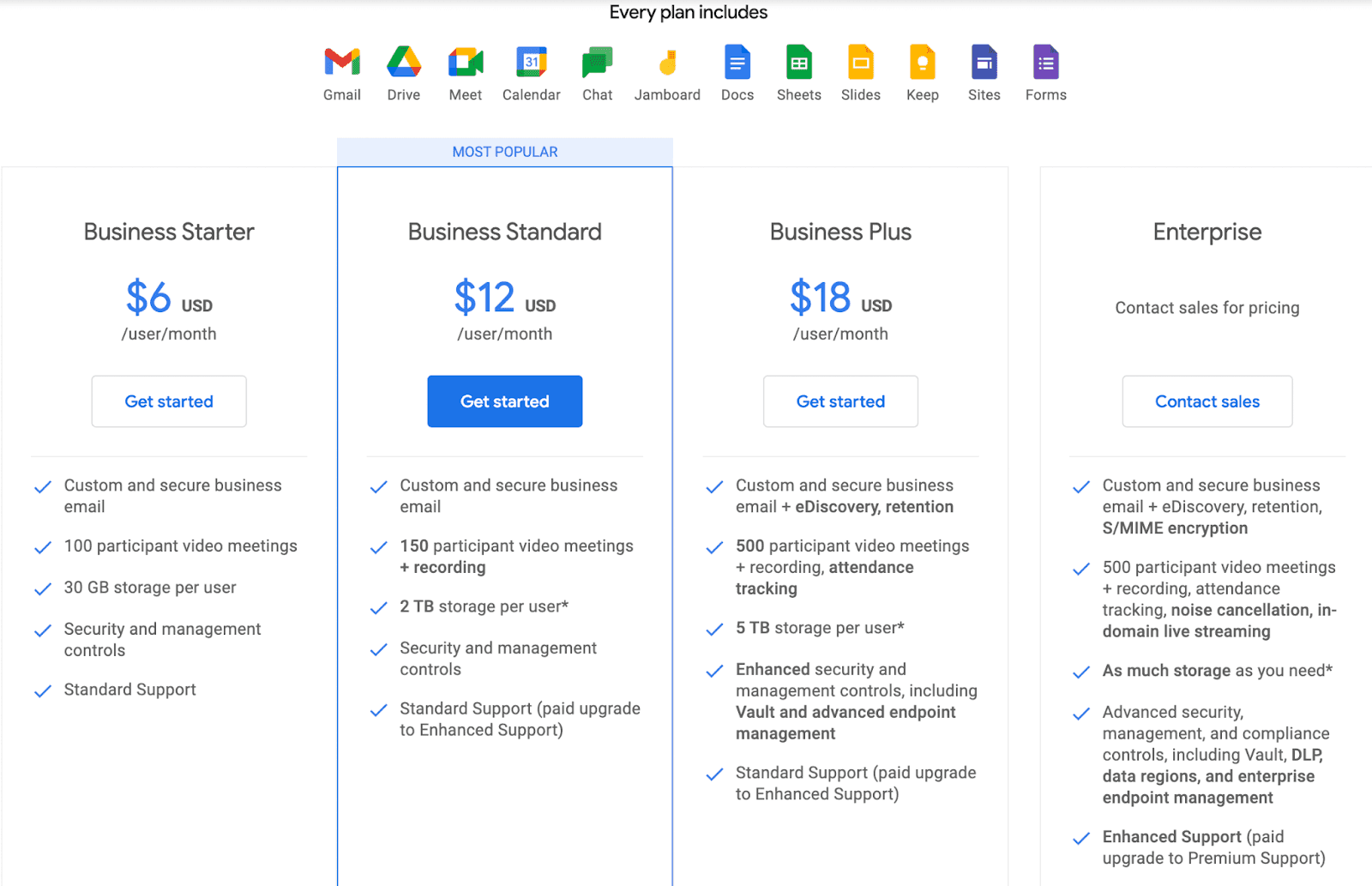 Source
Source
8. Adobe Creative Suite
Adobe Creative Suite gives you over 20 design tools like Illustrator, InDesign, and Photoshop to help you create and collaborate on making branded assets for marketing campaigns. It also gives you cloud storage to save and access your marketing collateral.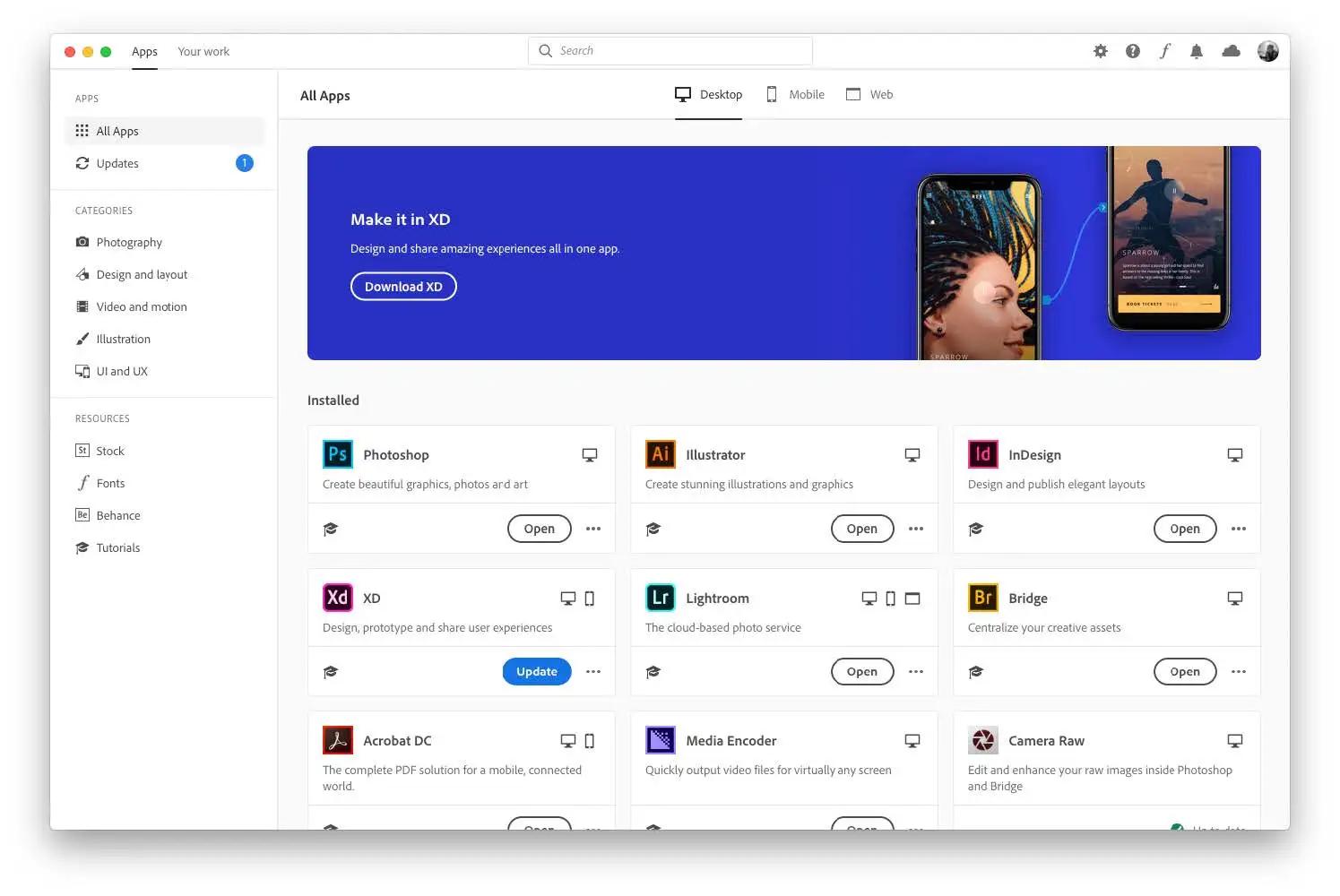 Source
Testimonial
A Capterra reviewer writes about it:
Source
Testimonial
A Capterra reviewer writes about it:
“It offers a wide range of products to meet all of your media production needs, including video editing, marketing, promotional videos, and anything else you can imagine, as well as flyers, websites, commercial ads, and Facebook promotions.”Pros
- Offers all photo and video creation and editing tools in one place
- Access the software from anywhere with cloud storage
- The Cloud Library feature makes it easy to gather and share your brand logos, elements, fonts, and more
- A steep learning curve makes it challenging to get started for users who aren’t familiar with the Adobe universe.
- It’s resource intensive, requiring a powerful computer to run — otherwise, it’s slow to function and quickly crashes. It’s also not compatible with older operative systems.
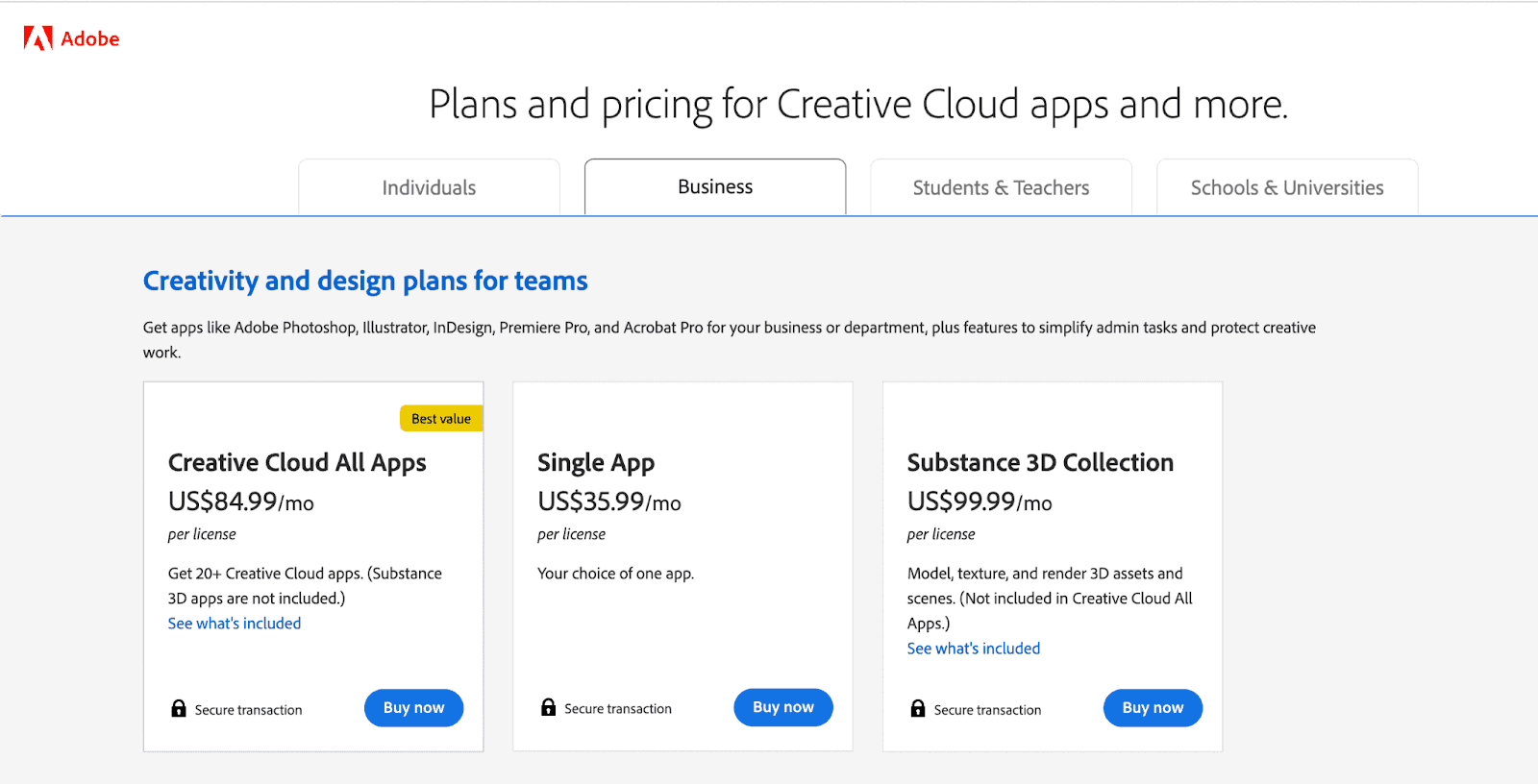 Source
Source
9. Zoom
Zoom is a communication tool for hosting virtual meetings using audio only or audio and video.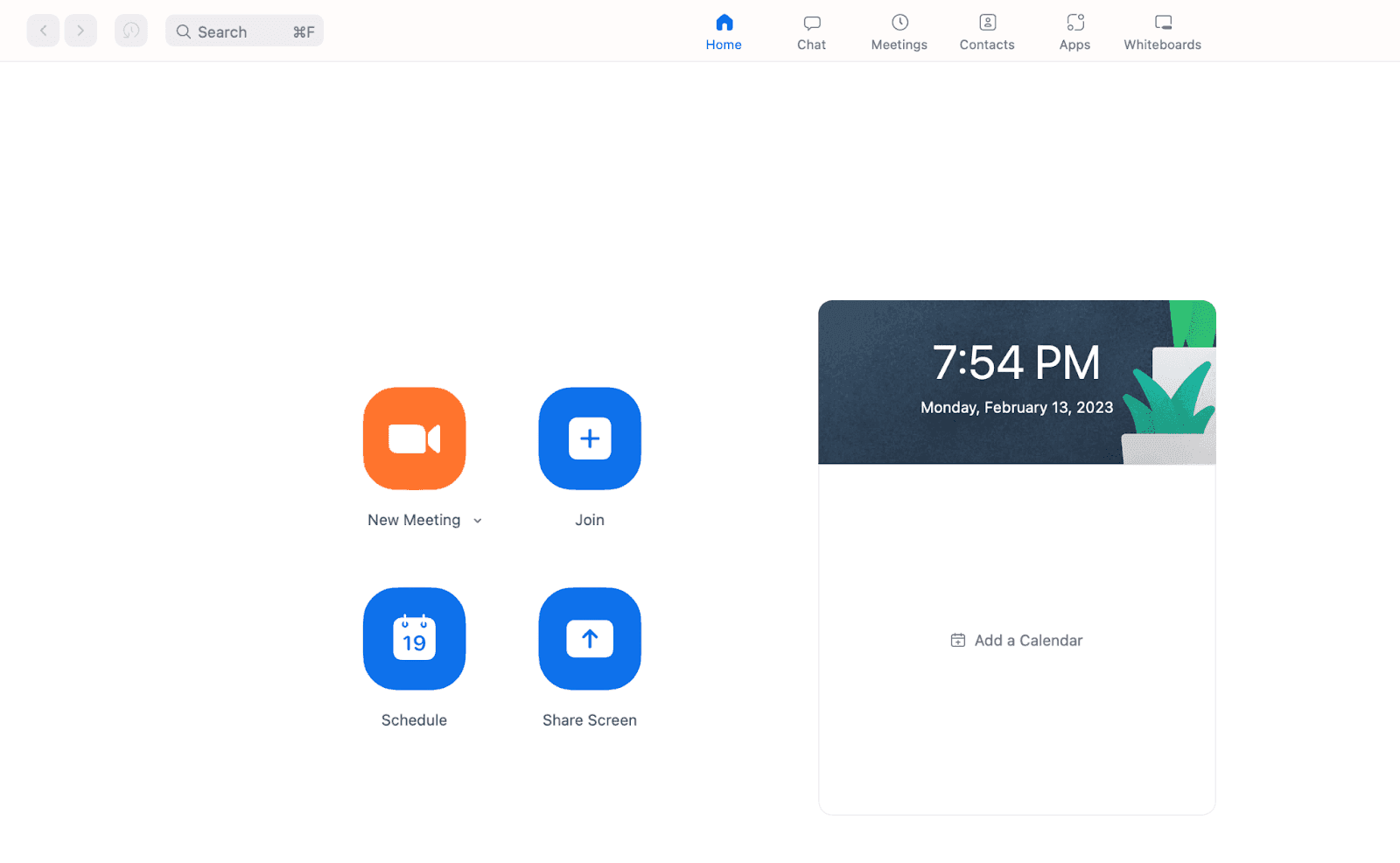 Source
Testimonial
A Gartner review reads:
Source
Testimonial
A Gartner review reads:
“Zoom cloud meeting platform is the best within the marketplace for online and virtual communication. The simplest feature of this platform is the easy use and seamless navigation.”Pros
- Easy to use and minimal user interface
- Offers high-quality video conferencing with the option to use virtual backgrounds
- Solid sound quality with the option to filter background noises
- Ability to host internal meetings and events and external conferences such as webinars and virtual events
- It doesn’t run in the browser, so you need to install and set up the Zoom application before usage
- Lack of comment control means you can’t delete any inappropriate comments on the fly, making it challenging to moderate comments in public events
- Many services are paid add-ons that are priced based on the number of attendees joining your Zoom conference, making using the tool costly — specifically for teams using it to host webinars
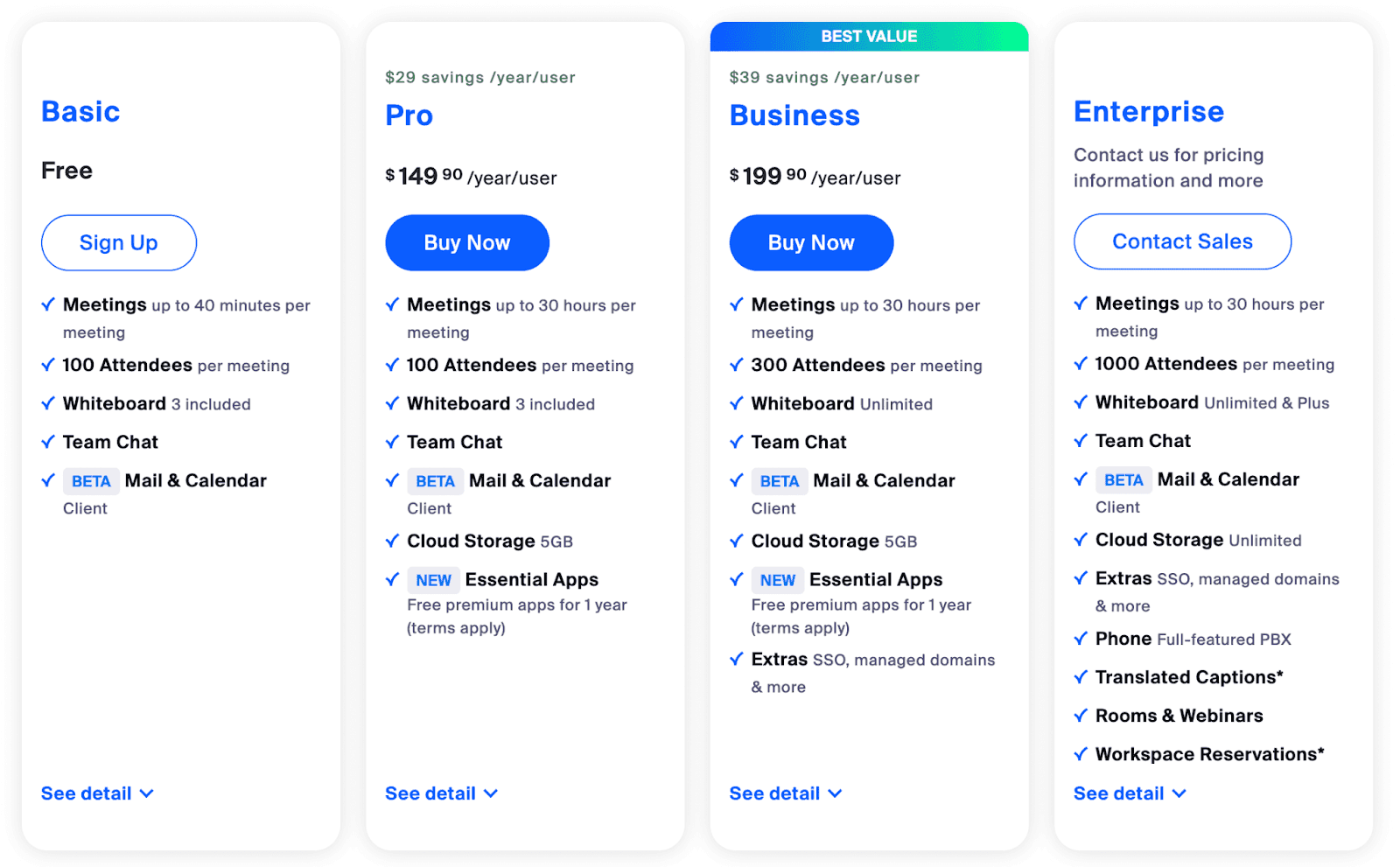 Source
Source
10. Slack
Slack is a customizable business messaging tool for team communication. It lets you make calls and chat with team members — helping with both async and synchronous communication.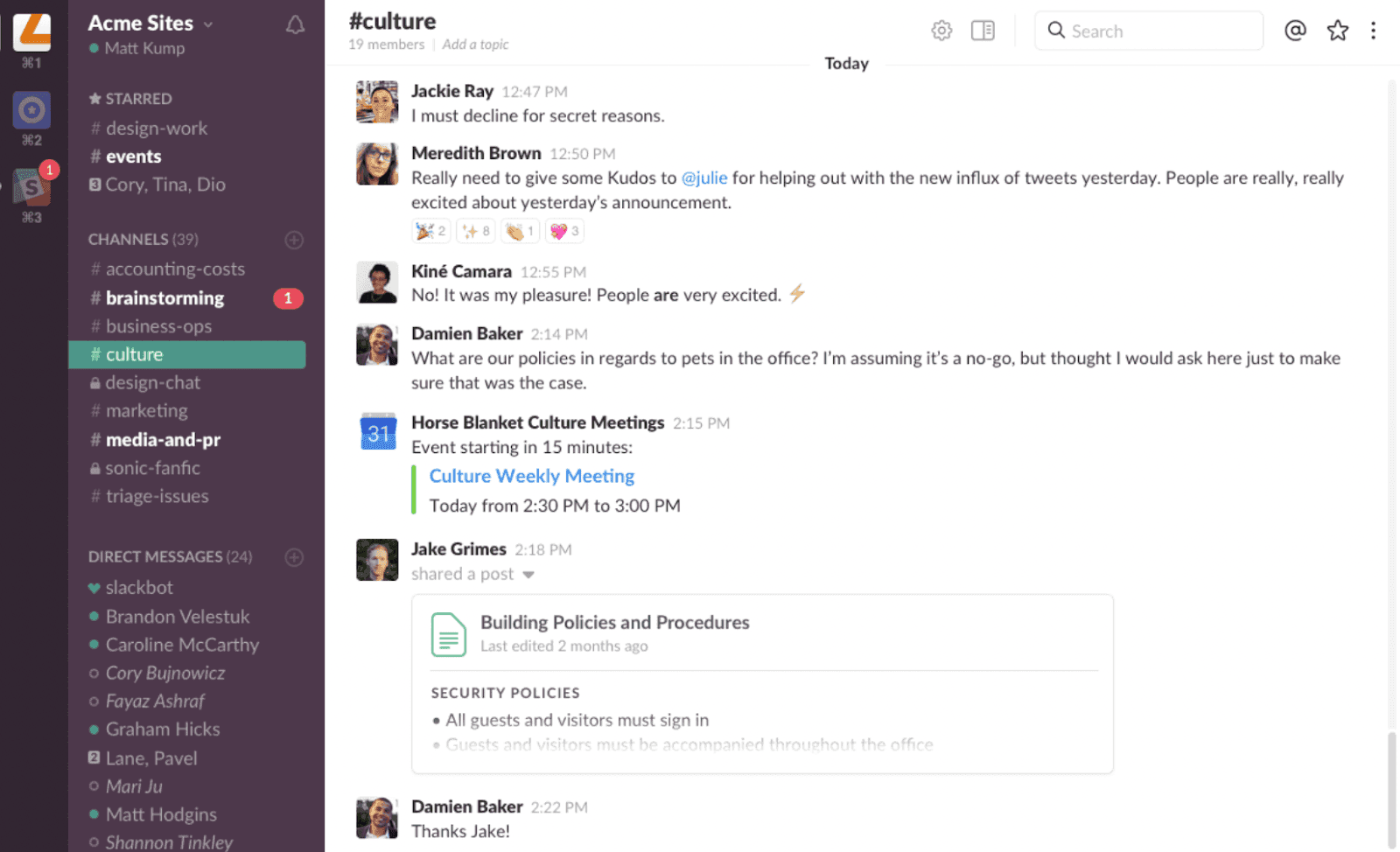 Source
Testimonial
A Slack user praises it, writing:
Source
Testimonial
A Slack user praises it, writing:
“We use Slack to communicate effectively, and it helps our teams collaborate, interact, and secure device data syncs. It has alerts, audio calls, emojis, etc., which makes it great for groups, and we use it for individual and company-wide communication, entertainment, and props. Slack simplifies file sharing. Using channels simplifies group chats and integrates with applications like JIRA, which can post alerts and notifications into a channel for monitoring.”Pros
- Lets you schedule messages so you can send them at the appropriate date and times
- Offers many integrations that improve team communication and help you automate repetitive tasks
- Lets you create organized spaces for different projects and campaigns you run
- Costly in comparison with other business messaging apps
- Audio and video call quality is poor
- Limited customization options
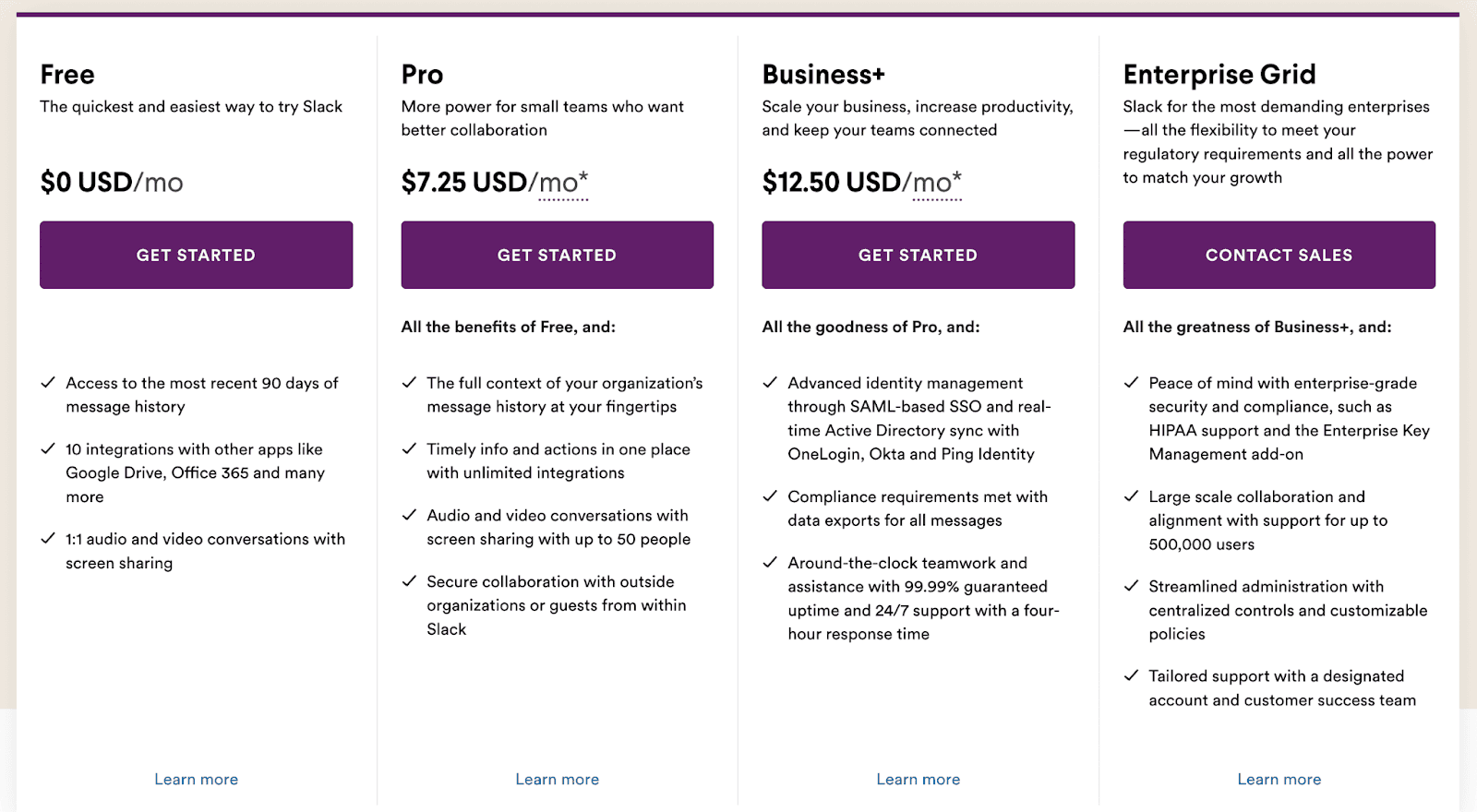 Source
Source
11. Zapier
Zapier is a no-code, work automation tool that connects apps for a streamlined workflow — automating all repetitive tasks.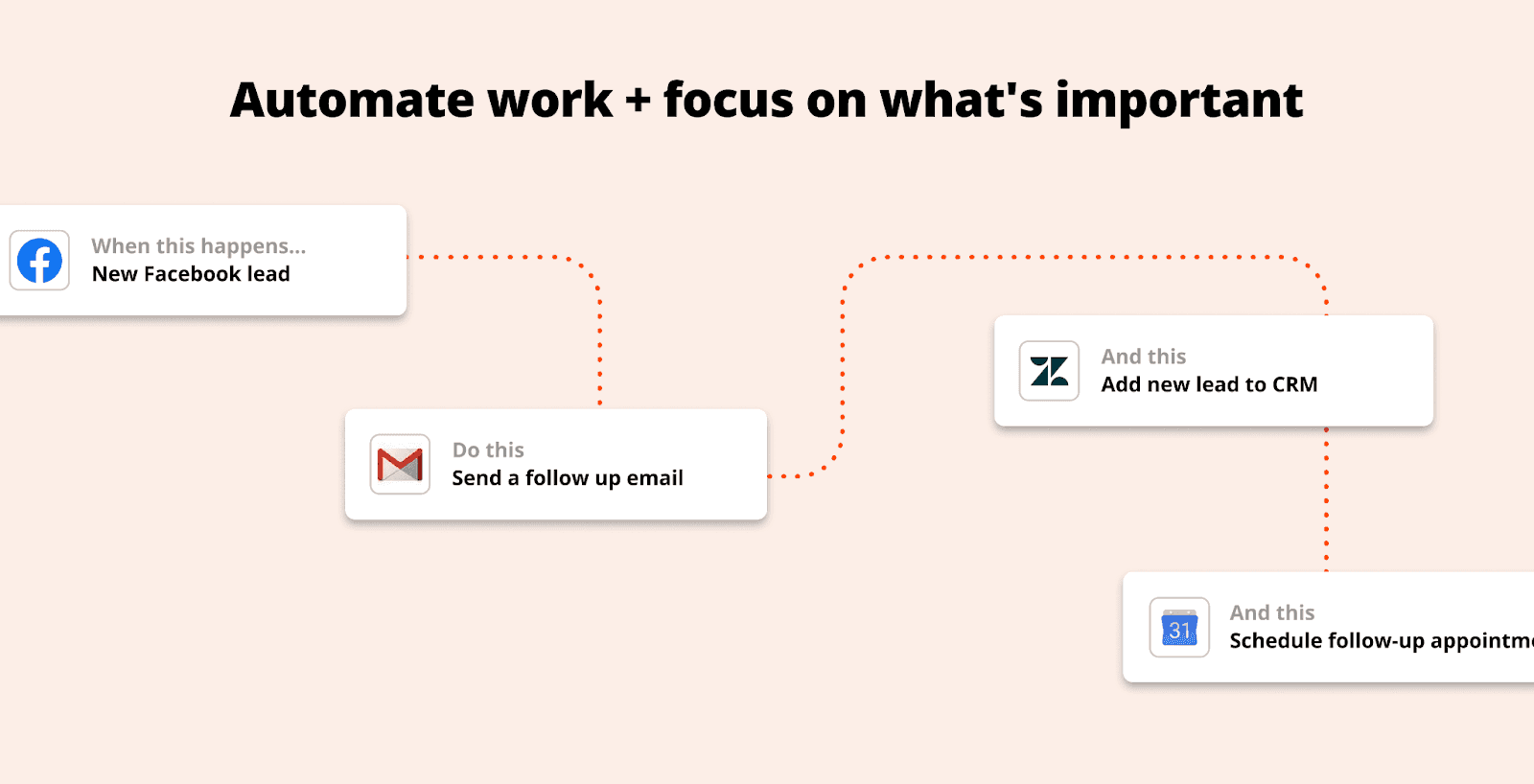 Source
Testimonial
One reviewer says:
Source
Testimonial
One reviewer says:
“To say that Zapier is easy to use seems almost like an understatement. You will feel like a tech wiz after you set up complex email automation with a few clicks! And it's shocking how much power you get at the free level.”Pros
- Offers 5000+ app integrations
- Simple to use – you can create both one-step and multi-step automation (zaps)
- Costly, depending on the use case
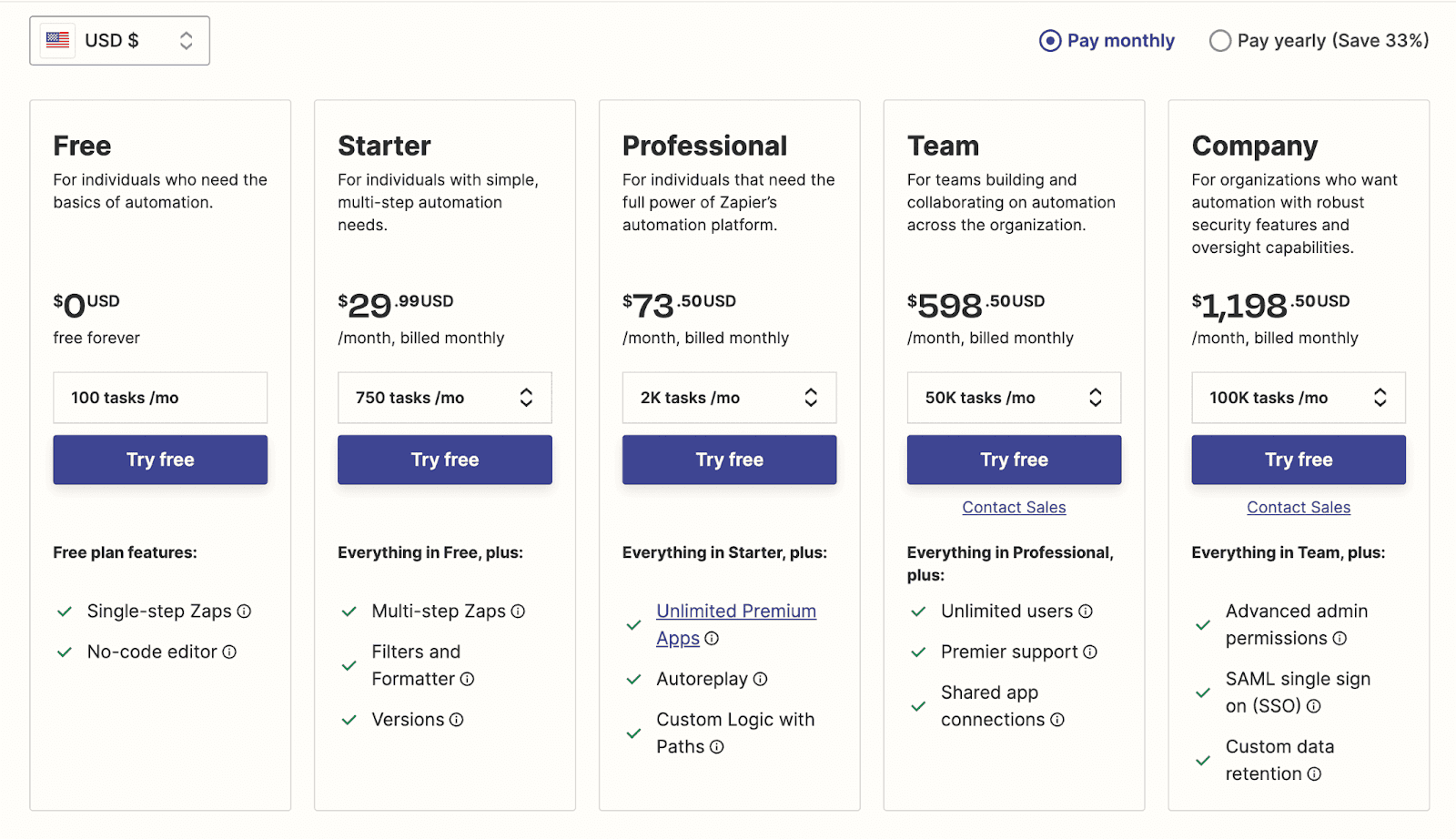 Source
Source
12. Mindmatrix
Mindmatrix is a sales and marketing enablement platform that helps you align sales and marketing teams to create and manage targeted campaigns.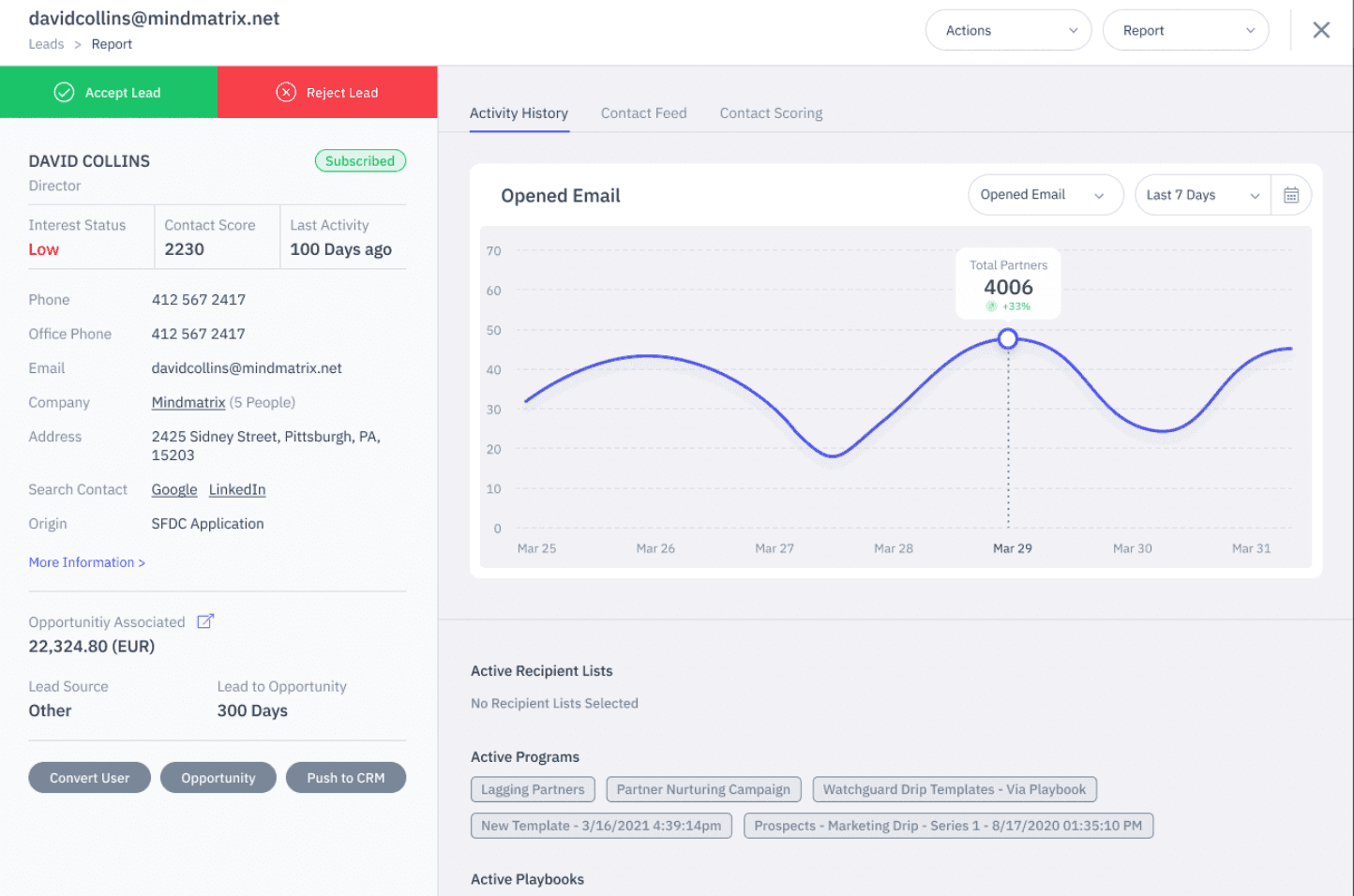 Source
Testimonial
A user reviewed it as:
Source
Testimonial
A user reviewed it as:
“Mindmatrix helped us streamline our sales and marketing process, making it more efficient and result oriented.”Pros
- Customizable dashboards that are easy to understand
- Clean user interface, which makes it easy to navigate the platform
- Proactive customer support
- Steep learning curve for new users who may get overwhelmed with all the features that the tool offers
13. Guru
Guru is a cloud-based knowledge management system that stores and organizes all internal information for easy access for sales teams, quickly arming them with the information they need — whenever they need it.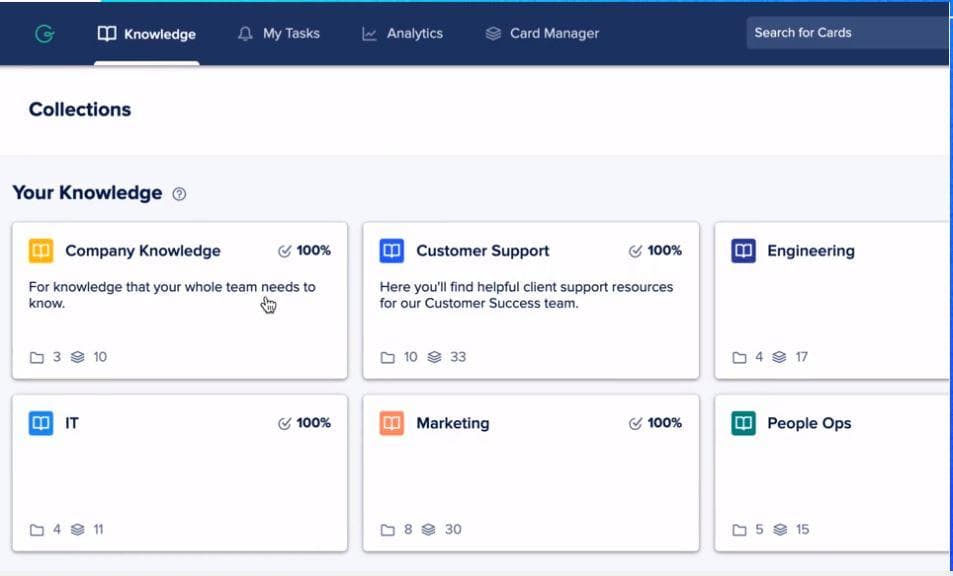 Source
Testimonial
A user writes:
Source
Testimonial
A user writes:
“It is an information pass and vault for pretty much anything from case studies to battle cards to pricing matrixes. It's helped our team share knowledge across these channels and not be left to look at one person to be able to answer questions.”Pros
- Gives access to editing information to some or all users
- Effective organization of information into collections, boards, and individuals
- Availability of the Chrome extension and Slack add-on means you can access information without opening the Guru site
- Importing and exporting data needs work
- Linking Guru cards and boards can be cumbersome
- Inability to embed videos that aren’t hosted by a video hosting platform like YouTube
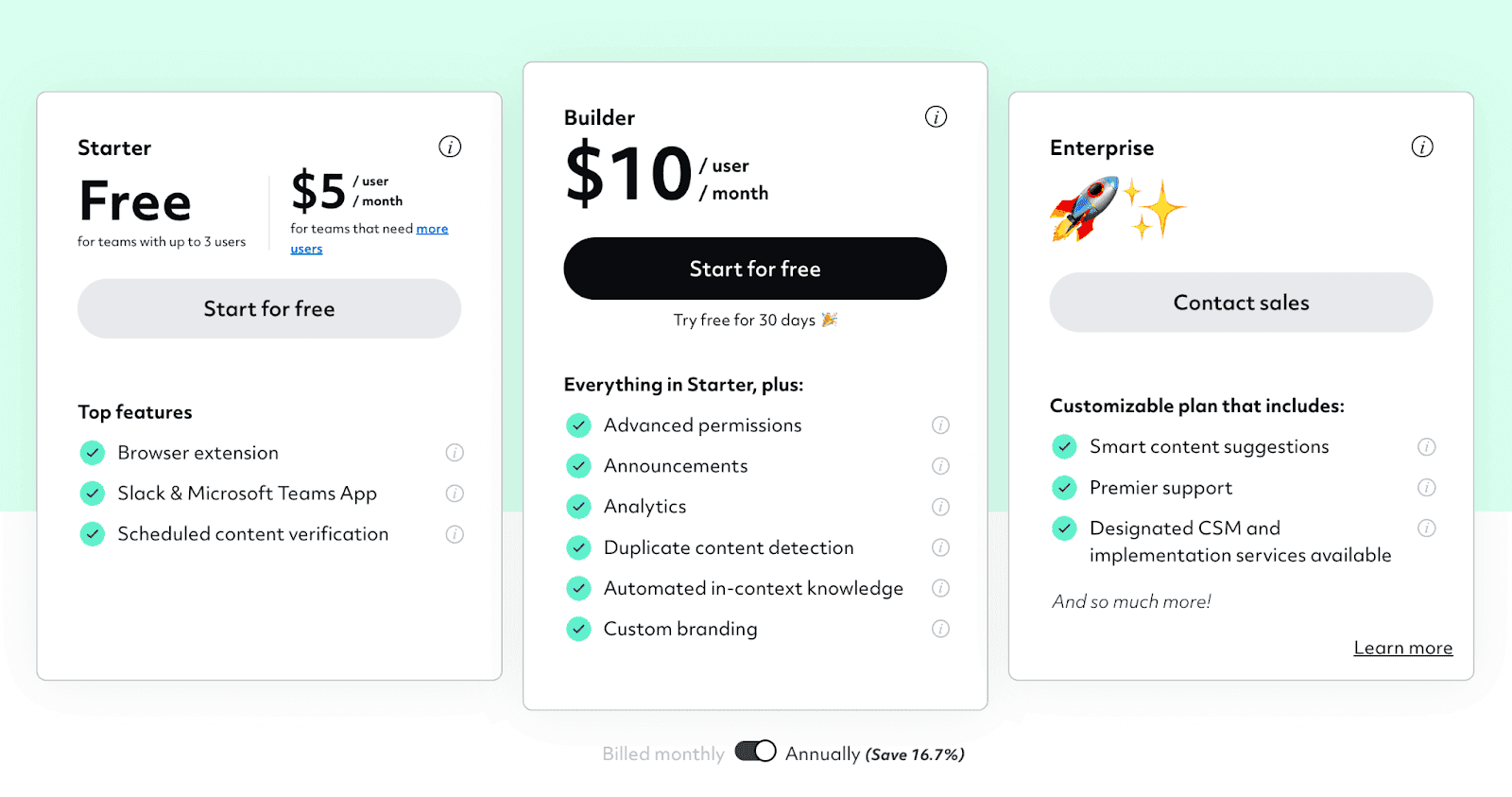 Source
Source
14. Airtable
- Provides the opportunity to install many integrations.
- Harnesses the power of AI for content generation.
- Efficiently set up your workflow for real-time overview of all projects.
- Gaps in collaboration between bases.
- Limited work views. The door to more work views are only available in higher priced options.
- Underwhelming amount of project management features.
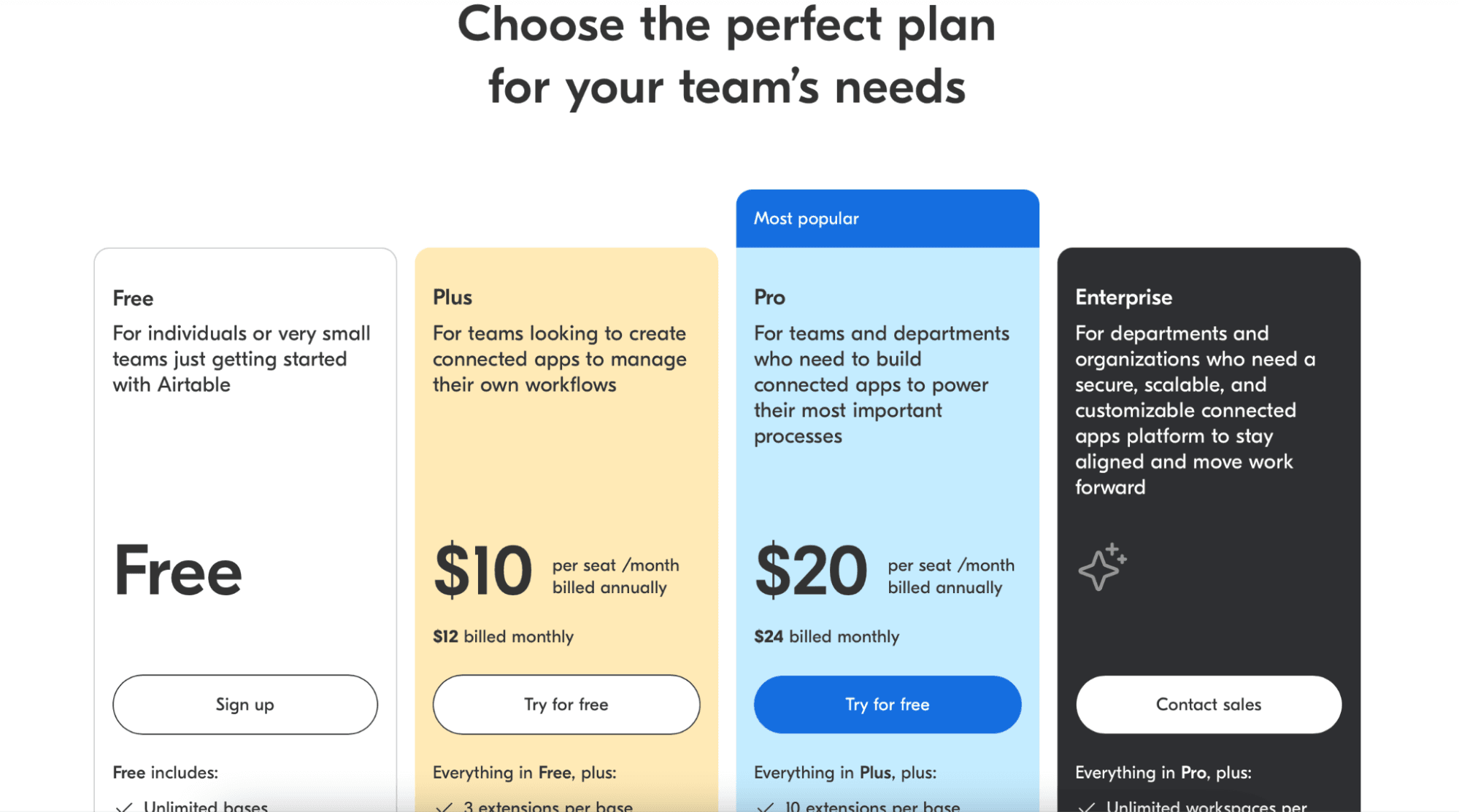 Source
Source
15. Constant Contact
Constant Contact is an online marketing company that strives to ease stress in your marketing efforts and simplifies the overwhelming world of email and digital marketing.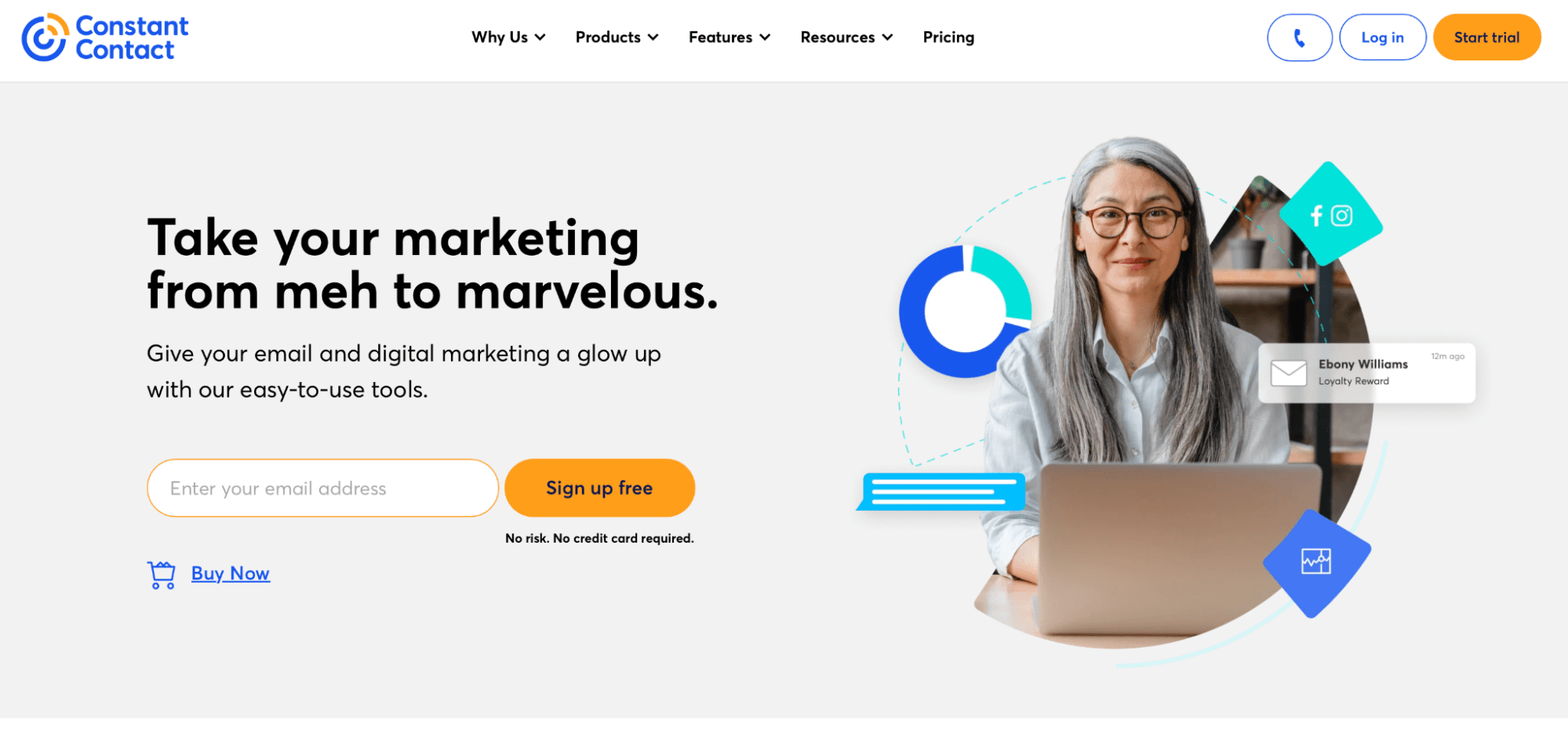 Source
Testimonial
One user writes:
“Constant Contact is an important and trusted partner in my marketing strategy.”
Pros
Source
Testimonial
One user writes:
“Constant Contact is an important and trusted partner in my marketing strategy.”
Pros
- Unique features such as scheduling posts, creating your logo, and even the ability to receive payment.
- Strong deliverability rates.
- Questionable pricing-to-performance ratio.
- Limited to basic automations with no access to more advanced workflows.
- Difficult to cancel an account.
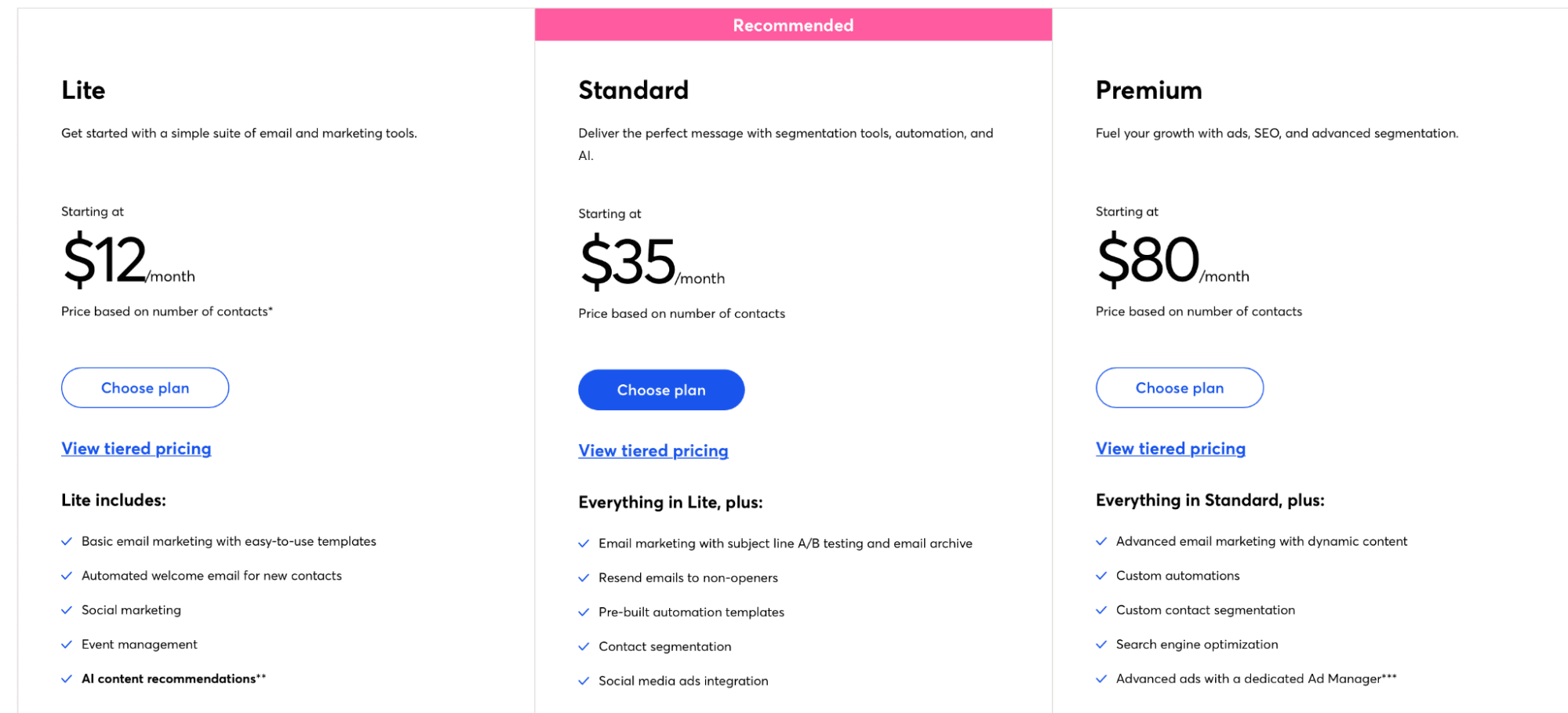 Source
Source