3 Proven Ways To Ease Cross-Functional Team Collaboration
 I hear marketers talk about the challenges of cross-functional team collaboration all the time.
So I know #TheStruggleIsReal.
How many times have you said something like...
I hear marketers talk about the challenges of cross-functional team collaboration all the time.
So I know #TheStruggleIsReal.
How many times have you said something like...
- “I need to collaborate with our designers. But they’re not in the same office as us.”
- “I can’t get other teams to prioritize our marketing projects. It’s a nightmare!”
- "I never have any visibility into a project's status or what my team is working on day-in and day-out."
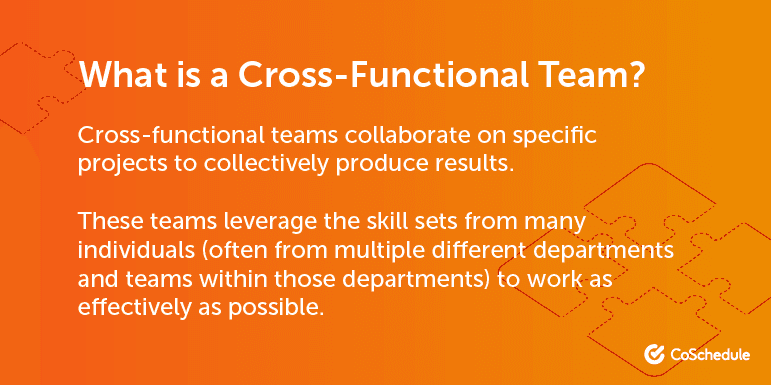 Here’s the definition (aka what you’ve been promised): Cross-functional teams collaborate on specific projects to collectively produce results. These teams leverage the skill sets from many individuals (often from multiple different departments and teams within those departments) to work as effectively as possible. Therefore, when executed efficiently, these kinds of projects often present a 10x return.
Here’s the reality: Cross-functional teams sound great in theory, but they’re actually super difficult to manage. You see the benefits… but efficiently coordinating the delegation, collaboration, and communication is pushing you toward insanity.
So how can you make cross-functional collaboration easier? How can you actually make that definition the reality?
Start with these three simple tips backed by examples and advice from authors I highly respect.
Here’s the definition (aka what you’ve been promised): Cross-functional teams collaborate on specific projects to collectively produce results. These teams leverage the skill sets from many individuals (often from multiple different departments and teams within those departments) to work as effectively as possible. Therefore, when executed efficiently, these kinds of projects often present a 10x return.
Here’s the reality: Cross-functional teams sound great in theory, but they’re actually super difficult to manage. You see the benefits… but efficiently coordinating the delegation, collaboration, and communication is pushing you toward insanity.
So how can you make cross-functional collaboration easier? How can you actually make that definition the reality?
Start with these three simple tips backed by examples and advice from authors I highly respect.
3 Proven Ways To Ease Cross-Functional Team Collaboration
Click To TweetLeverage The Strongest Predictors Of Marketing Success To Boost Your Results By 397%
Download the free 2019 State Of Marketing Strategy Report to learn what separates the most successful marketers from those who struggle.Problem: Other Team Members Don’t Prioritize Your Projects Into Their Workload
Sometimes (oftentimes?) it's difficult to get other teams to prioritize your projects. This is an inherent issue with cross-functional teams. So the best way to make sure you’re getting what you need to manage a successful cross-departmental project is to:- Draft a project creative brief that outlines the project, the audience you’re targeting, your talking points, the objectives and goals, the content you’ll create, and—most importantly—the team members you’ll need to create that content. It helps to create a project timeline to know when you’ll need their help, too.
- Chat with each of those team members’ managers to set realistic expectations of the amount of work for the team members from whom you’ll need help. Then get those managers to make your project a priority on those team members’ to-do lists.
- Chat with the team members. Oftentimes, a project kickoff meeting will do the trick. Or you could opt for an informal visit to their desks to clue them in. After all, they’re the ones who’ll help you execute. And people like to know about projects well before they begin.
Problem: You Only Hit Deadlines When Pigs Fly
If no one on the team has a clear understanding of when their tasks are due, it's only natural that your project falls down their priority list. Answer: Document your process and plan out how much time each phase will take. In his book, High Output Management, former CEO of Intel, Andrew S. Grove, discovered a simple framework he calls task simplification. You can use this to plan workflows that actually help work flow efficiently. For each project you’ll create (think blog post, e-book, landing page, etc.), run through these steps:- Write out every task that needs to be done.
- Identify and delete the tasks that are unnecessary.
- Combine tasks together that will be completed at the same time.
- Delegate only one person to complete one task (e.g. don’t expect two people to complete one task).
- Assign a due date for each task as “{#} of days before publish”.
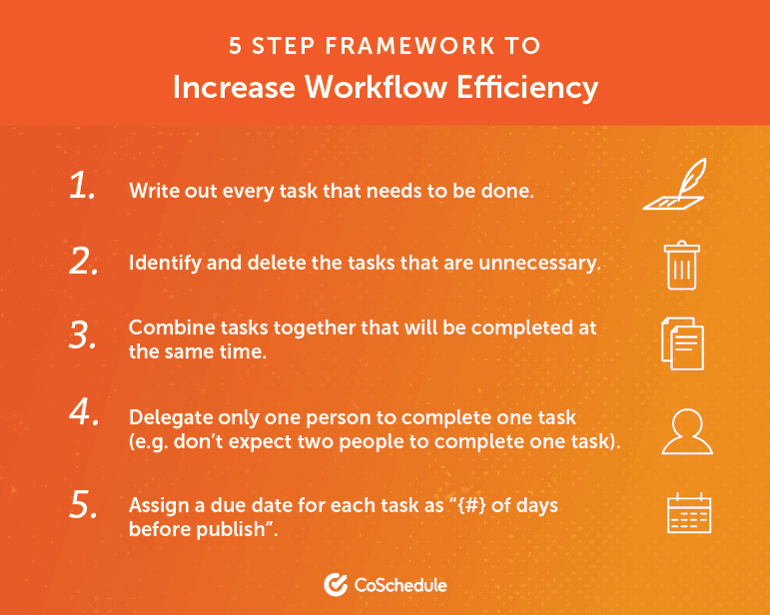 This framework will help you reduce the amount of work you take on by 30-50%. In addition, by setting clear task due dates, you know when to begin each piece to know when to realistically set deadlines.
For example, when you know that blog post will take 22 days to produce, the soonest you can publish it is 23 days from today (if you were to start it today). That’s powerful knowledge that will help you plan realistic deadlines and achieve them.
Plus… marketers who proactively plan projects are 356% more likely to report success than those who don’t.
Takeaway: Plan workflows for each piece you’ll produce as part of your project. Once you understand how long it takes to produce the piece, set the deadline.
This framework will help you reduce the amount of work you take on by 30-50%. In addition, by setting clear task due dates, you know when to begin each piece to know when to realistically set deadlines.
For example, when you know that blog post will take 22 days to produce, the soonest you can publish it is 23 days from today (if you were to start it today). That’s powerful knowledge that will help you plan realistic deadlines and achieve them.
Plus… marketers who proactively plan projects are 356% more likely to report success than those who don’t.
Takeaway: Plan workflows for each piece you’ll produce as part of your project. Once you understand how long it takes to produce the piece, set the deadline.
Here's How CoSchedule Can Help
CoSchedule allows you to plan all your workflows and easily delegate tasks so you know if people are prioritizing your work. Someone miss their task deadline? You'll know the next day for amazing visibility into your project's progress. Here's how: In CoSchedule, you can map out your workflow and easily assign tasks with the task management bar. Simply add each task in CoSchedule after you've worked through the process above.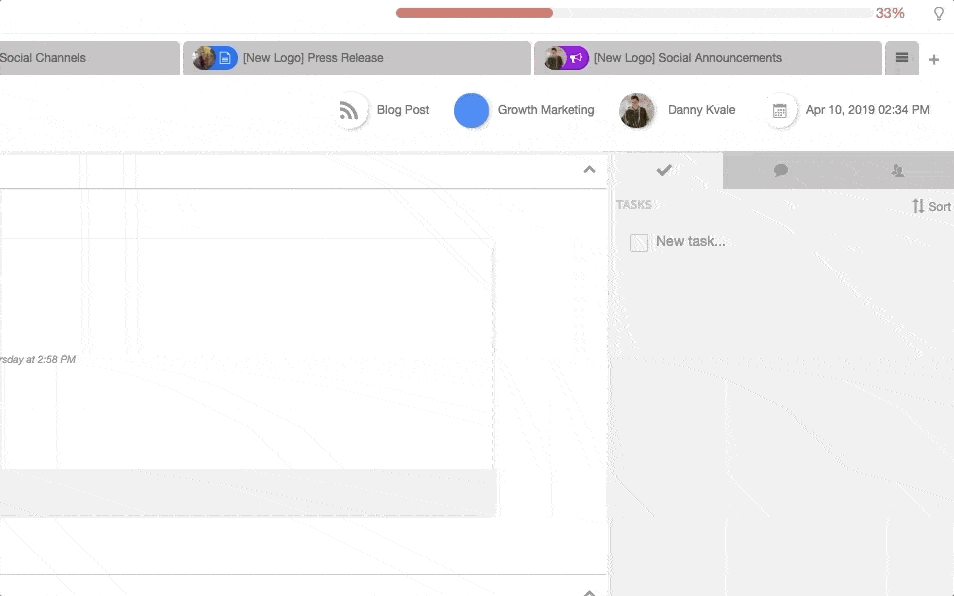 Once you've added and assigned all your project's tasks, individuals will be notified and see the task on their calendars.
Once you've added and assigned all your project's tasks, individuals will be notified and see the task on their calendars.
Problem: The Work Done Is Just Enough To Say It’s Done… But It’s Garbage
I used to work with developers who would make something work, but the design or user experience left something to be desired. Has it ever happened to you that your cross-functional team members don’t seem to care about the quality of their output, but rather, just that they simply shipped something? In his book, The Score Takes Care Of Itself, 4-time Super Bowl-winning coach, Bill Walsh writes about the concept of a standard of performance. The goal behind this framework is to provide a definition of done for each task… a standard that must be followed before any team member crosses a task off their to-do list. Walsh describes this concept in his book: In many ways, it comes down to details. The intense focus on those pertinent details cements the foundation that establishes excellence in performance. The simplest correct execution of procedures represents the commitment of players and staff to the organization and the organization to them. Then he goes on to suggest these steps are effective ways to establish your standard of performance:- Identify the specific actions and attitudes your team needs to produce.
- Clearly communicate your expectations.
- Let your team know you’re relying on them to be experts in their areas of responsibility.
- Teach them to collaborate together and rely upon one another.
- Demand excellence in execution.
 At CoSchedule, we’ve followed that advice to write clear definitions of done for each task.
For example, when I assign Ben the task of “finding keywords” for a blog post, the definition of done looks like this: “The keyword must get 1,000+ monthly searches and have a ranking difficulty score of less than 60”.
^^^ Armed with that definition, Ben knows my expectations fully and cannot check that task as complete if it doesn’t meet our standards.
Takeaway: Define what done looks like. Then hold your cross-functional team members accountable to the standard of performance.
At CoSchedule, we’ve followed that advice to write clear definitions of done for each task.
For example, when I assign Ben the task of “finding keywords” for a blog post, the definition of done looks like this: “The keyword must get 1,000+ monthly searches and have a ranking difficulty score of less than 60”.
^^^ Armed with that definition, Ben knows my expectations fully and cannot check that task as complete if it doesn’t meet our standards.
Takeaway: Define what done looks like. Then hold your cross-functional team members accountable to the standard of performance.
How Will You Organize Your Cross-Functional Team?
I’ve found these three cross-departmental team management tips super helpful for coordinating tons of projects here at CoSchedule. And in the meantime, I’d be remiss if I didn’t mention I use CoSchedule as my marketing management tool to organize every cross-functional team project. CoSchedule helps marketing teams...- Eliminate endless emails entirely (we don’t email any team members ever).
- Helps us plan workflows with those clear definitions of done that are super helpful for producing quality work without endless approval processes.
- Gives us the opportunity to see everything every team is working on in one place. That way, we all know what’s happening with every project at a glance.
 This blog post was originally published on December 11, 2017. It was updated and republished on May 1, 2019.
This blog post was originally published on December 11, 2017. It was updated and republished on May 1, 2019.

