This Is How To Start A Successful Blog That Will Crush Your Marketing Goals
 Knowing how to start a successful blog for your business is no small task.
This is especially true if you're tasked with building a blog for a business from the ground up. Even if you're working with an established brand, getting traffic to a new blog isn't easy. Getting that traffic to convert is even harder.
These challenges are compounded by the fact that your boss (and their boss, too) likely want to see results fast.
No one knows this better than the team here at CoSchedule. When the company started, there was no defined audience for this blog. Everything needed to be built up from scratch, and it needed to start delivering results fast. It was a high-pressure scenario, but with a small amount of planning and a lot of trial-and-error effort, it's become what you see now today.
Knowing how to start a successful blog for your business is no small task.
This is especially true if you're tasked with building a blog for a business from the ground up. Even if you're working with an established brand, getting traffic to a new blog isn't easy. Getting that traffic to convert is even harder.
These challenges are compounded by the fact that your boss (and their boss, too) likely want to see results fast.
No one knows this better than the team here at CoSchedule. When the company started, there was no defined audience for this blog. Everything needed to be built up from scratch, and it needed to start delivering results fast. It was a high-pressure scenario, but with a small amount of planning and a lot of trial-and-error effort, it's become what you see now today.
How To Start A #Blog From Scratch (And Succeed) #blogging
Click To TweetHow To Get Started For Blogging Success
So, everyone everywhere has convinced you to start blogging.How To Choose Your Blogging Platform
There are a lot of options when it comes to choosing your blog platform. But one platform far exceeds any other: WordPress.org. In fact, about 75 million sites use WordPress. It's by far the world's most-used content management system. And it's the go-to platform for serious bloggers.- Is a free content management system.
- Requires paying for web hosting.
- Powers 22 percent of the entire Internet.
- Compatible with literally thousands of plugins (including CoSchedule).
- Offers extensive customization capability (particularly if you know some HTML and CSS).
- Is a commercial website with some restrictions (you can pay to remove them).
- Is hosted by WordPress.com, which means you don't have to find outside hosting.
- Can only connect to a limited number of plugins (and CoSchedule doesn't work with WordPress.com). :(
Unsure what the difference is between Wordpress.com and Wordpress.org? Find out:
Click To TweetHow To Set Up Your Self-Hosted Wordpress Blog
The first thing you'll need to do is select a web host (if you don't have one already). Read this post from Chris Lema to choose the best hosting company for your blog. Then, come back to us here to continue. If your company already has a website, add your blog to your main website's domain.Setting up your self-hosting WordPress blog isn't an easy process.
Click To TweetStep 1: Name Your Blog Something Related To The Content You'll Create
Your blog name needs to be awesome to catch people's attention. In a way, it's the ultimate headline for every piece of content you produce. There are really three clear directions you can go when you name your blog: Use your company's name for your blog, target a keyword in your niche, or get creative with a branded blog name.
1. Use your company's name as your blog name. This makes it super simple to get started. Plus, people probably already know your company's name. Just roll ahead with that recognition.
There are really three clear directions you can go when you name your blog: Use your company's name for your blog, target a keyword in your niche, or get creative with a branded blog name.
1. Use your company's name as your blog name. This makes it super simple to get started. Plus, people probably already know your company's name. Just roll ahead with that recognition.
- The Sleep Matters Club by Dreams
- Uncorked: The Blog by The California Wine Club
Getting started with #blogging? Here are 3 ways to choose an awesome #blog name.
Click To TweetStep 2: Choose A Wordpress Blog Theme
In the world of WordPress, your blog design—a template, if you will—is called a theme. This is the fun part. You can start looking in WordPress.org's themes gallery to find template designs you really like. There are more than 3,000 existing themes to choose from. And you can search and filter super easily to find features you really like.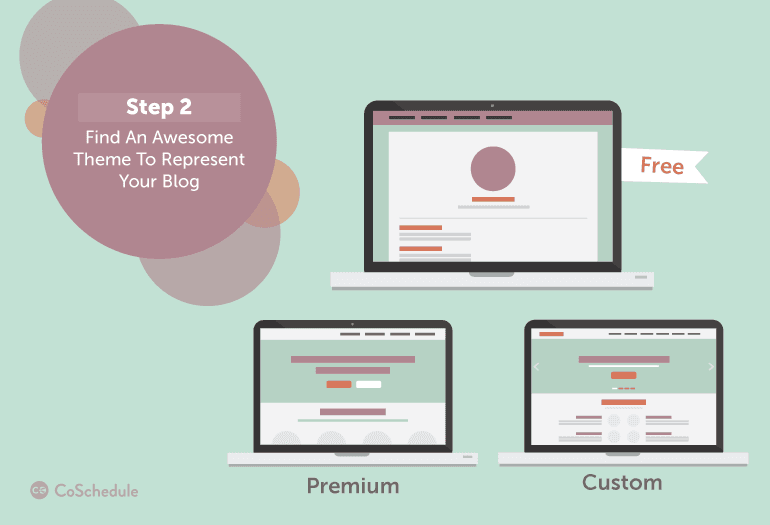
Free Versus Premium Wordpress Themes
You have two options here: choosing a free theme, or paying for one. Alternately, you could also build a theme yourself. However, that's likely out of consideration unless you have assistance from a developer. Here's what you need to know before choosing a free or premium theme. Free Themes While free is sometimes synonymous with low-quality, that's not always the case with themes. You really can find some great free themes to use as you build your momentum to blog more, then switch to a premium (or paid) option that is a bit more robust. That said, Tom Ewer has some awesome suggestions for finding the best free theme for your blog:- Check the last date the developer updated the theme, how many downloads it has, the ratings, and the support threads. More is better in this case: more recent, more downloads, more stars, more support threads closed.
- Choose a theme that is designed just the way you like it. Customizing the code can be tricky—and break things you wouldn't otherwise expect.
- Make sure you choose a theme that has responsive design. It's the easiest way to make sure your mobile visitors have the best experience.
- 120 Free Premium WordPress Themes from WPMU DEV
- 20 Best Free WordPress Themes for Blogs from WPMU DEV
- 30 Free, Responsive and Stunning WordPress Themes also from WPMU DEV
- Since the developers make money from premium themes, these are usually updated way more often and have ongoing support.
- They look more professional, too, because there isn't an attribution link in the footer of your blog to someone that you don't even know.
- These usually have some documentation to make any customizations way easier.
- Generally, fewer people use premium themes so it's less likely that someone else you know will have a blog that looks just like yours.
- The Best Premium WordPress Themes for 2015 from WPThemesChecker
- 25 Most Beautiful and Responsive WordPress Themes of 2014 from WPMU DEV
Step 3: Install Plugins To Make Blogging Easier
Plugins take the base of WordPress to an entirely new level of awesomeness. They can help you become a rock star blogger by doing a bunch of the "best practices" we preach about on this blog.How many of these recommended Wordpress plugins are you using?
Click To Tweet So, what are some of the best things to look at when you get started?
Wordpress Plugins for SEO
Think search engine optimization here. While writing awesome content is one thing, there are some great plugins out there that can help you out with SEO as you get started.
So, what are some of the best things to look at when you get started?
Wordpress Plugins for SEO
Think search engine optimization here. While writing awesome content is one thing, there are some great plugins out there that can help you out with SEO as you get started.
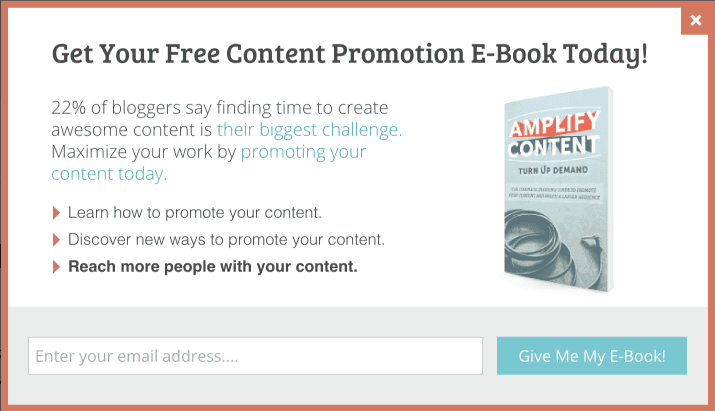 We use the OptinMonster plugin to trade our best content for our readers' email addresses. By the way, you can get that content distribution e-book here.
We use the OptinMonster plugin to trade our best content for our readers' email addresses. By the way, you can get that content distribution e-book here.
Click To Tweet adds visuals to your #blog, and helps your audience share your #content. Win-win!
Click To Tweet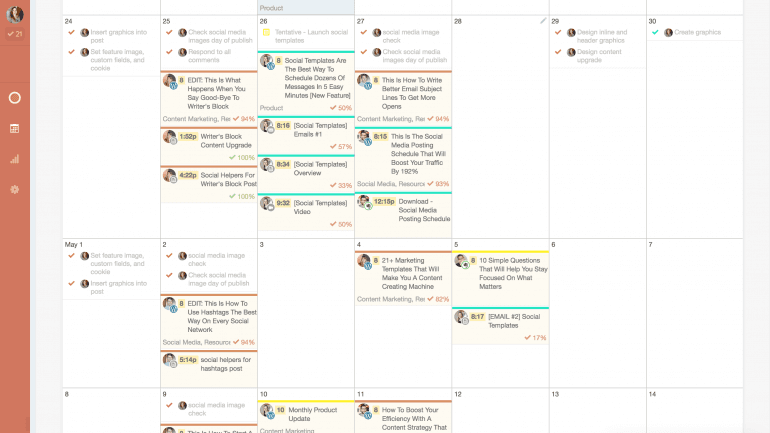 Everything is set up and ready for you to go. Now you're ready to rock at blogging! Right?
It's time to plan some awesome content that will help you build a loyal audience.
Everything is set up and ready for you to go. Now you're ready to rock at blogging! Right?
It's time to plan some awesome content that will help you build a loyal audience.
Now, Start Planning Your Content Strategy
Once you have your blog up and running, the next step is plan your blog content strategy. This doesn't need to be a lengthy, formal document. You just need some sort of plan together to keep your efforts focused and audience-centric. With today’s myriad of digital tools, resources, and communities, it’s easier than ever to find a target audience who wants what you’re providing (whether or not they know it yet).Succeed at blogging by putting your audience first.
Click To TweetStep 1: Define The Problem You're Solving
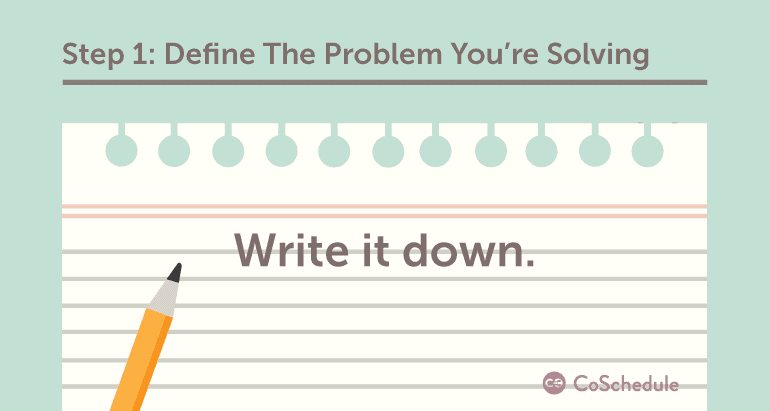 In all likelihood, your business idea came from a pain point of your own, or of someone close to you—a problem that needed solving or a need that needed fulfilling.
Write that problem down.
Before the solution you developed, what were the first steps you would’ve taken to solve it? What language would have you used to describe it? How would have you searched for a solution on Google?
Those are the things your content should be about.
Your goal is to connect your reader's problems with an interesting angle related to your product or service.
In all likelihood, your business idea came from a pain point of your own, or of someone close to you—a problem that needed solving or a need that needed fulfilling.
Write that problem down.
Before the solution you developed, what were the first steps you would’ve taken to solve it? What language would have you used to describe it? How would have you searched for a solution on Google?
Those are the things your content should be about.
Your goal is to connect your reader's problems with an interesting angle related to your product or service.
Your goal is to connect your reader’s problems with an angle related to your product or service.
Click To TweetStep 2: Use Keyword Research & Social Listening
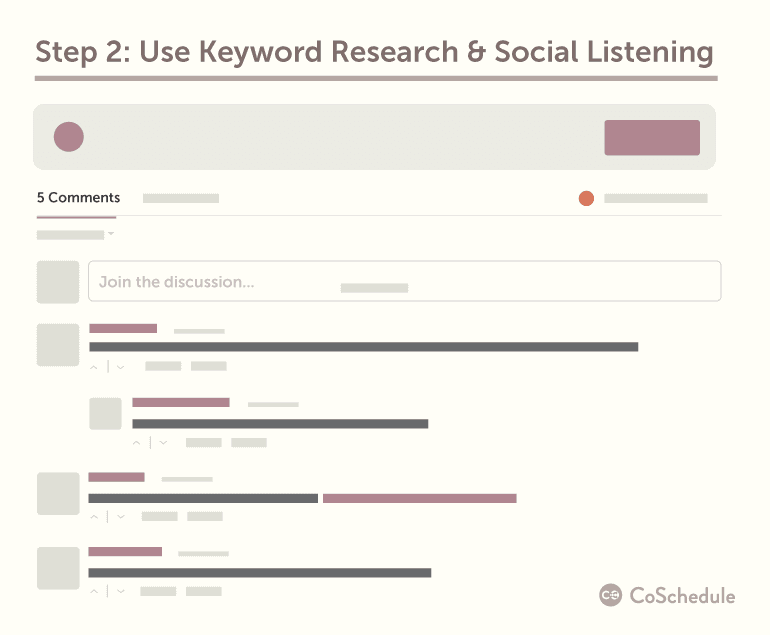 Your problem has been defined, you’ve begun to identify who your first audience members are. Now it’s time to dig deeper.
First, take the problem-solving terms you’ve identified and plug them into Google Trends or ubersuggest.org to identify other related search terms used. Keep a list of these. They will come in handy when building out your editorial schedule.
Your problem has been defined, you’ve begun to identify who your first audience members are. Now it’s time to dig deeper.
First, take the problem-solving terms you’ve identified and plug them into Google Trends or ubersuggest.org to identify other related search terms used. Keep a list of these. They will come in handy when building out your editorial schedule.
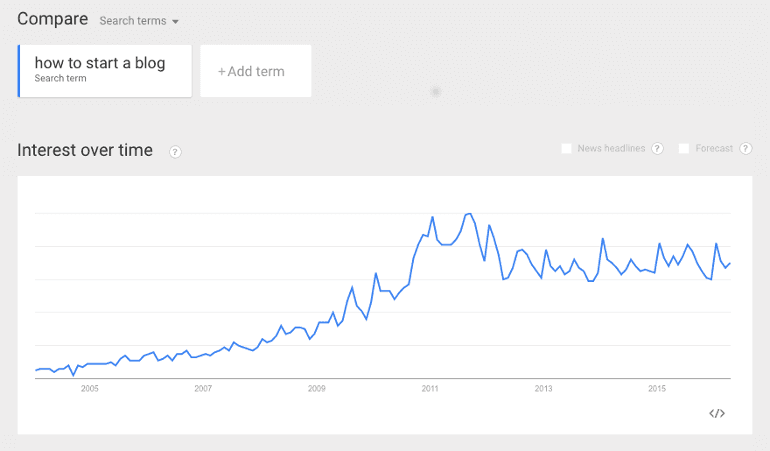 Google Trends is a great tool for broadening your search, while sticking with specific, relevant topics.
Monitor these conversations to see who the existing thought leaders are. Reach out, and build a relationship with these folks. See what else they’re talking and writing about. What seems to be resonating with their audiences?
Look at comments on the blogs of these thought leaders and your competitors. What are people asking? What do they want to know more about? With your list of key terms and key people, keep a list of these topics and questions.
With this exercise, you’re building a library of subjects that people are already searching for and interested in; i.e. you’re writing for an existing audience who will be more likely to discover your content.
Google Trends is a great tool for broadening your search, while sticking with specific, relevant topics.
Monitor these conversations to see who the existing thought leaders are. Reach out, and build a relationship with these folks. See what else they’re talking and writing about. What seems to be resonating with their audiences?
Look at comments on the blogs of these thought leaders and your competitors. What are people asking? What do they want to know more about? With your list of key terms and key people, keep a list of these topics and questions.
With this exercise, you’re building a library of subjects that people are already searching for and interested in; i.e. you’re writing for an existing audience who will be more likely to discover your content.
Step 3: Identify Your Distribution Channels
Once you've started creating blog posts, you'll need to determine which channels and platforms you'll use to promote it. Put the most emphasis on the ones your audience uses the most.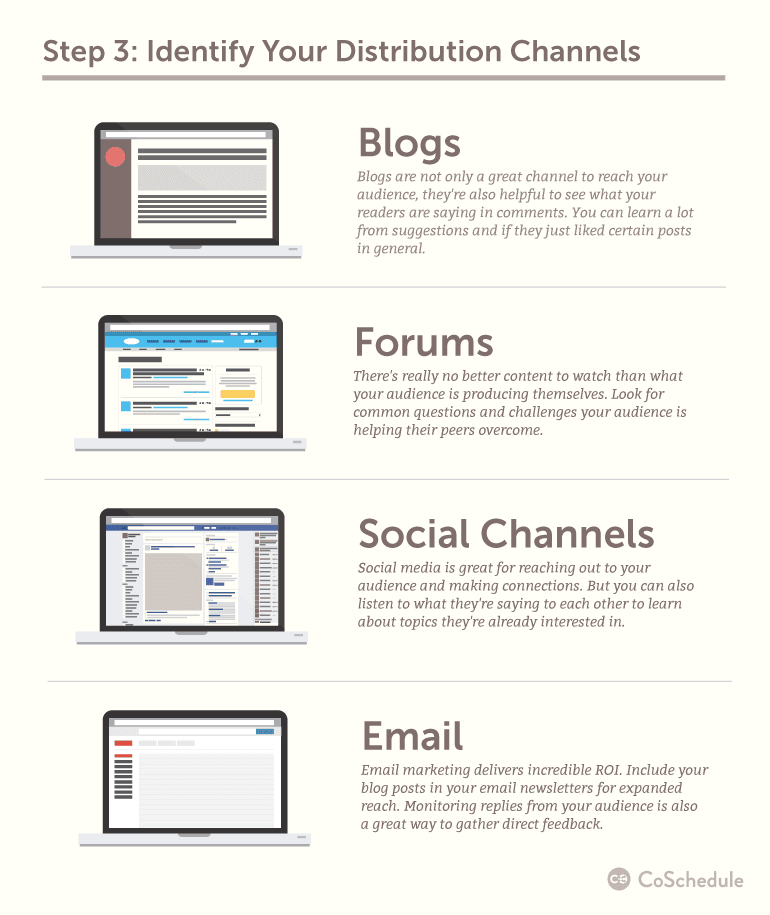
Step 4: Define Your Unique Brand Voice
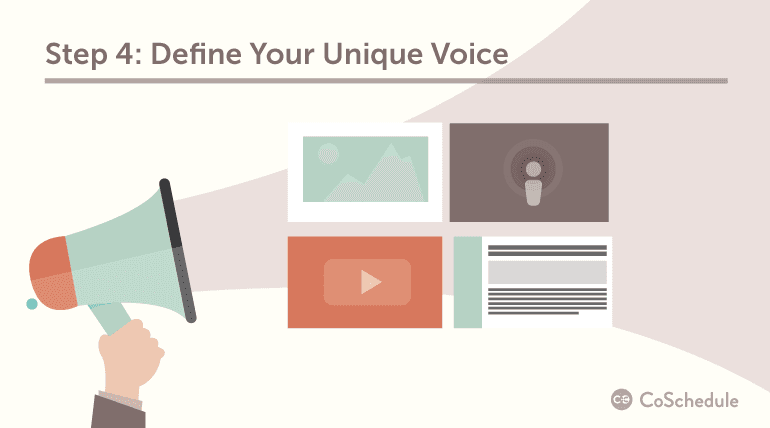 You should now have a pretty robust list of topics to start producing content around.
As you begin producing that content, you should be defining your unique voice.
When you tracked the problem your brand solves using a media monitoring tool earlier, you probably identified a few competitors working to solve the same problem. Look to see the type of voice they’re using. What tone and language is resonating with their audiences? How can you be unique and stand out among them?
Are they using typical, dry B2B phrases and click-bait calls to action? Try taking a more human approach and use the kind of language your prospective readers do. Your audience is made up of humans—don’t forget that.
You should now have a pretty robust list of topics to start producing content around.
As you begin producing that content, you should be defining your unique voice.
When you tracked the problem your brand solves using a media monitoring tool earlier, you probably identified a few competitors working to solve the same problem. Look to see the type of voice they’re using. What tone and language is resonating with their audiences? How can you be unique and stand out among them?
Are they using typical, dry B2B phrases and click-bait calls to action? Try taking a more human approach and use the kind of language your prospective readers do. Your audience is made up of humans—don’t forget that.
Step 5: Scout For Community Members
 Identifying thought leaders and influencers via media monitoring in step 2 is a great starting point for flagging your first community members.
You can even go a step further by joining relevant Twitter chats, Google Hangouts, going to events. Get out there, talk to people, tell them that you’re building a blog. Ask them if they would read your first few posts before they’re public, and give them credit for their input.
We love Noah Kagan’s idea of an inner-circle to circulate content pieces and gather feedback from trusted folks who’ll be happy to share your content with their networks later.
These folks are the kind of brand advocates you need to take your business to the next level.
Identifying thought leaders and influencers via media monitoring in step 2 is a great starting point for flagging your first community members.
You can even go a step further by joining relevant Twitter chats, Google Hangouts, going to events. Get out there, talk to people, tell them that you’re building a blog. Ask them if they would read your first few posts before they’re public, and give them credit for their input.
We love Noah Kagan’s idea of an inner-circle to circulate content pieces and gather feedback from trusted folks who’ll be happy to share your content with their networks later.
These folks are the kind of brand advocates you need to take your business to the next level.
Step 6: Build Relationships With Your Peers
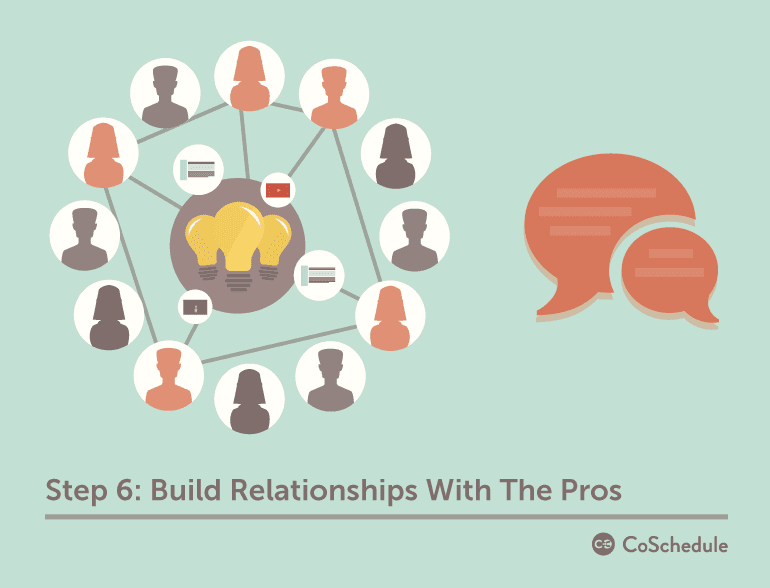 In addition to the content circle mentioned above, you should build relationships with top-bloggers in related industries and spaces for guest post opportunities. That is, both for them to contribute to your new blog, and for you to contribute to theirs.
Feel free to get creative here. These blogs don’t need to necessarily be directly tied to what it is you’re offering, but need to reach your target audience, and be relevant enough for them to want to learn more about what you’re working on then and there.
To identify top blogs, do a search on buzzsumo.com using the terms identified in step 2.
Start these relationships by commenting on their posts. Don’t hesitate to reach out and ask for a quick conversation, but be ready to explain how you can add value to their audience.
In addition to the content circle mentioned above, you should build relationships with top-bloggers in related industries and spaces for guest post opportunities. That is, both for them to contribute to your new blog, and for you to contribute to theirs.
Feel free to get creative here. These blogs don’t need to necessarily be directly tied to what it is you’re offering, but need to reach your target audience, and be relevant enough for them to want to learn more about what you’re working on then and there.
To identify top blogs, do a search on buzzsumo.com using the terms identified in step 2.
Start these relationships by commenting on their posts. Don’t hesitate to reach out and ask for a quick conversation, but be ready to explain how you can add value to their audience.
Step 7: Build Your Content Calendar
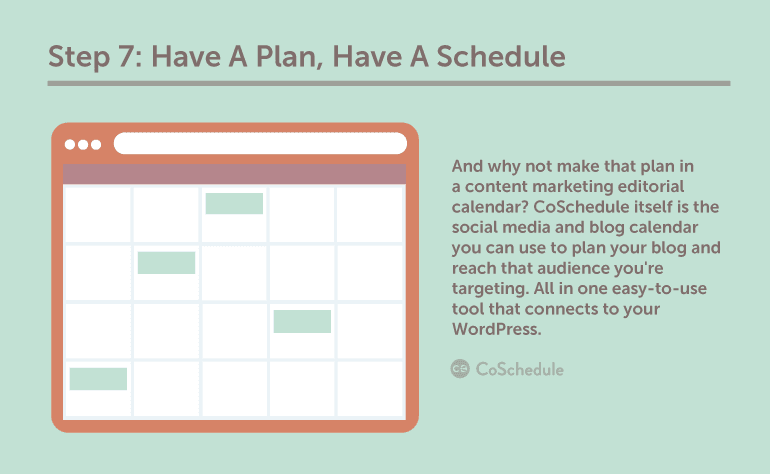 You have your topics, you have your audience, you have your influential guest contributors. Now for the fun part.
Start putting these topics into an editorial calendar for a holistic and birds-eye view of your publishing schedule so you can easily spot any holes and start building consistency, which will help strengthen reader loyalty by making their reading habits of your blog a ritual.
This is also where building an email list and distributing your content on a consistent and regular basis will become effective.
You have your topics, you have your audience, you have your influential guest contributors. Now for the fun part.
Start putting these topics into an editorial calendar for a holistic and birds-eye view of your publishing schedule so you can easily spot any holes and start building consistency, which will help strengthen reader loyalty by making their reading habits of your blog a ritual.
This is also where building an email list and distributing your content on a consistent and regular basis will become effective.
Next, Start Writing Your First Blog Posts
Now that you have some blog post ideas on your calendar, it's time to start doing some actual writing. And when you start thinking about planning, you need to keep your publishing goals realistic and achievable.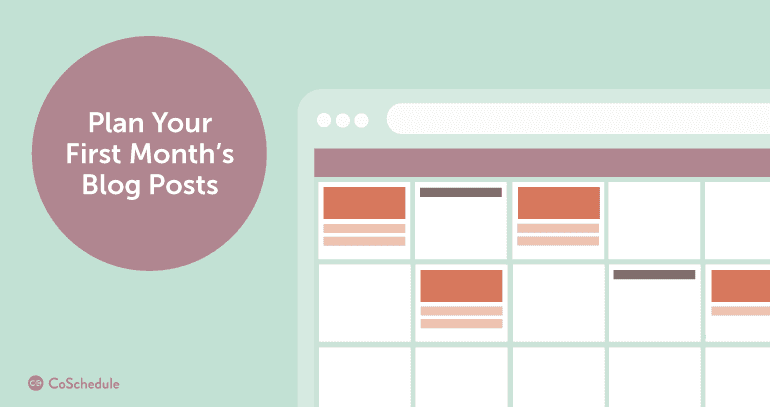 But how can you actually do that?
But how can you actually do that?
- Pick a keyword to target in your blog post. Search engine optimization is a scary term, but it's not hard to simply choose a word you'll use a few times in your blog post so people can actually find it (and... it makes it completely worth it to write the post in the first place).
- Have a headline that scores above a 70 with this Headline Analyzer Studio. Try a how-to, list, or question as your headline.
- Concentrate on your first 100 words in your blog post introduction to really lead your readers into the rest of your post.
- Make sure your post is as long as it needs to be to cover your topic. This means don't write a long post just because a study told you long-form content ranks best. What's most important is that your post completely answers the question or solves the problem your readers want to learn about.
- Break up long stretches of text with images, graphics, and Click To Tweet boxes.
- Conclude the post by recapping what you said, and suggest what your reader should do next.
Now You Know How To Start A Blog From Absolutely Nothing To Publishing Your First Post
You actually set up your blog using WordPress.org, you learned how to blog like a pro, and you wrote your first post. Be proud! You deserve this: http://youtu.be/TylvUGJIi_w Yes. That really is a minute of applause just for you. Welcome to the world of blogging. It only gets better from here. :)What are some things that you'd like to know about starting a blog?
Click To Tweet

