How Long Should a Blog Post Be to Get the Most Traffic and Shares?
 “How long should my blog post be?”
We hear this question a lot.
There’s a ton of advice out there that says everything from 275 to 2,500 words.
That’s … not a very helpful range.
So, we did some research to definitively determine the answer.
The following studies will show you what length of content gives you the best chance of ranking on Google.
Plus, we’ve included some raw data we compiled from our own top-performing blog posts (and will show you how to analyze your own top content to determine your own best blog post length).
“How long should my blog post be?”
We hear this question a lot.
There’s a ton of advice out there that says everything from 275 to 2,500 words.
That’s … not a very helpful range.
So, we did some research to definitively determine the answer.
The following studies will show you what length of content gives you the best chance of ranking on Google.
Plus, we’ve included some raw data we compiled from our own top-performing blog posts (and will show you how to analyze your own top content to determine your own best blog post length).
Optimize Your Blog Content With This Template Bundle
Don't just guess at the best blog content length. Know the best length for every post on your blog. Snag this template bundle, and you'll get:- A Blog Post Template to help you write posts that are the optimal length for the best results.
- A Blog Post Length Analysis Template to record your own data and draw your own conclusions (just like we did at CoSchedule).
- CoSchedule’s 2018 Blog Content Length Research Report. This report breaks down different trends that we have spotted in our content that may influence how you create your own.
How Long Should a Blog Post Be to Get the Most Traffic and Shares?
Click To TweetAbout The 12 Blog Post Length Studies ...
So, where did we get all our information from, anyway? The answer is these twelve studies (plus our own research):- For Blog Posts in 2017, What’s the Best Length for SEO from Snap Agency.
- How Long Should a Blog Post Be from Yoast.
- Blogging Statistics and Trends: The 2017 Survey of 1000+ Bloggers from Orbit Media.
- How Long Should Your Blog Post Be? A Writer’s Guide from The Write Practices.
- How Long Should My Blog Post Be from Forbes.
- 4 Statistics Every Blogger Should Know About Content Word Count from Copy Press.
- 2017 State of the Blogging Industry from Convert Kit.
- Compiled research from Clariant Creative.
- The Perfect Blog Post Length and Publishing Frequency is B?!!$#÷x from MOZ.
- ProBlogger FAQ: How Long Should Posts Be from Problogger.
- The Optimal Length for Every Social Media Update and More from Buffer.
- The Character Count Guide for Blog Posts, Videos, Tweets & More from Hubspot.
Want to know how long blog posts should be? Check out these 12 studies.
Click To Tweet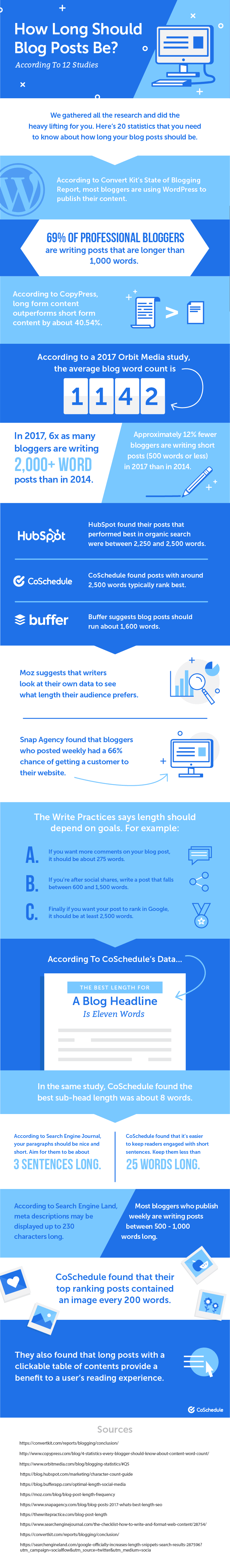
What Our Data Demonstrates
We gathered data on our top blog posts that have gained the most traffic and the most social shares. Here’s what we found.Our Top Traffic Data
After analyzing our posts, the following data was found from our top ten highest-traffic posts: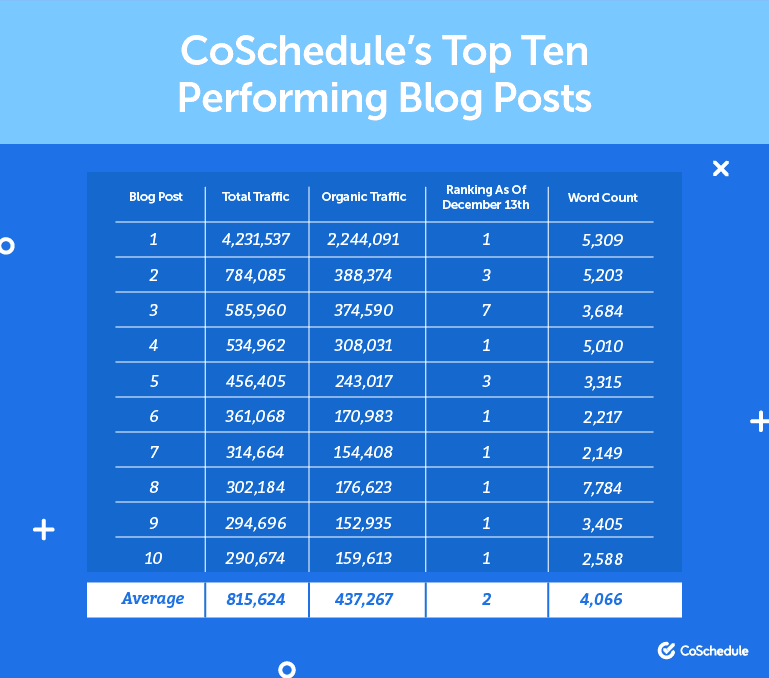 What can we draw from the data we found?
What can we draw from the data we found?
- Every post that ranked on the first page of Google was over 2,000 words.
- Comprehensive content (which usually needs to be long) ranks well because it helps search engines offer users a complete answer to the query. If the reader doesn't need to bounce back to the search engine to read another post, then the search engine has succeeded. So, help Google, help you.
- However, just because a post is long, it doesn’t mean it will rank well. The content you write must give your audience what they’re looking for as well as contain relevant keywords and LSI terms.
Our Top Shared Posts
After gathering our data on our most shared blog posts, here’s what we found: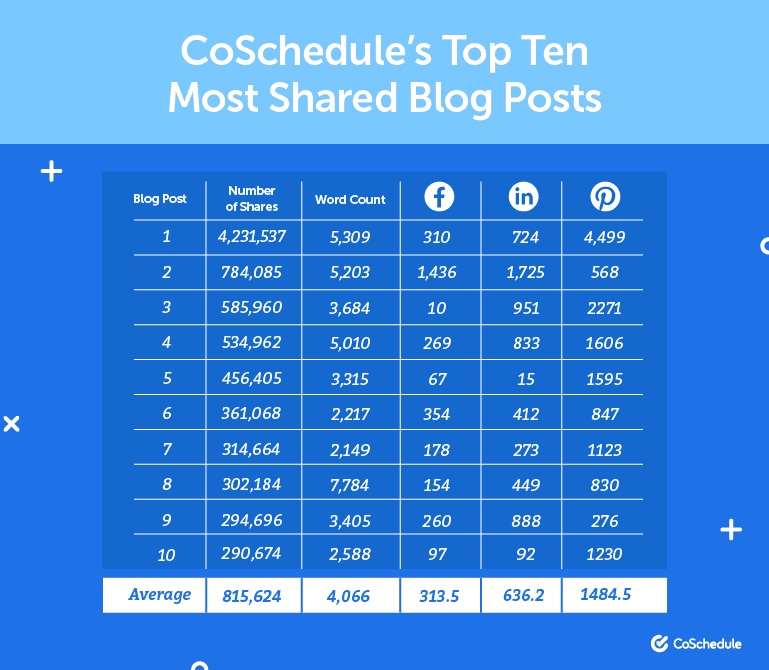
Interesting data from CoSchedule's top-shared blog posts ...
Click To Tweet- A specific length doesn’t necessarily mean more social shares. Take a look at our 5th most shared blog post. It’s only 299 words long. This shows that even though our post was really short (especially by our standards) the topic was popular enough and gave enough information to catch the attention of our audience.
- The interest of your audience in the topics that you write about may have more of influence on social shares. For example, if you write a 2,000 word post on your love of brussel sprouts that may not go over as well as your 1,000 word post on how to make the best chocolate chip cookies ever.
- For CoSchedule, Pinterest plays a vital role in the shares our content gets. Try including an image or two that can be published on the site when you write your next post.
How To Study Your Own Blog Post Data
One way to help determine how long your blog posts should be is to look at and analyze the data from content you have already posted. Remember, your audience will help indicate what kinds of content they want to see. Here are some places to gather your data from.Get Traffic Data From Google Analytics
In Google Analytics, you can track the organic and overall traffic from your blog posts by going to Behavior: Site Content:
Site Content:
 All Pages:
All Pages:
 Record your traffic for each post in your report template:
Record your traffic for each post in your report template:

Track Your Rankings
Another critical part of your report is tracking how your content is ranking in Google search engines. There are tons of tools out there that help you do this (and more). Here are a few:- Moz: One of the most popular all-in-one SEO software platforms out there.
- Ahrefs: This is another popular SEO tool that packs tons of features.
- SERPs.com: While SERPs offers a robust premium platform, their free rank checker is worth using in a pinch (or on a budget).
Check How Often Your Content Is Shared On Social Media
The last part of your report is checking the number of social media shares for after the first 30 days that your content has been published. Typically, you would need to go to each social network and check the number of shares on each post you published. Another way to do this is to use CoSchedule’s Top Content Report. It automatically reports how many shares your content receives.How Long Should Each Part Of Your Blog Post Be?
So far you’ve covered the opinions of 20 different studies, and you’ve seen a brief overview of what the data here at CoSchedule is telling us about the best length of your blog post. But maybe you have a few more questions. After all, a blog post is more than just a few paragraphs of body copy. What are some other components of your blog post that you should keep length in mind for?Here's how long every piece of the perfect #blog post should be:
Click To TweetHow Long Should Your Headlines Be?
Your headline is one of the most important parts of your blog post. It’s what hooks your reader in, and if you don’t grab their attention from the get-go, you’ll lose them before you even begin. So where does the length of your headline come into play? Our research shows that headlines should be about 55 characters to get the most click-throughs. To test your headlines before you publish your blog posts, use our Headline Analyzer Studio: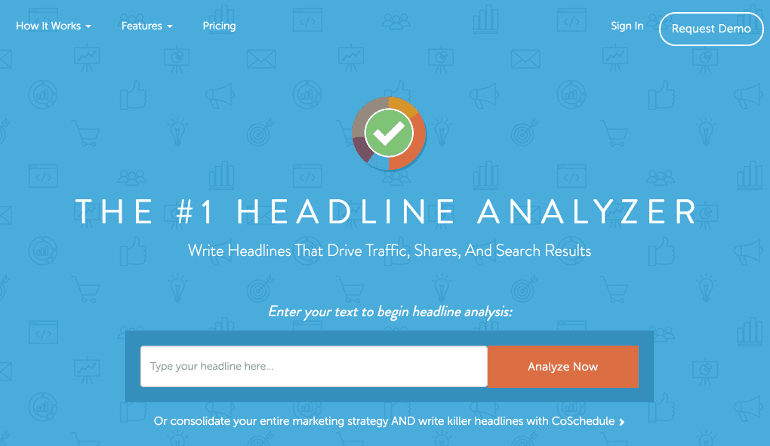
How Long Should Your Sub-Headers Be?
What’s a sub-header you ask? A sub-header is an H2 or H3 header tag in HTML that breaks up specific sections of each post. An H3 sub-head should be the sub-point of an H2 tag (and an H4 a sub-point of an H3, and so forth). Here at CoSchedule, we stick to H2 and H3-level headers. This helps maintain a clean and crisp appearance. So how long should a standard sub-header be? At CoSchedule we shoot for between eight to 10 words. It gives our readers enough to see there is a break in the section of the post without becoming overly wordy. Source: https://www.copyblogger.com/how-to-write-exquisite-subheads
Source: https://www.copyblogger.com/how-to-write-exquisite-subheads
Keep sub-heads between 8 and 10 words long. Learn why (and get more content length tips) here:
Click To TweetHow Long Should Your Paragraphs Be?
For web content writers a short paragraph is another crucial component of keeping your readers engaged with your content. So what’s the best length of a paragraph of text in your blog post? A maximum of three sentences. Why? Because it helps break down huge chunks of text which once again helps the reader consume your content and find the information they’re looking for. If you’re looking for some more insight into web content writing, read this post from Search Engine Journal.How Long Should Your Sentences Be?
Just like short paragraphs, concise and readable sentences are important for your blog posts. Just like short paragraphs keep your blog post easy to read, so do short sentences. So how short should your sentences be? For easiest readability on the web, the answer is 25 words. Really long sentence have an overly abundant amount of words make it difficult to skim your content, and it becomes really easy to lose your train of thought. ^^See what I mean. Shorter sentences much easier to read.Keep sentences under 25 words for easy readability on the web.
Click To TweetHow Long Should Your Meta Descriptions Be?
What is a meta description? A meta description is the short amount of text that appears below your web page in a Google search. It tells readers at a glance what kind of information is in your post. They look like this: Meta descriptions should be written around 156 characters or less. However, keep in mind that Google recently issued an update, and may display over 230 characters in some (but not all) cases.
Meta descriptions should be written around 156 characters or less. However, keep in mind that Google recently issued an update, and may display over 230 characters in some (but not all) cases.
Summary: Here's How Long Everything in Your Blog Post Should Be
We've thrown a lot of data and numbers at you. Feel like your head is spinning? Use this quick cheat sheet:- Blog Post Content: 2,500 Words.
- Title Tag: 70 Characters.
- Meta Description: 156 Characters.
- Headlines: 55 Characters (or Six to Seven Words)
- Sub-Heads: Eight to 10 Words (Or Less)
- Sentences: 25 Words or Less.
- Paragraphs: Three Sentences or Less.
Now Go Write Great Blog Posts
To sum up the studies from this post: Long form content is powerful if you want it to rank in Google. However, if your team is looking more for social shares or comments, shorter posts may be the better option for you. No matter what you decide, you need to look at your own data to see what your audience wants. Once you’re ready to start writing, create, edit and publish your blog posts with CoSchedule. Get started free or request a demo today.How long should blog posts be to get the highest rankings and the most social shares?
Click To Tweet

