How To Lead A Cross-Functional Team Collaboration With CoSchedule
 Cross-functional teams are assembled to tackle complexity.
A group of specialists is stronger than a handful of generalists.
But individual specialists are too narrow to handle the sprawling landscape of modern marketing.
Here's some perspective:
Cross-functional teams are assembled to tackle complexity.
A group of specialists is stronger than a handful of generalists.
But individual specialists are too narrow to handle the sprawling landscape of modern marketing.
Here's some perspective:
- We're competing in an age where brands have become media companies to entertain the masses...
- Organizations build free software tools to attract new prospects...
- Companies like Proctor & Gamble spend $4.6 billion yearly on advertising alone...
How To Lead A Cross-Functional Team Collaboration With @CoSchedule
Click To TweetYou Need The Tool Built Specifically For The Job
We often get stuck with tools built for every use case rather than our use case. CoSchedule is the tool built for modern marketers to manage everything in one place. In this post, you're going to learn how to lead your cross-functional team to success using a tool built just for you: CoSchedule. ⚒ No more using a mishmash of single-function tools... ...it's time for a platform built to suit. ? Sayonara to spreadsheets to manage your spreadsheets... ...it's time to transition every last detail into CoSchedule. ? Wave goodbye to endless meetings to finally "get on the same page." (Only to have people ask, "What's going on again?" 10 minutes later)... ...it's time to get a bird's-eye view of everyone's deadlines.It's time to get a birds-eye view of your marketing team's deadlines with @CoSchedule
Click To TweetWhat Problems Do Cross-Functional Teams Face?
To start, let's outline the big problems cross-functional teams are up against. In a 2015 study, researchers found out that 75% of cross-functional teams weren’t actually all that functional. #irony Lead researcher, Behnam Tabrizi discovered these kinds of teams were failing on several fronts:- Meeting a planned budget.
- Staying on schedule.
- Adhering to specifications.
- Meeting customer expectations.
- Maintaining alignment corporate goals.
What are the most common failure points for cross-functional marketing teams (and how can @CoSchedule help overcome them)?
Click To TweetCross-functional teams often fail because the organization lacks a systemic approach.
 So, what's a cross-functional team lead to do?
So, what's a cross-functional team lead to do?
How Can CoSchedule Help You Lead Them?
Enter CoSchedule. With CoSchedule, you have a systematic approach at your fingertips. It's built for keeping all of these plates spinning (so your brain doesn't have to): ? marketing campaigns, ? project management, ? email marketing, ? team workflows, ? threaded conversations, ? content creation, ? file sharing, ? social media, ? and everything else the best marketing programs need managed. Now, here are two big ways these features will help you lead your cross-functional team to sweet marketing victory.Here are two big ways @CoSchedule will help you lead your cross-functional team to sweet marketing victory.
Click To TweetManage Multi-Teaming With One Source Of Truth
Imagine you're in charge of managing all of your company's content. And you're responsible for launching a new product. This means:- Email campaigns,
- Fresh website copy,
- Product positioning content,
- Sales decks,
- Case studies,
- Social media promo,
- Company blog posts,
- Landing pages,
- Etc...
 This reality is called multi-teaming. And it means that every other team leader is clamoring for the time, attention, and expertise on their own projects.
Every multi-teamed individual then gets pulled in opposite directions weekly — even daily. This is a real hurdle to cross-functional team success. And it can put every project's deadlines and deliverables in jeopardy.
For instance, if your developer is also working on three other projects, what happens when a major fire starts elsewhere? They need to jump out of your project and into another because of the prioritized urgency.
Really, then, your team's attention on your project looks more like this...
This reality is called multi-teaming. And it means that every other team leader is clamoring for the time, attention, and expertise on their own projects.
Every multi-teamed individual then gets pulled in opposite directions weekly — even daily. This is a real hurdle to cross-functional team success. And it can put every project's deadlines and deliverables in jeopardy.
For instance, if your developer is also working on three other projects, what happens when a major fire starts elsewhere? They need to jump out of your project and into another because of the prioritized urgency.
Really, then, your team's attention on your project looks more like this...
 This puts your project at risk. But there is also the additional cost to productivity because on onboarding and re-onboarding.
Obviously, just because someone steps away from your project doesn't mean it stops. But while it moves forward, they're out of the loop. This means they're playing catch up when they finally step back in.
The great news is CoSchedule can help tremendously.
This puts your project at risk. But there is also the additional cost to productivity because on onboarding and re-onboarding.
Obviously, just because someone steps away from your project doesn't mean it stops. But while it moves forward, they're out of the loop. This means they're playing catch up when they finally step back in.
The great news is CoSchedule can help tremendously.
Struggling with cross-functional team collaboration? Here's how @CoSchedule can help tremendously
Click To TweetUse CoSchedule As Your One Source Of Truth
CoSchedule can help your team seamlessly re-onboard into your project by acting as your one source of truth. I'm on the Demand Generation team, here. But I still collaborate on projects with our Brand & Buzz, Product Marketing, Sales, and Dev teams every week. I'm in-and-out of projects constantly. So, whenever I hop into the tool I get an overview of which campaigns I have projects and tasks in. Each tile in the image below represents an entire marketing campaign. From this view, I can see:
From this view, I can see:
- campaign owner,
- campaign duration,
- campaign title,
- my other team members,
- and the % completion.
 This tile now represents a project I'm the "owner" of. In this case, it's core content for our #MakeshiftMarketing campaign.
Then, within this project, I see all:
✅ tasks,
? deadlines,
? publish dates,
?♀️ conversations,
? creative briefs,
? relevant files,
? and even analytics.
Best of all, even if I've been out of a project for awhile, I can see all of this without ever having to drop by anyone's desk or send an IM.
In this case, I can see that if I don't get my stuff done, Ben will be waiting on me.
And because I like Ben, that's no good.
This tile now represents a project I'm the "owner" of. In this case, it's core content for our #MakeshiftMarketing campaign.
Then, within this project, I see all:
✅ tasks,
? deadlines,
? publish dates,
?♀️ conversations,
? creative briefs,
? relevant files,
? and even analytics.
Best of all, even if I've been out of a project for awhile, I can see all of this without ever having to drop by anyone's desk or send an IM.
In this case, I can see that if I don't get my stuff done, Ben will be waiting on me.
And because I like Ben, that's no good.
 Even better, once I've marked an assigned task complete, the relevant person can get an approval notification.
This way, they know it's ready for review, approval, and the next person to start working.
Even better, once I've marked an assigned task complete, the relevant person can get an approval notification.
This way, they know it's ready for review, approval, and the next person to start working.
 This system is invaluable for my multi-teamed CoSchedule compatriots and me. But how does this work outside of our teams?
This system is invaluable for my multi-teamed CoSchedule compatriots and me. But how does this work outside of our teams?
How does @CoSchedule connect marketing departments to other cross-functional teams?
Click To TweetHow Does This Work In The Real World?
An excellent example of how this works in the real world is the story of CoSchedule customer Vega. Vega is a premium brand of plant-based lifestyle and performance nutrition products. And with a marketing team of 32 employees, they have tons of cross-collaborative campaigns and projects happening all at once. Before CoSchedule, they were stuck with project requests flooding their email inbox... ...managing the deluge of details by hand... ...and managing deadlines between teams and departments. As a growing company, this simply didn't work. Their teams need a bird's-eye view of everything that was happening for real-time visibility into their marketing. Said their content marketing specialists, Elizabeth Jarrard:"CoSchedule has saved me a ton of time in streamlining that process. And I have the ability to have a much higher view of what’s going out on all of Vega’s distribution points at any given time."When everyone has an accurate line of sight into what's happening, less time is spent in re-onboarding... And more time is spent working. This proves especially true for multi-teamed employees in every organization. Said their content marketing manager, Amber Kennedy:
"[CoSchedule] makes conversations about last minute changes or projects a five minute chat, instead of an hour long meeting spent scratching our heads wondering how we’re going to make it work."
 Vega's diverse functional teams now have an incredible
Vega's marketing team is hard at work building their audience and keeping current fans engaged. In addition to content that supports brand awareness campaigns, Vega’s content distribution includes organic and paid social media posts, editorial and promotional emails, educational webinars, and more.
Basically, it's a lot of smart people doing a lot of cool things getting great eCommerce results.
Amber also says:
Vega's diverse functional teams now have an incredible
Vega's marketing team is hard at work building their audience and keeping current fans engaged. In addition to content that supports brand awareness campaigns, Vega’s content distribution includes organic and paid social media posts, editorial and promotional emails, educational webinars, and more.
Basically, it's a lot of smart people doing a lot of cool things getting great eCommerce results.
Amber also says:
"My favorite feature is that everything is in one place. We open CoSchedule, run a saved calendar view, and have a conversation. It’s easier to collaborate and be on the same page."
#2. Drive Goals And Deadlines With Task Templates
Imagine if your paycheck was dependent on your team hitting every goal. Nowhere to hide... At the end of two weeks, the KPIs told the story of getting paid (or not). That'd be rough for some of us. But, what if there's a simple way to increase your odds of succeeding by 4.3X? Obviously you'd do it, right? Well, there is. According to our research, marketers who set goals are 429% more likely to report success than those who don't. A Harvard study found that setting goals:- Increases motivation in individuals and groups.
- And increases achievement in nearly any setting.
How can marketers parley goal setting into the promised land of success with @CoSchedule?
Click To TweetReverse Engineer Your Goals Into Tasks Attached To Deadlines
It's time to reverse engineer your goals into tasks attached to firm deadlines. Reverse engineering your goals is pretty standard fare. If your goal is to increase qualified leads by 40%, you define the steps to get there. But imagine your cross-functional team has six people:- Team lead (you)
- Designer
- Copywriter
- Editor
- Sales
- PPC manager
- Developer

Use The Task-Simplification Framework
An excellent remedy is a framework called task simplification. Former CEO of Intel, Andrew S. Grove, described it in his landmark book, High Output Management. And it's perfect for planning goal-driven marketing workflows. For each piece you’ll create (think blog post, e-book, landing page, etc.), run through these steps (head’s up—I’ve built upon Andrew’s original advice):- Write out every task that needs to be done.
- Identify and delete the tasks that are unnecessary.
- Combine tasks together that will be completed at the same time.
- Delegate only one person to complete one task (e.g. don’t expect two people to complete one task).
- Assign a due date for each task as “{#} of days before publish”.
 This framework will help you reduce the amount of work you take on by 30-50%. In addition, by setting clear task due dates, you know when to begin each piece to know when to realistically set deadlines.
For example, when you know that blog post will take 22 days to produce, the soonest you can publish it is 23 days from today (if you were to start it today). That’s powerful info that will help you plan realistic deadlines and hit them.
This framework will help you reduce the amount of work you take on by 30-50%. In addition, by setting clear task due dates, you know when to begin each piece to know when to realistically set deadlines.
For example, when you know that blog post will take 22 days to produce, the soonest you can publish it is 23 days from today (if you were to start it today). That’s powerful info that will help you plan realistic deadlines and hit them.
Here's how cross-functional teams can plan and meet realistic deadlines with @CoSchedule
Click To TweetManage Your Projects All In One Place
Once you've done this, head to CoSchedule to automate it. (And save hours every week while you're at it.) https://twitter.com/JonJonPhillips/status/705065189658468353?ref_src=twsrc%5Etfw&ref_url=http%3A%2F%2Fcoschedule.com%2Fworkflow-management Start from your calendar view and click the + icon at the top right. Then choose what you'll be working on.
Then choose what you'll be working on.
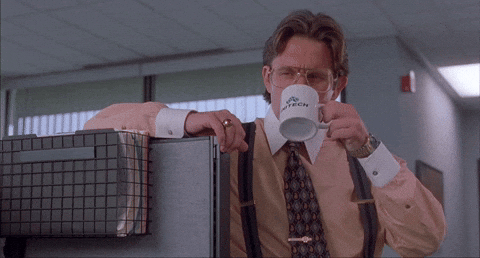 In this case, I think it's about time my team overhauled our TPS Report process.
In this case, I think it's about time my team overhauled our TPS Report process.
 After selecting a TPS Report project type, choose:
After selecting a TPS Report project type, choose:
- Task templates library,
- then "+ New Template"
 Give the task template a straightforward name. Also, tick the "Ignore Weekends" box if your team is a Mon - Fri kinda workforce.
Give the task template a straightforward name. Also, tick the "Ignore Weekends" box if your team is a Mon - Fri kinda workforce.
 Once you've created your template, start populating it with tasks.
The keys here are:
Once you've created your template, start populating it with tasks.
The keys here are:
- Name the task. Give the task a straightforward name.
- Describe what done looks like.
- How will your team know when the task is complete?
- Assigning the task to a "doer" + "approver." Who owns the work? Who owns the approval? Assign to team members or automate the "Content Owner" to be assigned.
- Schedule the task deadline date based upon the project or campaign publish date. When you build out your task template in a timeline based on publish (or ship) date, CoSchedule automatically calculates calendar dates. This is especially helpful if you need to change the project's due date. Each task will then shift accordingly.
 Repeat this process for every task in your workflow.
Then, click "Close." And every time you create a new project, the task template will be ready to apply. It will then automatically assign the right tasks to the right people due at the right time.
Repeat this process for every task in your workflow.
Then, click "Close." And every time you create a new project, the task template will be ready to apply. It will then automatically assign the right tasks to the right people due at the right time.

Takeaway:
By refining your project workflows and timelines, you can automate them with ease. And with one version of truth, every person on your team knows when their tasks are due, what the task is, and has all pertinent info. This means less drop-bys, emails, and IMs asking, "What's going on with this project again? Where are we at?"Leading Your Cross-Functional Team With CoSchedule
Now it's time to lead your cross-functional team with the marketing management platform built just for you! CoSchedule is built for marketers by marketers. The feature set isn't something you can adapt to marketing — it's something that can springboard your marketing. You can now simplify the reality of multi-teaming... Keep everyone on the same page... And slay the beast of makeshift marketing ? Best of all, if you wanna see CoSchedule in action AND applied to your exact context and use case, you can schedule your free 1-on-1 demo of CoSchedule. We keep the calendars as clear as possible... Meaning there's a 99% chance we can even meet with you today. Schedule your demo to brilliantly lead your cross-functional team today. Or get started free.
Or get started free.

