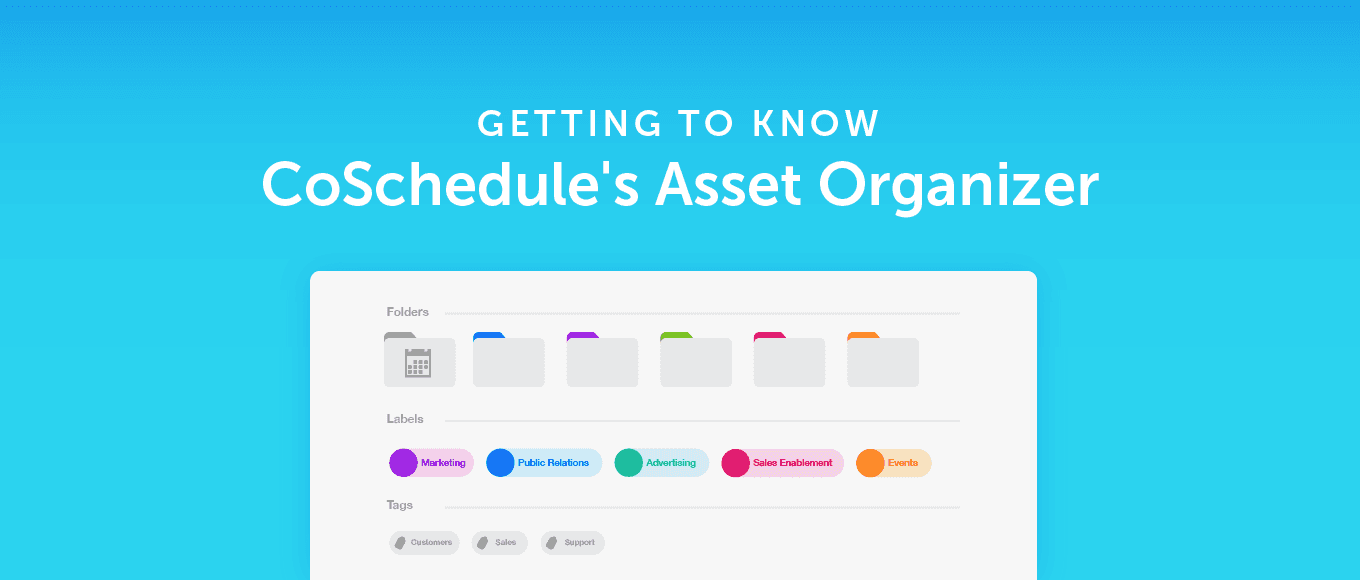
Marketers face all kinds of problems when it comes to keeping track of their creative assets. These issues cause lost time, a lack of efficiency, and sheer frustration.
CoSchedule’s Asset Organizer can help.
Introduction
What is this guide? This lesson goes into detail about CoSchedule’s Integrated Asset Management solution, Asset Organizer.
Who’s this guide for? Marketers who want to learn the best way to manage their assets with CoSchedule’s Digital Asset Management solution.
What you’ll learn:
- How to save time locating assets with CoSchedule’s Asset Organizer
- How to manage the flow of assets within CoSchedule
- How to maximize the benefits of the Asset Organizer
What Separates CoSchedule From the Competition?
The Asset Organizer is one part of the powerful marketing platform that makes up CoSchedule.
Using CoSchedule to manage all your assets means that all your marketing activities live under one roof. This saves you time, since you don’t have to bounce from tool to tool to find your files.
Here are some of the best benefits of CoSchedule’s Asset Organizer:
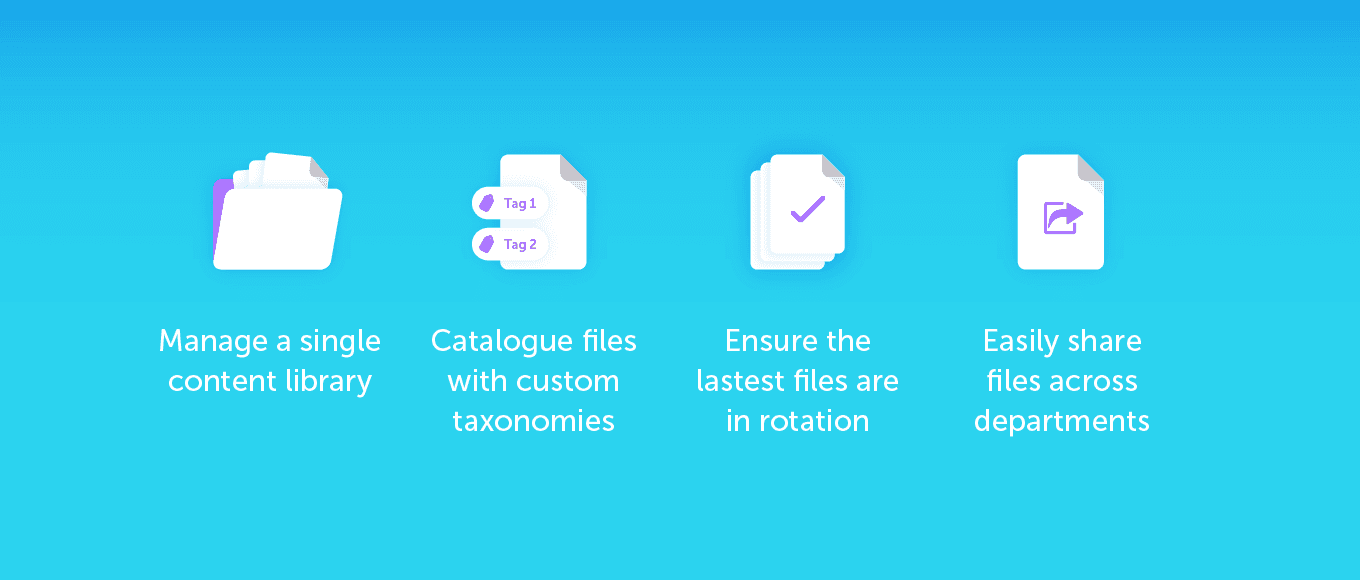
CoSchedule’s Asset Organizer Functionalities
Asset Organizer provides you tools to manage your entire supply chain and empower your team to organize assets in a unified way.
Asset Organizer can help you:
- Quickly find the files you need to get work done
- Maintain control over your brand assets
- Catalog your projects to avoid duplicate work
- Share project deliverables with stakeholders
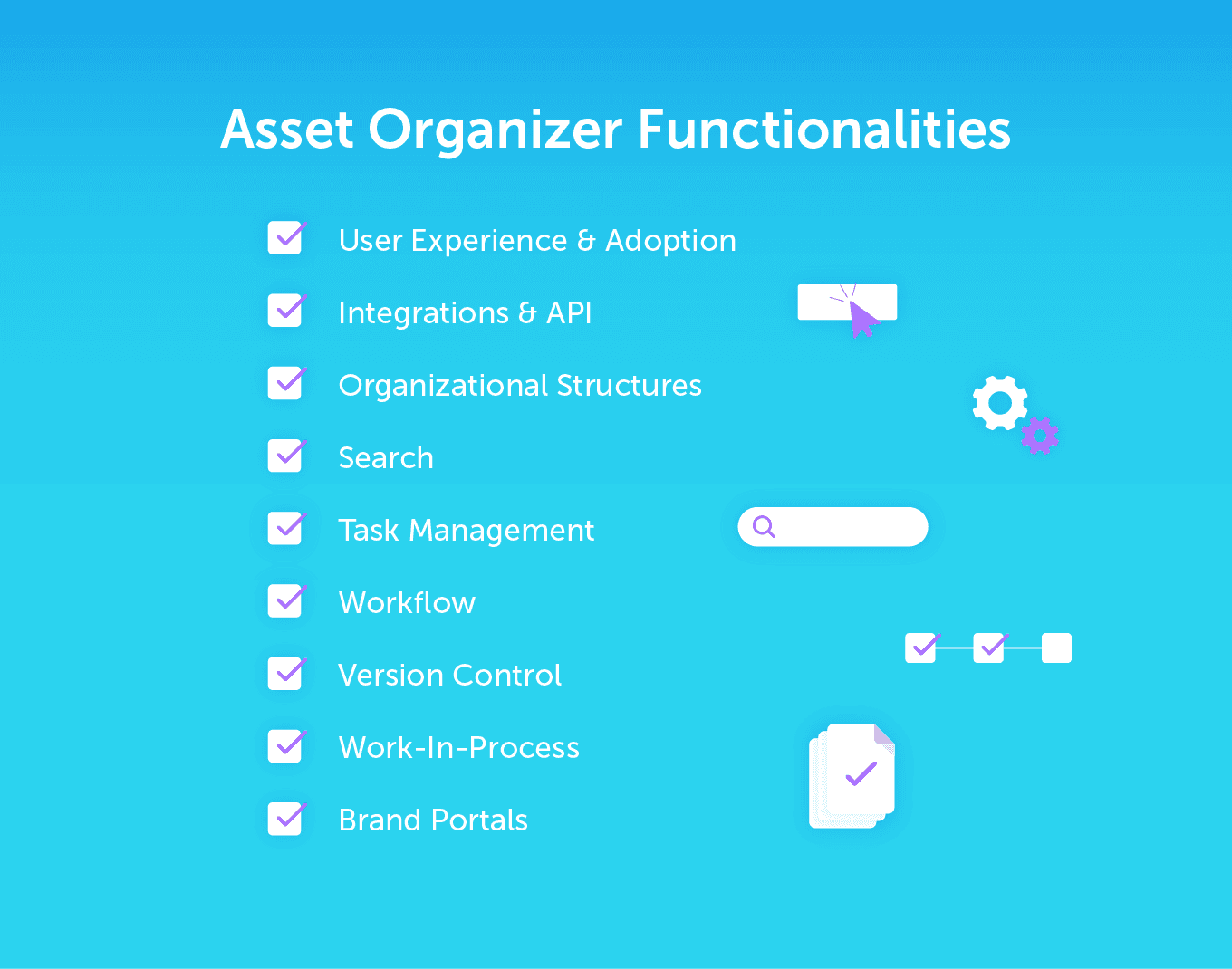
User Experience & Adoption
Since the Asset Organizer lives in CoSchedule, your team will be able to find things easier, attach marketing assets directly to projects, and quickly find and update assets in all the places they live.
On average, 90% of marketing teams that use CoSchedule are onboarded within their first 90 days – most teams are up and running by 54. That said, CoSchedule's ease of use and streamlined adoption makes it a popular choice among marketing teams.
Here's an example of what your Asset Organizer would like after you've set it up. You'll notice a clear folder structure that functions as your universal file library and color labels that match your calendar.
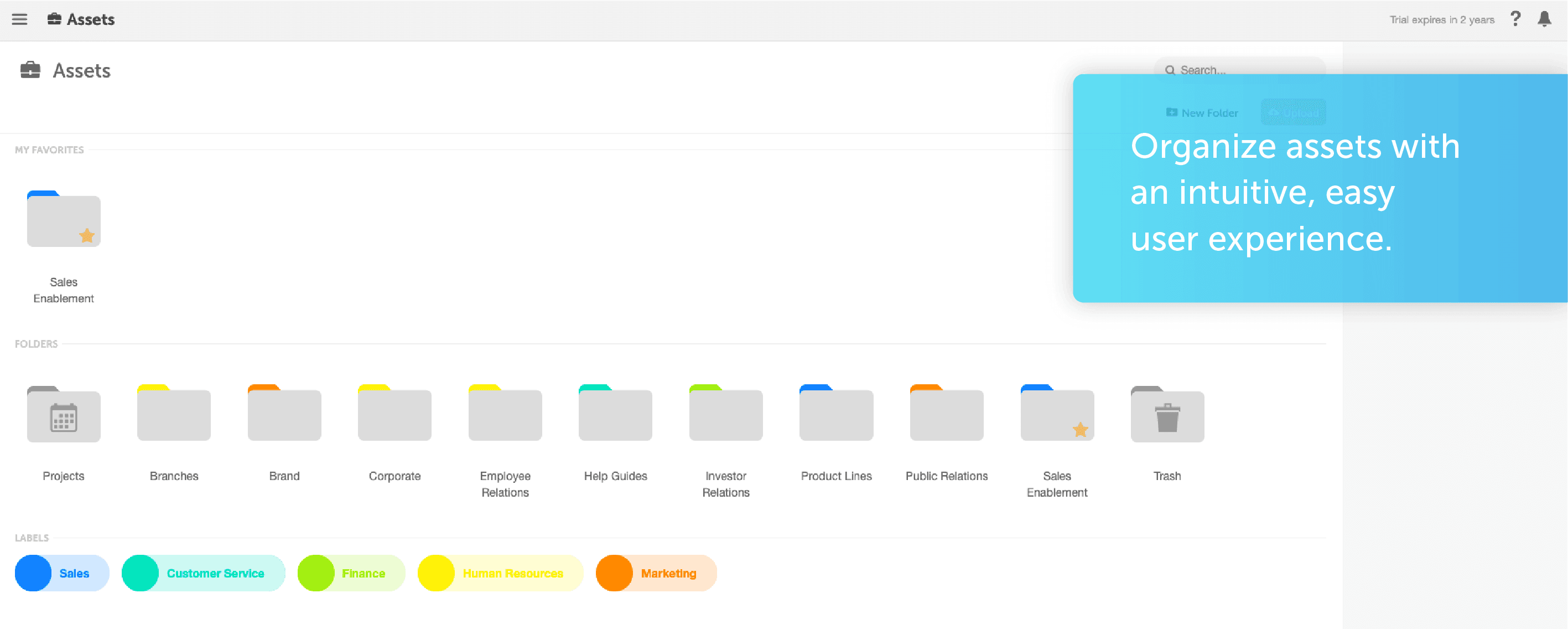
Integrations & API
CoSchedule gives you ultimate visibility letting you plan, manage, and organize all your marketing under one roof.
With CoSchedule, everything from your content production and promotion, to task and asset management can live under one roof.
CoSchedule integrates with many common file storage solutions like Google Drive and Dropbox. These integrations let you continue using the same content creation process.
For example, say your team really likes to use Google Drive to create and write content – with CoSchedule they can continue using that process to leverage the best parts of Google Drive with all the benefits of CoSchedule's Asset Management.
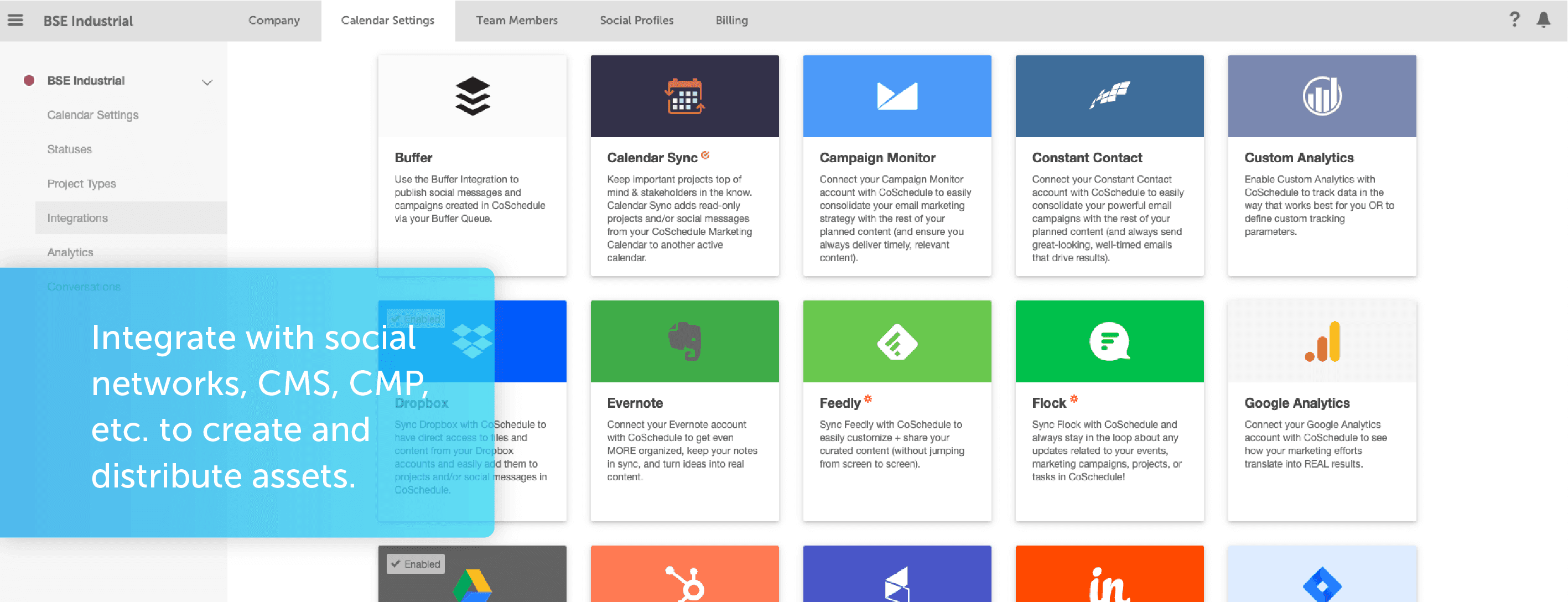
Organizational Structures
Organizational Structures provide you with a clear organizational hierarchy to access content quickly.
In Asset Organizer, you can create an organizational structure that complements your team’s workflows. This empowers your team to generate content at scale.
Having these organizational structures in place will decrease the time needed for your team to find assets that they’re looking for. Your team can use all of this extra time to create great content.
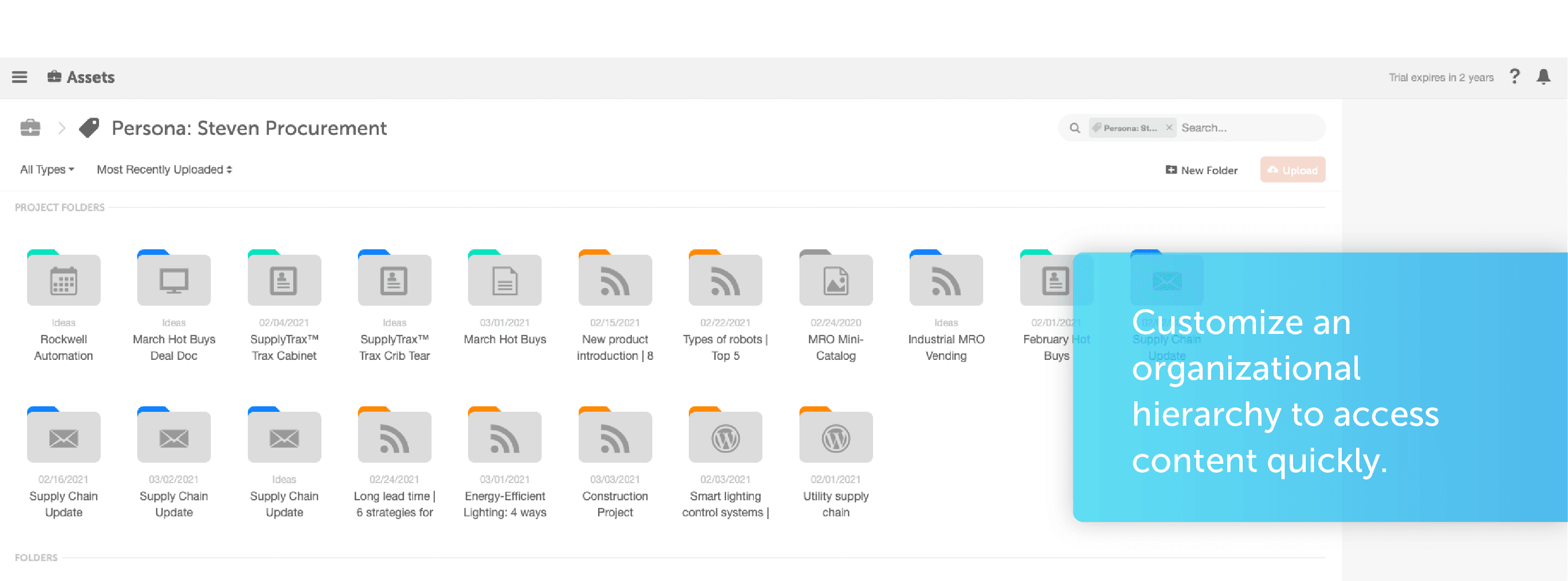
Search
Asset Organizer helps you find everything you’ve already created so you can stop spending time creating projects that already exist.
Add your work to the Asset Organizer to build an organized deliverables library. Before taking on anything new, see if there’s an existing project file that could be used instead to avoid doing the work twice.
This is done easily with our robust search that includes keywords, project types, tags, color labels, and other taxonomies that you might use while creating a project.
Use the Search Bar to use CoSchedule’s robust search and find assets quickly. The results will show below and eliminate duplicate work.
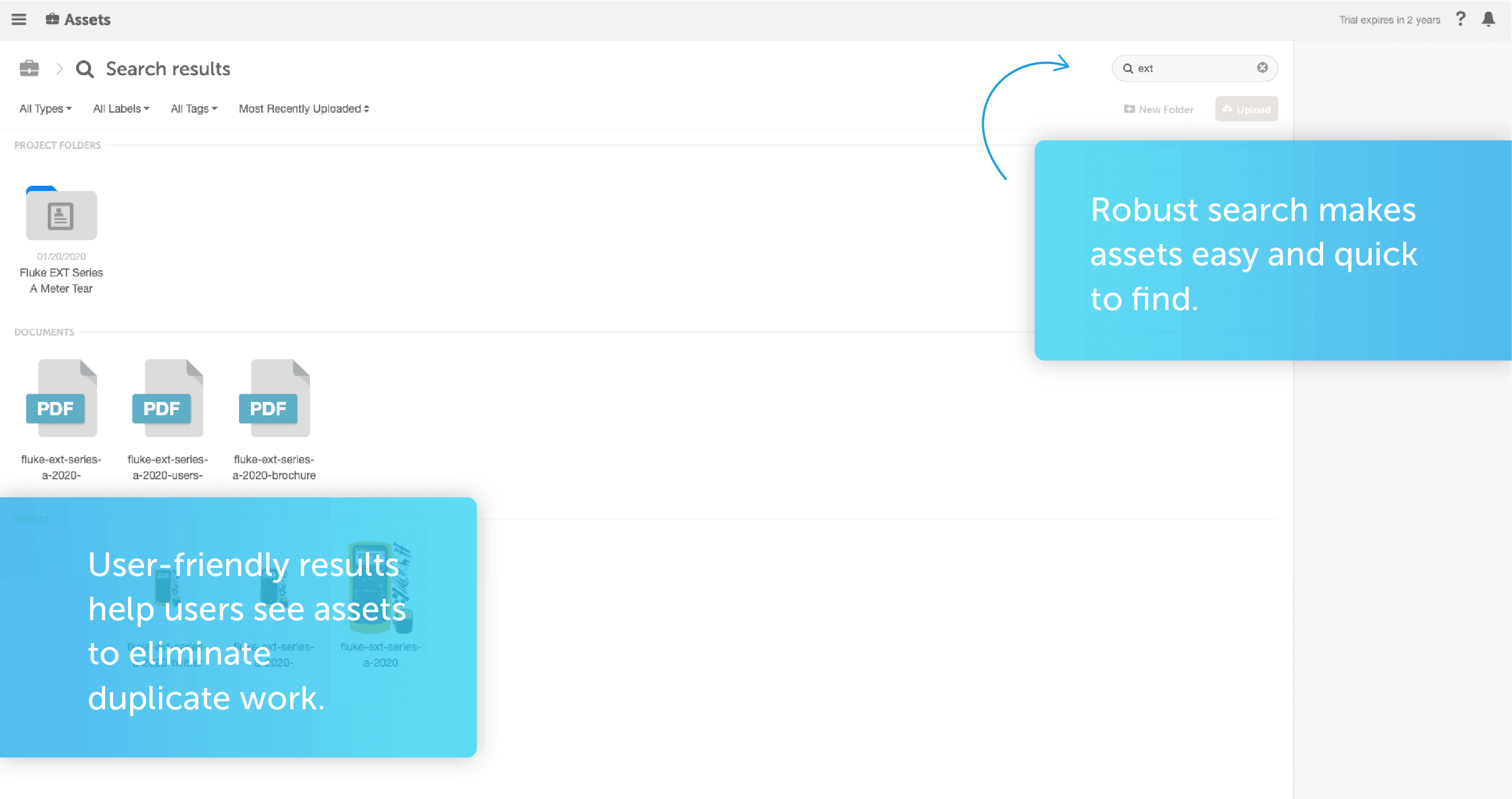
Task Management
When marketers are asked to execute more work in less time, it becomes more important than ever to clearly delineate roles within a project.
Finding efficiencies among your team helps you shorten the cycle to actually create more marketing materials and assets.
With the use of task templates, you can spend less time in status meetings and being the project go-between.
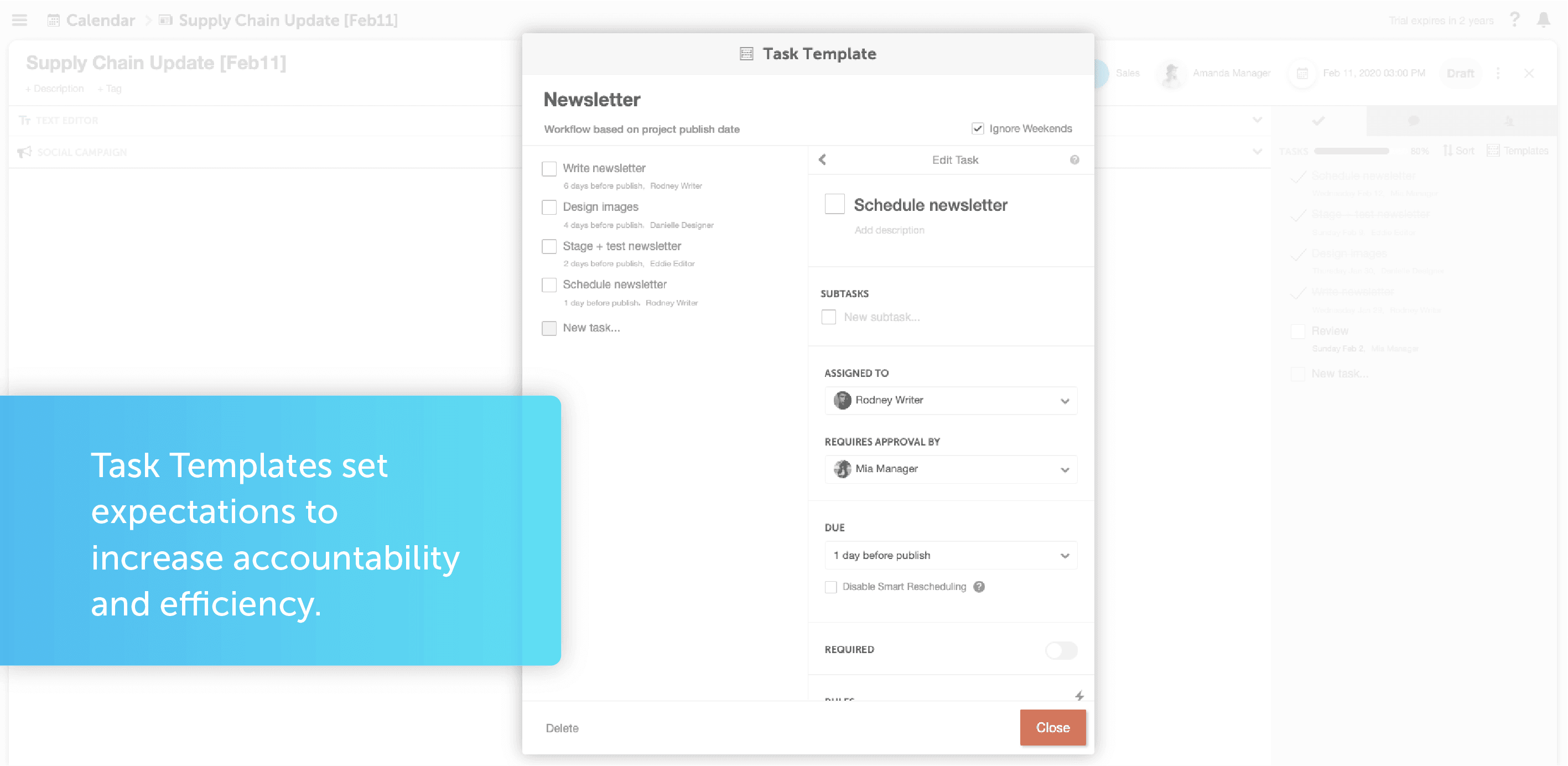
Workflow Automation
Workflow automation is the practice of simplifying complicated or manual tasks with technology.
Workflows in CoSchedule include task approvals and task rules to speed up content production time. This means your team can automate repetitive tasks to shorten the production cycle without having to manually update team members.
For example, why would you manually email someone that a project is ready for their approval when CoSchedule could do it for you?
Or, why risk using an outdated image when CoSchedule allows everyone to access the most up-to-date resources – directly from their Marketing Calendar?
Automating manual elements of a workflow with CoSchedule helps teams do their best work – all while getting more done in less time.
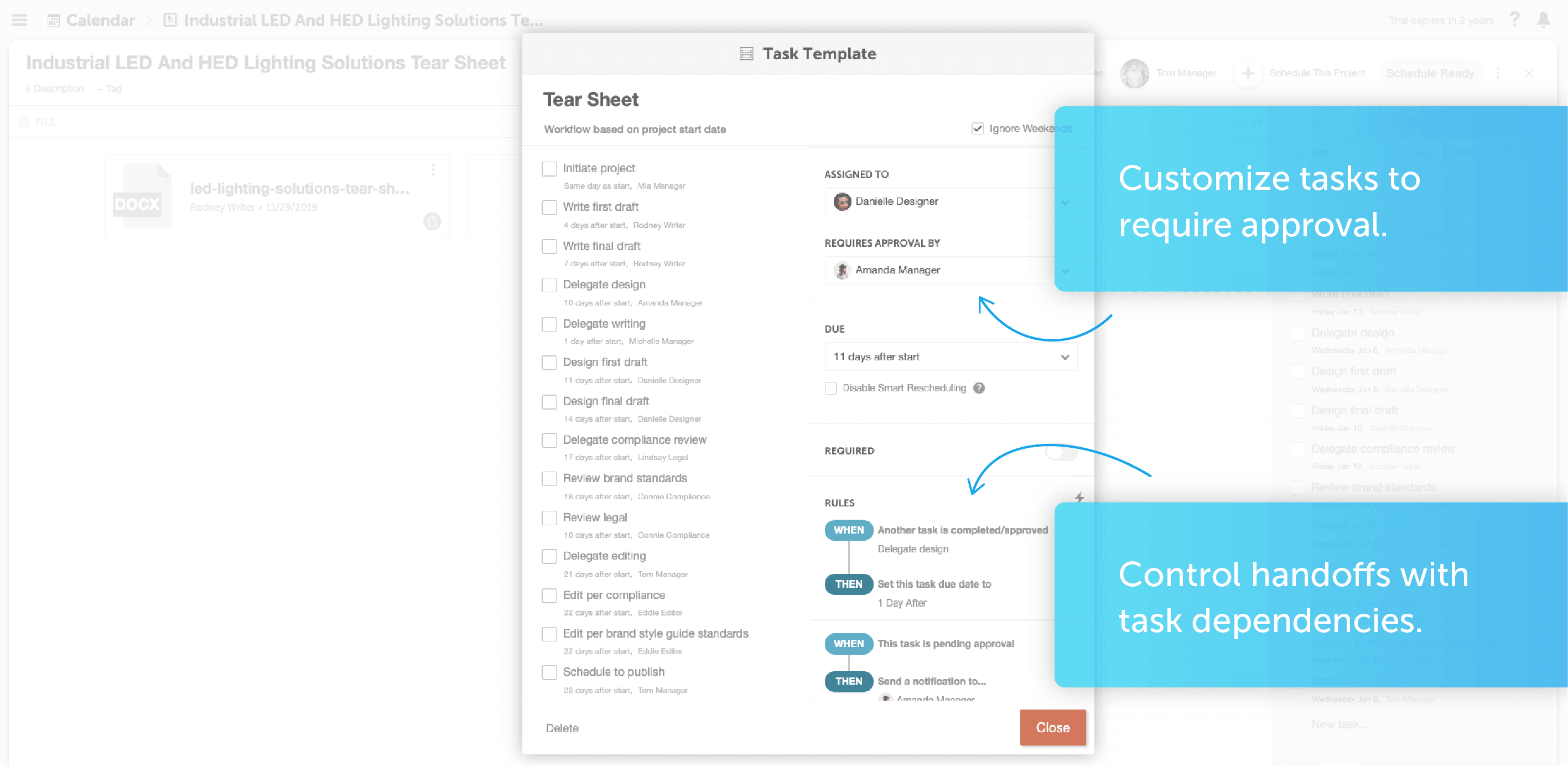
Version Control
Having the latest files and the newest updated content is important. No one wants to distribute outdated content.
Version control allows you to manage and track each version of a file from a consistent location.
By aggregating all asset versions in one place, you can see how a file has evolved and understand why it has changed over time.
Most importantly, version control allows you to trust that you’re using the correct file.
CoSchedule can update a file in all the places that it's used and leaves an audit trail for the file versions, too.
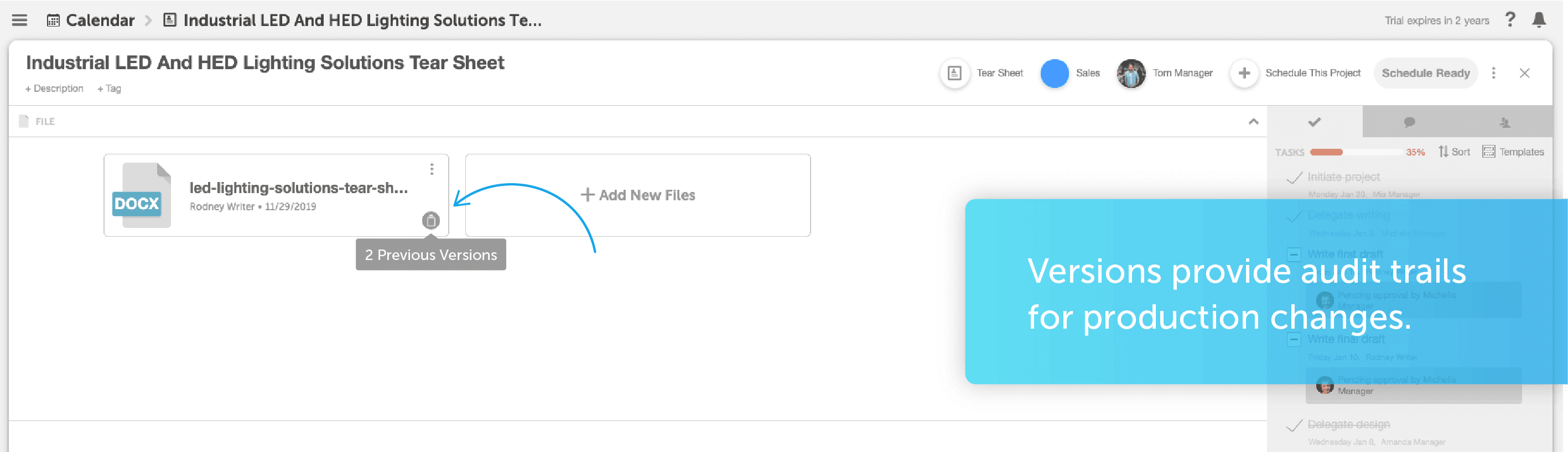
Work-In-Process Creative
“Work-in-process” is a term used to explain materials that are in the process of being created. Asset Organizer gives you and your team access to pre-approved creative by storing approved assets.
These approved assets can be used in new content – like social messages – to cut down on the time it takes to produce projects.
On top of that, if an asset is updated before a social message goes live, Asset Organizer will automatically update that asset wherever it's used. This guarantees that work-in-process creative is distributed successfully.
Brand Portals
A Brand Portal provides a digital “home” where all of your branded content can live. It can allow you to easily present and share branded content to external audiences – think of it as a press area on your website that stores approved logos and brand guidelines.
With CoSchedule, you can securely share folders and specific files using custom read-only links. As you replace outdated files or make changes, the read-only version is automatically updated as well.
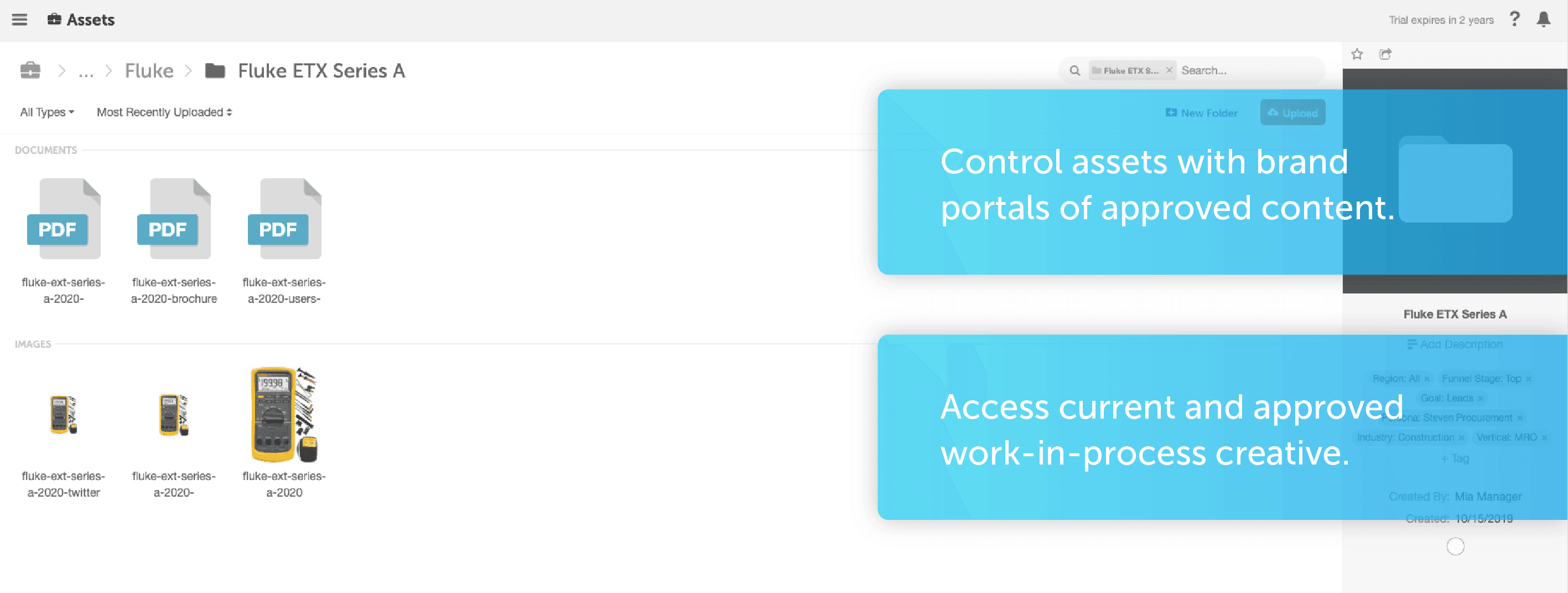
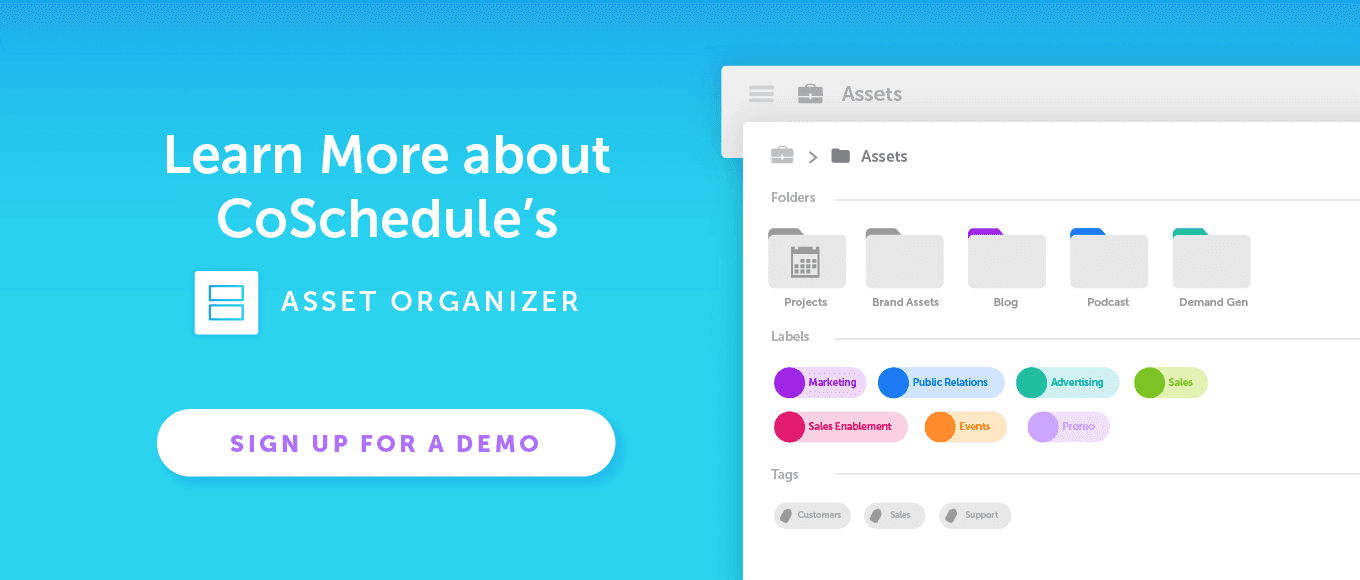
If you’re a visual learner who would rather learn this in a how-to video, see below.

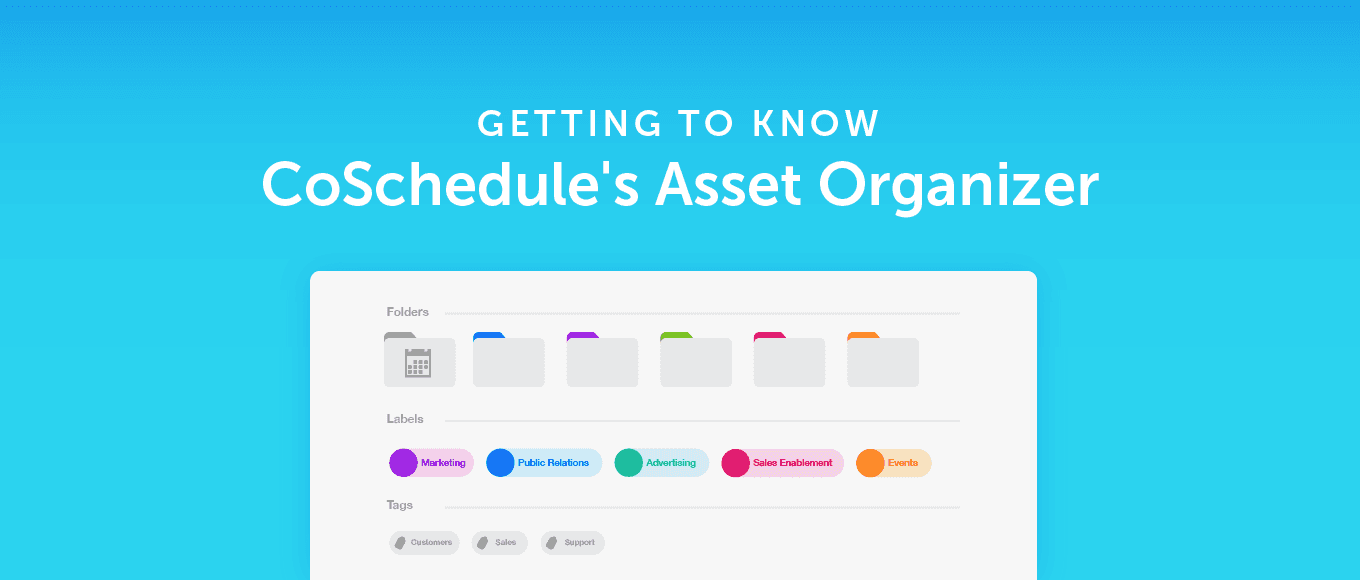 Marketers face all kinds of problems when it comes to keeping track of their creative assets. These issues cause lost time, a lack of efficiency, and sheer frustration.
CoSchedule’s Asset Organizer can help.
Marketers face all kinds of problems when it comes to keeping track of their creative assets. These issues cause lost time, a lack of efficiency, and sheer frustration.
CoSchedule’s Asset Organizer can help.
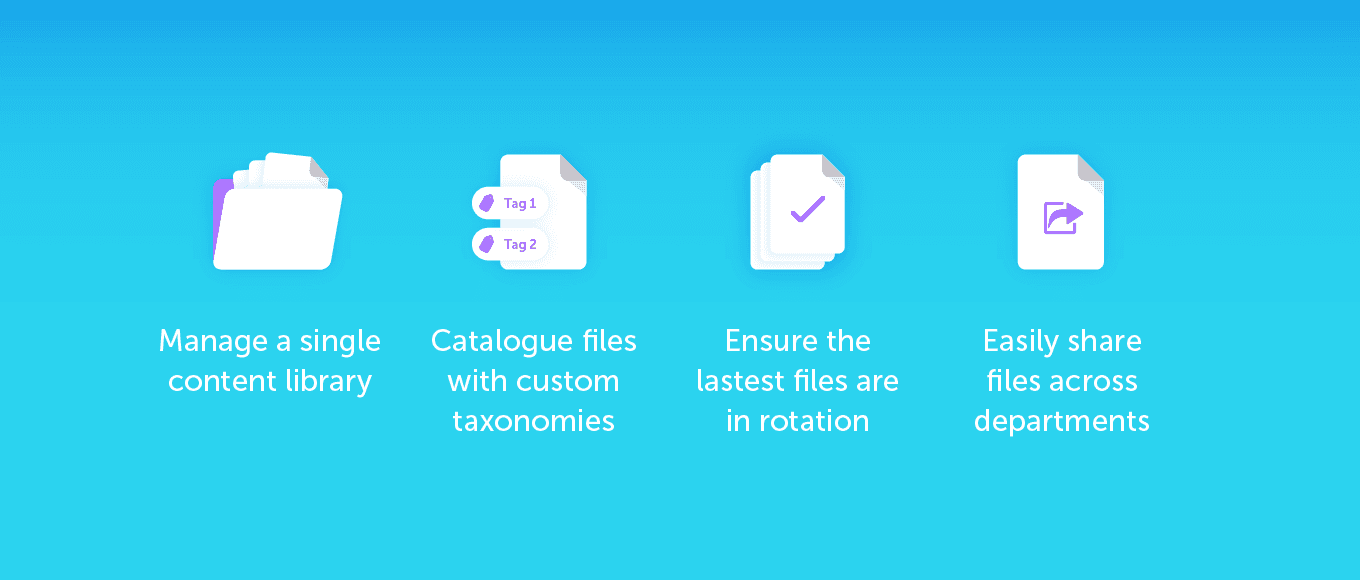
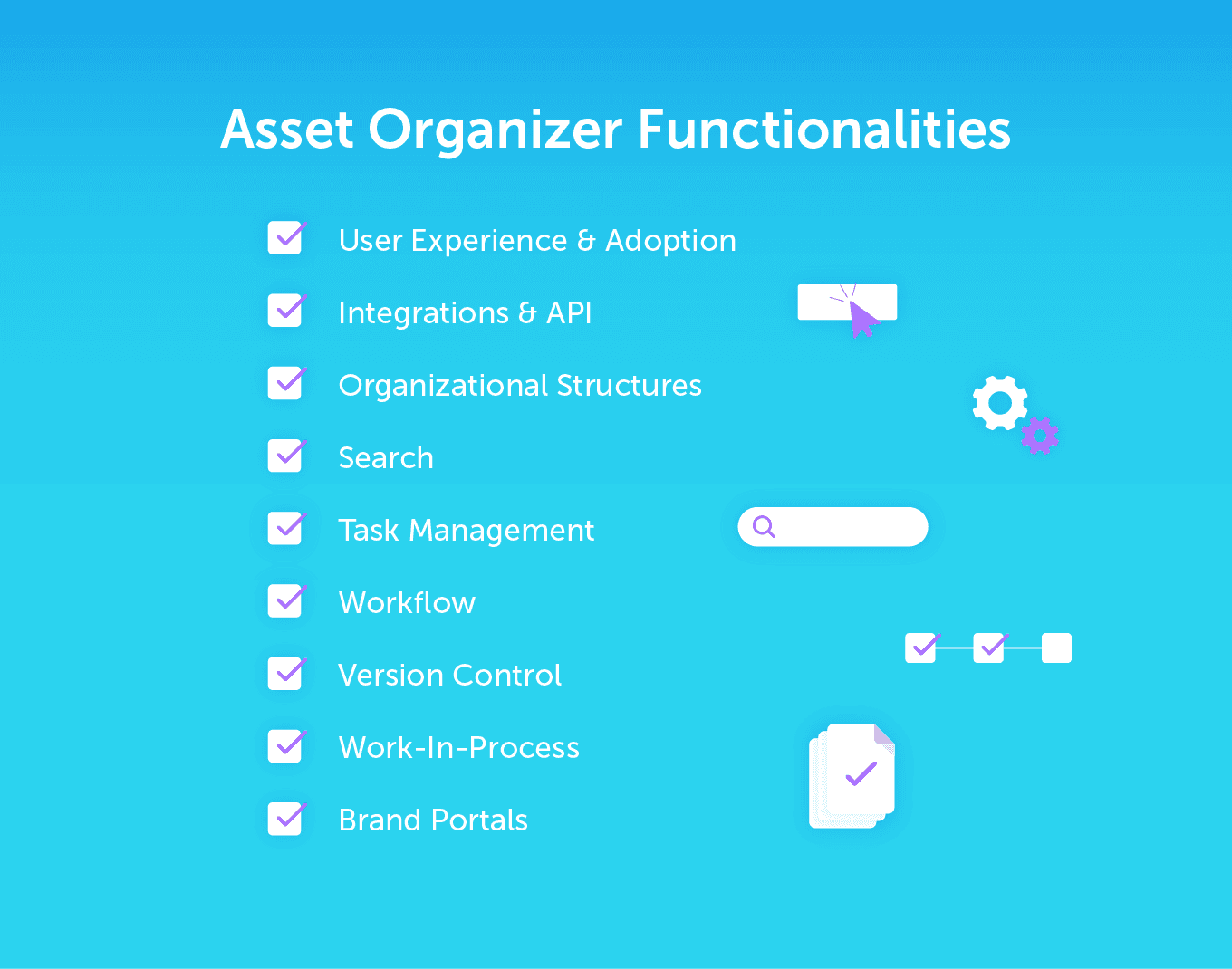
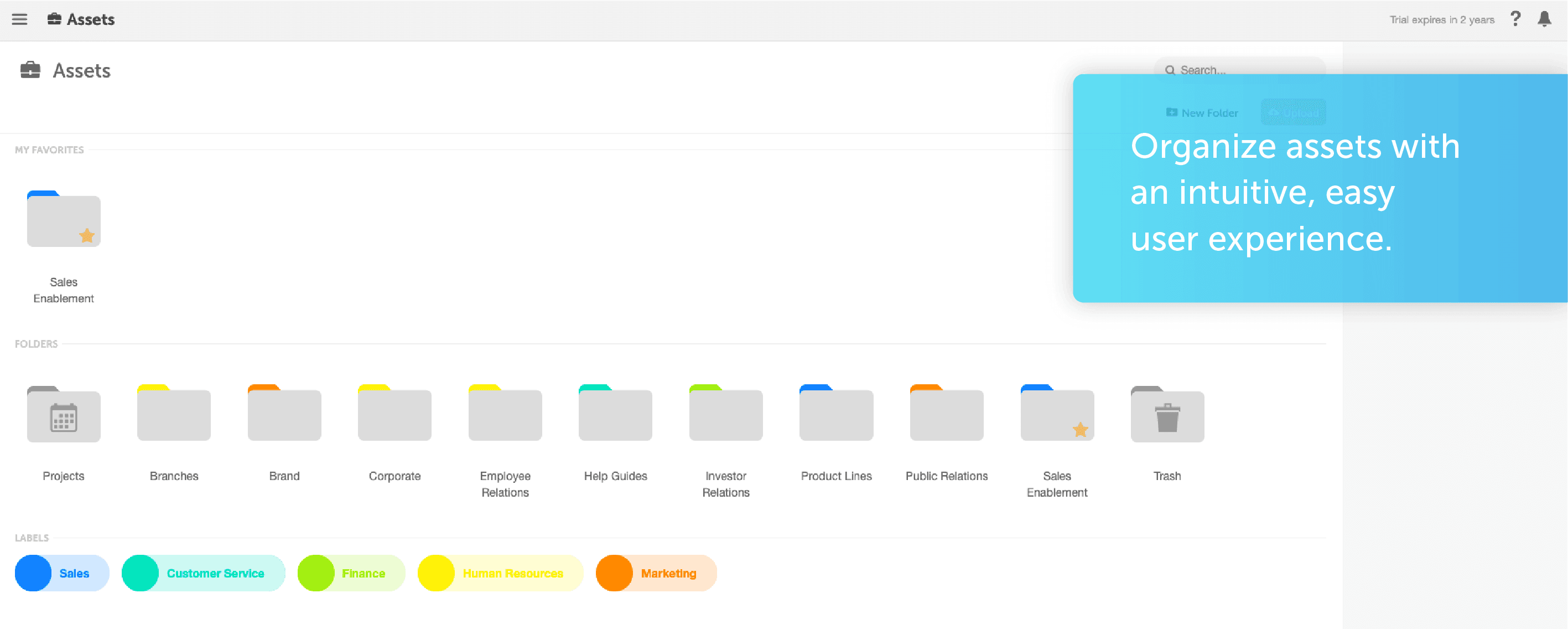
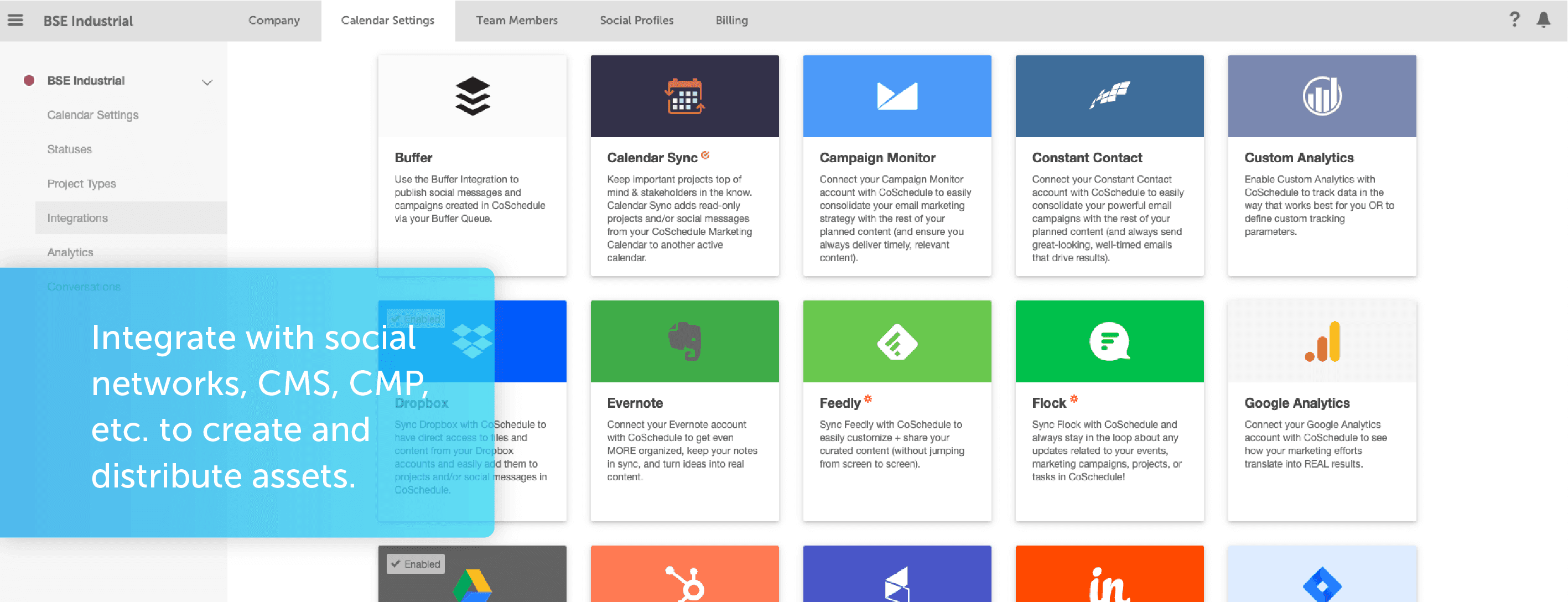
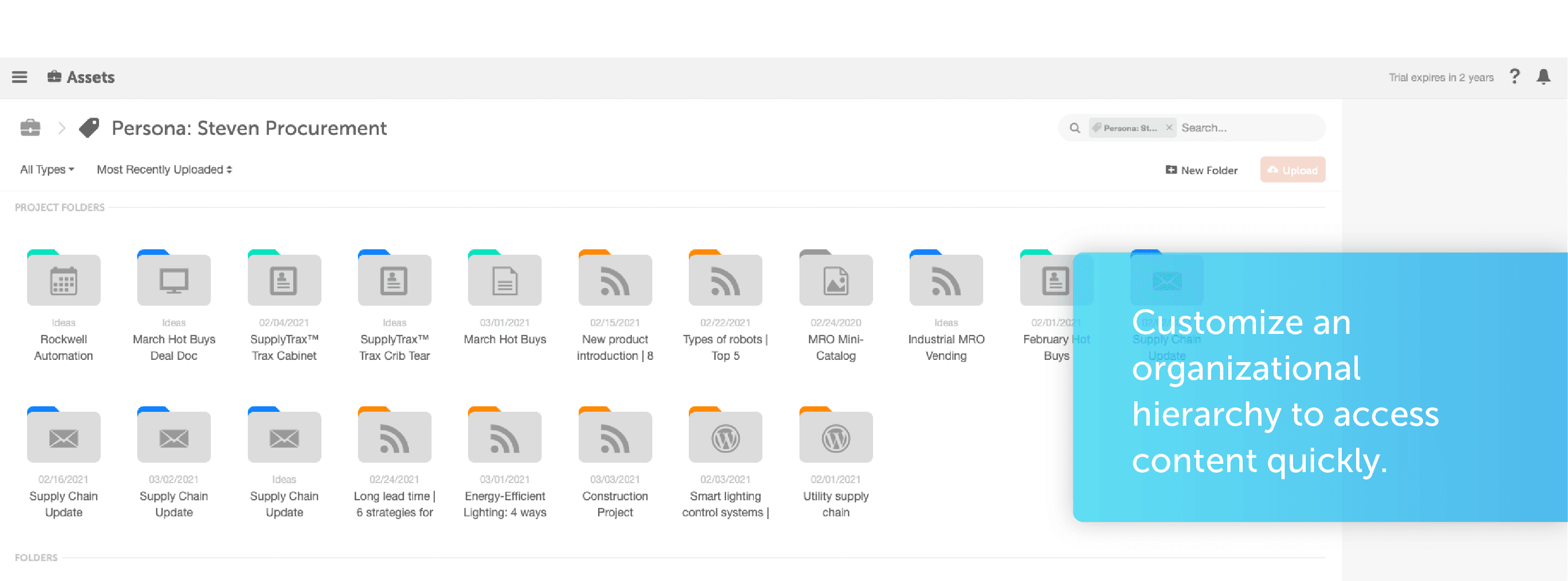
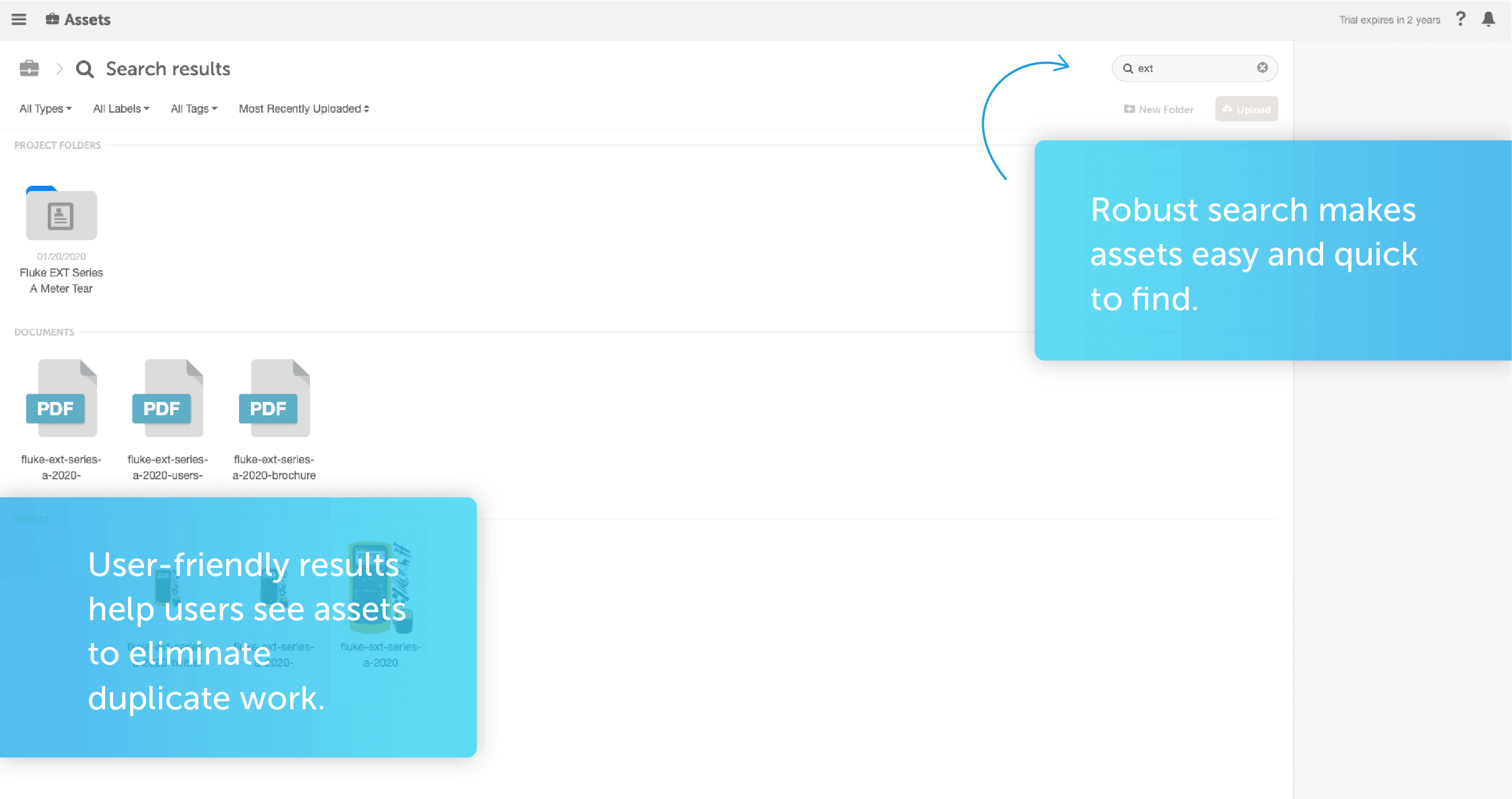
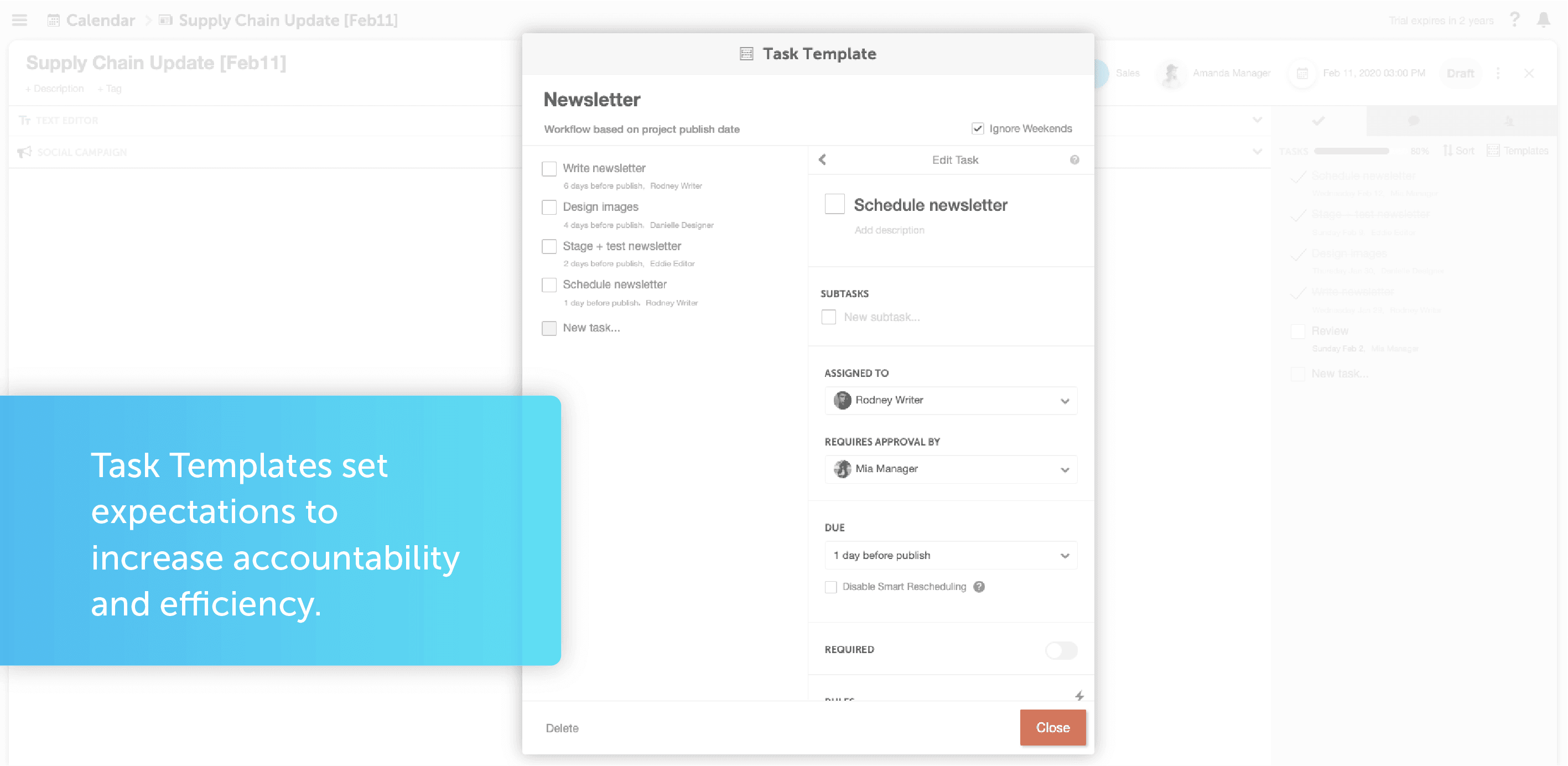
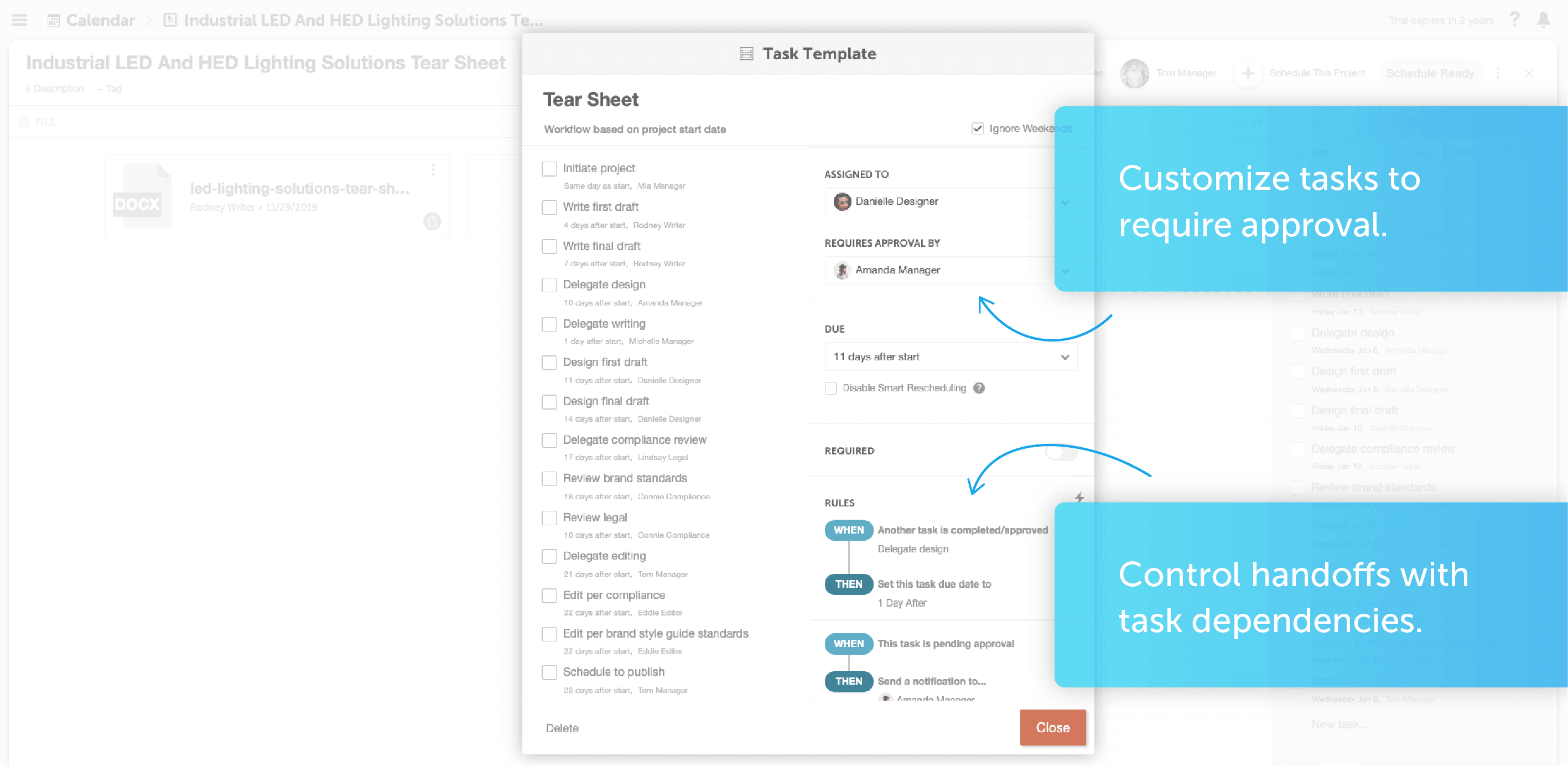
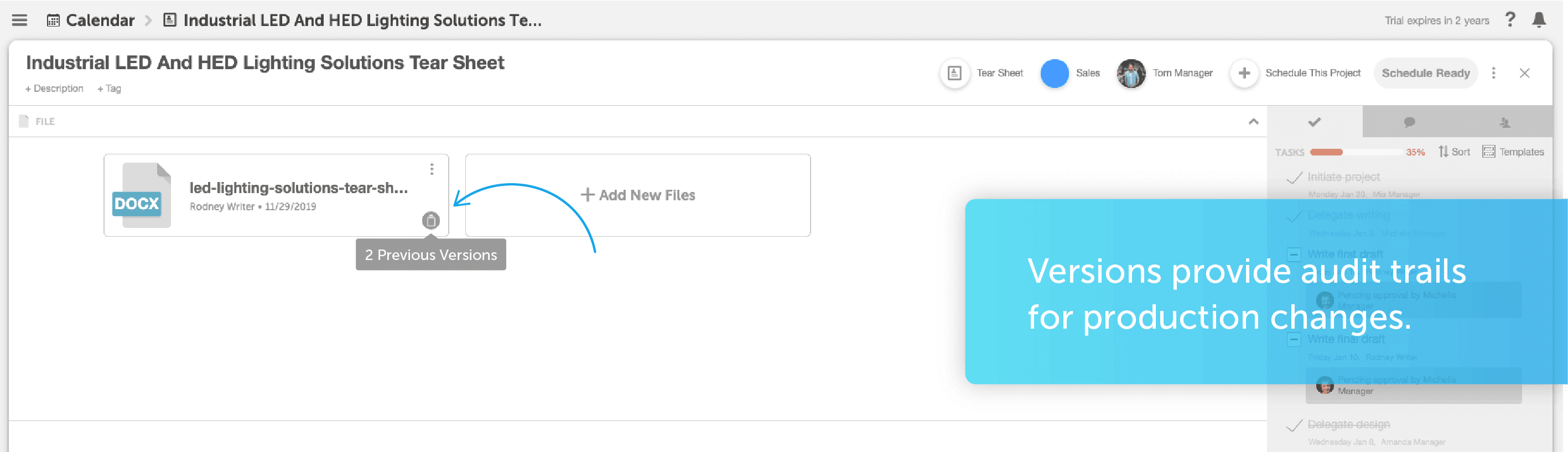
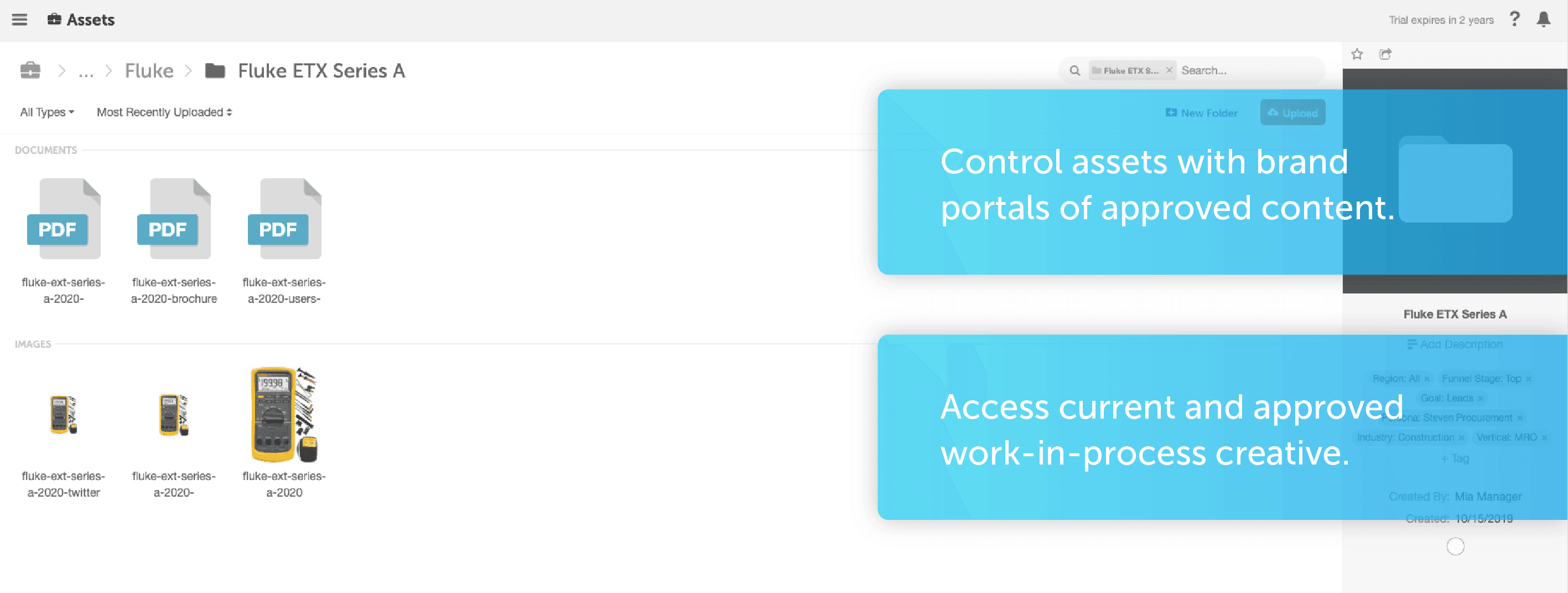
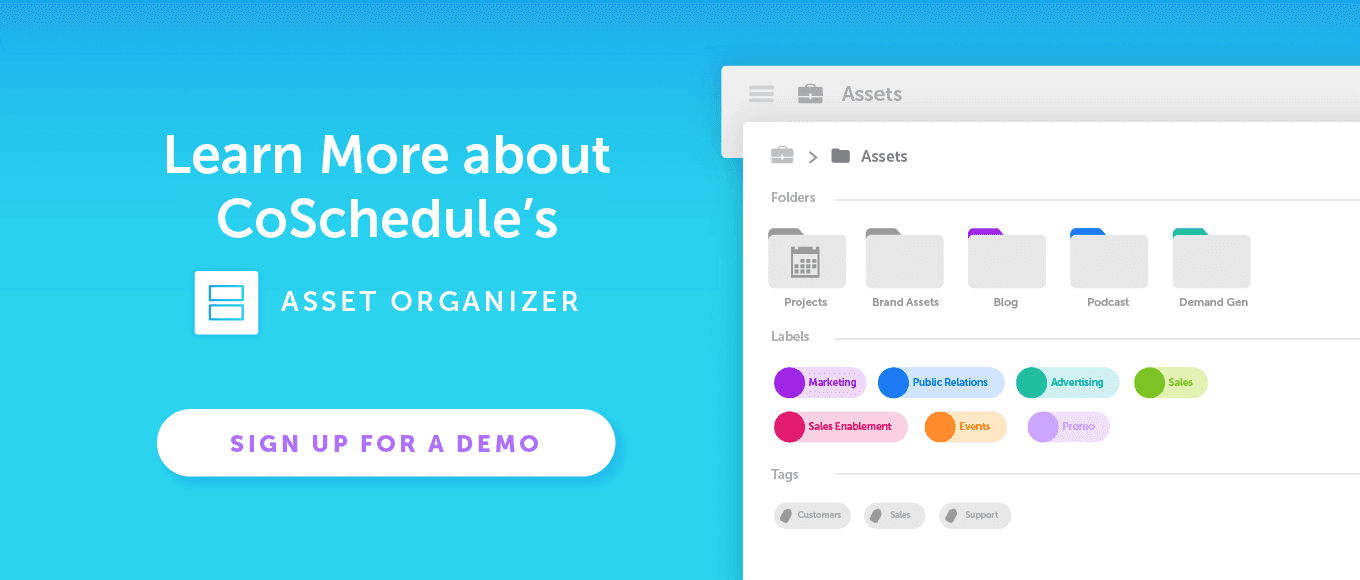 If you’re a visual learner who would rather learn this in a how-to video, see below.
If you’re a visual learner who would rather learn this in a how-to video, see below.


