Content Operations: How to Become a Pro in 7 Steps
 If you were creating content for your company ten years ago, you only had to worry about your blog. If that’s you, you know that was relatively easy: publishing solid writing that served your audience was enough.
You were able to get away with a simple process and just a few tools, but today, companies demand a lot more from their content teams. Now, you have to create integrated campaigns, creative visuals, videos of different formats and lengths, and there are at least five channels you need to worry about on any given day.
In an attempt to produce as much content as possible and keep up with your competitors, you’re sacrificing your content’s quality, and you’re not using your team’s talents and skills.
It’s time to take a step back and get intentional about your content operations. That’s what this guide will help you do, including:
If you were creating content for your company ten years ago, you only had to worry about your blog. If that’s you, you know that was relatively easy: publishing solid writing that served your audience was enough.
You were able to get away with a simple process and just a few tools, but today, companies demand a lot more from their content teams. Now, you have to create integrated campaigns, creative visuals, videos of different formats and lengths, and there are at least five channels you need to worry about on any given day.
In an attempt to produce as much content as possible and keep up with your competitors, you’re sacrificing your content’s quality, and you’re not using your team’s talents and skills.
It’s time to take a step back and get intentional about your content operations. That’s what this guide will help you do, including:
- The toolstack you need to make sure all your content is organized, relevant, and published on time and with ease.
- The best ways to source content and keep it up to your standards.
- The approach to planning and automating your content workflows, so you can focus on the work that matters most — not the mindless admin of scheduling it.
Content operations: how to become a pro in 7 steps.
Click To TweetGrab Your Content Operations Templates
Use these templates to follow the steps to successful content operations:- Marketing Project Checklist Template: Create and enforce clear and easy-to-follow processes.
- Creative Brief Template: Establish clear expectations for every piece of content your team creates.
- Content Style Guide Template: Ensure every piece of content you create meets consistent style and brand standards.
- Content Calendar Template: Keep your publishing schedule organized.
- File Naming Conventions Template: Name and label different file types, so you can keep them organized for easy access.
What is Content Operations?
Content operations is the key to making your content team efficient and successful.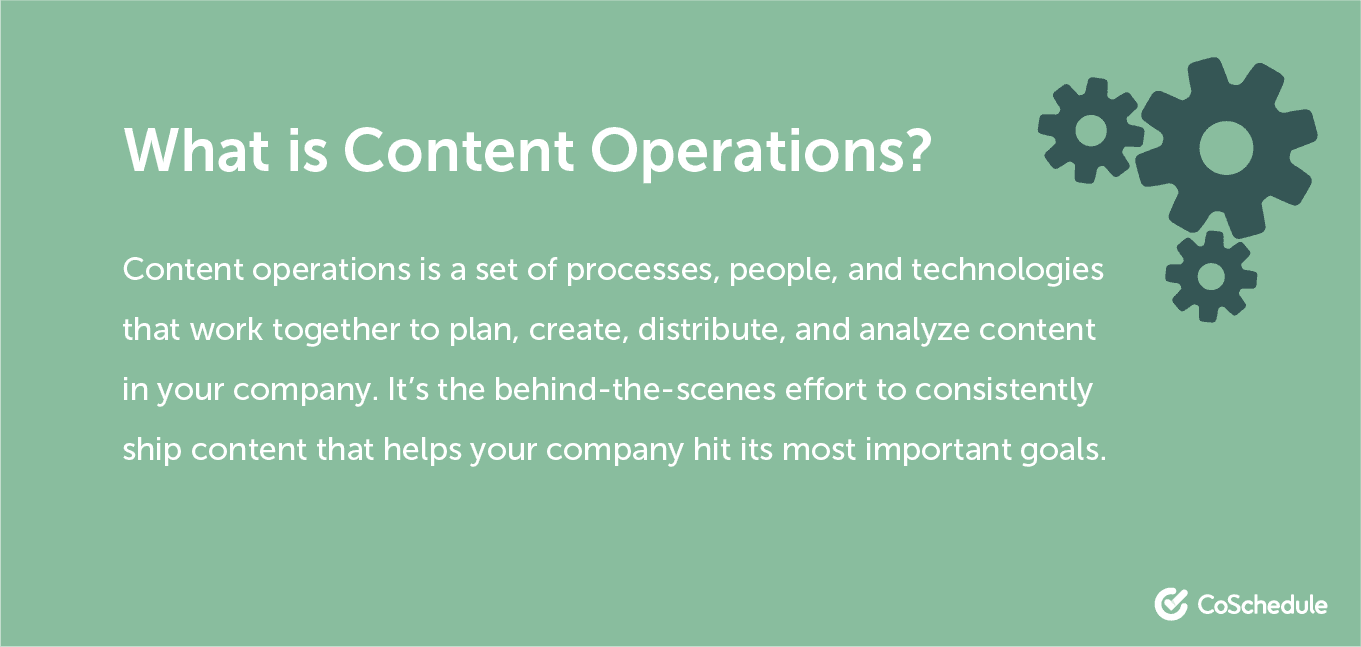 You’ll also come across ContentOps as the shorter version for content operations.
If you’re publishing content, you already have some form of content operations, even if you haven’t done so intentionally. That’s because there are:
You’ll also come across ContentOps as the shorter version for content operations.
If you’re publishing content, you already have some form of content operations, even if you haven’t done so intentionally. That’s because there are:
- Certain steps you complete to publish your content.
- People involved in the content creation process, even if it’s just you.
- Tools you use to create and publish content.
- Collaboration between teams and roles. For example, writers, editors, designers, and analysts can work in sync rather than in silos. Another example is that you can get your non-marketing experts — like engineers or lawyers — to contribute to your content.
- The focus on marketing and business goals. You’ll stop creating content for the sake of keeping up with an arbitrary schedule. Instead, you’ll keep your marketing and revenue goals front and center and only focus on content that helps you hit them.
- Knowing what worked and what didn’t. Which content ranked the highest? Attracted the most qualified leads? Won you press mentions? Got the most shares and engagement on social media? Content operations make it easy to answer these questions and take action based on what you find out.
Why Do Content Operations Matter?
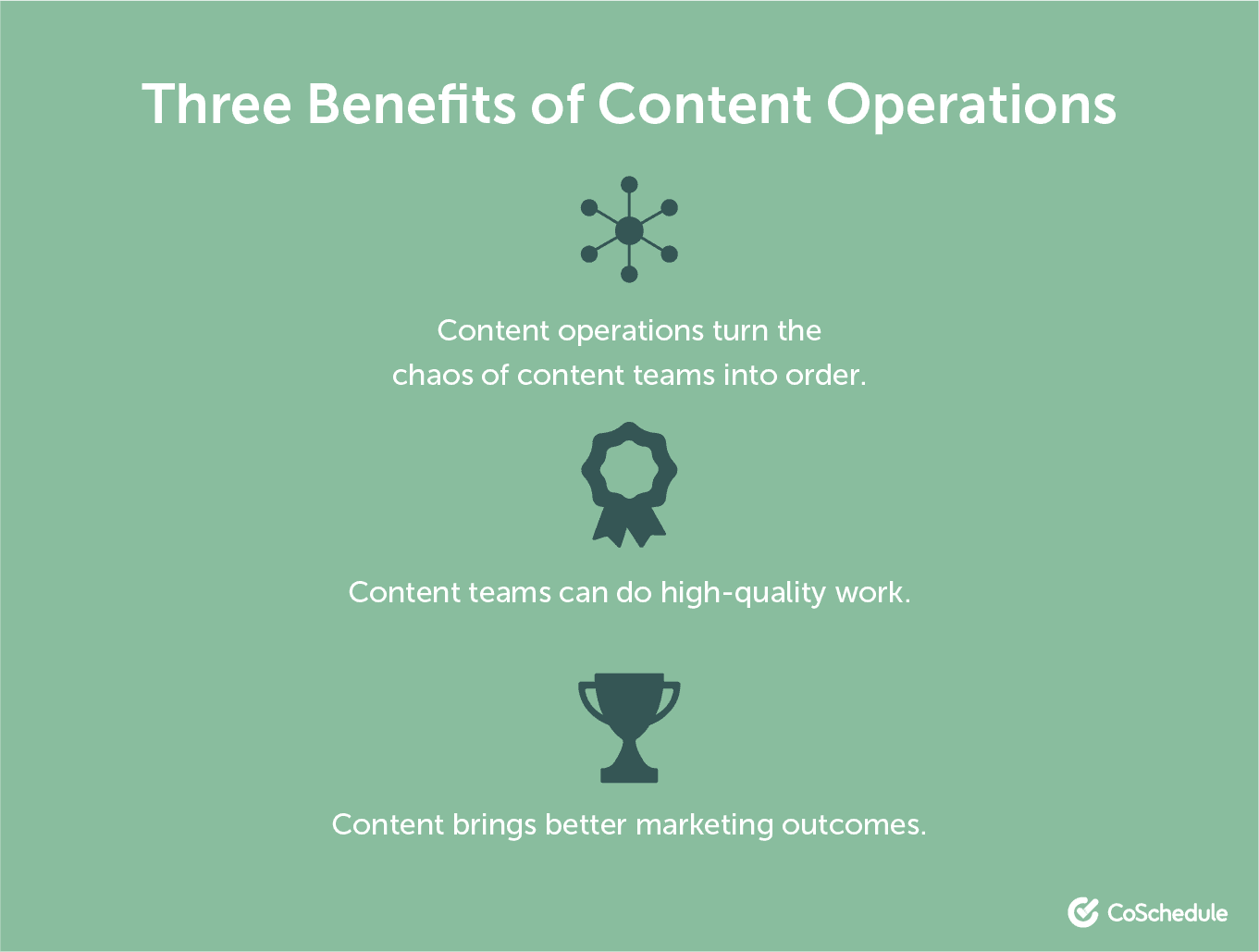 Here’s how that translates into your day-to-day work.
One study revealed that up to 70% of what content companies create goes unused. Think about that: it’s like setting 70% of your budget on fire each month, quarter, and year.
There are many reasons content assets go unused, but most of them can be categorized under the chaos of content teams. It’s the chaos of not knowing:
Here’s how that translates into your day-to-day work.
One study revealed that up to 70% of what content companies create goes unused. Think about that: it’s like setting 70% of your budget on fire each month, quarter, and year.
There are many reasons content assets go unused, but most of them can be categorized under the chaos of content teams. It’s the chaos of not knowing:
- Who’s working on what piece of content
- What content will help you hit your goals
- Who’s in charge of content distribution
- Due dates for each task to keep your content calendar on track
- Where to find the most up-to-date information, documents, graphics, etc.
- Specific roles involved in creating and managing content
- Tasks that need to be done in order to ship content and follow guidelines
- Tools used to bring content to life
Content operations give your team members a stronger sense of ownership.
Click To TweetThe Content Operation Toolstack You Need
These three tools will turn your content operations into a smoothly running machine.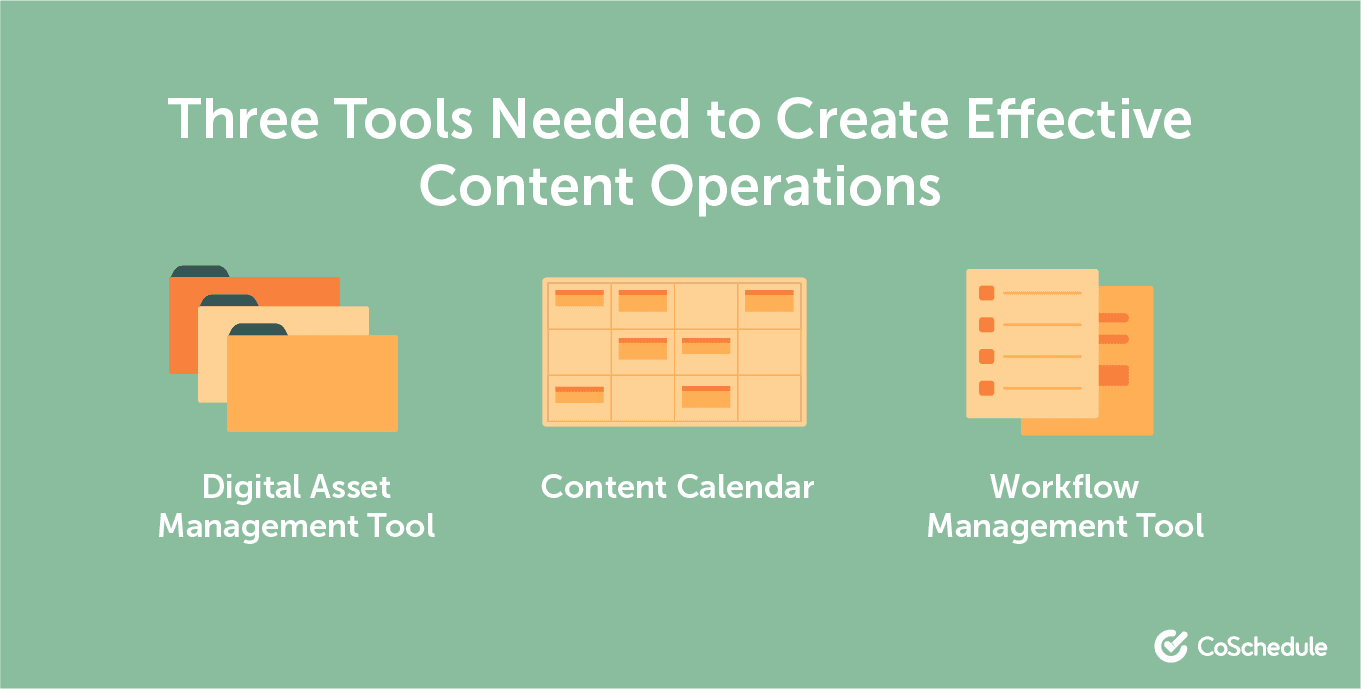
1. A Digital Asset Management (DAM) Tool
A DAM tool will help you always find, use, and work on the exact document you need. This includes drafts of blog posts, landing pages, emails, graphics, brand assets (i.e. logos and color palettes), templates, and more. Put simply, a DAM tool is your digital home. If you ever had five versions of the same piece of content and worked on the outdated one, you know how much frustration and delay this can help you avoid. A digital asset management tool, like CoSchedule’s Asset Organizer, will make it easy to:- Find the right file in just a few clicks.
- Organize your marketing assets. so you can reuse them and avoid doing the same work twice.
- Share projects with higher-ups and other teams.

2. A Content Calendar
Your content calendar is the central place for all important dates and timelines in your content operations. This includes publishing dates and milestones across different channels, content types, and campaigns. A content calendar makes it easy to visualize all your marketing projects in one place. Instead of keeping your projects in separate and private calendars, you can see how they sit together and impact each other. A content calendar tool, like CoSchedule’s Marketing Calendar, allows you to:- Keep your marketing projects on track.
- Easily reschedule campaigns as urgent requests and events come up.
- Give your stakeholders live updates.

3. A Workflow Management Tool
What needs to happen for a blog post, webinar, email, or video to go live? Who’s in charge of which task? Is everything still on track? Adding a workflow management tool to your toolkit will give you instant answers to these questions. You’ll know exactly what needs to get done to launch campaigns and launches, and you’ll never overload a team member again. With the right tool, like CoSchedule’s Work Organizer, you’ll also automate workflows, so you don’t have to manually add or update tasks. Think about how much of your work is recurring: blog posts, social campaigns, and monthly performance reports are just scratching the surface. This tool is a great opportunity to work smarter and reuse workflows and relative due dates over and over. In other words, start working on what matters in a matter of seconds instead of spending hours mapping out a plan.
7 Steps to Develop a Clear, Effective Process for Content Operations
Want to put all of this wisdom to use? Here are seven, easy steps to empower your content team with strong content operations.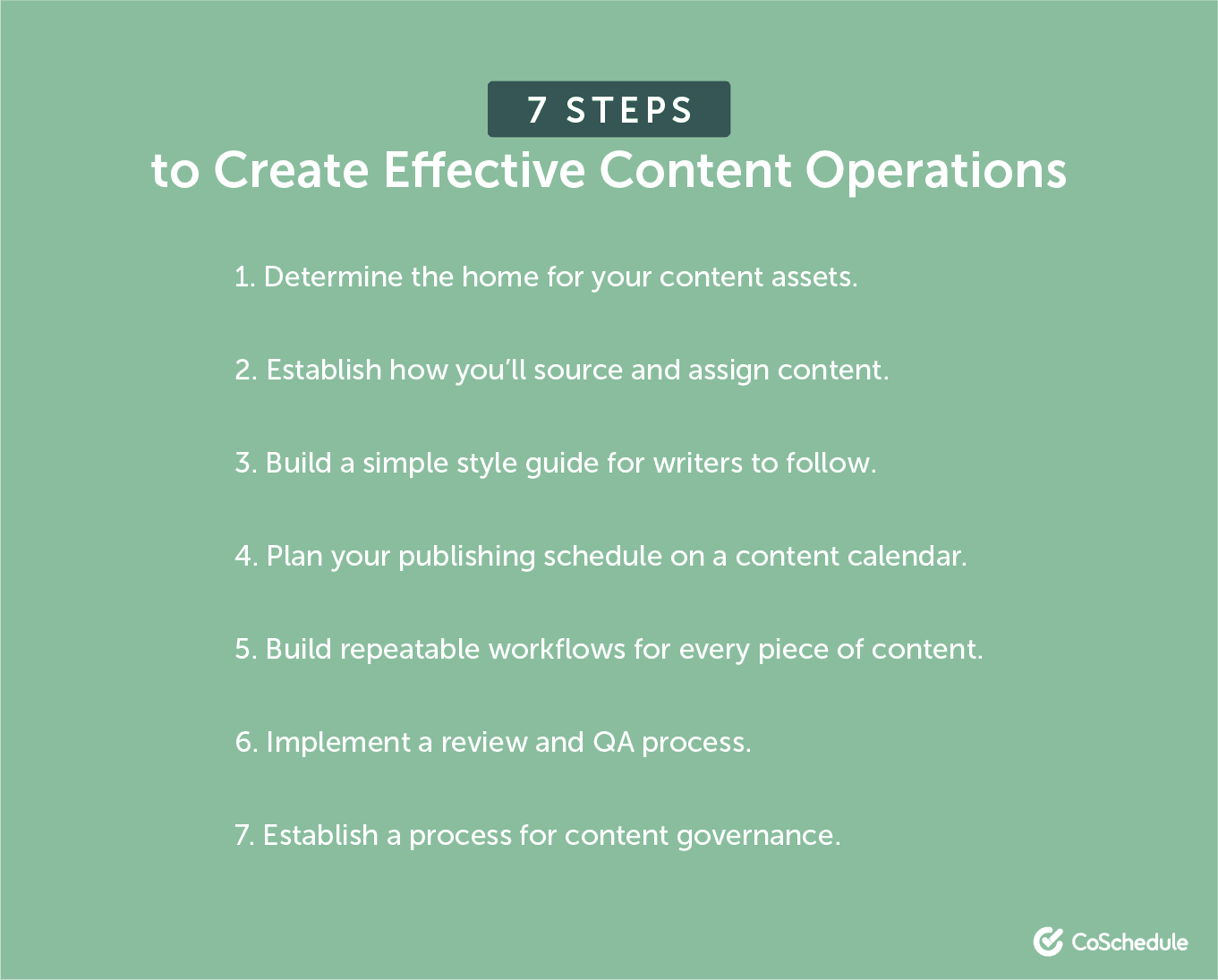
Step 1: Determine the Home for Your Content Assets
Without content assets, there’s no content, so your first step is to focus on your digital asset management. Even if you’re a small team or a team of one, don’t skip this step. Working from messy, mixed up files and folders will slow you down both now and when your team grows in the future. First, set up the ultimate home where all your content assets will live. Some options you have are:- Google Drive
- Dropbox
- Asset Organizer
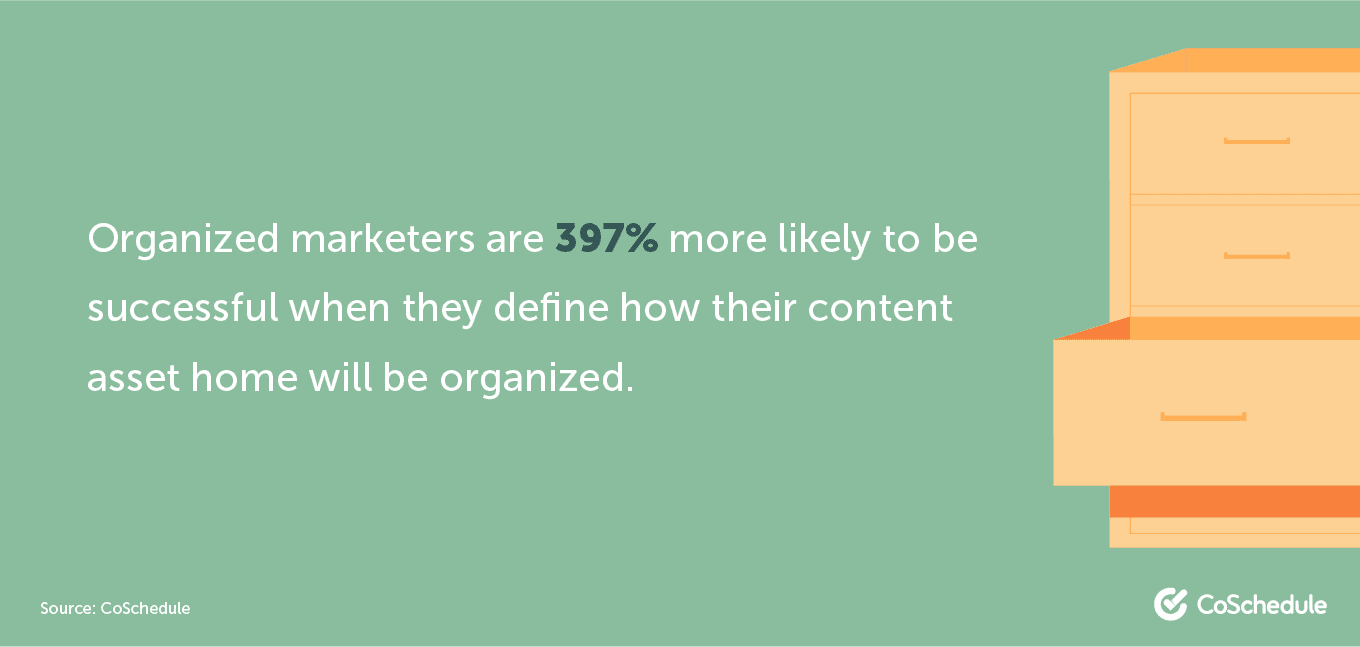 CoSchedule
There are two key elements to put in place when organizing your content assets:
CoSchedule
There are two key elements to put in place when organizing your content assets:
- Folder structure. Set up your top-level folders and the sub-categories they branch into. For example, you can have folders by year, department, team, or client. Then, you can further divide them into projects, campaigns, asset types, team members — find the structure that works for your style and your company.
- File naming conventions. Are you using dashes or underscores? What about capitalization? Order of items? Define the naming format you’ll use for each project type. This will make it easy to surface any file you’ve ever worked on.
Document your decisions and turn them into a guide for your team.
Click To TweetStep 2: Establish How You’ll Source and Assign Content
Next up is building up your content engine. First, you need to know where your content ideas will come from. In CoSchedule, we use a powerful brainstorming session that only takes 30 minutes and usually gives us 30 to 50 ideas. That’s a lot of ideas. Here’s how it works:- Spend 10 minutes writing down as many ideas as possible. At this point, there are no good or bad ideas. Whatever you think of, write it down. The same idea applies when brainstorming alone and if you have a team.
- Rank your ideas as 1 (not great), 2 (average), or 3 (excellent). If you have a team, you can choose whether you do this silently or out loud. Try it out both ways.
- Sharpen your best concepts. Further develop ideas you scored as a 3. Strong ideas are usually those that are unique, match your audience’s interest, and sit well within your expertise. If you can execute a content idea better than anyone else, it’s a home run.
 Then, you need to define who will be writing your content. Some options you can consider:
Hire in-house content writers. They’ll be essential collaborators in your team and important building blocks of your workflow. If you’re only hiring locally, you might have a limited pool of writers to hire, but if you’re working remotely, the world is your oyster.
Hire freelance content writers. Freelance writers often specialize in narrow topics, which means they can bring top expertise to the table. Hiring freelance writers means you can scale your content efforts easily and offload a lot of time-consuming research and writing and focus on your zone of genius.
Accept guest posts from contributors. Guest bloggers can bring a lot of knowledge and fresh voices to your blog, but only if you invest the effort to make it happen. A solid application process and strong editorial guidelines will help you get it right, but making your own content solid first is the foundation you need.
Then, you need to define who will be writing your content. Some options you can consider:
Hire in-house content writers. They’ll be essential collaborators in your team and important building blocks of your workflow. If you’re only hiring locally, you might have a limited pool of writers to hire, but if you’re working remotely, the world is your oyster.
Hire freelance content writers. Freelance writers often specialize in narrow topics, which means they can bring top expertise to the table. Hiring freelance writers means you can scale your content efforts easily and offload a lot of time-consuming research and writing and focus on your zone of genius.
Accept guest posts from contributors. Guest bloggers can bring a lot of knowledge and fresh voices to your blog, but only if you invest the effort to make it happen. A solid application process and strong editorial guidelines will help you get it right, but making your own content solid first is the foundation you need.
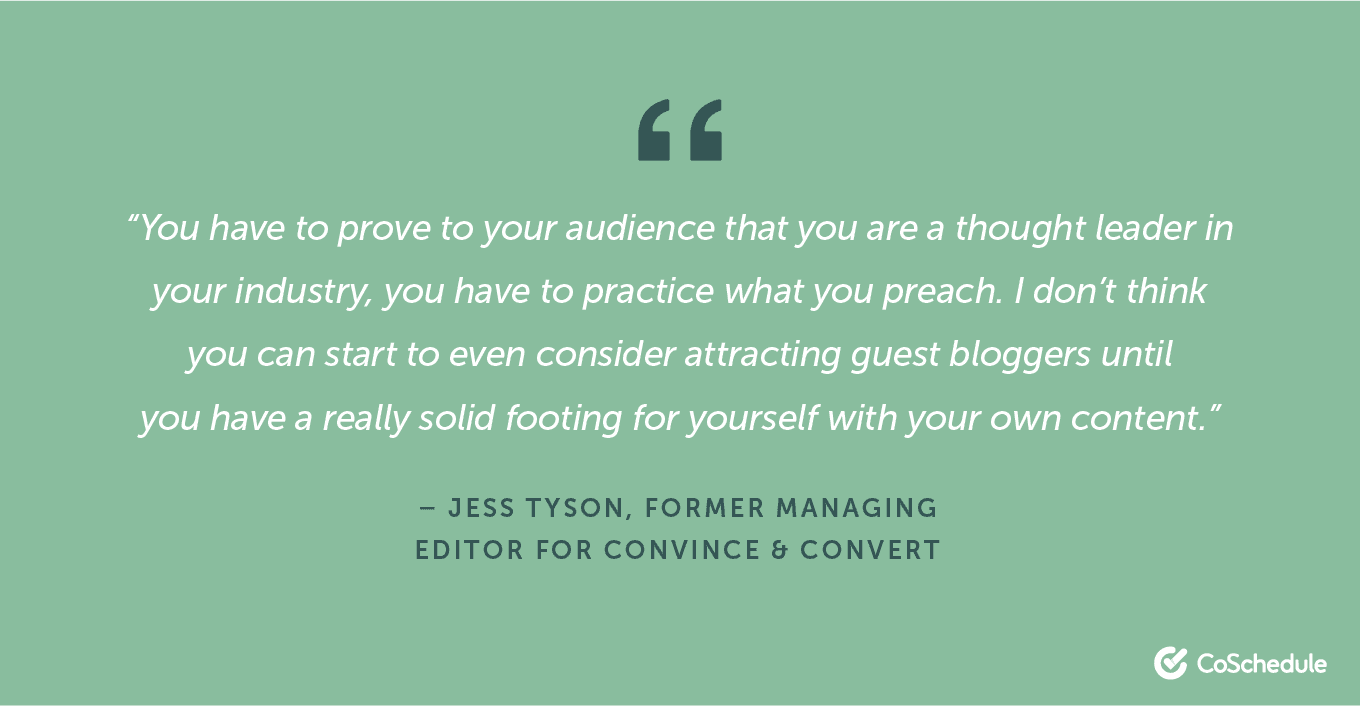 CoSchedule
CoSchedule
Step 3: Build a Simple Style Guide for Writers to Follow
An editorial style guide makes it easy for every writer and contributor to understand your voice, tone, style, and overall brand standards. A style guide is essential for your content operations because it:- Defines the expectations for every single piece of content — including formatting, quality of writing, and more.
- Makes hiring and onboarding writers seamless.
- Simplifies and streamlines editing the drafts you receive.
- Voice (active or passive)
- Tense (past, present, or future)
- Point of view (first, second, or third-person perspective)
- Customer-friendly language instead of internal jargon
- Brand-specific terms (e.g. it’s “CoSchedule”, never “Coschedule”)
- Brand voice and tone (e.g. “We are smart but not arrogant.”)
- Formatting (headers and subheaders, hyperlinking, typography, bullet points, capitalization, etc.)
- Image requirements and design elements
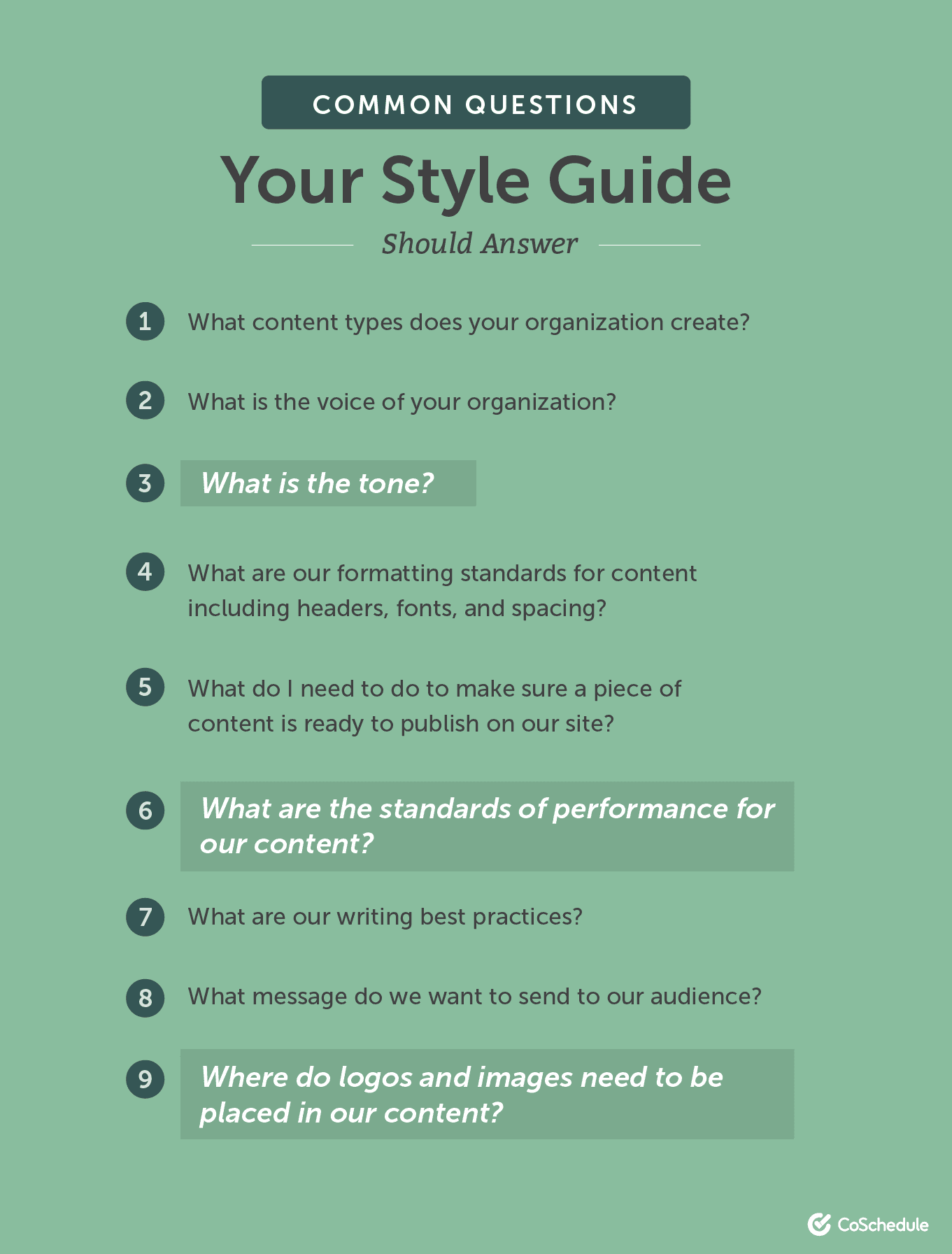
Step 4: Plan Your Publishing Schedule on a Content Calendar
Ever heard the “fail to prepare, prepare to fail” quote by Benjamin Franklin (admittedly, somewhat paraphrased)? It applies to almost everything in life, and content operations aren't any different. You can have the best writers your industry has ever seen, but if that content doesn’t regularly see the light of day, you won’t see the results you want. Your content calendar can be a printed calendar, a spreadsheet (like our annual content calendar template), or a specialized software, like CoSchedule. The best option is the one that lets you create a single version of truth for your content team, is easily accessible, and can be tweaked as you go and as new events and ideas come up. Find the version of a content calendar that will allow you to:- Visualize everything. Who’s working on what? What’s the main focus for the coming week or month? What needs to get done to hit your goals?
- Track the progress of complete campaigns. Not just the end publish date, but also the milestones you need to hit to make the project a success.
- Plan different content formats for different channels. Track how different channels — like email and social media — support and play with your blog.
 A content calendar should become your central hub for all things content, so your team can avoid the shiny object syndrome and always work on marketing projects that will move the needle for the business.
A content calendar should become your central hub for all things content, so your team can avoid the shiny object syndrome and always work on marketing projects that will move the needle for the business.
Step 5: Build Repeatable Workflows for Every Piece of Content
Now that you know what needs to be published, it’s time to actually do it, but what’s the easiest way to ship quality content over and over again? Well, workflows you can follow with ease and reuse for every next piece of content. Every type of content you create — social campaigns, landing pages, blog posts, emails, videos, etc. — has a sequence of steps you follow each time you create it. To make the most of it, turn these steps into templated checklists for each new project. Here’s an easy way to build these repeatable workflows in your content operations:- List all the tasks that need to get done in the correct order.
- Define the person/role responsible for each task.
- Note how long each task takes to be completed.
- Define how many days before the final publish date in which each task needs to be done.
- Make sure you’ve accounted for necessary project handoffs.
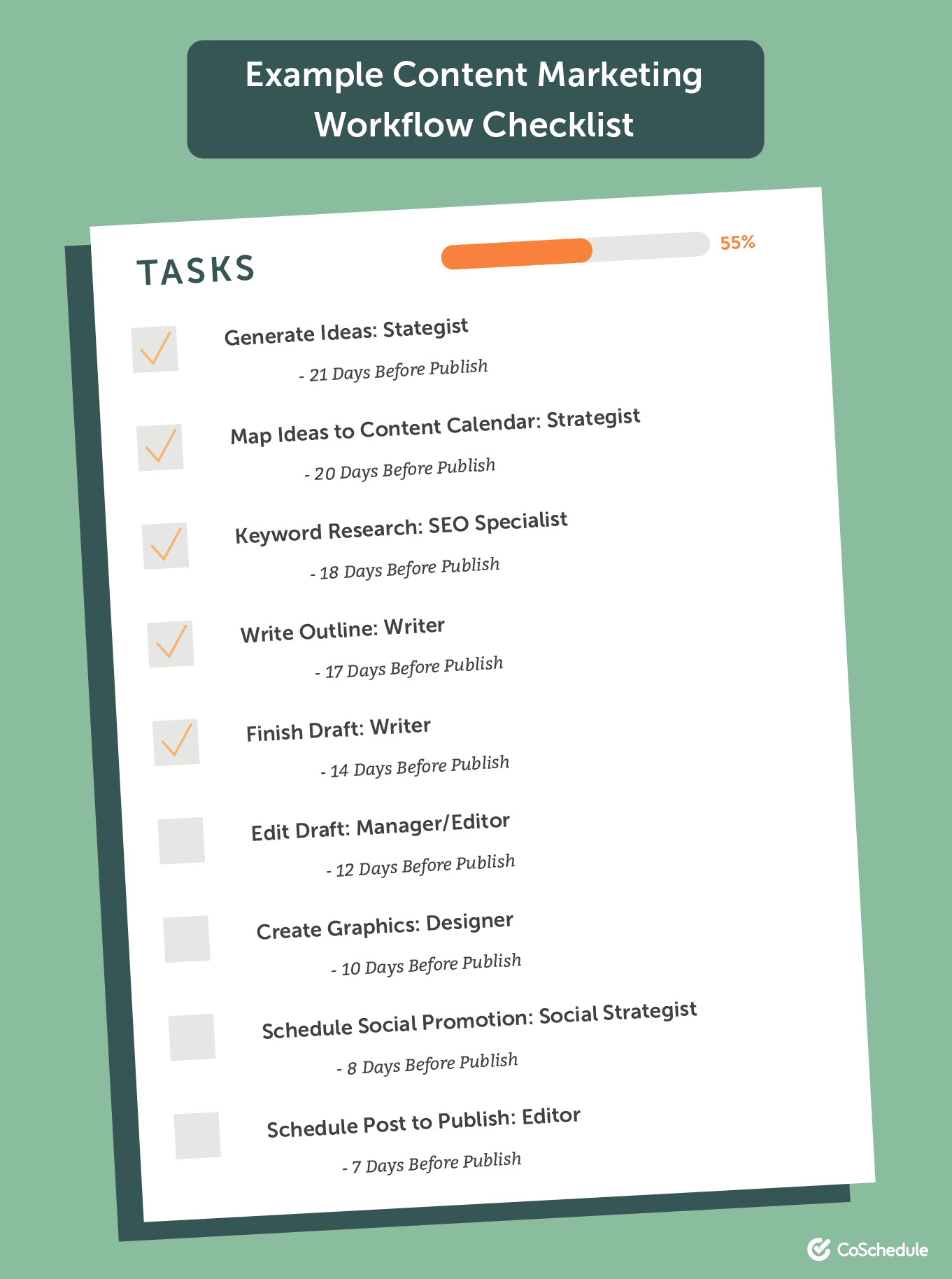 Go through these steps for every content type you produce, like blog posts, emails, and landing pages.
Finally, you can add these actionable checklists to your work management software using a functionality like CoSchedule’s Task Templates. It’s simple: once you build your templates, your tasks will automatically and intelligently be assigned to the right person, on the right date, based on the rules you’ve set.
Go through these steps for every content type you produce, like blog posts, emails, and landing pages.
Finally, you can add these actionable checklists to your work management software using a functionality like CoSchedule’s Task Templates. It’s simple: once you build your templates, your tasks will automatically and intelligently be assigned to the right person, on the right date, based on the rules you’ve set.
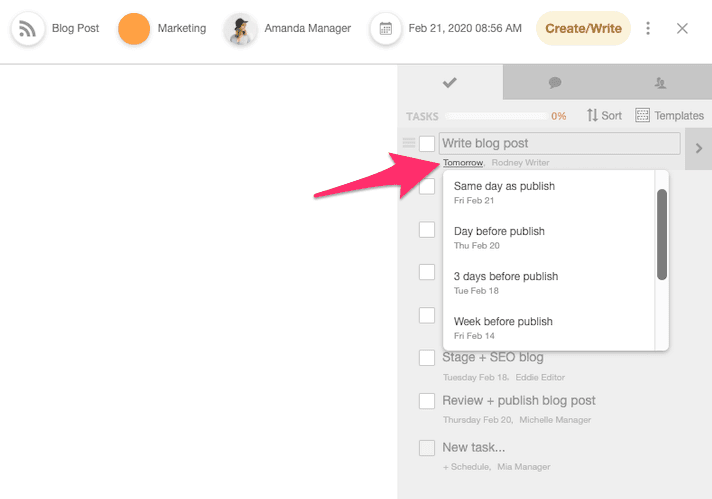
Step 6: Implement a Review and QA Process
If all of your content creation happens on schedule, but you still miss the publish day from your content calendar, there’s a chance your review process isn’t quite polished. Instead of skipping the review and QA process or constantly pushing your publish dates back, define and implement a set process for reviewing and double-checking your content. Here are some questions to help you: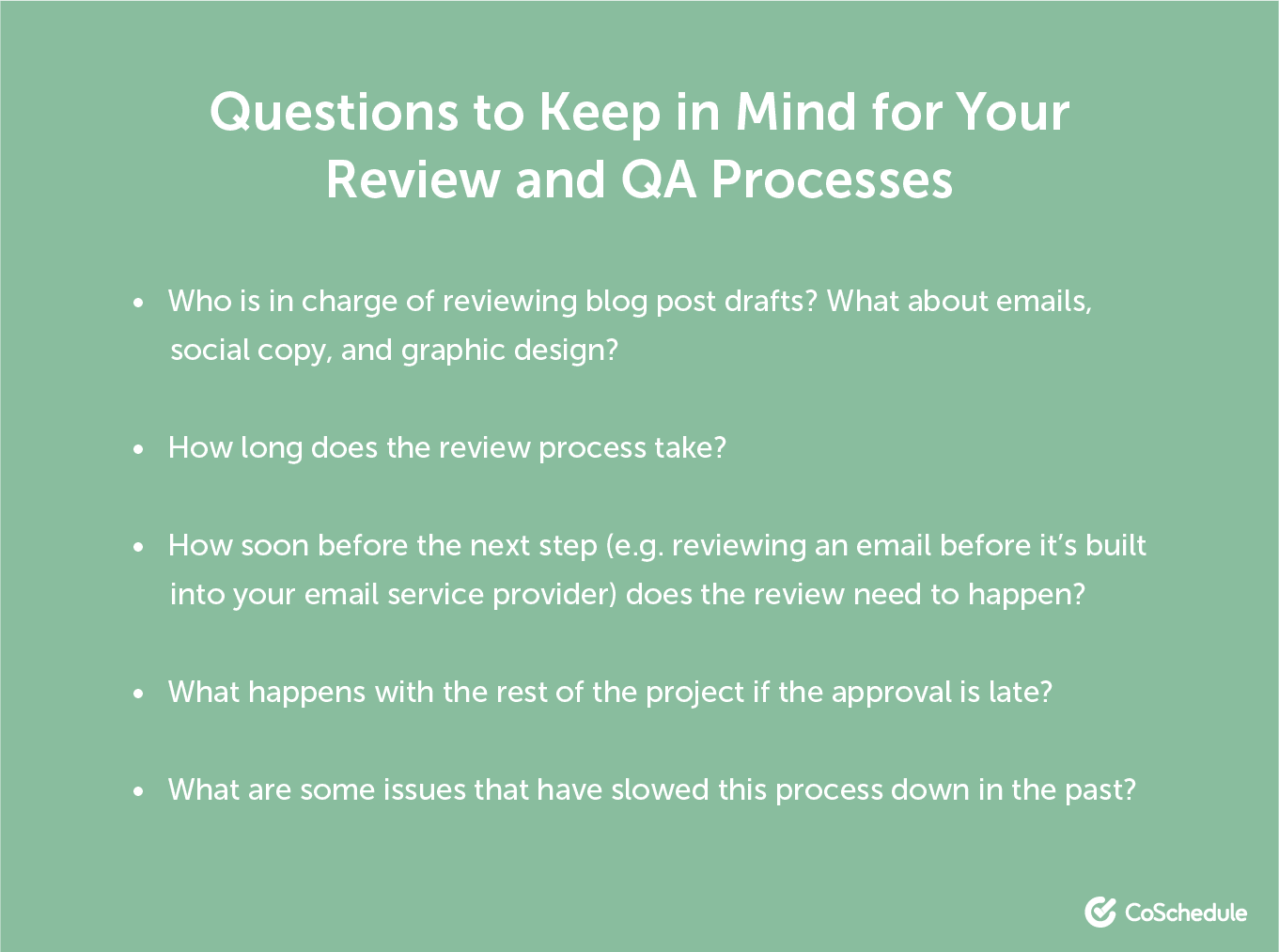 Once you’ve answered these questions, build this review process right into your workflows. Make this a required step in your project checklists.
If you want to streamline this even further, you can use CoSchedule’s Task Approvals. They remove the need to manually notify team members when it’s time to approve a task, and the project can move forward more quickly.
Once you’ve answered these questions, build this review process right into your workflows. Make this a required step in your project checklists.
If you want to streamline this even further, you can use CoSchedule’s Task Approvals. They remove the need to manually notify team members when it’s time to approve a task, and the project can move forward more quickly.

Step 7: Establish a Process for Content Governance
Finally, document and maintain your content governance process. Leave no stone unturned and keep track of everything that goes into your content marketing success, including:- Where does all your content live? Where is it planned, stored, and published?
- How long do your workflows take? Do you need to tweak them over time?
- What are all the content formats you create as part of your content strategy?
- Who is in charge of which tasks? Do you need more people on your team or external contributors, like freelancers, added to the mix?
- What are the standards your content has to live up to?
- What about your process can you automate, streamline, and level up?
Leave no stone unturned and keep track of everything that goes into your content marketing success.
Click To Tweet

