How to Create Content Hubs to Cover Competitive Topics
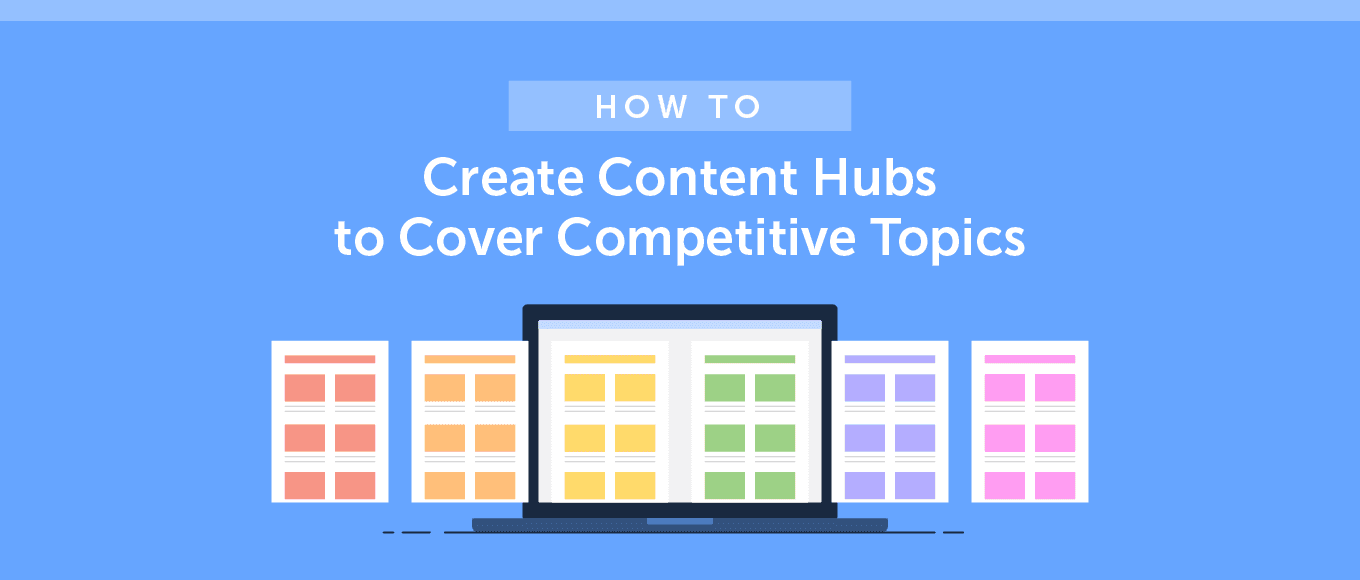 In 2020, blog posts might still be a great asset for content marketing, but blog archives are falling a bit behind the times.
What I mean is, the traditional way blogs are organized don’t suit the needs of a modern content marketing strategy.
Think about it:
Let’s say your content marketing strategy targets three different customer personas, each with their own customer journey with targeted content to match. And you publish content targeted at these personas once a week, every week, and have been for two years.
With the traditional blog archive, that would leave you with a long stream of 100+ blog posts organized in reverse chronological order, regardless of who they’re for or what they’re about.
You’re just throwing an endless stream of content at prospects and saying “figure it out yourself.”
Not the ideal reader experience, is it?
Instead, there’s a better way to organize content focused on specific personas, topics, and use cases, especially in highly competitive niches.
I’m talking about content hubs, and this post shows you how to start using them well.
In 2020, blog posts might still be a great asset for content marketing, but blog archives are falling a bit behind the times.
What I mean is, the traditional way blogs are organized don’t suit the needs of a modern content marketing strategy.
Think about it:
Let’s say your content marketing strategy targets three different customer personas, each with their own customer journey with targeted content to match. And you publish content targeted at these personas once a week, every week, and have been for two years.
With the traditional blog archive, that would leave you with a long stream of 100+ blog posts organized in reverse chronological order, regardless of who they’re for or what they’re about.
You’re just throwing an endless stream of content at prospects and saying “figure it out yourself.”
Not the ideal reader experience, is it?
Instead, there’s a better way to organize content focused on specific personas, topics, and use cases, especially in highly competitive niches.
I’m talking about content hubs, and this post shows you how to start using them well.
How to Create Content Hubs to Cover Competitive Topics
Click To TweetDownload Three Useful Templates for Creating Content Hubs
This post includes a few different templates to help you implement each step in the process of creating a hub. Here’s what you’ll need (and find in the template bundle below):- Marketing Calendar Template: Map out project timelines and deadlines.
- Keyword Research Template: Store keyword ideas for your content hub.
- Content Audit Template: Sort through the content you already have to find pieces you can repurpose.
About Content Hubs (and the Spokes that Support Them)
What is a Content Hub?
Content hubs are simply a way of organizing content that focuses organization around a specific topic or persona instead of publication dates.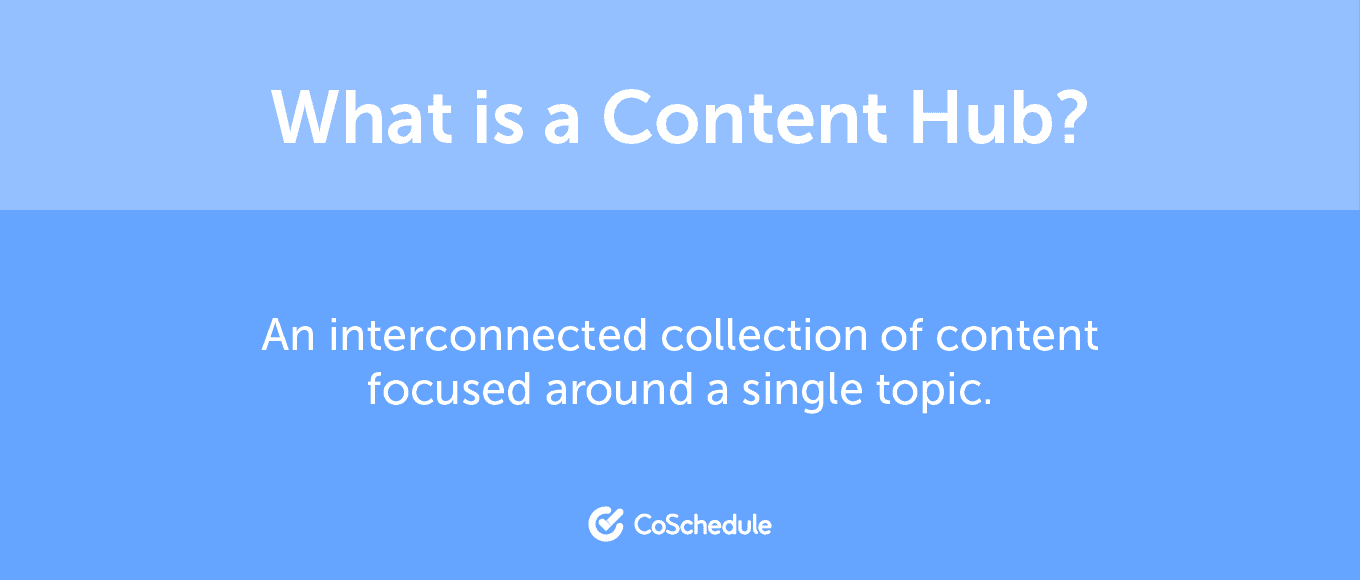 By doing this, the same amount of content can make a greater impact, both on SEO and on moving your reader through the journey you want for them.
Think about a wheel or tire: the overall structure is made of a large, sturdy hub, with smaller, thinner spokes branching out to form the shape and surface area.
The concept transfers right over to your content strategy.
By doing this, the same amount of content can make a greater impact, both on SEO and on moving your reader through the journey you want for them.
Think about a wheel or tire: the overall structure is made of a large, sturdy hub, with smaller, thinner spokes branching out to form the shape and surface area.
The concept transfers right over to your content strategy.
The Benefits of Creating Content Hubs
So what does this new method of organizing content have over the traditional way of just having individual blog posts and one big archive?- It curates all the content you’ve created on one topic into a focused, browsable collection. This way of consuming content is more user-friendly, especially when your brand has accumulated a lot of content on a given topic.
- It also pulls readers in more easily, increasing how much time they spend on your site and how much of your content they consume. And with each piece they click through to, you’re building more trust and authority.
- By displaying all your brand’s knowledge on a topic in one specific spot, it’s easier to become known, trusted, and reputable about that topic. Sure, a dozen blog posts about their interest sounds impressive to your customer, but a centralized hub (dare I say, an ultimate guide) of anything they’d want to know about it sounds better.
- It lets you organize your content around your customer’s journey, instead of the order they were written in. You can place content in the exact order your target customer wants the information in, and have it reflect an actual conversation with your company.
- Content hubs strategically build internal backlinks between the content on your site and usually involve one or more in-depth, long-form pieces of content. All this adds up to very happy SEO algorithms and increased search traffic.
For a content hub to do its job, it needs to be created strategically.
Click To TweetHow to Create a Content Hub That Attracts & Converts
Step 1: Research Your Target Keywords
The reason content hubs can be so effective for SEO is that they create a web of interconnected content that catches a mass of related keywords in its webby trap. But for that to happen, you need to do some keyword research to determine your hub’s structure. A common approach to content hub targeting is:- Use the hub itself to target more competitive and shorter tail keywords
- Use the spokes to target more specific and longer tail keywords with less competition
To start developing your web, first you choose your hub topic keyword.
Click To Tweet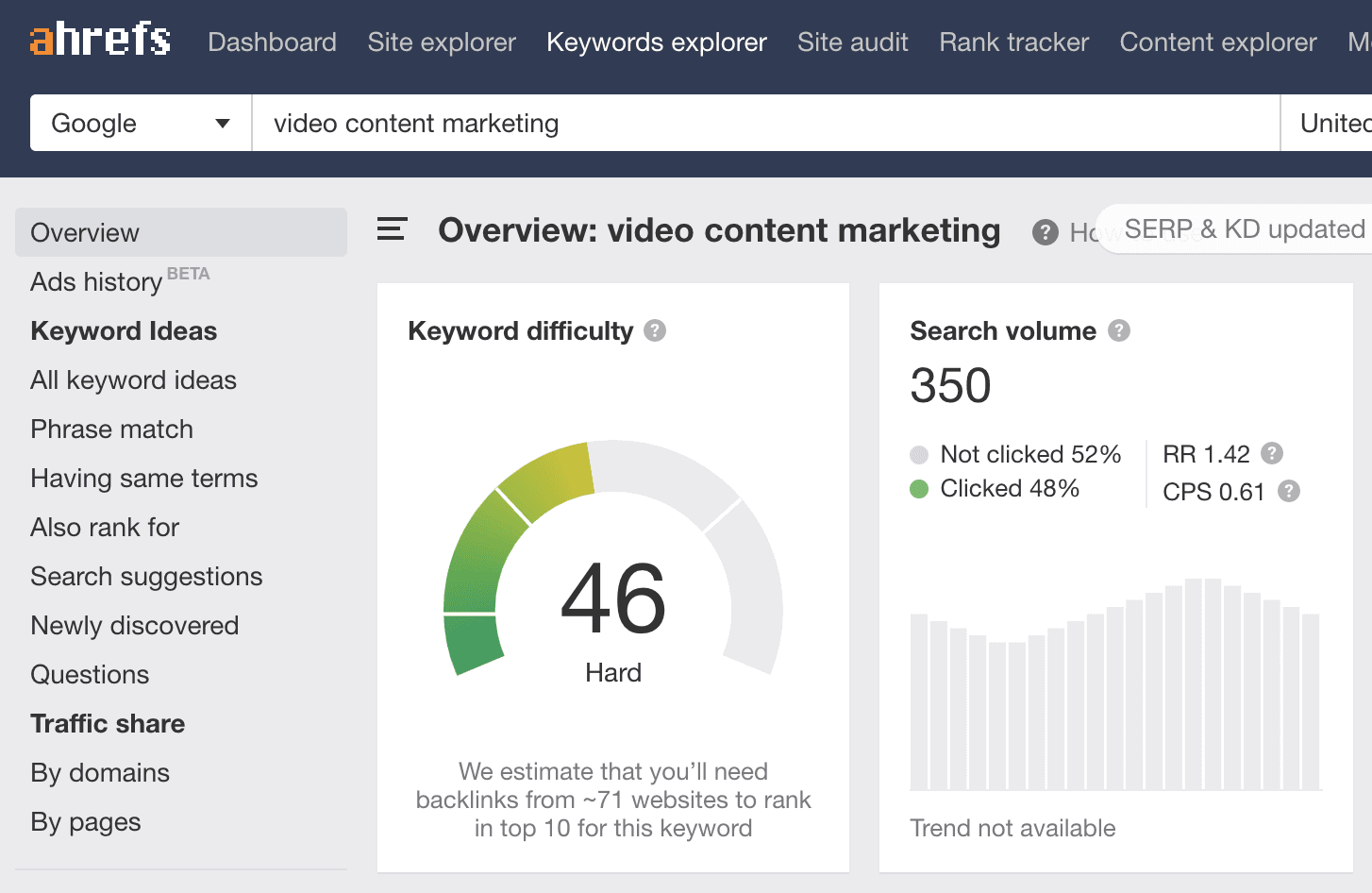 Then check that topics’ keyword data in an SEO tool to see how much volume and competition it gets. Your target keyword for the main hub can be one of your more competitive targets, since it’s going to be so comprehensive and frequently linked to.
Once you’ve chosen a main keyword, you’ll want to explore all related keywords, topics, and phrases containing your keyword.
For example, if my hub was targeting “video content marketing,” some related keywords I’d be interested might be:
Then check that topics’ keyword data in an SEO tool to see how much volume and competition it gets. Your target keyword for the main hub can be one of your more competitive targets, since it’s going to be so comprehensive and frequently linked to.
Once you’ve chosen a main keyword, you’ll want to explore all related keywords, topics, and phrases containing your keyword.
For example, if my hub was targeting “video content marketing,” some related keywords I’d be interested might be:
- How to create a video content strategy
- Easy video recording setup
- Beginner video editing tool
- How to optimize a YouTube video for search
- Converting YouTube subscribers to customers
Step 2: Decide Which Pages to Include
After step one, you’ll have a fairly large list of keywords. Luckily, you won’t have to create an individual blog post or web page for every single one. Instead, in this step you start lumping them together. Think of this as determining the main branches of the spider web that emanate out from the main theme in the center. There are multiple options for choosing how to organize things:
There are multiple options for choosing how to organize things:
- By topic: group and separate out your keywords by topic or theme within your hub’s topic, for example breaking up a video content marketing guide by tools, strategy, promotion, etc.
- By stage: this option puts content in the order someone would need it by timeline or skill level, for example dividing that same video content marketing guide up by strategy planning, recording, editing, and publishing.
- By intent level: this looks specifically at where in the buyer’s journey someone is, like grouping content by “considering video content,” “getting started with video content,” and “maximizing video ROI.”
- By persona: finally, you can organize content by which of your personas is most interested in the information, separating the stuff a content strategist is interested in from what a CMO would be searching for.
Organizing target keywords by topic or by stage are simpler and require less advanced targeting of your marketing strategy.
Click To Tweet Once you’ve grouped your target keywords by categories, each category can become a spoke, section, or page within the content hub.
You’ll want to treat each of them as an individual project in terms of project management, so go to your marketing calendar and create a new project for each one. You can also create a task template based on the directions in the rest of this post.
Once you’ve grouped your target keywords by categories, each category can become a spoke, section, or page within the content hub.
You’ll want to treat each of them as an individual project in terms of project management, so go to your marketing calendar and create a new project for each one. You can also create a task template based on the directions in the rest of this post.

Step 3: Design the Hub and User Experience
Next up is an important step you might not be used to for creating content like blog posts: mapping out the design and user experience. Because content hubs contain so much content and so many interconnected posts and pages, the design and layout need to guide audiences to where they want to go. For example, take a look at the CoSchedule Agile Marketing Guide: This hub is arranged by chapter, with lots of design and experience signals guiding people to the chapters or sections they need.
In addition to the easy navigation, there are designed images, embedded videos, and numerous calls-to-action throughout each chapter before a link guiding readers to the next one.
This hub is arranged by chapter, with lots of design and experience signals guiding people to the chapters or sections they need.
In addition to the easy navigation, there are designed images, embedded videos, and numerous calls-to-action throughout each chapter before a link guiding readers to the next one.
When you're creating your brand's first content hub, you'll want to work with your company's developers, designers, and UX pros.
Click To TweetStep 4: Structure Your Content & Internal Linking
For a content hub to rank for multiple, competitive keywords in SEO, it needs to be more than just great content. Even more than just great design, even. It all needs to be connected in a certain way. In the last section, we talked about using chapters and linking them to create a user flow. That’s important for the user experience, but you need additional structure on top of that. For example, compare the two hypothetical content hub structures below, with arrows symbolizing links. One links for flow, but the other has links for both flow and SEO: In addition to including internal links to the “next” spoke in the content hub, other structural items to think about before you start creating content are:
In addition to including internal links to the “next” spoke in the content hub, other structural items to think about before you start creating content are:
- Creating heading and subsections dedicated to specific long-tail keywords
- Linking to topic you have spokes dedicated to when they’re mentioned in other areas
- Including and repurposing content you’ve already created on your blog
- Creating section summaries or a PDF version for short-on-time readers
- Adding calls-to-action to the best next step in your customer journey throughout the content
The more planning and thinking ahead you do, the easier content creation will be in the next step.
Click To TweetStep 5: Create and Publish Your Hub Content
So it’s finally time to create content for your hub. And right off the bat, let me answer the question I know you’ve wondered: no, you don’t have to create and publish all the spokes and content at once. Phew! This is where organized project management will make things easy. As long as you’re carefully tracking what’s been done and what still needs to happen, you can easily publish the different parts of your content hub over the course of a month or so in place of regular content on your blog. Whenever you would normally publish a blog post or video, publish a new section or spoke of your content hub, then promote or distribute it as you would a “regular” piece of content. Post it on social media, email it to your newsletter subscribers, and everything else you’d want to do anyway. But in addition to that, you’ll also want to make sure that as each new spoke goes live, you’re connecting it to the larger hub. This means that whenever a new spoke is added, you likely need to go back to older posts and add new internal links, update the center of the hub or table of contents, and more. To keep track of all this, make sure to add to-dos for all of this post-publish work in your task template, and not to completely close out of a project until it has all the links and edits it needs.
You also want to make sure that you’re incorporating content you’ve already created.
Not only does it save time and work, but it also is more cohesive when all of your content on one topic is in the hub, and none lives outside of it. If you have existing content on a topic, consider moving it into the spoke it’s relevant to and redirecting the previous URL to that spoke.
And finally, remember to take the rest of your site into consideration with publishing and connecting.
Don’t forget to add links to the hub, both the overall structure as well as individual spokes, from the rest of your website. For example, you can take advantage of the site navigation and footer, your blog sidebar, and more.
To keep track of all this, make sure to add to-dos for all of this post-publish work in your task template, and not to completely close out of a project until it has all the links and edits it needs.
You also want to make sure that you’re incorporating content you’ve already created.
Not only does it save time and work, but it also is more cohesive when all of your content on one topic is in the hub, and none lives outside of it. If you have existing content on a topic, consider moving it into the spoke it’s relevant to and redirecting the previous URL to that spoke.
And finally, remember to take the rest of your site into consideration with publishing and connecting.
Don’t forget to add links to the hub, both the overall structure as well as individual spokes, from the rest of your website. For example, you can take advantage of the site navigation and footer, your blog sidebar, and more.
More Real-World Examples You Can Follow
Now you’ve got some idea of what people might mean when they’re describing a content hub, and you’ve seen a handful of examples of what each might look like. Next, take a deeper look at even more examples and get an understanding of what makes each one stand out.Musician’s Friend
Musician’s Friend’s blog is literally called The Hub, and it provides a place for all their buyer’s guides, how-to posts, videos, and more. More than just a simple blog, it also features interviews, product demonstrations, and other types of content. They wisely use it to host content that they can link to directly from product category and product line pages too:
More than just a simple blog, it also features interviews, product demonstrations, and other types of content. They wisely use it to host content that they can link to directly from product category and product line pages too:

REI
Outdoor equipment retailer REI hosts tons of helpful how-to content in their Expert Advice hub. Here’s a look at the main page navigation, which includes links to different areas and interests someone might research: Scrolling down brings up a curated collection of popular content:
Scrolling down brings up a curated collection of popular content:

SB Nation
Popular sports news outlet SB Nation features tons of blogs focused on specific sports, leagues, and teams. Each of these could be considered a hub unto itself, helping build a high number of micro-communities that allow them to offer focused niche coverage:
Burpee
Gardening seed and supply company Burpee forgoes a traditional blog in favor of hosting their educational content in a well-organized hub:
Microsoft AI
Another way to consider building a hub is to create a subsection of your blog that’s focused completely on one niche, or creating a secondary blog that achieves this goal. Take a look at Microsoft’s AI Blog:Another way to consider building a hub is to create a subsection of your blog that's focused completely on one niche.
Click To Tweet
AirBnB
AirBnB applies the content hub concept to their home page, curating resources and information around specific destinations from elsewhere on their site:
Lyft
Ride-sharing service Lyft brings their news and community content together under The Hub. It offers one place for drivers to go to find helpful information, like their driver’s guidebook, upcoming events, and more.
IBM
IBM’s research hub brings together all different types of content that’s all related to showing what they’re doing with cutting-edge research.
It’s Time to Get Started and Get Competitive
Content hubs are key to playing on a crowded field. And as you can see, they’re not small projects. But by planning it strategically and leveraging what you have, you can take it slowly and take the time to do it well.Content hubs are key to playing on a crowded field.
Click To Tweet

